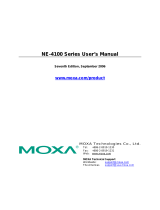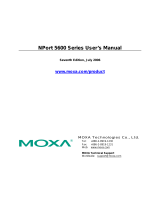Table of Contents
1. Introduction ...................................................................................................................................... 1-1
Welcome ........................................................................................................................................... 1-2
Features ............................................................................................................................................ 1-3
Infrastructure Examples ...................................................................................................................... 1-4
Ethernet Network ........................................................................................................................ 1-4
Fiber Optic Network ..................................................................................................................... 1-4
Wireless LAN .............................................................................................................................. 1-4
Package Checklist ............................................................................................................................... 1-5
Specifications ..................................................................................................................................... 1-5
LAN ........................................................................................................................................... 1-5
Digital Input ............................................................................................................................... 1-5
Digital Output ............................................................................................................................. 1-5
Alarm Port .................................................................................................................................. 1-5
Software .................................................................................................................................... 1-6
Power ........................................................................................................................................ 1-6
Environmental ............................................................................................................................ 1-6
Certifications .............................................................................................................................. 1-6
Accessories ................................................................................................................................. 1-6
Physical Dimensions (Units = mm)........................................................................................................ 1-6
Hardware Overview ............................................................................................................................. 1-8
Pin Assignments .......................................................................................................................... 1-8
LED Indicators ............................................................................................................................ 1-9
2. Hardware Installation ....................................................................................................................... 2-1
Connecting the Hardware..................................................................................................................... 2-2
Connecting the Power .................................................................................................................. 2-2
Grounding the Unit ...................................................................................................................... 2-2
Connecting to the Network ........................................................................................................... 2-2
Connecting the I/O Device ............................................................................................................ 2-2
Setting the IP Address ......................................................................................................................... 2-3
Static or Dynamic IP .................................................................................................................... 2-3
Factory Default Settings ............................................................................................................... 2-3
Modifying IP Address ................................................................................................................... 2-4
3. Using the Web Console ...................................................................................................................... 3-1
Overview ........................................................................................................................................... 3-2
Opening the Web Console ............................................................................................................. 3-2
Navigation .................................................................................................................................. 3-2
Quick Reference .......................................................................................................................... 3-3
Basic Settings .................................................................................................................................... 3-3
Network Settings ................................................................................................................................ 3-4
General Settings ......................................................................................................................... 3-4
Ethernet Configurations ............................................................................................................... 3-4
I/O Settings ....................................................................................................................................... 3-5
DI Channels Settings ................................................................................................................... 3-5
DO Channel Settings .................................................................................................................... 3-5
ioMirror Settings ................................................................................................................................. 3-6
System Management ........................................................................................................................... 3-7
Accessible IP Settings .................................................................................................................. 3-7
Network Connection..................................................................................................................... 3-8
LCM .................................................................................................................................................. 3-8
Change Password ............................................................................................................................... 3-9
Load Factory Default ........................................................................................................................... 3-9
Save/Restart ...................................................................................................................................... 3-9
4. ioMirrorAdmin and ioEventLog .......................................................................................................... 4-1
Overview ........................................................................................................................................... 4-2
Installation ........................................................................................................................................ 4-2
ioMirrorAdmin .................................................................................................................................... 4-3
Searching for ioMirror Servers....................................................................................................... 4-3
Wiring Guide ............................................................................................................................... 4-4
ioMirror Configuration .................................................................................................................. 4-4
Firmware Update ......................................................................................................................... 4-5
Restart System ........................................................................................................................... 4-5
Reset to Default .......................................................................................................................... 4-5
ioEventLog ......................................................................................................................................... 4-6
Basic Functions ........................................................................................................................... 4-6
Configuration .............................................................................................................................. 4-7
Opening Log Files ........................................................................................................................ 4-7
Clearing the Log .......................................................................................................................... 4-8