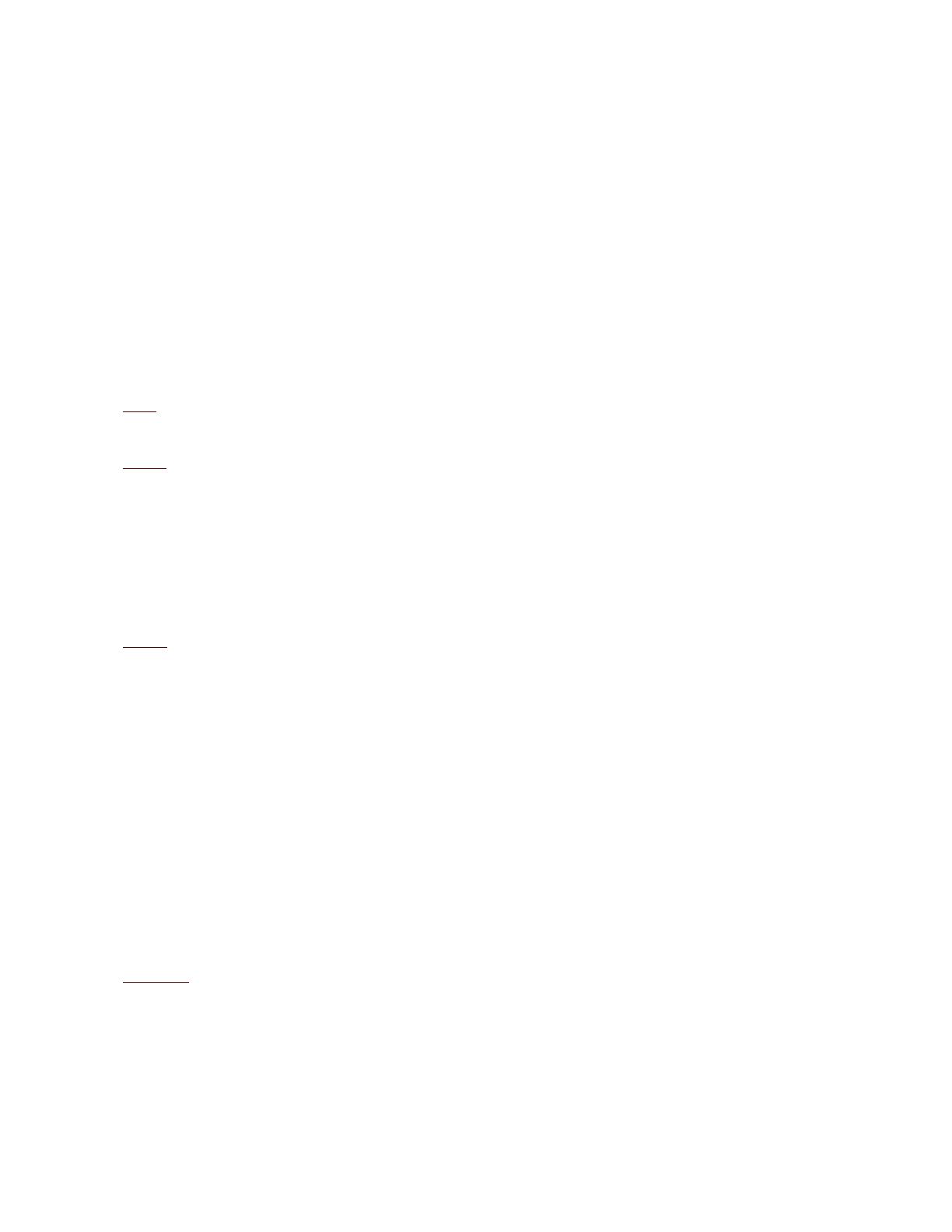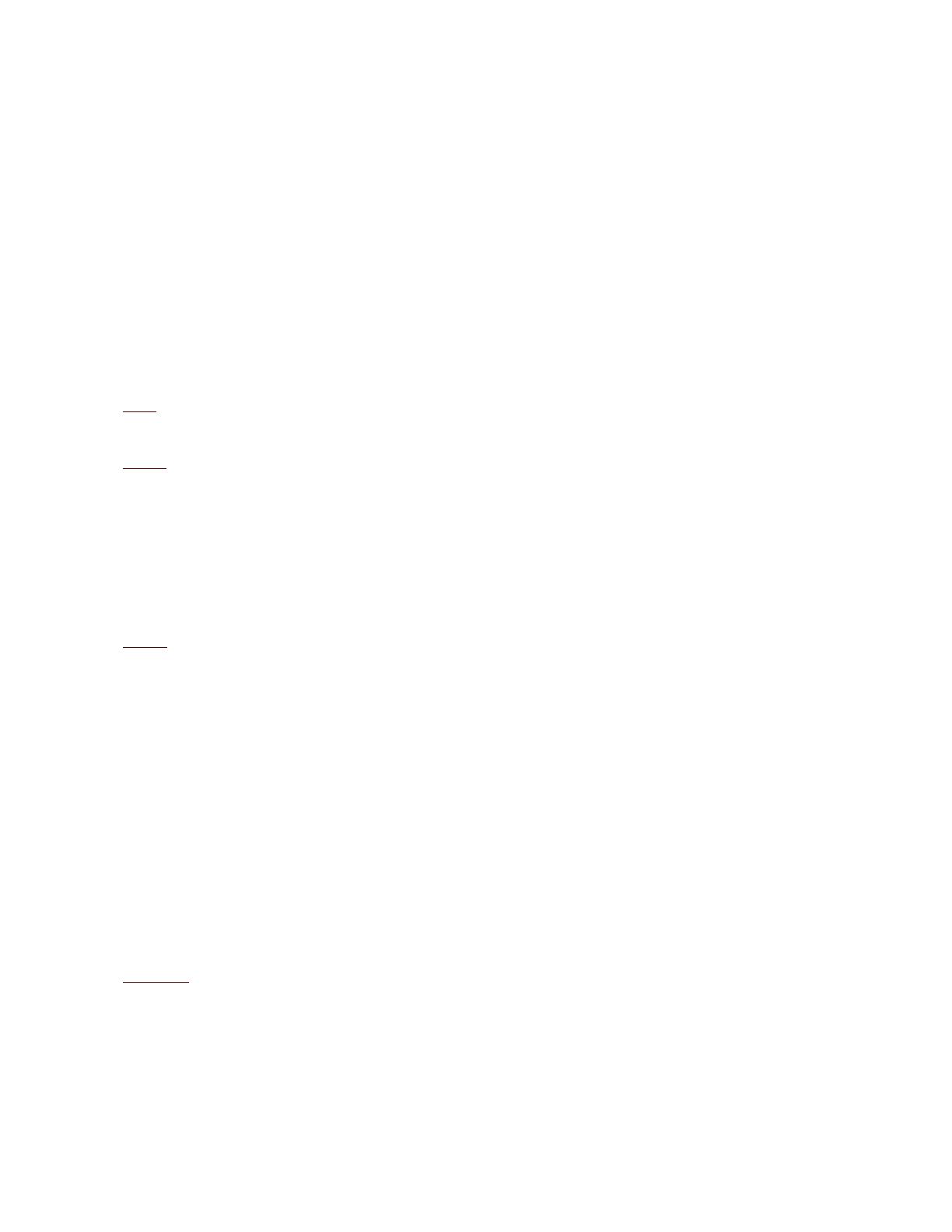
excited that my TV was working perfectly... until two days later and the same
thing started happening again. I have the
Service manual but would like some help diagnosing the problem further. Thanks in advance, this post itself had helped educate me
termendously about televisions in general and how they work. It is much appreciated.
Dakota, were you ever able to fix your tv and what did that require?
DakotaFox said: Hello, I have a Sony KV-32v42. The picture has started to collapse to the top of the screen then fold over "backwards"
occupying about the upper 2 inches of the screen. It will usualy stay this way for about 30 seconds to a minute then the screen will go dark.
When it does show a picture it is usualy not for any longer than a minute. Usually immediately before and during collapse the picture
will show what appear to be retrace lines. It started to die about a week ago. At first if I powered it off and on it would stay on. Now it
doesn't seem to matter if I cycle the power or not sometimes it comes on and dies as described above or it doesn't display any picture at all.
The sound works fine throughout the entire picture drop out and even when the picture doesn't respond at all the sound will work good. It
doesn't seem to be displaying any usable code. When I turn the set on, the TV clicks, there is a buzzing hum noise for about 0.1 seconds, and
then the picture will come on. (The TV has always made this buzzing hum noise immediately after turn on, it lasts about as long as it takes
you to say the word "thrum", I had assumed that it was the degausing coil being activated.) The red standby light blinks at approximately 1
hz until there is the sound of a relay click then the picture comes on. When the picture drops out it does not start any blinking cycle. I have
noticed that the light will blink until the second relay click, sometimes that doesn't occur, I have waited for over a minute (counted seventy
regularly spaced blinks) before I cycled power again. I have tried whacking it with power on as an easy search for cold solder joints. It didn't
seem to make any difference. I am an Electronic Technician but I am not in the consumer electronics field. I don't regularly work with CRTs
but I am familiar with high voltage circuitry and safety precautions that should be taken with it. If you suggest particular components to
check please let me know where I can get ahold of a component placement diagram or drawing so I can find them. I would like to fix it
myself if possible because: the nearest SONY repair shop is over 100 miles away and the local TV shop doesn't work on SONYs; our TV
cabinet is designed for a 32 inch 4:3 aspect ratio TV; and with the signal off of the satellite system the picture doesn't seem to be much
different than the HD TV's until you slide up close enough to see the pixels. 1K to 2K dollars seems like an awfuld lot to spend for a new TV
that Doesn't seem to show a whole lot better picture than I had been receiving. Any Help would be greatly appreciated. Thank You for your
time.
dkidd on August 9, 2007 4:44 PM
Hi, I have a Sony KP51ws520. Screen wnet dead while watching tv. timer/stand by light flashing 10 times... any ideas of what could be
wrong?
bito148 on August 9, 2007 5:01 PM
Larry Dillon said: Your going to need the right test equipment my friend. An ESR capacitor type checker is first. If your not a tech and
have no solid state repair experience, play it safe and call out a pro to assist you in this type of repair. If you do not know how to check
capacitors, no insult my friend but a TV set is no place to be experiementing around inside of. Good Luck and let us know how you made out.
Hey Larry-
Thanks for all to info you give everyone. You certainly know your stuff!
I have a Sony KP-53xbr45 and its not turning on. Maybe the standby light will flash 1 time and then off. I was interested, if you have one, in
getting a service manual for my model. I know I need Pando and already have it. If you have any ideas i should check, I would certainly be
thankful.
Thanks for the info
Chris
jeep461 on August 11, 2007 2:46 PM
jeep461 said: I have a Sony KP51WS520. Nine Blink codes. I have a sevice warranty with Sears. The repair guy came out and said it had a
"chort" he ordered a D sub board. This finally came in 3 weeks later and he came out to repair it. He plugged the new board on and the same
nine blink codes. He fumbled around for another hour and a half and said he could not save my TV. He said my dog had urinated on the front
corner of the TV and "chorted" the other board out and they do not replace that board because it will erase the EPROM and all there will be is
nothing. His tools were a flashlight and a screw driver. I asked him to show me where and it was on a outside soild structure of wood. Well I
then got excuses of humidity, moisture etc. Should I replace the diodes or wait and fight it out with Sears. Jim
My TV finally works. What a stupid service man. He had no service manual did not know the blink codes had no idea which board was the G
board. Then he tried to argue with me grabbed the board tray aned tried to yank it out of the TV. He did get a piece of my my mind and a call
to sears one telling him to replace remove the board and have replacement mailed to me. Same guy to put it in 3 weeks later. My son was
home, he was afraid I would show up. My son told him I was sleeping. He tried to put in the board and not plug it in. My son said what about
those plugs. He asked if he could try it and the TV came on. The Tech left and sat in his van for 30 mins. came back in and said he could not
warranty it and it would not last. Due to "humidittttys" my son said that is alright it works now. The tech sat in back and vacumed and
cleaned the back of the TV for 30+ min. and then tried to explain to my son the problem. He finally told him he did not care it was working
fine. He then left .
Well thanks for the web site and board. It really helped. I usally have service contracts and do not have to work on my appliances. This was
the most outragious serviceman. It was humerous, I am sure "chort" will be a topic in our family for years. Sear's service warranties sure
have declined in quality since they were taken over by KMART. I have done some research and Walmart sells online big screen TV's with the
same warranty company as Best Buy and Circuit City only their contraCTS ARE 1/3 of the price for the same item. SORRY SEARS I DO NOT
WISH TO SUFFER ANYMORE.
Jim
Gamb00ler on August 15, 2007 5:16 PM
Larry Dillon said:
Gamb00ler, If I were you, I would search all of your address book for a friend who may have a little more printed circuit board experience then you do. This is not really a hard thing to replace, but there is a little more
involved then a simple plug to plug replacement. the high voltage lead for instance, it comes off a special way, and the service manual shows exactly how this is done, and also any adjustments that may need to be done, such
as convergence. No, every board is not exactly the same, as part tolerances are a bit different on every board.
Larry, I'm afraid I've come to an impasse on my solo repair effort and must again rely upon your knowledge, experience and generous helpful
advice.
I have downloaded and read the service manual, but I cannot find out exactly how to disconnect one of the HV leads from the D board. I have
successfully disconnected the anode cap connection without damage. But, I cannot see how to disconnect the HV lead that goes from the D