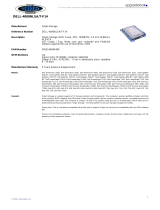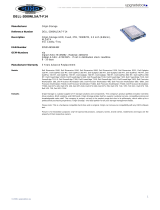Page is loading ...

Dell Repository Manager Version 1.8
Troubleshooting Guide

Notes, Cautions, and Warnings
NOTE: A NOTE indicates important information that helps you make better use of your computer.
CAUTION: A CAUTION indicates either potential damage to hardware or loss of data and tells you
how to avoid the problem.
WARNING: A WARNING indicates a potential for property damage, personal injury, or death.
© 2013 Dell Inc. All Rights Reserved.
Trademarks used in this text: Dell
™
, the Dell logo, Dell Boomi
™
, Dell Precision
™
, OptiPlex
™
, Latitude
™
, PowerEdge
™
,
PowerVault
™
, PowerConnect
™
, OpenManage
™
, EqualLogic
™
, Compellent
™
, KACE
™
, FlexAddress
™
, Force10
™
,
Venue
™
and Vostro
™
are trademarks of Dell Inc. Intel
®
, Pentium
®
, Xeon
®
, Core
®
and Celeron
®
are registered
trademarks of Intel Corporation in the U.S. and other countries. AMD
®
is a registered trademark and AMD Opteron
™
,
AMD Phenom
™
and AMD Sempron
™
are trademarks of Advanced Micro Devices, Inc. Microsoft
®
, Windows
®
,
Windows Server
®
, Internet Explorer
®
, MS-DOS
®
, Windows Vista
®
and Active Directory
®
are either trademarks or
registered trademarks of Microsoft Corporation in the United States and/or other countries. Red Hat
®
and Red Hat
®
Enterprise Linux
®
are registered trademarks of Red Hat, Inc. in the United States and/or other countries. Novell
®
and
SUSE
®
are registered trademarks of Novell Inc. in the United States and other countries. Oracle
®
is a registered
trademark of Oracle Corporation and/or its affiliates. Citrix
®
, Xen
®
, XenServer
®
and XenMotion
®
are either registered
trademarks or trademarks of Citrix Systems, Inc. in the United States and/or other countries. VMware
®
, vMotion
®
,
vCenter
®
, vCenter SRM
™
and vSphere
®
are registered trademarks or trademarks of VMware, Inc. in the United States
or other countries. IBM
®
is a registered trademark of International Business Machines Corporation.
2013 - 12
Rev. A00

Contents
1 Overview.................................................................................................................. 5
What Is New In This Release............................................................................................................. 5
Accessing Documents From Dell Support Site.................................................................................5
Other Documents You May Need.....................................................................................................6
2 User Scenarios........................................................................................................ 7
Creating Repository with M1000e Chassis Inventory.......................................................................7
Creating A Repository using Dell Generic Inventory.................................................................. 9
Using FileStore Save Disk Space In System Drive (C: Drive)............................................................11
Searching The Dell Support Site For Updates.................................................................................13
Export Updates To Lightweight Deployment Package.................................................................. 14
Updating The Local Repository.......................................................................................................16
Creating Bootable CD or USB Keys For Updates............................................................................ 17
Creating A Custom Repository Using Dell OpenManage Essentials.............................................. 18
Launching DRM Using Command Line Options............................................................................ 20
Launching DRM Using Command Line Options From Client........................................................ 20
Creating An Update Repository Using Dell OpenManage Integration for VMware vCenter
inventory......................................................................................................................................... 20
Using Repository Manager in Client Mode to Create and Manage Components..........................21
3 Frequently Asked Questions..............................................................................23
Where is the Dell Repository Manager runtime log located?........................................................ 23
I see an update present in dell.com/support but when I install the repository from
ftp.dell.com using the Dell Repository Manager, I do not see that update................................... 23
How do I view the unassigned components in a repository?........................................................ 23
How do I edit the search criteria of the filter that I created?.........................................................23
Can the Dell Repository Manager be run through a Proxy Server?............................................... 24
Why should I use the Dell Repository Manager to create the catalog that LifeCycle
Controller uses, instead of just using the catalog on the Server Update Utility (SUU)?................24
When I select Schedule Automatic Search, there is a pop-window that appears with the
following message: Dell Repository Manager Fatal UI, Error: Dell Repository Manager has
encountered an error......................................................................................................................24
If I export a bundle using Export to light weight deployment scripts, am I going to re-
download the DUPs which are already in my system? ..................................................................24

4

1
Overview
The Dell Repository Manager (DRM) ensures that the Dell systems are up-to-date with the latest BIOS,
driver, firmware, and software. DRM allows you to:
• Create repositories of customized bundles and updates
• Create groups of related updates for systems running Microsoft Windows Operating System (32 and
64-bits) and Linux Operating System
• Generate comparison reports and update baselines of custom repositories
The customized bundles and repositories are made up of Dell Update Packages (DUPs) or Non-DUPs
(such as .exe, .msi, .bin or any other file formats) files. DUPs are software utilities provided by Dell to
update specific software and firmware components on Dell PowerEdge systems, Dell desktops, and Dell
laptops. You can arrange these components in bundles to group the related updates together. Every
repository has a catalog.xml or catalog.cab file that specifies the contents of that repository. The
catalog.cab file, downloaded from ftp.dell.com, is digitally signed by Dell to ensure system security.
You can deploy the repository through bootable ISO images, raw driver packs, deployment scripts, or
Server Update Utilities (SUU).
Dell Repository Manager can run in two modes — Data Center version and Business Client version. The
Data Center version manages repositories for Dell servers and storage systems. The Business Client
version manages repositories for Dell Precision Workstations, Dell Inspiron, or Dell Optiplex systems.
For more information on Dell Reporitory Manager, see
Dell Repository Manager User’s Guide
at
dell.com/openmanagemanuals.
NOTE: Dell Repository Manager can only be installed on systems running the Microsoft Windows
operating system.
What Is New In This Release
This release of Dell Repository Manager (DRM) introduces the following new features:
• Repository Manager accepts inventory from modular chassis - M1000e.
• Improved Generic inventory integration.
• Search and select updates from Dell site and export as a Lightweight Deployment Package.
• Use Dell online catalog and any local catalog at the same time as a base repository. Earlier, the
option was to use Dell catalog file or local catalog file separately as a base repository.
• E-mail log files.
• Easy access to log files and release notes.
• Keyword search on the results coming from the Dell support site.
Accessing Documents From Dell Support Site
You can access the required documents in one of the following ways:
5

• From the following links:
– For all Systems Management documents — dell.com/softwaresecuritymanuals
– For Enterprise Systems Management documents — dell.com/openmanagemanuals
– For Remote Enterprise Systems Management documents — dell.com/esmmanuals
– For Serviceability Tools documents — dell.com/serviceabilitytools
– For Client Systems Management documents — dell.com/OMConnectionsClient
– For OpenManage Connections Enterprise Systems Management documents — dell.com/
OMConnectionsEnterpriseSystemsManagement
– For OpenManage Connections Client Systems Management documents — dell.com/
OMConnectionsClient
• From Dell Support site as follows:
– Go to dell.com/support/manuals.
– In the Tell us about your Dell system section, under No, select Choose from a list of all Dell
products and click Continue.
– In the Select your product type section, click Software and Security.
– In the Choose your Dell Software section, click the required link from the following:
* Client System Management
* Enterprise System Management
* Remote Enterprise System Management
* Serviceability Tools
– To view the document, click the required product version.
• Using search engines as follows:
– Type the name and version of the document in the Search box.
Other Documents You May Need
In addition to this guide, you can access the following guides available at dell.com/support/manuals.
•
Dell Repository Manager Quick Installation Guide
•
Dell Systems Management - OpenManage Software Support Matrix
•
Dell Update Packages User's Guide
•
Dell OpenManage Server Update Utility User's Guide
•
Dell OpenManage Server Administrator Installation Guide*
•
Dell OpenManage Essentials User's Guide
* This guide is also found on the Dell Systems Management Tools and Documentation DVD.
6

2
User Scenarios
This section describes the various features of the Dell Repository Manager (DRM) and the user scenarios.
• Creating Generic Repository
• Creating Repository with M1000e Chassis Inventory
• Using FileStore Save Disk Space In System Drive (C: Drive)
• Searching The Dell Support Site For Updates
• Export Updates To Lightweight Deployment Package
• Updating The Local Repository
• Creating Bootable CD or USB Keys For Updates
• Launching DRM Using Command Line Options
• Creating A Custom Repository Using Dell OpenManage Essentials
• Creating An Update Repository Using Dell Management Plug-In For VMware vCenter
Creating Repository with M1000e Chassis Inventory
Starting DRM 1.8, you can create a new repository using M1000e chassis inventory. You can choose the
repository (Dell Online Catalog, Local Source Repository, or any Custom Repository) which you wish to
use as a Base repository. You have the option to include additional components in the M1000e
repository using DRM. For more information, see
Dell Repository Manager Data Center User’s Guide
.
7

The following flow chart describes the process in detail.
8

Creating A Repository using Dell Generic Inventory
Starting DRM 1.8, you can create a new repository using the Dell Generic Inventory. You can choose the
repository (Dell Online Catalog, Local Source Repository, or any Custom Repository) which you want to
use as a Base repository. You have the option to include additional components while creating a
repository using the Dell Generic Inventory. For more information, see Dell Repository Manager Data
9

Center User’s Guide.
10

Using FileStore Save Disk Space In System Drive (C: Drive)
Starting DRM 1.6, the configurable FileStore feature helps the user to save disk space on the system hard
disk. The default file location for the FileStore is C:\Users\<User Name>\AppData\Local
\RepositoryManager\FileStore. However, the FileStore can be moved to a different location after DRM is
installed on the system.
NOTE:
• You are restricted from performing any other operations while moving the FileStore from its
original location.
• Stop any running jobs before initiating the FileStore movement. You can restart the stopped
jobs once the FileStore is moved successfully. DRM starts communicating with the required files
from the new location to resume the stopped jobs.
• Moving the FileStore folder from its default location permanently deletes the folder and its
contents. However, the data of the default FileStore folder is saved in the new location.
• DRM cannot recover deleted files and folders.
Moving the FileStore folder from the default location to another location in the same drive, another
drive, or another computer on the network is recommended. The Use Default button moves back the
FileStore folder to the default location. For more information on Using FileStore, see
Dell Repository
Manager Data Center User’s Guide.
The following flow chart describes the process in detail.
11

12

Searching The Dell Support Site For Updates
On DRM 1.6 and later, you can search the Dell support site for the latest catalog files and Dell Update
Packages (DUPs) and non DUP packages. These updates can be exported to an existing or a new
repository.
You can search the Dell Support Site using the following methods:
• Automated Search
• Manual Search
For more information, see
Dell Repository Manager Data Center User’s Guide
.
The following flowchart describes the process of searching the support site:
13

Export Updates To Lightweight Deployment Package
LightWeight Deployment Package (LWDP) provides scripts (batch and shell) to apply the updates (DUP)
for multiple products in an automated manner. DRM generates the batch file for the user. The file is
14

located in the same folder along with the DUPs. After you copy the LWDP file to the system, it provides
necessary updates (drivers, BIOS, and firmware) to the system. The script provided by Dell is used to
apply all the updates. For more information, see
Dell Repository Manager Data Center User’s Guide
.
The following flowchart describes the process of exporting the updates to a Lightweight Deployment
Package.
15

Updating The Local Repository
The Local Repository can be updated with the latest available updates (DUPs). The selected repository
compares against the latest catalog file, which consists the latest available updates. You have the
options to update the repository with all the available DUPs for the system. Also, you can choose a
specific DUP as per the requirement. Different DUPs exist for newer version, changed files, obsoleted
files, and other files in the source screen. These options guide you further to drill down your search to
the exact DUP for a system. Repository Update Report can be saved to the local system, with the details
of the downloaded and installed updates. For more information, see
Dell Repository Manager Data
Center User’s Guide
.
The following flowchart describes the process of updating the Local Repository.
16

Creating Bootable CD or USB Keys For Updates
You can create bootable USB keys for updates, using any third party or free tool. You can start your
managed system by the bootable CD or USB storage. After the system starts, it automatically runs the
selected updates. After the update is complete, you can remove the CD or USB storage, and reboot the
system to your host operating system.
17

You can use the bootable ISO to apply the updates if:
• You have a server running an operating system that is not supported by Dell Repository Manager,
such as Berkeley Software Distribution (BSD), Solaris, or older versions of Microsoft Windows,
RedHat Linux or SUSE Linux.
• You are using Linux versions such as Ubuntu or Debian.
• You prefer to perform updates (regardless of OS) in an out-of-band method.
To create bootable USB keys, using the tool - UNetBootIn as an example:
1. Download the UNetBootIn for Windows available at http://sourceforge.net/projects/unetbootin/
files/UNetbootin/.
2. Run the Dell Repository Manager and generate the bootable ISO.
3. Start UNetBootIn and select the Diskimage option.
4. Click […] adjacent to the ISO drop-down and navigate to the ISO created by Dell Repository
Manager.
5. Ensure that the type setting is equal to USB drive and the location where you want to download the
USB key displays in the drive drop-down.
6. Click OK to start the USB writing.
7. After the USB key writing is complete, insert the USB key into a USB port on the system you want to
upgrade.
8. Press <F11>.
The boot menu is displayed.
9. Select the USB key as the boot target.
10. Select option 1 in the UNetBootIn boot menu to proceed with the component updates.
Creating A Custom Repository Using Dell OpenManage
Essentials
OpenManage Essentials (OME) is a hardware management application that provides comprehensive
view of Dell systems, devices, and components in the enterprise’s network. With OpenManage
Essentials, a web-based and one‑to‑many systems management application for Dell systems and other
devices, you can:
• Discover and inventory the systems.
• Monitor systems’ health.
• View and manage system alerts.
• Perform system updates.
• View hardware inventory and compliance reports.
You can create a local repository using the Dell OpenManage Essentials inventories. For more
information, see
Dell Repository Manager Data Center User’s Guide
.
18

The following flow chart describes the process in detail.
19

Launching DRM Using Command Line Options
Navigate to the location where DRM is installed in the system. By default, for 64–bit DRM is installed at
c:\Program Files (x86)\Dell\Dell Repository Manager v1.8.0. For 32–bit the DRM is
installed at c:\Program Files\Dell\Dell Repository Manager v1.8.0. Go to Start → Run ,
type cmd and press enter.
Run the Dell Repository Manager using the following command:
• RepositoryManager.exe -server — Launches the application in Data Center version.
Launching DRM Using Command Line Options From
Client
Navigate to the location where DRM is installed in the system. By default, for 64 bit DRM is installed at
c:\Program Files (x86)\Dell\Dell Repository Manager v1.8.0. For 32 bit the DRM is
installed at c:\Program Files\Dell\Dell Repository Manager v1.8.0. Open command
prompt. Go to Start → Run, type cmd and press enter.
Run the Dell Repository Manager using the following command:
• RepositoryManager.exe -client — Launches the application in Business Client version.
Creating An Update Repository Using Dell OpenManage
Integration for VMware vCenter inventory
1. In the My Repositories tab, select New → Dell OpenManage Integration for VMware vCenter
inventory
.
The Create Repository for Dell OpenManage Integration for VMware vCenter inventory window is
displayed.
2. Type a Name: and Description: for the repository, and click Next.
3. In the Base Repository screen, select one of the following options and click Next:
– Dell Online Catalog — You can import the bundle(s) and components from the Dell Online
Catalog into the repositories you create.
– Local Source Repository — During repository creation, local source is an option/feature, to use
a repository or a catalog that is available and maintained locally (can be on any accessible
network) as the source repository. This option is available only after providing the catalog
present in the Source Repository setting. This is an alternative to Dell Online Catalog.
– My Repositories — Allows you to select an existing repository as the base repository.
The Connect to vCenter window is displayed.
4. Type the Dell Virtual Appliance IP or Host: and click Check, to check for the availability.
Getting Availability of Dell Management Appliance window is displayed while checking the
availability of Dell Management Virtual Appliance.
5. Use the VMware vCenter Credentials to get inventory data from a specific vCenter Server.
The available options are:
– Appliance Administrator Password:
– Reqistered vCenter Server IP or Host:
20
/