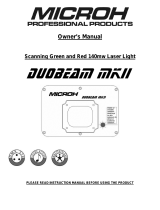Page is loading ...

DL.2 Digital Light User Manual i
DL.2 Digital Light
with Collage™ Software
User Manual
© High End Systems, Inc. 2006, All Rights Reserved
Information and specifications in this document are subject to change without notice. High End Systems, Inc.
assumes no responsibility or liability for any errors or inaccuracies that may appear in this manual.
Trademarks used in this text: High End Systems, WholeHog III, Catalyst, the Catalyst Logo, and LithoPatterns
are registered trademarks; and Collage, Collage Generator, Hog iPC, the High End Systems globe logo and the
Hog logo are trademarks of High End Systems, Inc. or High End Systems Europe Ltd. Belden is a registered
trademark of Belden, Inc. Microsoft, DirectX, and Windows are either registered trademarks or trademarks of
Microsoft Corporation in the United States and/or other countries. Super HAD and Sony are registered
trademarks or trademarks of Sony Corporation in the United States and/or other countries. Art-Net is a
registered trademark of Artistic License Corporation. Lightwave 3-D is a registered trademark of Newtek. Mac
OS is a trademark of Apple Computer, Inc. registered in the U.S. and in other countries.
Other trademarks and trade names may be used in this document to refer to either the entities claiming the
marks and names or their products. High End Systems disclaims any proprietary interest in trademarks and
trade names owned by others.
DL.2 User Manual
P/N 60600245
Software Release Version 1.3.3
June, 2007

ii DL.2 Digital Light User Manual
Contacting High End Systems
®
Sales Department High End Systems, Inc.
2105 Gracy Farms Lane
Austin, TX 78758 USA
voice: 512.836.2242
fax: 512.837.5290
Toll Free: 800.890.8989
Customer Service High End Systems, Inc.
2105 Gracy Farms Lane
Austin, TX 78758 USA
voice: 800.890.8989
fax: 512.834.9195
toll free: 800.890.8989
email: support@highend.com
World Wide Web: http://www.highend.com

DL.2 Digital Light User Manual iii
Patents
This High End Systems product is protected by patents and pending patent
applications.
Patents owned or licensed by High End Systems include:
US 4,392,187; US 4,602,321; US 4,688,161; US 4,701,833; US 4,709,311; US 4,779,176; US 4,800,474; US 4,962,687;
US 4,972,306; US 4,980,806; US 5,010,459; US 5,031,078; US 5,073,847; US 5,078,039; US 5,186,536; US 5,209,560;
US 5,278,742; US 5,282,121; US 5,307,295; US 5,329,431; US 5,331,822; US 5,367,444; US 5,402,326; US 5,414,328;
US 5,426,576; US 5,430,629; US 5,432,691; US 5,454,477; US 5,455,748; US 5,502,627; US 5,506,762; US 5,515,254;
US 5,537,303; US 5,545,951; US 5,588,021; US 5,590,954; US 5,590,955; US 5,640,061; US 5,647,662; US 5,691,886;
US 5,702,082; US 5,728,994; US 5,758,955; US 5,758,956; US 5,769,527; US 5,769,531; US 5,774,273; US 5,788,365;
US 5,794,881; US 5,795,058; US 5,798,619; US 5,806,951; US 5,812,596; US 5,823,661; US 5,825,548; US 5,828,485;
US 5,829,868; US 5,857,768; US 5,882,107; US 5,921,659; US 5,934,794; US 5,940,204; US 5,945,786; US 5,953,151;
US 5,953,152; US 5,969,485; US 5,980,066; US 5,983,280; US 5,984,248; US 5,986,201; US 6,011,662; US 6,029,122;
US 6,048,080; US 6,048,081; US 6,054,816; US 6,057,958; US 6,062,706; US 6,079,853; US 6,126,288; US 6,142,652;
US 6,142,653; US 6,172,822; US 6,175,771; US 6,188,933; US 6,208,087; US 6,219,093; US 6,220,730; US 6,241,366;
US 6,249,091; US 6,255,787; US 6,256,136; US 6,261,636; US 6,278,542; US 6,278,545; US 6,278,563; US 6,288,828;
US 6,326,741; US 6,327,103; US 6,331,756; US 6,346,783; US 6,421,165; US 6,430,934; US 6,459,217; US 6,466,357;
US 6,502,961; US 6,515,435; US 6,523,353; US 6,536,922; US 6,538,797; US 6,545,586; US 6,549,324; US 6,549,326;
US 6,563,520; US 6,565,941; US 6,570,348; US 6,575,577; US 6,578,991; US 6,588,944; US 6,592,480; US 6,597,132;
US 6,600,270; US 6,601,974; US 6,605,907; US 6,617,792; US 6,621,239; US 6,622,053; US 6,635,999; US 6,648,286;
US 6,664,745; US 6,682,031; US 6,693,392; US 6,696,101; US 6,719,433; US 6,736,528; US 6,771,411; US 6,775,991;
US 6,783,251; US 6,801,353; US 6,812,653; US 6,823,119; US 6,865,008; US 6,866,390; US 6,866,402; US 6,866,451;
US 6,869,193; US 6,891,656; US 6,894,443; US 6,919,916; US 6,930,456; US 6,934,071; US 6,937,338; US 6,955,435;
US 6,969,960; US 6,971,764; US 6,982,529; US 6,988,805; US 6,988,807; US 6,988,817; US 7,000,417; US 7,011,429;
US 7,018,047; US 7,020,370; US 7,033,028; US 7,048,838; US 7,055,963; US 7,055,964; US 7,057,797; US 7,073,910;
US 7,078,869; US 7,092,098; US 7,119,902; US 7,161,562; US 7,175,317; US 7,181,112; US D347,113; US D350,408;
US D359,574; US D360,404; US D365,165; US D366,712; US D370,080; US D372,550; US D374,439; US D377,338;
US D381,740; US D409,771; AT E169413; CA 2142619; CA 2145508; CA 2245842; DE 22588.4-08; DE 621495; DE 655144;
DE 69320175.4; DE 69322401.0; DE 69331145.2; DE 69525856.7; DE 69734744.3; DE 797503; DK 0655144; DK 1447702;
EP 0475082; EP 0621495; EP 0655144; EP 0662275; EP 0767398; EP 0797503; EP 0969247; EP 1447702; ES 0621495;
FR 0621495; FR 0655144; FR 0662275; FR 1447702; GB 2043769B; GB 2055842B; GB 2283808B; GB 2290134B;
GB 2291814B; GB 2292530B; GB 2292896B; GB 2294909B; GB 2295058B; GB 2303203B; GB 2306887B; GB 2307036B;
GB 2316477B; IE 0621495; IT 034244BE; 2005; IT 0621495; IT 0655144; JP 3495373; JP 3793577; NL 0621495;
NL 0797503; NL 0969247; UK 0621495; UK 0655144; UK 0662275; UK 0797503; UK 0969247; UK 1447702;

iv DL.2 Digital Light User Manual
Declaration of Conformity
according to ISO/IEC Guide 22 and EN45104
Manufacturer’s name: High End Systems, Inc.
Distributor’s name: High End Systems, Inc.
Distributor’s address: 2105 Gracy Farms Lane
Austin, Texas 78758 USA
Declares that the product:
Product Name: DL.2
Product Number:All
Product Options:All
conforms to the following EEC directives:
73/23/EEC, as amended by 93/68/EEC
89/336/EEC, as amended by 92/31/EEC and 93/68/EEC
Equipment referred to in this declaration of conformity was first manufactured in compliance
with the following standards in 2005:
Safety: EN 60598-1: 1997
EN 60598-2-17; 1990
A1-A3: 1998
A13: 1999
EMC:
EN 55022
Conducted Emissions Class A
Radiated Emissions Class A
ANSI C63.4 Class A
FCC 47 CFR Part 15 Class A
VCCI V-1/2001.04 Class A
EN 55024
EN 61000-4-2 4/8kV
EN 61000-4-3 A1 3V/m
EN 61000-4-4 1kV/0.5kV
EN 61000-4-5 2kV/1kV
EN 61000-4-6 3 Vrms
EN 61000-4-11 >95%-0.5p, 30%-25p,>95%-250p
EN 61000-3-2 Class A
EN 61000-3-3
USA, Friday, June 15, 2007
Kenneth Stuart Hansen, Compliance Engineer

DL.2 Digital Light User Manual v
Product Modification Warning
High End Systems products are designed and manufactured to meet the requirements of United States and
International safety regulations. Modifications to the product could affect safety and render the product non-
compliant to relevant safety standards.
Mise En Garde Contre La Modification Du Produit
Les produits High End Systems sont conçus et fabriqués conformément aux exigences des règlements
internationaux de sécurité. Toute modification du produit peut entraîner sa non conformité aux normes de
sécurité en vigueur.
Produktmodifikationswarnung
Design und Herstellung von High End Systems entsprechen den Anforderungen der U.S. Amerikanischen und
internationalen Sicherheitsvorschriften. Abänderungen dieses Produktes können dessen Sicherheit
beeinträchtigen und unter Umständen gegen die diesbezüglichen Sicherheitsnormen verstoßen.
Avvertenza Sulla Modifica Del Prodotto
I prodotti di High End Systems sono stati progettati e fabbricati per soddisfare i requisiti delle normative di
sicurezza statunitensi ed internazionali. Qualsiasi modifica al prodotto potrebbe pregiudicare la sicurezza e
rendere il prodotto non conforme agli standard di sicurezza pertinenti.
Advertencia De Modificación Del Producto
Los productos de High End Systems están diseñados y fabricados para cumplir los requisitos de las
reglamentaciones de seguridad de los Estados Unidos e internacionales. Las modificaciones al producto
podrían afectar la seguridad y dejar al producto fuera de conformidad con las normas de seguridad relevantes.
FCC Information
This equipment has been tested and found to comply with the limits for a Class A digital device, pursuant to
part 15 of the FCC rules. These limits are designed to provide reasonable protection against harmful
interference when the equipment is operated in a commercial environment. This equipment generates, uses,
and can radiate radio frequency energy and, if not installed and used in accordance with the instruction
manual, may cause harmful interference to radio communications. Operation of this equipment in a residential
area is likely to cause harmful interference, in which case the user will be required to correct the interference
at his own expense.
Important Safety Information
Instructions pertaining to continued protection against fire, electric shock, and injury to persons are found in
Appendix
E. Please read all instructions prior to assembling, mounting, and operating this equipment.
Important: Informations De Sécurité
Les instructions se rapportant à la protection permanente contre les incendies, l’électrocution, excessif et aux
blessures corporelles se trouvent dans l’Annexe
E. Veuillez lire toutes les instructions avant d’assembler, de
monter ou d’utiliser cet équipement.
Wichtige Sicherheitshinweise
Sicherheitsanleitungen zum Schutz gegen Feuer, elektrischen Schlag, und Verletzung von Personen finden Sie
in Anhang
E. Vor der Montage, dem Zusammenbau und der Intbetriebnahme dieses Geräts alle Anleitungen
sorgfältig durchlesen.
Informazioni Importanti Di Sicurezza
Le istruzioni sulla protezione da incendi, folgorazione, e infortuni sono contenute nell’appendice E. Si prega di
leggere tutte le istruzioni prima di assemblare, montare e azionare l’apparecchiatura.
Informacion Importante De Seguridad
En el Apéndice E se encuentran instrucciones sobre protección continua contra incendios, descarga eléctrica, y
lesiones personales. Lea, por favor, todas las instrucciones antes del ensamblaje, montaje y operación de este
equipo.

vi DL.2 Digital Light User Manual
Symbols
The following international caution and warning symbols appear in margins throughout this manual to
highlight messages.
CAUTION: This symbol appears adjacent to Caution
messages. Not heeding these messages could result in
personal injury and/or damage to equipment.
WARNING: This symbol appears adjacent to high
voltage warning messages. Not heeding these
messages could result in serious personal injury.
This symbol indicates the minimum focus distance
from a combustible object.
This symbol cautions against mounting the fixture on a
flammable surface.
This symbol indicates that, while operating, equipment
surfaces may reach very high temperatures. Allow the
fixture to cool before handling.
Fog Machine Warning
Like all high quality video projection units, the DL.2 fixture must be kept protected from excessive amounts of
glycol fog, mineral oil, and smoke. The DL.2 fixture incorporates two-stage air filtering to reduce these risks to
a minimum; however, the user must follow these guidelines to ensure continued operation of the fixture:
• Air filters (both fixture and projector) should be checked and cleaned on a regular basis. When used in
a closed or fixed environment where fog or haze is used, we recommend at least a weekly check.
• Do not situate DL.2 fixtures in areas of high fog density such as directly in front of a fog machine or
mineral oil hazer.
• Minimize the exposure of DL.2 fixtures to both glycol fog and mineral oil.
The DL.2 fixture is a highly complex and sensitive electro-optical device and care and thought in how it is
used, rigged, and positioned will maximize the product’s life and your investment.
Failure to follow these guidelines and carry out regular maintenance will void the warranty.
Packaged Media Notice:
Any use of this product other than consumer personal use in any manner that complies with the
MPEG-2 Standard for encoding video information for packaged media is expressly prohibited
without a license under applicable patents in the MPEG-2 patent portfolio, which license is
available from MPEG LA, L.L.C., 250 Steele Street, Suite 300, Denver Colorado 80206.
Warranty Information
Limited Warranty
Unless otherwise stated, your product (excluding the lamp) is covered by a one year parts and labor limited
warranty. The lamp warranty for Christie projectors is 120 days or 500 hours whatever comes first. It is the
owner’s responsibility to furnish receipts or invoices for verification of purchase, date, and dealer or
distributor. If purchase date cannot be provided, date of manufacture will be used to determine warranty
period.

DL.2 Digital Light User Manual vii
Returning an Item Under Warranty for Repair
It is necessary to obtain a Return Material Authorization (RMA) number from your dealer or point of purchase
BEFORE any units are returned for repair. The manufacturer will make the final determination as to whether or
not the unit is covered by warranty.
Any Product unit or parts returned to High End Systems must be packaged in a suitable manner to ensure the
protection of such Product unit or parts, and such package shall be clearly and prominently marked to indicate
that the package contains returned Product units or parts and with an RMA number. Accompany all returned
Product units or parts with a written explanation of the alleged problem or malfunction. Ship returned Product
units or parts to: 2105 Gracy Farms Lane, Austin, TX 78758 USA.
Note: Freight Damage Claims are invalid for fixtures shipped in non-factory boxes and packing materials.
Freight
All shipping will be paid by the purchaser. Items under warranty shall have return shipping paid by the
manufacturer only in the Continental United States. Under no circumstances will freight collect shipments be
accepted. Prepaid shipping does not include rush expediting such as air freight. Air freight can be sent
customer collect in the continental United States.
REPAIR OR REPLACEMENT AS PROVIDED FOR UNDER THIS WARRANTY IS THE EXCLUSIVE REMEDY OF THE
CONSUMER OTHER THAN THE LIMITED WARRANTY STATED ABOVE. HIGH END SYSTEMS, INC. MAKES NO
WARRANTIES, EXPRESS OR IMPLIED, WITH RESPECT TO ANY PRODUCT, AND HIGH END SPECIFICALLY
DISCLAIMS ANY WARRANTY OF MERCHANTABILITY OR FITNESS FOR A PARTICULAR PURPOSE. HIGH END
SHALL NOT BE LIABLE FOR ANY INDIRECT, INCIDENTAL OR CONSEQUENTIAL DAMAGE, INCLUDING LOST
PROFITS, SUSTAINED OR INCURRED IN CONNECTION WITH ANY PRODUCT OR CAUSED BY PRODUCT
DEFECTS OR THE PARTIAL OR TOTAL FAILURE OF ANY PRODUCT REGARDLESS OF THE FORM OF ACTION,
WHETHER IN CONTRACT, TORT (INCLUDING NEGLIGENCE), STRICT LIABILITY OR OTHERWISE, AND
WHETHER OR NOT SUCH DAMAGE WAS FORESEEN OR UNFORESEEN.
Warranty is void if the product is misused, damaged, modified in any way, or for unauthorized repairs or parts.
This warranty gives you specific legal rights, and you may also have other rights specific to your locality.
What You Should Know About Copyright
The following FAQ can help you understand copyright laws and how they apply to content used
with the DL.2 fixture
By Suzy Vaughan Associates for High End Systems.
I want to use a film clip from “When Harry Met Sally” in a promotional piece advertising my
services. What do I have to do to be able to do that?
First of all, you need to obtain permission to use the clip from its owners. The clip is considered intellectual
property, just as though it were your car or some software code developed by and belonging to Microsoft. This
is because the U.S. Copyright Act gave creators of literary works (which include books, films, television
programs, art works, still photos and musical compositions and recordings) the right to sell or license these
works and to make money from them for the period of the copyright.
But what about public domain material? I heard that lots of material is in the public domain and
can be used for free.
Once the copyright runs out, the creative work falls into the public domain and can be used freely by anyone
without payment or licensing. If the work is not public domain, it is considered literary property. The
Copyright Act provides substantial penalties for copyright infringement ranging from $10,000 for accidental
infringement to $250,000 for willful infringement. However, contrary to popular belief, there really is not that
much material in the public domain so this approach will limit you creatively.

viii DL.2 Digital Light User Manual
What if I want to use a clip in a public performance? It's not being filmed or taped. Surely I don't
need permission for that?
Public gatherings require clearance whenever copyrighted data is projected to audiences, or for any use other
than just personal viewing. Concerts, trade shows, industrial shows, parties and raves are all examples of
public performance and permission must be obtained.
Suppose I want to use a still photo or a magazine cover or a television clip? Do I have to obtain
permission for them too?
Yes, they are also copyrighted works, whose owners must grant a license for their usage.
Do I need any other permissions to use this material?
In many cases you do. You may need to obtain permission to use the appearance of actors who appear in the
clip as well as pay the writers and directors of the film that your clip comes from.
What about music? I hear you can use 8 bars for free.
8 bars for free is a fallacy that has been passed around as a fact for a long period of time. However, it isn't
true. Both musical compositions and records require licensing and payment.
What about High End Systems material included with the DL.2 fixture? Do I have to clear that?
No. High End Systems has worked to provide clearance for the content that is provided with the DL.2 fixture.
Any materials you received directly from HES with the purchase of a new DL.2 fixture have already been
properly licensed for your use in shows and presentations. That does not, however, license you to sell this
content separately from DL.2 fixture. Also, please be sure that any new content you obtain from outside
sources is properly cleared for public presentation.
This sounds really difficult and I don't know how to do it? What do I do to properly license
copyrighted material?
You need to consult with a Content Clearing House or with a properly licensed Intellectual Property Attorney.
Content clearinghouses are typically less expensive to work with and have well established industry relations
that can result in cost savings. High End Systems uses and highly recommends Suzy Vaughan Associates.
Suzy Vaughan Associates has 20 years of experience in clearing clips, talent, and music for use in any number
of venues. Their clients include Barbara Streisand, Michael Jackson, and The Emmys among other shows.
You can obtain more information about Suzy Vaughan Associates' services by calling 818-988-5599 or
emailing [email protected]. Their website is www.suzyvaughan.com. Suzy Vaughan is also an attorney
specializing in intellectual property issues.
How much does it typically cost to license copyrighted material?
The answer depends entirely on what material you want to use and how you plan to use it. Prices can range
from hundreds of dollars for photography content to thousands of dollars for a highly desirable film/video clip.
Since price is content-sensitive, the best thing to do is to contact a clearinghouse like Suzy Vaughan
Associates and let them find out for you.

DL.2 Digital Light User Manual ix
Table of Contentsii
DL.2 Digital Lightwith Collage™ Software.................................................. ii
Contacting High End Systems® ...................................................................... ii
Patents ...................................................................................................... iii
Declaration of Conformity ............................................................................. iv
Product Modification Warning .........................................................................v
FCC Information ...........................................................................................v
Important Safety Information .........................................................................v
Symbols ..................................................................................................... vi
Fog Machine Warning ................................................................................... vi
Packaged Media Notice: ................................................................................ vi
Warranty Information ................................................................................... vi
What You Should Know About Copyright .........................................................vii
Chapter 1: Product Overview
This chapter describes the features and specifications of the DL.2 fixture and
the Content Management Application software.
Features ........................................................................................................ 1
System .......................................................................................................1
Graphics Engine ...........................................................................................2
Content Management Application ....................................................................2
Hardware ....................................................................................................3
Related Products and Optional Accessories ................................................... 4
Chapter 2: Setup and Configuration
Hardware setup includes mounting, connecting to power and Ethernet and DMX
linking. Software setup includes launching the Content Management
Application (CMA) and configuring the fixture for DMX control.
Hardware Setup ............................................................................................ 5
Unpacking the Fixture ...................................................................................5
Hardware Components ..................................................................................6
Connection Ports .......................................................................................6
Pan and Tilt Locking ...................................................................................7
Attaching a Power Cord Cap ...........................................................................7
Installing a Line Cord Cap - U.K. Only ..........................................................7
Vatic Fitter Heads Information - Danmark .....................................................7
Mounting the Fixture .....................................................................................8
Fog Machine Warning .................................................................................8
Mounting the Fixture Upright .......................................................................9
Truss Mounting .........................................................................................9

x DL.2 Digital Light User Manual
Linking DL.2 Fixtures .................................................................................. 10
Setting up a Standard DMX Link ................................................................ 10
Setting up an Ethernet Fixture Link ............................................................ 11
Linking Configurations .............................................................................. 11
Powering On the Fixture .............................................................................. 12
Homing the Fixture .................................................................................. 13
The DL.2 Menu Display Panel .................................................................... 13
Software Setup ........................................................................................... 14
Installing and Launching the Content Management Application (CMA) ................ 14
Verifying and Upgrading Fixture and CMA Software ......................................... 15
Configuring DL.2 Fixtures ............................................................................ 16
Setup Configuration Using the Menu System ............................................... 16
Setup Configuration Using the CMA ............................................................ 17
DMX Control Setup ..................................................................................... 18
Patching the DL.2 Fixture to a Wholehog Console ......................................... 18
Viewing Output ....................................................................................... 18
Shutting Down the Fixture .......................................................................... 19
Recommended Shutdown Options ................................................................. 19
Placing Fixture in Road Case ........................................................................ 19
Chapter 3: The DL.2 Menu System
You can use the DL.2 fixture’s Menu System to configure the fixture, review
diagnostic feedback, and view content information.
Menu Panel Components ............................................................................. 21
LCD Display Adjustment Buttons .................................................................. 22
LCD Display Power Button ........................................................................ 22
LCD Display Menu Options and Selection .................................................... 22
Navigating the Menu ................................................................................... 23
DL.2 Menu Options ...................................................................................... 24
Menu Screen Descriptions ........................................................................... 27
DMX Tab .................................................................................................. 27
DMX_Control Screen ................................................................................ 27
DMX_Protocol Tab ................................................................................... 28
DMX_Protocol_Motion Screen .................................................................... 28
DMX_Protocol _Global Screen ................................................................... 28
DMX_Protocol _Obj Screens ...................................................................... 28
DMX_Raw Screen .................................................................................... 29
Set Tab ..................................................................................................... 30
Set_Fixture Screen .................................................................................. 30
Set_Projector Screen ............................................................................... 31
File Screen ................................................................................................ 32

DL.2 Digital Light User Manual xi
Test Tab .................................................................................................... 33
Test_Home Screen .................................................................................. 33
Test_Self Test Screen .............................................................................. 33
Info Tab .................................................................................................... 34
Info_Hours ............................................................................................. 34
Info_Version Screen ................................................................................ 34
Info_Status Tab ...................................................................................... 34
Reset Screen ............................................................................................. 35
Chapter 4: DMX Programming Basics and Quick Start
If you are new to DMX programing, this chapter will give you a brief overview on
programming Axon and DL.2 media servers followed by a example of using a
Wholehog console to patch and display output from an Axon or DL.2 media server.
DMX Programming Overview ...................................................................... 37
DMX512 Links ............................................................................................ 37
8-bit vs. 16-bit DMX Parameters ................................................................... 37
Determining a DMX Start Channel ................................................................. 38
DL.2 Protocol Levels .................................................................................... 39
Axon Protocol Levels ................................................................................... 40
Lighting Console Tips .................................................................................. 41
Fixture Libraries: ........................................................................................ 41
Patching DL.2 Fixtures and Axon Media Servers .............................................. 41
DMX Output Displays .................................................................................. 41
Wholehog III Programming Notes .............................................................. 42
Play Speed ................................................................................................ 42
Mask Strobe .............................................................................................. 42
Play Modes (Opacity) .................................................................................. 42
CMY .......................................................................................................... 42
Control Channel Functions ........................................................................... 42
Quick Start Axon and DL.2 Control with a Wholehog Console ...................... 43
Chapter 5: Tutorials
Five simple lessons get you started programming DL.2 and Axon media servers
with a Wholehog 3 or other DMX console.
Fixture Set-up (DL.2 Media Servers) ........................................................... 45
Lesson 1: Cross Fading Between Graphic Objects ....................................... 46
Define Graphic Object 1 ........................................................................... 46
Add the DL.2 logo as Graphic Object 2 ....................................................... 46
Define Graphic Object 3 ........................................................................... 46
Create Crossfade Cues ............................................................................. 46
Lesson 2 - Working with Multiple Graphic Objects ...................................... 47
Apply Transparency Effects ..........................................................................47

xii DL.2 Digital Light User Manual
Lesson 3 - Girt, the Fire Breathing Lizard .................................................... 48
Define Graphic Object 1 .......................................................................... 48
Define Graphic Object 2 ........................................................................... 48
Define Graphic Object 3 ........................................................................... 49
Lesson 4: 3-D Objects, Rotation, Wobbulation, and Glow. ........................... 50
Define Graphic Object 1 ........................................................................... 50
Define Graphic Object 2 ........................................................................... 50
Adjust this effect with the Modifer parameters. ............................................ 51
Lesson 5: Viewpoint .................................................................................... 52
Define Graphic Object 1 ........................................................................... 52
Define Graphic Object 2 ........................................................................... 52
Define Graphic Object 3 ........................................................................... 52
Apply a Global Solarize Effect .................................................................... 53
Adjust Global Viewpoint Mode ................................................................... 53
Chapter 6: Graphics Engine Overview
DL.2 fixture’s and Axon Media servers both use the same graphic engine
software to control content selection, playback, and 3-D Object and Global
manipulation.
Axon Protocol Options ................................................................................ 55
Image Optimizing Controls ......................................................................... 55
Graphics Control Hierarchy ......................................................................... 56
Graphics Engine Function Flow ..................................................................... 57
Graphics Engine Functions .......................................................................... 58
Object Graphic Functions ............................................................................. 58
Global Functions ......................................................................................... 58
Making Graphics Effect Choices ................................................................... 58
Chapter 7: Graphic Functions: Defining Content
Each Graphic Object’s content is composed of a 3-D object overlaid with a
media file. This chapter outlines how to select an image’s object and media file
components as well as define the video segment and its playback.
Selecting Content ........................................................................................ 59
How Content is Organized ............................................................................ 59
Selecting Content ....................................................................................... 59
Content Selection Parameters ..................................................................... 60
Object ....................................................................................................... 60
Media Folder .............................................................................................. 61
Media Folder Descriptions ......................................................................... 61
Media File .................................................................................................. 62

DL.2 Digital Light User Manual xiii
Defining a Media File Segment .................................................................... 63
In Frame and Out Frame Parameters ............................................................. 63
Segment Selection Examples ........................................................................ 63
Defining Playback ....................................................................................... 64
Playback Mode ........................................................................................... 64
Playback Speed .......................................................................................... 65
Chapter 8: Graphic Functions: Rotation, Position, Scale
You can independently control each Graphic Object’s rotation direction and
speed; along with it’s position and scale in x, y, and z axis directions.
Rotating a 3-D Object .................................................................................. 67
Rotation Parameters ................................................................................... 69
X Rotation ................................................................................................. 69
Y Rotation ................................................................................................. 70
Z Rotation ................................................................................................. 71
Scaling the Object ....................................................................................... 72
X Scale ..................................................................................................... 72
Y Scale ...................................................................................................... 73
Z Scale ..................................................................................................... 74
Changing Object Position ............................................................................ 75
X Position .................................................................................................. 75
Y Position .................................................................................................. 75
Z Position .................................................................................................. 77
Chapter 9: Graphic Functions: Opacity and Effects
You can adjust opacity and apply a variety of color mixing and geometric effects
to each individual Graphic Object.
Opacity ....................................................................................................... 79
Visual Mode ................................................................................................. 80
Visual Mode Options .................................................................................... 82
Color to B/W .............................................................................................. 82
Content Optimization .................................................................................. 82
Chroma Shift ............................................................................................. 83
Drop Shadow ............................................................................................. 84
Exposure Control ........................................................................................ 85
Faux LED ................................................................................................... 86
Faux Tile ................................................................................................... 87
Film Roll ....................................................................................................88
Fire Gradient .............................................................................................. 88
Fuzzifier .................................................................................................... 89
Gray maker 1 ............................................................................................. 90
Gray maker 2 .............................................................................................91

xiv DL.2 Digital Light User Manual
Invert Black and White, Keep Color ............................................................... 92
Negative Art .............................................................................................. 93
Pan and Scan ............................................................................................. 94
Pixelate ..................................................................................................... 95
Posterizer .................................................................................................. 96
Push to Red ............................................................................................... 97
Push to Sepia ............................................................................................. 98
ShakeNBake .............................................................................................. 99
Texture Mixing ........................................................................................... 99
Zoom Blur ................................................................................................. 99
Effect 1 Mode and Effect 2 Mode ............................................................... 100
Chapter 10: Graphic Functions: Synchronizing Content
After designating a master fixture, you can synchronize the content of other
Axon or DL.2 fixtures to any Object on the master in terms of playback time,
rotation or both.
Synchronization Overview ........................................................................ 105
Fixture Identification ..................................................................................105
Playback Timing ........................................................................................105
Synchronization Parameters ..................................................................... 106
Sync To ...................................................................................................106
Sync Mode ................................................................................................106
Chapter 11: Global Functions
Global Graphic controls affect the composite image created by defining two or
three separate object graphics. You can adjust intensity, define masks, select
a point in space to view the composite image, and control keystone correction.
Global Intensity ........................................................................................ 107
Global Effect Mode 1 and Effect Mode 2 .................................................... 108
Global Control ........................................................................................... 112
Shutdown and Reset Options ......................................................................112
Four-in-One Control Option .........................................................................112
On-Screen Frame Statistics .........................................................................113
Masking Control ........................................................................................ 114
Mask Shape Select and Strobing ..................................................................114
Mask Shapes .........................................................................................114
Strobing Mask Shapes .............................................................................114
Mask Size .................................................................................................115
Mask Edge Fade ........................................................................................116
Image Edge Fade ......................................................................................117
Keystone Correction Parameters ............................................................... 118
X Ratio ...................................................................................................... 119

DL.2 Digital Light User Manual xv
Y Ratio ...................................................................................................... 119
Global Viewpoint Mode .............................................................................. 120
Perspective View, Spherical Coordinates ...................................................... 120
Perspective View, Cartesian Coordinates ...................................................... 120
Orthogonal View, Cartesian Coordinates ...................................................... 120
Viewpoint Position X ................................................................................. 121
Viewpoint Position Y ................................................................................. 121
Viewpoint Position Z (Zoom) ..................................................................... 121
Chapter 12: Global Functions: Collage Generator™ Effect
Using the Collage™ Generator effect option lets you configure multiple media
server outputs to display a single image in arrays up to 8 x 8.
Panorama Collage™ Configurations ........................................................... 124
Computing Collage Specifications ................................................................ 124
Example ............................................................................................... 124
Central Panorama Collage Specifications ................................................... 125
Horizontal Panorama Collage Specifications ............................................... 126
Vertical Panoramas Collage Specifications ................................................. 128
Configuring the Collage Generator ............................................................ 131
Adjusting the Collage Array ........................................................................ 131
Collage Setup Example .............................................................................. 133
Mapping a Collage to a Spherical Surface .................................................. 134
Spherical Mapping Setup Guide .................................................................. 134
Before You Begin ................................................................................... 134
Mapping Two Outputs to a Sphere ........................................................... 134
Spherical Mapping Tips ........................................................................... 136
Creating Custom Content for the Collage Generator Effect ........................ 137
Collages Using Live S-Video Input ............................................................. 137
Chapter 13: Effect Mode Options Descriptions
Effects can be applied to the Media File content (texture) mapped onto a 3-D
object. Multiple Color and Geometric options are available in Effect Mode
parameters for both individual Graphic object and Global control.
Effect Mode Color Options ......................................................................... 140
All or Nothing ........................................................................................... 140
Background Color ..................................................................................... 140
Background Color Cycle ............................................................................. 140
Chromakey .............................................................................................. 141
Chromakey Coarse ................................................................................ 141
Chromakey Fine .................................................................................... 141
Chromakey Medium ............................................................................... 141
Modifier Parameters ............................................................................... 141

xvi DL.2 Digital Light User Manual
Chromakey , Inverse .................................................................................142
Chromakey Coarse, Inverse .....................................................................142
Chromakey Fine, Inverse .........................................................................142
Chromakey Medium, Inverse ....................................................................142
Modifier Parameters ................................................................................142
CMY ........................................................................................................143
CMY Add All Pixels .....................................................................................143
CMY Add Non-black Pixels ...........................................................................143
Color Cycle ...............................................................................................144
Color DeConverge .....................................................................................144
Colorize Gray Scale ....................................................................................144
Color to Alpha ...........................................................................................145
Color to Alpha, Inverted .............................................................................145
DotP and Resample ....................................................................................145
Edge Fade Color ........................................................................................145
Glow ........................................................................................................146
Glow Color Cycle .......................................................................................146
Intensity Key ............................................................................................146
Mask Color ...............................................................................................147
Mask Color and Edge Fade Color ..................................................................147
RGB Add, All Pixels ....................................................................................147
RGB Add2, All Pixels ..................................................................................148
RGB Add to Non-black Pixels .......................................................................148
RGB Invert ...............................................................................................148
RGB Invert and Swap to BRG ......................................................................149
RGB Invert and Swap to GBR ......................................................................149
RGB Scale ................................................................................................149
RGB Swap to BGR ......................................................................................150
RGB Swap to BRG ......................................................................................150
RGB Swap to GBR ......................................................................................150
RGB Swap to GRB ......................................................................................151
RGB Swap to RBG ......................................................................................151
Scan Line .................................................................................................151
Solarize ...................................................................................................152
Solarize 1 ..............................................................................................152
Solarize 2 ..............................................................................................152
Solarize 3 ..............................................................................................152
Solarize 4 ..............................................................................................152
Solid Color RGB .........................................................................................152
Geometric Effect Options .......................................................................... 153
Cartoon Edge ...........................................................................................153
Collage Generator ......................................................................................153

DL.2 Digital Light User Manual xvii
Chroma Shift ........................................................................................... 154
Curved Surface Support ............................................................................ 154
Downward Vertical Streaks ........................................................................ 156
Drop Shadow ........................................................................................... 157
Edge Detect Black and White ...................................................................... 157
Edge Detect Color ..................................................................................... 158
Faux LED ................................................................................................. 158
Faux Tile ................................................................................................. 159
Film Roll .................................................................................................. 159
Framing .................................................................................................. 160
Framing Shutter Emulation ..................................................................... 160
Fuzzifier .................................................................................................. 162
Gaussian Blur ........................................................................................... 162
Horizontal Mirror ...................................................................................... 163
Image Scale and Rotate ............................................................................ 163
Magnifying Lens ....................................................................................... 164
Magnifying Lens 2 ..................................................................................... 164
Mattes .................................................................................................... 165
Pan and Scan ........................................................................................... 167
Picture in Picture ...................................................................................... 167
Pixelate ................................................................................................... 168
Pixel Twist ............................................................................................... 168
Raindrop ................................................................................................. 168
ShakeNBake ............................................................................................ 169
Sinewave, Circular .................................................................................... 169
Sinewave, Circular w/X-axis Wobbulation .................................................. 169
Sinewave, Circular w/Y-axis Wobbulation .................................................. 169
Sinewave, Circular w/Z-axis Wobbulation .................................................. 169
Sinewave, Horizontal ................................................................................ 170
Sinewave, Horizontal w/X-axis Wobbulation .............................................. 170
Sinewave, Horizontal w/Y-axis Wobbulation .............................................. 170
Sinewave, Horizontal w/Z-axis Wobbulation .............................................. 170
Sinewave, Vertical ................................................................................... 170
Sinewave, Vertical w/X-axis Wobbulation .................................................. 170
Sinewave, Vertical w/Y-axis Wobbulation .................................................. 170
Sinewave, Vertical w/Z-axis Wobbulation .................................................. 170
Slats ....................................................................................................... 171
Vertical Slats ........................................................................................ 171
Horizontal Slats ..................................................................................... 171

xviii DL.2 Digital Light User Manual
Spherical Mapping .....................................................................................172
Spherical Mapping, Outside ......................................................................172
Spherical Mapping, Inside ........................................................................172
Modifier Parameter Adjustments ...............................................................172
Texture Mixing ..........................................................................................174
Texture Ripple, Asymmetrical Circular .........................................................175
Texture Ripple, Circular ..............................................................................175
Texture Ripple, Horizontal ...........................................................................176
Texture Ripple, Vertical ..............................................................................176
Tiling .......................................................................................................177
Transparent Wipes..................................................................................... 177
Zoom Blur ................................................................................................178
Chapter 14: Fixture Motion Functions
This chapter describes mechanical control for the DL.2 fixture with it’s internal
projector.
Pan and Tilt ............................................................................................... 179
Dimmer ..................................................................................................... 179
Focus ........................................................................................................ 179
Zoom ......................................................................................................... 179
MSpeed (Motor Speed) .............................................................................. 180
Control Function Options .......................................................................... 180
Fixture Operations .....................................................................................180
Projector Control .......................................................................................181
Control Parameter Projector Options .........................................................181
Using the Internal Projector’s Menu ..........................................................182
Chapter 15: Live Video Input and Control
The DL.2 graphics engine can receive video from an external source or its own
integrated digital video camera equipped with an infared illuminator to provide
a direct digital video feed option.
Live Video Sources .................................................................................... 183
Internal Camera ........................................................................................183
Other Video Sources ..................................................................................183
Live Video Connection Options .................................................................. 184
Configuring the Video Input Source .......................................................... 184
Sending the Camera Feed to Camera Out .................................................. 185
Controlling the Internal Camera Input ...................................................... 185
Camera Zoom ...........................................................................................185
Camera Focus ...........................................................................................185
IR Illuminator ...........................................................................................185
Camera Shutter ........................................................................................186

DL.2 Digital Light User Manual xix
White Balance Mode .................................................................................. 186
Orientation .............................................................................................. 186
Camera Effects ......................................................................................... 186
Chapter 16: Content Management Application (CMA)
A Content Management Application (CMA) running on an Axon media server or
a computer connected through an Ethernet network gives you remote control
of content, software and configuration management functions.
Launching the CMA ................................................................................... 188
Installing the CMA on Your Computer .......................................................... 188
Launching the CMA on Axon ....................................................................... 189
Auto Discovery ......................................................................................... 189
Fixture Identification ................................................................................. 190
The Management Client Window ............................................................... 190
Viewing Server Identification Information .................................................... 190
Client Window Content Organization ............................................................ 191
Preloaded Stock Content ........................................................................ 192
Custom User Content ............................................................................. 192
Media Files ........................................................................................... 192
3D Object Files ...................................................................................... 192
Viewing Server Configuration Data .............................................................. 192
Viewing Content ....................................................................................... 193
Viewing Folders ..................................................................................... 193
Viewing Files ......................................................................................... 193
Managing User Content ............................................................................. 194
Naming and Deleting User Content Files and Folders ..................................... 194
Assigning DMX Values to User Content ........................................................ 195
Assigning DMX Values Automatically ........................................................ 195
Editing User Content DMX Values ............................................................. 195
Valid DMX Values .................................................................................. 195
Moving User Content Files and Folders ......................................................... 196
Downloading Content from a Media Server to Your Local Drive .................... 197
Uploading Content from Your Local Drive to a Media Server ......................... 197
Moving Files Between Fixtures ................................................................. 198
Archiving User Content ............................................................................. 199
Using Local Archives to Prepare Content Offline ............................................ 199
Creating a Local Archive ............................................................................ 199
For CMA Running Windows XP ................................................................. 199
For CMA Running Mac OS 10.4 ................................................................ 200
Creating Content Backup Archive ................................................................ 200
Deploying a Content Archive ...................................................................... 200
Cloning User Content ................................................................................ 201

xx DL.2 Digital Light User Manual
Deleting Content ....................................................................................... 202
DMX Summary .......................................................................................... 202
Upgrading Software .................................................................................. 202
Verifying Software Versions ........................................................................202
Upgrading the CMA Software .......................................................................203
Upgrading Server Software .........................................................................203
Viewing and Editing Server Configuration ................................................. 204
Viewing Fixture Configuration Values ............................................................205
Editing Configuration Values .......................................................................205
Configuration Example ...............................................................................206
Configuration Options ................................................................................207
DL.2 Configuration Options ......................................................................207
Axon Configuration Options .....................................................................210
Chapter 17: Maintenance and Troubleshooting
This chapter includes information on replacing parts, cleaning the fixture, and
some basic troubleshooting procedures.
Pan and Tilt Locking .................................................................................. 211
Maintaining the Filtering System .............................................................. 212
Filter Warnings ..........................................................................................212
Cleaning and Replacing Filters .....................................................................212
Cleaning the Base Housing Filter ..............................................................213
Replacing the Fixture Filter ......................................................................213
Cleaning the Internal Projector Filter .........................................................214
Replacing the Lamp .................................................................................. 215
Replacing the Fuse .................................................................................... 216
Cleaning or Replacing the Front Window .................................................. 216
Replacing Motor Driver Boards .................................................................. 217
Fixture Head Driver Board ..........................................................................218
Replacing Fixture Base Driver Board .............................................................218
Troubleshooting ........................................................................................ 219
Button Shortcut Commands ........................................................................219
Status Message Menu Display .....................................................................219
Button Action .........................................................................................220
Inactivity Timer ......................................................................................220
Supported Error/Warning Messages ..........................................................220
System State LEDs ....................................................................................221
Board LED States ......................................................................................222
General Troubleshooting Suggestions ...........................................................222
Frequently Asked Questions ........................................................................224
/