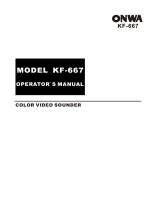Page is loading ...

COLOR LCD
SEARCHLIGHT SONAR
CH-270
OPERATOR'S MANUAL
www.furuno.co.jp
MODEL
Back

*00014699513**00014699513*
*
00014699513
*
*
00014699513
*

i
IMPORTANT NOTICES
• This manual is intended for use by native speakers of English.
• No part of this manual may be copied or reproduced without written permission.
• If this manual is lost or worn, contact your dealer about replacement.
• The contents of this manual and equipment specifications are subject to change without
notice.
• The example screens (or illustrations) shown in this manual may not match the screens
you see on your display. The screen you see depends on your system configuration and
equipment settings.
• Store this manual in a convenient place for future reference.
• FURUNO will assume no responsibility for the damage caused by improper use or
modification of the equipment (including software) by an unauthorized agent or a third
party.
• When it is time to discard this product it must be done according to local regulations for
disposal of industrial waste. For disposal in the USA, refer to the Electronics Industries
Alliance (http://www.eiae.org/).

ii
SAFETY INSTRUCTIONS
WARNING
ELECTRICAL SHOCK HAZARD
Do not open the equipment.
Only qualified personnel
should work inside the
equipment.
Immediately turn off the power at the
switchboard if water leaks into the
equipment or something is dropped in
the equipment.
Continued use of the equipment can cause
fire or electrical shock. Contact a FURUNO
agent for service.
Do not disassemble or modify the
equipment.
Fire, electrical shock or serious injury can
result.
Immediately turn off the power at the
switchboard if the equipment is emitting
smoke or fire.
Continued use can cause fatal damage to
the equipment. Contact a FURUNO agent
for service.
Make sure no rain or water splash leaks
into the equipment.
Fire or electrical shock can result if water
leaks in the equipment.
WARNING
Keep heater away from equipment.
A heater can melt the equipment's power
cord, which can cause fire or electrical
shock.
Use the proper fuse.
The fuse in the hull and transceiver units
protects them from overcurrent, equipment
fault and reverse polarity of the ship's
mains. If a fuse blows replace it with fuse of
the same amperage. Use of a fuse of
different amperage can result in damage
to the equipment.
Retract the transducer before turning
off the power.
Damage to the transducer may result
unless it is retracted.
Wait until the transducer switch [
↑
] lights
steadily and then turn off the power.

iii
CAUTION
Do not exceed 20 knots when operating
the equipment and do not exceed 15
knots when lowering or raising the
transducer.
The transducer shaft may become
damaged.
Do not use the equipment for other
than its intended purpose.
Wrongful use of the equipment may result
in personal injury or damage to the
equipment.
TFT LCD
The high quality TFT (Thin Film Transistor)
LCD displays 99.99% of its picture ele-
ments. The remaining 0.01% may drop out
or light, however this is an inherent property
of the LCD; it is not a sign of malfunction.
CAUTION
WORKING WITH THE SONAR OIL
Precautions
Q
Keep oil away from eyes. Wear pro-
tective goggles when working with the oil.
The oil can cause inflammation of the
eyes.
Q
Do not touch the oil. Wear protective
gloves when working with the oil. The
oil can cause inflammation of the skin.
Q
Do not ingest the oil. Diarrhea and
vomiting may result.
Q
Keep the oil out of reach of children.
Emergency procedures
Q
If the oil enters eyes, flush with clean
water about 15 minutes. Consult a
physician.
Q
If the oil is ingested, see a physician
immediately.
Q
If the oil contacts skin, wash with soap
and water.
Disposal of oil and its container
Dispose of oil and its container in accord-
ance with local regulations. For further
details, contact place of purchase.
Storage
Seal container to keep out foreign material.
Store in dark, cool place.
WARNING
To avoid electrical shock, do not
remove cover. No user-serviceable
parts inside.
Name: Warning Label (1)
Type: 86-003-1011-0
Code No.: 100-236-230
DISPLAY UNIT,
TRANSCEIVER
UNIT
WARNING
Moving shaft can pinch and cut.
Keep hands clear while operating.
Lockout power before servicing.
Name: "Finger Catch"
Warning Label
Type: 06-021-4015-0
Code No.: 100-281-590
HULL UNIT
Warning labels are attached to the
display, transceiver and hull units. Do
not remove the labels. If a label is
missing or illegible, contact a FURUNO
agent or dealer.
WARNING LABELS

iv
TABLE OF CONTENTS
FOREWORD....................................................................................................................... vii
SYSTEM CONFIGURATION
............................................................................................ ix
1. OPERATIONAL OVERVIEW....................................................................................... 1-1
1.1 Control Description.................................................................................................... 1-1
1.2 Remote Controller ..................................................................................................... 1-2
1.3 Turning the Power On/Off.......................................................................................... 1-3
1.3.1 Power on ........................................................................................................ 1-3
1.3.2 Power off ........................................................................................................ 1-4
1.4 Raising, Lowering the Transducer ............................................................................. 1-5
1.4.1 Lowering the transducer ................................................................................. 1-5
1.4.2 Raising the transducer .................................................................................... 1-5
1.5 Choosing a Display ................................................................................................... 1-6
1.6 Adjusting Screen Brilliance, Panel Dimmer................................................................ 1-7
1.7 Adjusting the Gain..................................................................................................... 1-7
1.8 Basic Menu Operation............................................................................................... 1-8
2. HORIZONTAL MODE.................................................................................................. 2-1
2.1 Operational Overview................................................................................................ 2-1
2.2 Typical Horizontal Mode Display ............................................................................... 2-2
2.3 Choosing the Range.................................................................................................. 2-3
2.4 Choosing Sector Width.............................................................................................. 2-4
2.5 Choosing Train Center .............................................................................................. 2-5
2.6 Choosing the Tilt Angle ............................................................................................. 2-6
2.6.1 Choosing the tilt angle .................................................................................... 2-6
2.6.2 Relation between tilt angle and echo .............................................................. 2-7
2.6.3 Tilt angle for surface fish................................................................................. 2-8
2.6.4 Suitable tilt angle ............................................................................................ 2-9
2.7 Choosing the Training Speed ...................................................................................2-10
2.8 Finding Echo Position with the Cursor......................................................................2-10
2.9 Event Marker............................................................................................................2-11
2.9.1 Inscribing the event marker............................................................................2-11
2.9.2 Deleting all event markers..............................................................................2-12
2.10 Depth and Horizontal Range Markers.......................................................................2-12
2.11 Adjusting the Picture ................................................................................................2-13
2.11.1 Suppressing bottom and surface reflections ..................................................2-13
2.11.2 Suppressing bottom tail .................................................................................2-14
2.11.3 Displaying weak echoes clearly ....................................................................2-14
2.11.4 Erasing weak echoes.....................................................................................2-17
2.11.5 Enlarging fish echoes (horizontal expansion display) .....................................2-18
2.12 Target Lock ..............................................................................................................2-19
2.12.1 Choosing target lock mode ............................................................................2-19
2.12.2 Manual reverse mode ....................................................................................2-19
2.12.3 Position mode................................................................................................2-20
2.12.4 Echo mode ....................................................................................................2-21

TABLE OF CONTENTS
v
2.13 Horizontal Menu Overview....................................................................................... 2-23
2.14 Interpreting the Horizontal Display ........................................................................... 2-25
2.14.1 How the horizontal mode picture is painted ................................................... 2-25
2.14.2 Sample echo displays ................................................................................... 2-26
2.14.3 Combination display examples...................................................................... 2-30
3. VERTICAL SCAN MODE.............................................................................................3-1
3.1 Operational Overview ................................................................................................ 3-1
3.2 Displaying Vertical Scan Mode Display...................................................................... 3-2
3.2.1 Typical vertical scan mode display .................................................................. 3-2
3.2.2 How the vertical scan picture is painted........................................................... 3-3
3.2.3 Horizontal/vertical scan display ....................................................................... 3-4
3.3 Choosing the Range .................................................................................................. 3-6
3.4 Choosing Train Center............................................................................................... 3-6
3.5 Choosing Display Sector............................................................................................ 3-7
3.6 Choosing Sector Center............................................................................................. 3-8
3.7 Choosing the Tilt Speed............................................................................................. 3-9
3.8 Finding Echo Position with the Cursor ....................................................................... 3-9
3.9 Event Marker ........................................................................................................... 3-10
3.9.1 Entering an event marker .............................................................................. 3-10
3.9.2 Deleting all event markers............................................................................. 3-11
3.10 Depth and Horizontal Range Markers...................................................................... 3-11
3.11 Adjusting the Picture................................................................................................ 3-12
3.11.1 Displaying weak echoes clearly..................................................................... 3-12
3.11.2 Suppressing noise and interference .............................................................. 3-14
3.11.3 Gain adjustment ............................................................................................ 3-14
3.11.4 Resolution color ............................................................................................ 3-15
3.11.5 Suppressing clutter........................................................................................ 3-15
3.11.6 Choosing horizontal range expansion factor.................................................. 3-16
3.12 Interpreting the Vertical Scan Display ...................................................................... 3-17
3.12.1 Sample echo displays ................................................................................... 3-17
4. ECHO SOUNDER MODE.............................................................................................4-1
4.1 Operational Overview ................................................................................................ 4-1
4.2 Typical Echo Sounder Display ................................................................................... 4-2
4.3 Choosing the Range .................................................................................................. 4-3
4.4 Train Direction ........................................................................................................... 4-4
4.5 Choosing Tilt Angle.................................................................................................... 4-4
4.6 Choosing Picture Advance Speed ............................................................................. 4-4
4.7 Measuring Range by Cursor ...................................................................................... 4-5
4.8 Event Marker ............................................................................................................. 4-5
4.8.1 Inscribing the event marker ............................................................................. 4-6
4.8.2 Deleting all event markers............................................................................... 4-6
4.9 Range Marker............................................................................................................ 4-7
4.10 Adjusting the Picture.................................................................................................. 4-8
4.10.1 Displaying weak echoes clearly....................................................................... 4-8
4.10.2 Finding echo strength (A-scope display)........................................................ 4-10
4.10.3 Gain adjustment ............................................................................................ 4-11

TABLE OF CONTENTS
vi
4.10.4 Resolution color .............................................................................................4-11
4.10.5 Suppressing clutter ........................................................................................4-12
5. MENU OPERATION .................................................................................................... 5-1
5.1 COM1 Menu.............................................................................................................. 5-1
5.1.1 Displaying the COM1 menu ............................................................................ 5-1
5.1.2 COM1 menu description ................................................................................. 5-1
5.2 COM2 Menu.............................................................................................................. 5-2
5.2.1 Displaying the COM2 menu ............................................................................ 5-2
5.2.2 COM2 menu description ................................................................................. 5-2
5.3 Short-cut Menu, Preset Menu.................................................................................... 5-3
5.3.1 Choosing short-cut or preset........................................................................... 5-3
5.3.2 Changing setting of preset key........................................................................ 5-5
5.3.3 Changing setting of short-cut key.................................................................... 5-6
5.4 SYSTEM Menu ......................................................................................................... 5-8
5.4.1 Displaying the SYSTEM menu........................................................................ 5-8
5.4.2 SYSTEM SETTING 1 menu description.......................................................... 5-9
5.4.3 SYSTEM SETTING 2 menu description.........................................................5-11
5.4.4 Sonar (horizontal) mode range settings .........................................................5-13
5.4.5 Vertical scan mode range settings .................................................................5-14
5.4.6 Echo sounder mode range settings................................................................5-15
5.4.7 Track range settings ......................................................................................5-16
5.4.8 Color palette ..................................................................................................5-17
5.4.9 Language.......................................................................................................5-18
5.4.10 System backup ..............................................................................................5-18
5.4.11 Loading backup data......................................................................................5-18
5.4.12 Transducer frequency adjustment..................................................................5-19
5.4.13 Demonstration mode......................................................................................5-19
5.4.14 Restoring all default settings..........................................................................5-20
6. MAINTENANCE, TROUBLESHOOTING .................................................................... 6-1
6.1 Preventive Maintenance............................................................................................ 6-1
6.2 Cleaning the Equipment ............................................................................................ 6-1
6.3 Hull Unit Maintenance ............................................................................................... 6-2
6.3.1 Lubrication ...................................................................................................... 6-2
6.3.2 Manually raising, lowering transducer ............................................................. 6-2
6.4 Transducer Maintenance........................................................................................... 6-3
6.5 Fuse Replacement .................................................................................................... 6-3
6.6 Troubleshooting ........................................................................................................ 6-4
6.7 Error Messages......................................................................................................... 6-5
6.8 Diagnostics ............................................................................................................... 6-6
6.9 Test Pattern............................................................................................................... 6-8
MENU TREE .................................................................................................................... M-1
SPECIFICATIONS ......................................................................................................... SP-1
INDEX ..............................................................................................................................IN-1

vii
FOREWORD
Thank you for purchasing the CH-270 Color LCD Searchlight Sonar. We are confident you
will discover why FURUNO has become synonymous with quality and reliability.
Dedicated in the design and manufacture of marine electronics equipment for more than
half a century, FURUNO Electric Company has gained an unrivaled reputation as a world
leader in the industry. This is the result of our technical excellence as well as our worldwide
distribution and service network.
Please carefully read and follow the safety information and operating and maintenance
instructions set forth in this manual before attempting to operate the equipment and conduct
any maintenance. Your sonar will perform to the utmost of its ability only if it is operated and
maintained in accordance with the correct procedures.
Features
The CH-270 displays underwater objects on a bright 10.4-inch color LCD display, in 8 (or
16) colors according to received echo strengths. Alternatively, the interface unit permits
connection of a commercial CRT or LCD monitor to act as the main, backup or remote
display. Operating frequency is 180 kHz.
The main features of the CH-270 are
• High definition active matrix color LCD.
• Target lock on a fish school or stationary position (reef, etc.).
• Audible detection of echoes frees the operator from continuous watch of the display.
• Compact display and hull units permit installation where space is limited.
• Interface IF-8000 permits use of a commercial monitor in lieu of FURUNO-supplied
display unit.
• Automatic pulselength switching for optimum performance in short and long ranges.
• Eight operational modes: Horizontal, Horizontal Expansion, Vertical Scan, Echo Sounder,
Horizontal/Vertical Scan, Horizontal/History, Horizontal/Video Plotter and
Horizontal/Strata.
• Automatic retraction of transducer at operator-chosen ship’s speed between 5 and 15
knots.
• CUSTOM MODE keys provide one-touch setup of the equipment or short-cut key
function.
• Tracing of ship’s track with connection of position-fixing equipment (GPS, etc.).
• One of the echo strengths may be displayed in white to enhance the specific echo level.
• The “Vertical Search” feature provides a cross-sectional view of the vertical plane, which
is useful for evaluating fish school concentration.

FOREWORD
viii
Usage Precautions
• The Motion Sensor MS-100 compensates for ship’s pitching and rolling. However, it does
not compensate for load unbalance. Use Clinometer BS-704 if compensation for load
unbalance is required.
• If the equipment will not be used for a long time, shut off the power to it at the mains
switchboard to prevent battery discharge.
• If the soundome is to be operated while the ship is dry-docked, set the transmitter output
power to “MIN(imum),” on the COM1 menu. Damage to the train/tilt assy. may result if the
transducer is operated with maximum transmitter power when the ship is dry-docked.
• When the ship is dry-docked check the soundome for signs of electrolytic corrosion. Find
the reason for the corrosion and attach a zinc plate to the location as an anticorrosion
measure.

ix
SYSTEM CONFIGURATION
CH-270 (350 stroke)
HULL UNIT
SPEAKER
DATA/VIDEO OUT
MOTION SENSOR
12-32VDC
12-32 VDC
Speaker
Motion Sensor
External
Monitor
Control Unit
Display
Unit
Navigator
CONTROL UNIT CH-252
DISPLAY UNIT MU-100C
TRANSCEIVER UNIT
CH-273
INTERFACE UNIT
IF-8000
Remote
Controller
HULL UNIT
CH-181
12/24 VDC
Note 1: The CH-270 is supplied
with or without a display
unit. For connection of
locally supplied monitor, an
interface unit is provided.
The drawing above shows
the system configuration
with the MU-100C.
Note 2: For use of a locally
supplied monitor, connect
it and control unit to the
interface unit.
: Standard
: Option
: Local Supply
GAIN
SECTOR TRAIN
RANGE
TILT
MAIN
SUB
FULL
HALF
FAST
SCAN
BRILL
TARGET
MENU
R/B
EVENT
CUSTOM MODE
DISPLAY MODE
POWER
XDR
How to remove the hard cover
(system with locally supplied monitor only)
Place your thumbs at the locations shown with
circles in the illustration at right, and then lift the
cover while pressing it with your thumbs.

SYSTEM CONFIGURATION
x
CH-270 (250 stroke)
HULL UNIT
SPEAKER
DATA/VIDEO OUT
MOTION SENSOR
12-32VDC
12/24 VDC
12-32 VDC
Speaker
Motion Sensor
External
Monitor
Control Unit
DIsplay Unit
Navigator
DISPLAY UNIT MU-100C
TRANSCEIVER UNIT
CH-273
INTERFACE UNIT
IF-8000
Remote
Controller
: Standard
: Option
: Local Supply
CONTROL BOX
CONTROL UNIT CH-252
GAIN
SECTOR TRAIN
RANGE
TILT
MAIN
SUB
FULL
HALF
FAST
SCAN
BRILL
TARGET
MENU
R/B
EVENT
CUSTOM MODE
DISPLAY MODE
POWER
XDR
HULL UNIT
CH-184
Note 1: The CH-270 is supplied
with or without a display
unit. For connection of
locally supplied monitor, an
interface unit is provided.
The drawing above shows
the system configuration
with the MU-100C.
Note 2: For use of a locally
supplied monitor, connect
it and control unit to the
interface unit.

1-1
1. OPERATIONAL OVERVIEW
1.1 Control Description
Turns the power on/off.
Lowers the transducer.
Adjusts receiver
sensitivity.
Chooses center bearing of training sector.
Chooses detection range.
Controls tilt angle.
Selects center direction of
the vertical scanning sector.
Omnipad
Shifts cursor.
Selects menu items, options.
Opens/closes
menu.
Inscribes/erases event
marker.
Inscribes/erases range
and bearing markers.
Adjusts display
brilliance* and
panel dimmer.
Chooses scan speed (sonar)/picture
advancement speed (echo sounder).
Chooses width of
training sector.
Swithes control between
main and sub windows in
combination displays.
Sub window is circumbscribed
with a red rectangle when it
is selected.
Provide short-cut
key or one-touch
setup.
Choose display mode.
Raises the transducer.
Switches training sector between 180 and 360 .
(horizontal mode), or 180
(vertical scan mode).
Horizontal/History
Vertical Scan
Horizontal/Video Plotter
Horizontal/Vertical Scan
Horizontal/Strata
Horizontal
Horizontal Expansion
Echo Sounder
Turns target lock on/off.
* FURUNO
monitor
only.
Control unit

1. OPERATIONAL OVERVIEW
1-2
1.2 Remote Controller
The Remote Controller CH-256 (option) provides armchair control over range, tilt, target
lock and training range.
Choose tilt angle.
Enables/disables
target lock.
Chooses training range.
for full circle 360 (horizontal mode)
or half circle 180 (vertical scan mode).
Choose display
range.
Remote controller
Note: The remote controller can also be used with a commercial monitor.

1. OPERATIONAL OVERVIEW
1-3
1.3 Turning the Power On/Off
1.3.1 Power on
Press the [POWER] switch on the control unit until you hear a “click.” A beep sounds, the
lamp above the switch lights and the startup display appears (for four seconds).
MODEL : CH-270 180kHz
Startup display
Note 1: Wait at least five seconds before reapplying the power.
Note 2: The first time the power is applied after installation, the language selection screen
appears. English is selected; press the [MENU] key to erase the screen and
continue.
Please set language.
([ / ]: Select, [MENU]: Enter)
XXXX ... For Japanese Customer
XXXX
English
(Japanese)
Language selection screen
Note 3: The example screens shown in this manual may not match the screens you see on
your display. The screen you see depends on your system configuration and
equipment settings.

1. OPERATIONAL OVERVIEW
1-4
1.3.2 Power off
1. Press the [©] switch on the control unit. The lamp above the switch blinks while the
transducer is being raised and lights steadily when it is fully raised.
30
25
Transducer status indicator
• Up arrow is filled when transducer
has been retracted into the tank.
• Down arrow is filled when transducer
has been fully lowered.
• Appropriate arrow flashes during
raising/lowering of transducer.
NOTE: When the transducer is being
raised automatically (auto raise feature),
the arrows are filled and the up arrow
flashes. When the transducer has been
fully retracted, the up arrow lights
and the down arrow becomes hollow.
Transducer status indicator
2. Press the [POWER] switch after the lamp above the [©
] switch lights steadily.
Note 1: The transducer is automatically retracted into the tank if the [POWER] switch is
pressed before retracting the transducer. However, for safety purposes, make it a
habit to retract the transducer before turning off the power.
Note 2: After changing settings, wait at least one minute before turning off the equipment to
allow the equipment to memorize settings. This will enable the equipment to start
up with the last-used settings. No harm will result to the equipment if this is not
done.
Note 3: The hull unit remains powered when power is turned off at the control unit.
Therefore, if the sonar is not to be used for a long period turn it off at ship’s mains
switchboard.

1. OPERATIONAL OVERVIEW
1-5
1.4 Raising, Lowering the Transducer
1.4.1 Lowering the transducer
With the boat at the fishing ground, press the [ª] switch to lower the transducer. The lamp
above the switch blinks while the transducer is being lowered and lights when it is
completely lowered. The down arrow on the transducer status indicator is filled when the
transducer is completely lowered.
CAUTION
Do not exceed 20 knots when operating
the equipment and do not exceed 15
knots when lowering or raising the
transducer.
The transducer may become damaged.
1.4.2 Raising the transducer
Press the [©] switch to raise the transducer. The lamp above the switch blinks while the
transducer is being raised and lights steadily when it is fully raised. The up arrow of the
transducer status indicator is filled when the transducer is fully raised.
Note 1: With speed input, the transducer can be automatically raised when the ship’s speed
exceeds a speed between 5 and 15 knots. For further details about the automatic
retraction feature, see AUTO RETRACTION in paragraph 5.4.3.
Note 2: Audio and visual alarms may be released when ship speed goes higher than
allowed for a certain transducer operation. For further details, see SPEED ALARM
MESSAGE in paragraph 5.4.3.

1. OPERATIONAL OVERVIEW
1-6
1.5 Choosing a Display
This sonar has eight display modes and you may choose one with one of the DISPLAY
MODE keys. Refer to the chapter shown in the illustration for more information about each
mode.
Water temp/depth
Key
Key
VERTICAL SCAN
Vertical section of underwater conditions
appears on the entire screen. (Chapter 3)
NAV
DATA
ECHO SOUNDER
NAV
DATA
or
A-SCOPE
DISPLAY
NAV DATA
HORIZONTAL/HISTORY
The horizontal picture appears in the main
window; the history picture in the sub
window. Useful for showing history of fish
movement, distribution. (Chapter 2)
Picture
NAV DATA
HORIZONTAL/VIDEO PLOTTER
The horizontal picture appears in the main
window and the video plotter picture, which
traces ship's track, in the sub window.
(Chapter 2)
NAV DATA
HORIZONTAL/VERTICAL SCAN
NAV
DATA
HORIZONTAL
This mode provides 360 degree coverage.
Useful for general search. (Chapter 2)
HORIZONTAL/STRATA
The horizontal picture appears in the main
window; the strata picture in the sub window.
The strata picture shows bottom undulatons
in different colors. It is useful in bottom
trawling to avoid projections. (Chapter 2)
The horizontal picture appears in the main
window; the vertical scan picture in the sub
window. Note that the vertical scan display
may be located below the horizontal
display, with both displays nearly equal
in size. (Chapter 3)
NAV DATA
Picture
HORIZONTAL EXPANSION
Zoomed horizontal picture appears over
the entire screen. (Chapter 2)
NAV
DATA
Using a fixed spot beam this display
shows fish echoes below or around the
vessel. (Chapter 4)
Display modes

1. OPERATIONAL OVERVIEW
1-7
1.6 Adjusting Screen Brilliance, Panel Dimmer
Screen brilliance can be adjusted in nine levels and the panel dimmer (backlighting) in four.
1. Press the [BRILL] key to open the dialog box for screen brilliance and panel dimmer. Do
the next step within four seconds; otherwise the dialog box will be erased.
DIMMER:3
BRILL:3
Brilliance, panel dimmer dialog box
2. Operate ◄ or ► to adjust screen brilliance (0 is the lowest brilliance; 9 the highest). The
[BRILL] key may also be operated to adjust brilliance.
3. Operate ▲ or ▼ to adjust the panel dimmer (0 is the lowest level; 4 is the highest).
4. Press the [MENU] key to register settings and close the dialog box. Note that the dialog
box is automatically erased if there is no control operation within about four seconds.
Note: The brilliance of a commercial monitor cannot be adjusted with the [BRILL] key. Use
the associated control on the monitor.
1.7 Adjusting the Gain
The [GAIN] control adjusts the sensitivity of the receiver. Normally, the control is adjusted so
that the bottom echo is displayed in reddish-brown mixed with red. Initially set the gain
between “4” and “6” and then fine tune according to fishing ground, etc.
Too Low Proper
Too High
How to adjust the gain

1. OPERATIONAL OVERVIEW
1-8
1.8 Basic Menu Operation
The menu, consisting of seven menus, mostly contains items which once preset do not
require frequent adjustment. Below is the procedure for basic menu operation.
1. Press the [MENU] key to open the menu. The last-used menu is displayed. (In the
example below, the COM2 menu is shown.)
Note: Either PRESET or SHORT-CUT appears between ES and SYS at the top of the
menu depending on the setting of CUSTOM KEY on the SYSTEM SETTING 1
menu. For further details, see paragraph 5.3.
DELETING TRACK NO
WHITE MARKER OFF
SIG LEVEL OFF
COLOR 16
BKGD COLOR 2
: SELECT
: CHANGE MENU: END
MENU
COM1 HORZ VERT ES PRESET SYSCOM2
Dialog box appears here when
a menu item is selected.
COM2 menu
2. To choose a menu, press ▲ to choose MENU at the top of the screen (if it is not already
chosen) and then press ◄ or ► to choose menu desired.
3. Press ▲ or ▼ to choose menu item desired. Menu help is provided at the bottom of the
screen.
4. Press ► to open the corresponding dialog box. The example below shows the dialog
box for DELETING TRACK in the COM2 menu.
DELETING TRACK
NO YES
Dialog box for deleting track
5. Press ◄ or ► to choose option desired. If input of numeric data is required, use ◄ or ►
to lower or raise the figure, respectively.
6. Press ▲ or ▼ to close the dialog box and return to the menu, or press the [MENU] key
to register your selection and close the menu.
/