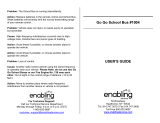Page is loading ...

CH-500
CH-600
OPERATOR'S MANUAL
www.furuno.com
Model
SEARCHLIGHT SONAR/
DUAL-FREQUENCY
SEARCHLIGHT SONAR

The paper used in this manual
is elemental chlorine free.
・FURUNO Authorized Distributor/Dealer
9-52 Ashihara-cho,
Nishinomiya, 662-8580, JAPAN
A
:
MAR
2017
.
Printed in Japan
All rights reserved.
E
:
MAR
.
26, 2019
Pub. No.
OME-13540-E
(
TEHI
)
CH-500/CH-600
0 0 0 1 9 2 2 0 8 1 4

i
IMPORTANT NOTICES
General
• This manual has been authored with simplified grammar, to meet the needs of international users.
• The operator of this equipment must read and follow the descriptions in this manual.
Wrong operation or maintenance can cancel the warranty or cause injury.
• Do not copy any part of this manual without written permission from FURUNO.
• If this manual is lost or worn, contact your dealer about replacement.
• The contents of this manual and equipment specifications can change without notice.
• The example screens (or illustrations) shown in this manual can be different from the screens you
see on your display. The screens you see depend on your system configuration and equipment
settings.
• Save this manual for future reference.
• Any modification of the equipment (including software) by persons not authorized by FURUNO will
cancel the warranty.
• The following concern acts as our importer in Europe, as defined in DECISION No 768/2008/EC.
- Name: FURUNO EUROPE B.V.
- Address: Ridderhaven 19B, 2984 BT Ridderkerk, The Netherlands
• All brand and product names are trademarks, registered trademarks or service marks of their
respective holders.
How to discard this product
Discard this product according to local regulations for the disposal of industrial waste. For disposal in
the USA, see the homepage of the Electronics Industries Alliance (http://www.eiae.org/) for the
correct method of disposal.
How to discard a used battery
Some FURUNO products have a battery(ies). To see if your product has a battery, see the chapter
on Maintenance. Follow the instructions below if a battery is used. Tape the + and - terminals of bat-
tery before disposal to prevent fire, heat generation caused by short circuit.
In the European Union
The crossed-out trash can symbol indicates that all types of batteries
must not be discarded in standard trash, or at a trash site. Take the
used batteries to a battery collection site according to your national
legislation and the Batteries Directive 2006/66/EU.
In the USA
The Mobius loop symbol (three chasing arrows) indicates that
Ni-Cd and lead-acid rechargeable batteries must be recycled.
Take the used batteries to a battery collection site according to
local laws.
In the other countries
There are no international standards for the battery recycle symbol. The number of symbols can in-
crease when the other countries make their own recycle symbols in the future.
Cd
Ni-Cd Pb

ii
SAFETY INSTRUCTIONS
WARNING
WARNING
Do not open the equipment.
The equipment uses high voltage that
can cause electrical shock. Refer any
repair work to a qualified technician.
If water leaks into the equipment or
something is dropped into the equip-
ment, immediately turn off the power
at the switchboard.
Fire or electrical shock can result.
If the equipment is giving off smoke
or fire, immediately turn off the power
at the switchboard.
Fire or electrical shock can result.
DANGER
Keep away from raise/lower shaft in
hull unit when the shaft is moving.
Contact with the gears and raise/lower
shaft will cause serious injury.
WARNING
Do not disassemble or modify the
equipment.
Fire, electrical shock or serious injury
can result.
Make sure no rain or water splash
leaks into the equipment.
Fire or electrical shock can result if
water leaks into the equipment.
Do not operate the equipment with
wet hands.
Electrical shock can result.
Use the proper fuse.
Use of the wrong fuse can cause fire or
electrical shock.
If you feel the equipment is acting
abnormally or giving off strange
noises, immediately turn off the
power at the switchboard and contact
a FURUNO service technician.
Mandatory Action
Prohibitive Action
Warning, Caution
The operator must read the safety instructions before attempting to operate the equipment.
WARNING
Indicates a potentially hazardous situation which, if not avoided,
could result in death or serious injury.
CAUTION
Indicates a potentially hazardous situation which, if not avoided,
could result in minor or moderate injury.
DANGER
Indicates a potentially hazardous situation which, if not avoided,
will result in death or serious injury.

SAFETY INSTRUCTIONS
iii
WARNING
To avoid electrical shock, do not
remove cover. No user-serviceable
parts inside.
CAUTIO
CAUTION
Precautions
•
Keep the sonar oil away from eyes.
Wear protective goggles when
working with the sonar oil.
•
Do not touch the sonar oil. Wear
protective gloves when working with
the sonar oil.
•
The sonar oil can cause inflammation
of the skin.
•
Do not ingest the sonar oil. Diarrhea
and vomiting can result.
•
Keep the sonar oil out of reach of
children.
Emergency procedures
•
If the sonar oil enters eyes, flush with
clean water for about 15 minutes.
Consult a physician.
•
If the sonar oil contacts skin, flush the
area with clean water.
•
If the sonar oil is ingested, see a
physician immediately.
Storage
Seal container to keep out foreign
material. Store in dark, cool place.
Disposal of sonar oil and its container
Dispose of the sonar oil and its container
in accordance with local regulations. If
you are unclear about the disposal
procedure, contact the place of purchase.
Name: Warning Label 1
Type: 86-003-1011-1
Code No.: 100-236-231
CAUTIO
CAUTION
Keep fingers away from
gears.
Shaft may cause injury.
Keep away from
moving shaft.
Name: Warning Label
Type: 10-071-5313
Code No.: 100-291-160
goes off and then remove cover.
Turn off power before servicing.
No user-serviceable parts inside.
And wait until charge lamp (green)
Do not remove cover.
Electrical shock hazard.
Name: Warning Label
Type: 10-079-6144
Code No.: 100-310-880
Name: Warning Label (2)
Type: 03-129-1001-1
Code No.: 100-236-741
To avoid electrical shock,
do not remove cover.
No user-serviceable parts
inside.
Warning Label(s)
Warning label(s) is(are) attached to the equipment.
Do not remove the label(s). If a label is missing or
damaged, contact a FURUNO agent or dealer about
replacement.
To prevent damage to the transducer,
the maximum ship’s speed while the
transducer is projected or being
raised or lowered is as follows:
Retract the transducer before turning
the power off.
Do not paint the transducer, and
handle it with care.
Remove marine life from the face of
the transducer when the ship is
dry-docked.
Observe the following when using
sonar oil.
Damage to the equipment can result.
Wait until the transducer retraction switch
[ ] lights steadily, then turn the power off.
Paint affects sensitivity.
Marine life affects the performance of
transmission/reception and results in low
sensitivity.
Projected
Max. 20 kn Max. 15 kn
Raising or
lowering
Do not place liquid-filled containers on
or near the equipment.
Keep the raise/lower unit powered
when underway.
Fire or electrical shock can result if a liquid
spills into the equipment.
Failure to keep the raise/lower unit
powered can result in damage to the
raise/lower unit or loss of the transducer.

iv
TABLE OF CONTENTS
FOREWORD..................................................................................................................vii
SYSTEM CONFIGURATION ..........................................................................................ix
1. OPERATIONAL OVERVIEW................................................................................ 1-1
1.1 Description of Controls...............................................................................................1-1
1.1.1 Control Units ..................................................................................................1-1
1.1.2 Remote Control Unit CH-256 (option)............................................................1-2
1.2 How to Turn the Power On/Off...................................................................................1-2
1.2.1 How to turn the power on...............................................................................1-2
1.2.2 How to turn the power off...............................................................................1-3
1.3 How to Raise/Lower the Transducer..........................................................................1-3
1.3.1 How to lower the transducer ..........................................................................1-3
1.3.2 How to raise the transducer...........................................................................1-4
1.4 How to Adjust the Brilliance .......................................................................................1-4
1.5 How to Select a Display Mode...................................................................................1-5
1.6 How to Adjust the Gain ..............................................................................................1-7
1.7 How to Use the Menu.................................................................................................1-8
1.8 Noise and Interference...............................................................................................1-9
1.8.1 Sea Surface Reflections (Horizontal Mode)...................................................1-9
1.8.2 Wake Noise (Horizontal Mode)......................................................................1-9
1.8.3 Sidelobe Echo/False Echo (Horizontal Mode) .............................................1-10
1.8.4 False Echo (Vertical Mode)..........................................................................1-10
1.8.5 Interference from other equipment...............................................................1-11
1.8.6 Interference from marine life........................................................................1-11
1.8.7 How to erase weak echoes..........................................................................1-12
1.9 How to Use the Cursor.............................................................................................1-12
1.10 How to Adjust the Range .........................................................................................1-13
1.11 How to Use the Train Controls.................................................................................1-14
1.11.1 How to change the train direction.................................................................1-14
1.11.2 Train controls for horizontal mode................................................................1-14
1.11.3 Train controls for vertical mode....................................................................1-15
1.11.4 Train control for echo sounder mode...........................................................1-15
1.12 How to Use the Tilt Controls ....................................................................................1-16
1.12.1 Tilt control for horizontal modes...................................................................1-16
1.12.2 Tilt control for vertical mode.........................................................................1-16
1.12.3 Tilt control for echo sounder mode...............................................................1-16
1.13 How to Use the Sector Function ..............................................................................1-17
1.13.1 How to set and use a sector with horizontal mode.......................................1-17
1.13.2 How to set and use a sector with vertical mode...........................................1-18
1.13.3 How to set a sector center (vertical mode only)...........................................1-19
1.14 How to Use the Event Marker ..................................................................................1-20
1.14.1 How to inscribe an event mark.....................................................................1-20
1.14.2 How to delete event marks...........................................................................1-2
1.15 How to Use the Range/Bearing Marker ...................................................................1-21
1.16 How to Use the Tracking Function...........................................................................1-23
1.16.1 How to select the tracking method...............................................................1-23
1.16.2 Position tracking function.............................................................................1-23
1.16.3 Echo tracking function..................................................................................1-24
1.16.4 Reverse tracking function (Horizontal mode only) .......................................1-25

TABLE OF CONTENTS
v
2. HORIZONTAL MODE............................................................................................2-1
2.1 Operational Overview................................................................................................ 2-1
2.2 Horizontal Menu Overview ........................................................................................ 2-2
2.3 Mix Display (CH-600 only)......................................................................................... 2-3
2.4 Typical Horizontal Mode............................................................................................ 2-5
2.5 Full-circle A-Scope Mode .......................................................................................... 2-6
2.6 Horizontal Mode (Zoomed)........................................................................................ 2-7
2.7 Horizontal + History Mode......................................................................................... 2-8
2.8 Horizontal + Vertical Mode ........................................................................................ 2-9
2.9 How to Choose a Frequency (CH-600 only)............................................................ 2-10
2.9.1 Choosing the frequency............................................................................... 2-10
2.9.2 Choosing the combination display............................................................... 2-11
2.10 How to Interpret the Horizontal Display................................................................... 2-12
2.11 How to Select the Training Speed........................................................................... 2-15
2.12 How to Use the Vertical Search Feature................................................................. 2-15
2.13 How to Adjust the Picture........................................................................................ 2-16
2.13.1 How to suppress seabed/surface reflections with TX power....................... 2-16
2.13.2 How to suppress bottom tail with pulselength ............................................. 2-16
2.13.3 How to display weak echoes clearly with TVG............................................ 2-17
3. VERTICAL SCAN MODE ......................................................................................3-1
3.1 Vertical Mode............................................................................................................. 3-1
3.2 Vertical Menu Overview............................................................................................. 3-2
3.3 How to Interpret the Vertical Scan Display................................................................ 3-3
3.4 How to Toggle Full/Half Range Scans....................................................................... 3-4
3.5 How to Select the Training Speed............................................................................. 3-4
3.6 How to Adjust the Picture.......................................................................................... 3-4
4. ECHO SOUNDER MODE ......................................................................................4-1
4.1 Typical Echo Sounder Display................................................................................... 4-1
4.2 Echo Sounder Menu Overview.................................................................................. 4-2
4.3 How to Adjust the Range........................................................................................... 4-3
4.4 How to Adjust the Tilt................................................................................................. 4-3
4.5 How to Select the Picture Advance Speed................................................................ 4-3
4.6 How to Adjust the Picture.......................................................................................... 4-4
4.6.1 How to adjust the TVG for echo sounder mode ............................................ 4-4
4.6.2 How to find echo strength with the A-Scope.................................................. 4-6
5. MENU OPERATIONS............................................................................................5-1
5.1 How to Access and Use the Menu ............................................................................ 5-1
5.2 How to Change the Displayed Language.................................................................. 5-2
5.3 COM1 Menu.............................................................................................................. 5-2
5.4 COM2 Menu.............................................................................................................. 5-3
5.5 System Menu............................................................................................................. 5-4
5.6 FUNC Key Menu ....................................................................................................... 5-5
5.6.1 How to setup the function keys...................................................................... 5-5
5.6.2 Short-cut keys................................................................................................ 5-5
5.6.3 Preset keys.................................................................................................... 5-6
5.7 How to Adjust the Preset Range Settings ................................................................. 5-7
5.8 How to Enable/Disable Train Speed Presets ............................................................ 5-8
5.9 How to Change the Displayed Colors........................................................................ 5-8
5.10 How to Backup/Restore Settings............................................................................... 5-9
5.11 How to Adjust the Transmission Frequency............................................................ 5-10

TABLE OF CONTENTS
vi
5.12 How to Adjust the Speaker Settings.........................................................................5-11
5.12.1 How to adjust the speaker frequency...........................................................5-11
5.12.2 How to select the speaker bandwidth ..........................................................5-11
5.12.3 How to set the harmonic pattern..................................................................5-12
5.12.4 How to filter for doppler shift ........................................................................5-12
5.13 How to Use the Simulation Mode.............................................................................5-13
5.14 How to Restore the System Menu to Default Settings.............................................5-14
5.15 System Settings menu .............................................................................................5-15
6. MAINTENANCE, TROUBLESHOOTING.............................................................. 6-1
6.1 Preventative Maintenance..........................................................................................6-1
6.2 How to Clean the Equipment .....................................................................................6-1
6.3 Hull Unit Maintenance................................................................................................6-2
6.3.1 Hull unit lubrication.........................................................................................6-2
6.3.2 Manually raise/lower the transducer ..............................................................6-3
6.4 Transducer Maintenance ...........................................................................................6-4
6.5 How to Replace the Fuses.........................................................................................6-4
6.6 Troubleshooting .........................................................................................................6-5
6.7 Error Messages..........................................................................................................6-6
6.8 Diagnostics.................................................................................................................6-7
6.8.1 How to perform a full system test...................................................................6-7
6.8.2 How to test the LCD.......................................................................................6-8
6.9 How to Remove and Re-install the Display Unit ........................................................6-9
6.9.1 How to remove the display unit......................................................................6-9
6.9.2 How to re-install the display unit ....................................................................6-9
APPENDIX 1 MENU TREE ......................................................................................AP-1
SPECIFICATIONS .....................................................................................................SP-1
INDEX..........................................................................................................................IN-1

vii
FOREWORD
Congratulations on your choice of the FURUNO Searchlight Sonar CH-500, Dual Frequency
Searchlight Sonar CH-600. We are confident you will see why the FURUNO name has become
synonymous with quality and reliability.
Since 1948, FURUNO Electric Company has enjoyed an enviable reputation for innovative and
dependable marine electronics equipment. This dedication to excellence is furthered by our ex-
tensive global network of agents and dealers.
This equipment is designed and constructed to meet the rigorous demands of the marine environ-
ment. However, no machine can perform its intended function unless installed, operated and
maintained properly. Please carefully read and follow the recommended procedures for operation
and maintenance.
Features
The CH-500 is a searchlight sonar and the CH-600 is a dual-frequency searchlight sonar. These
systems consist of a display unit, a control unit, a transceiver unit and a hull unit.
The main features are:
• Multiple display modes to assist in tracking and monitoring fish schools.
• Customizable function keys for quick access to regularly used functions.
• Display of various data (such as own ship location, depth, etc.) with connection to the appropri-
ate sensors.
• The hull unit automatically raises the transducer when ship’s speed exceeds the pre-set speed
(requires input of speed data).
• CH-600 can mix the echo of the high frequency and the low frequency. This is useful to identify
the small seabed fish which are difficult to identify.
Usage precautions
• If the equipment will not be used for a long time, turn the power off at the mains switchboard to
prevent battery discharge.
• If the soundome is to be operated while the ship is dry-docked, set the transmitter output power
to “minimum” from the menu. Damage to the train-tilt section may result if the soundome is op-
erated with maximum power while the ship is dry-docked.
• When the ship is dry-docked check for signs of corrosion on the soundome. Find the reason for
the corrosion and attach a zinc plate to the hull unit as an anti-corrosion measure if necessary.
Procedures to suppressing the interference
When asked to suppress the interference from other ships, perform the following procedures.
The priority to perform the following procedures is as follows.
1. Broadband fish finder or sonar.
2. Multiple frequency fish finder or sonar.
3. Single frequency fish finder or sonar.
• Change the TX frequency.
• Lower the TX power.

FOREWORD
viii
• Change the TX cycle.
The CH-500 has the third priority and the CH-600 has the second priority.
Standards used in this manual
• The keys and controls on the Control Units (CH-502, CH-602, CH-256) are shown in bold face;
for example, the MENU key.
• Menu items and pop-up dialog box names are shown in brackets; for example, [BRILLIANCE]
dialog box.
CE declaration
With regards to CE declarations, please refer to our website (www.furuno.com) for further infor-
mation about RoHS conformity declarations.

ix
SYSTEM CONFIGURATION
Display Unit
MU-121C
Control Unit
CH-502
CH-602
External monitor*
(MU-150HD or
market equivalent)
*: XGA only.
Transceiver Unit
CH-503
Rectifier Unit
RU-1746B-2
Loudspeaker
CA-151S-ASSY
Navigational Equipment/
Fish Finder/
Heading Sensor/
Current Indicator/
Water Temp.Sensor
Sonar/
Fish Finder/
Current Sensor
100/110/220/
230 VAC,
1ø, 50/60 Hz
12-24 VDC
Rectifier Unit
RU-1746B-2
Hull Unit
CH-504/505
: Standard supply
: Option or local supply
100/110/220
/230 VAC,
1ø, 50/60 Hz
12/24 V DC
Remote
Controller
CH-256
Remote
Controller
CH-256
KP signal
NMEA0183×2
Control Unit
CH-502
CH-602
NMEA2000 Equipment
NMEA2000

SYSTEM CONFIGURATION
x
This page is intentionally left blank.

1-1
1. OPERATIONAL OVERVIEW
1.1 Description of Controls
1.1.1 Control Units
Control Unit CH-502 (for CH-500)
Control Unit CH-602 (for CH-600)
No. Control name Description
1 POWER key Turns the power on/off. See section 1.2.
2 XDR up/down keys Raises/lowers the transducer. See section 1.3.
3 GAIN (PUSH) knob Adjusts receiver sensitivity (gain). See section 1.6.
4 SECTOR knob Selects training sector width. See section 1.13.
5 TRAIN knob Selects the center bearing for the training sector. See
section 1.11.
6 RANGE knob Selects detection range. See section 1.10.
7 TILT knob Controls scanning center direction. See section 1.12.
8 Cursorpad • Moves the cursor.
• Selects menu items and menu options.
9 Display Mode keys Changes the display mode. See section 1.5.
LF
HF
MIX

1. OPERATIONAL OVERVIEW
1-2
1.1.2 Remote Control Unit CH-256 (option)
You can operate the system from up to five meters away with the optional remote con-
trol unit.
Note: You can also operate the system while observing the display, if the remote con-
trol is installed near the display unit.
1.2 How to Turn the Power On/Off
1.2.1 How to turn the power on
Press the POWER key to turn on the system power. The key makes a “click” sound
and the system releases a “beep” sound, the LED above the power switch lights up
and the start-up screen appears. When the start-up process completes, the last used
screen is displayed.
Note 1: When turning on the system, make sure that five seconds have passed from
turning off the system.
Note 2: When language selection window appears, refer to the "How to Change the
Displayed Language" on page 5-2.
10 Scan/track keys • Toggle between full-range scan (360°) and half-range scan
(168°). See section 1.13.
• Reverse the scanning direction. See section 1.11.1.
• Change the train speed. See section 2.11.
• Activate/deactivate the tracking function. See section 1.16.
11 Function keys Performs custom operations or functions. See section 5.6.
12 Brilliance key Adjusts screen and panel brilliance. See section 1.4.
13 Event Mark key Places an event mark at the cursor location.
Output own ship position data from NMEA2000 port.
See section 1.14.
14 Range/Bearing Mark key Shows the range/bearing marker. See section 1.15.
15 MENU key Opens the menu. See chapter 5.
No. Key name(s) Description
1 RANGE Selects detection range.
2 TILT Controls scanning direction.
3 FULL/HALF Selects sounding area.
4 TARGET Turns target lock on/off, or re-
verses scanning direction.
No. Control name Description

1. OPERATIONAL OVERVIEW
1-3
1.2.2 How to turn the power off
It is recommended to retract the transducer before you turn the power off. Also, to
avoid excessive stress on the hull unit’s shaft, reduce your speed to below 15 knots
before retracting the transducer.
1. Reduce speed to below 15 knots.
2. Press the XDR up key to raise the transducer. The XDR LED flashes to indicate
that the transducer is moving. When retraction is complete, the LED stops flashing
and lights steadily. You can also confirm the raise/lower status of the transducer
on-screen, by checking the raise/lower indication at the top-right of the screen.
3. Confirm that the transducer is fully retracted, then press the press the POWER
key until you hear a “click” sound, then keep the key pressed. A dialog box show-
ing a countdown appears during the power-down process.
Note 1: If the transducer is not retracted before the power-down process, at the one-
second-mark of the countdown the message "Retracting" appears and the system au-
tomatically raises the transducer. When the transducer is fully retracted, the power-
down process is completed.
Note 2: For configurations with two CH-502/CH-602 control units, check that the con-
trol unit which turned the power on is used to turn the power off. If wrong controller is
used, the system will not turn off.
Note 3: To avoid any damage to the transducer, always raise the transducer BEFORE
you turn the power off. See section 1.3.
1.3 How to Raise/Lower the Transducer
1.3.1 How to lower the transducer
When you reach your fishing ground, do the following:
1. Press the XDR down key ( ) to lower the transducer. The lamp above the
key flashes to indicate that the transducer is being lowered. When the transducer
is completely lowered, the lamp lights steadily.
2. Check that the transducer status indicator on the display shows a filled down ar-
row.
Transducer raise/lower
status indication
CAUTIO
CAUTION
Do not exceed 20 knots when operating the
equipment and do not exceed 15 knots when
lowering or raising the transducer.
Failure to keep to the prescribed speeds can
damage the transducer and hull unit.

1. OPERATIONAL OVERVIEW
1-4
1.3.2 How to raise the transducer
To raise the transducer, do the following:
1. Press the XDR up key ( ) to raise the transducer. The lamp above the key
blinks to indicate that the transducer is being raised. When the transducer is com-
pletely retracted, the lamp lights steadily.
2. Check that the transducer status indicator on the display shows a filled up arrow.
Note 1: If the automatic retraction feature is enabled, the system automatically raises
the transducer once the ship exceeds the pre-set speed. If speed data is not accurate,
the transducer may be raised at a different speed than the pre-set speed. For further
details regarding automatic retraction, see section 5.15.
Note 2: When the ship exceeds the speed set at [SPEED ALARM/MESSAGE] in the
[SYSTEM SETTING 2] menu, an audible alarm may sound. For further details see
section 5.15
1.4 How to Adjust the Brilliance
You can adjust the brilliance for the display and the key panel backlights.
To adjust the brilliance, do the following:
1. Press the brilliance key ( ). The [BRILLIANCE] dialog box appears.
2. Press W or X on the Cursorpad to adjust the screen brilliance. The setting range
is [0] to [9], default [9].
3. Press S or T on the Cursorpad to adjust the key panel brilliance. The setting
range is [0] to [4], default [4].
4. Press the MENU key to apply the settings and close the menu.
Note 1: The dialog box disappears automatically if there is no operation within a few
seconds.
Note 2: The brilliance for external monitors (other than the optional MU-150HD) can-
not be adjusted from the control unit. Refer to the monitor’s manual for the correct pro-
cedure.
Note 3: If the system is turned off with the brilliance at minimum setting, the screen
may appear blank when next turned on. In this case, press the brilliance key several
times to increase the brilliance.
Brill
Dimmer
: 9
: 4

1. OPERATIONAL OVERVIEW
1-5
1.5 How to Select a Display Mode
The CH-500/CH-600 has multiple display modes, all available at the push of a button.
The figure below shows examples of the display mode buttons and their use.
To select a display mode, press the appropriate button.
A
GAIN
CSE
SPD
TVG LEVEL
DISTANCE
COLOR
CSE SPD
177° 5. 2
kn
PORT
6 0 6 0
1 2 0
STBD
GAIN
CSE
SPD
TVG LEVEL
DISTANCE
COLOR
Key Display mode example Key Display mode example
CSE
SPD
GAIN
PORT
STBD
TVG LEVEL
DISTANCE
COLOR
GAIN
CSE
SPD
TVG LEVEL
DISTANCE
COLOR
GAIN
GAIN
CSE
SPD
TVG LEVEL
DISTANCE
COLOR
CSE SPD
Full-circle A-Scope
Full-circle A-Scope + Horizontal
Hoizontal + History
Horizontal + Vertical
Echo Sounder (Fish finder)Vertical
Horizontal Horizontal (zoomed)
Window Control. Used only with
Horizontal + Vertical & Horizontal +
History display modes. No use in
other modes.
(CH-500
only)
(CH-500)
(CH-500
only)
+
Choose
㻭
+
Choose
㻭
(CH-600)
(CH-600)
A
(CH-500)

1. OPERATIONAL OVERVIEW
1-6
Selecting a Display Mode (only for the CH-600)
The following displays are available with the dual-frequency transducer.
DUAL-FREQ. VERTICAL SCAN
Dual-freq. display of vertical section
of fish echoes. Useful for judging
depth and center position of fish
school. (Chapter 3)
DUAL-FREQ. ECHO SOUNDER
Dual-freq. display of fish echoes
below vessel. (Chapter 4)
x2
x2
2x
2x
DUAL-FREQ HORIZONTAL
360
°
dual-freq. display of fish echoes,
etc. (Chapter 2)
DUAL-FREQ. HORIZ. EXPANSION
Expansion of dual-freq. horizontal
display. (Chapter 2)
Key Display mode example Key Display mode example
NAV DATA
HORIZONTAL/HISTORY
The horizontal picture appears in
the main window; the history picture in
the sub window. Useful for showing
history of fish movement, distribution.
NAV DATA
HORIZONTAL/VERTICAL SCAN
HORIZONTAL/VERTICAL ZOOM
The horizontal picture appears in
the main window; vertical zoom
picture in the sub window.
The horizontal picture appears in the
main window; the vertical fan picture
in the sub window.
+
Choose
+
Choose
+
Choose
NAV
DATA
LF
HF
MIX
Low frequency and high frequency
can be changed with this key.
The mix display compares echo
intensity between low and high
frequencies, and displays echoes
from tiny fish in discriminative colors.
Depth/Temp. Display
NAV
DATA
or
A-SCOPE
A-SCOPE
NAV
DATA

1. OPERATIONAL OVERVIEW
1-7
1.6 How to Adjust the Gain
The GAIN knob adjusts the sensitivity of the receiver, which can hide noise and other
unwanted echoes. A high gain setting increases signal strength and can show exces-
sive noise, as well as smaller, hard to detect echoes. A low gain setting eliminates
noise and gives a clearer picture, however smaller echoes may also be removed.
1. Operate the GAIN knob and the gain setting dialog box appears at the bottom of
the screen.
2. Turn the GAIN knob counter-clockwise to reduce the gain.
Turn the GAIN knob clockwise to increase the gain.
Note: If [Gain Setting Protect] in the [System Setting 2] menu is set to [ON] and the
GAIN knob is operated, the message "Press the gain knob to adjust the gain." ap-
pears. Press the GAIN knob, then adjust the gain as necessary.
Adjust the gain properly.
Too little gain may present no picture.
Too much gain shows excessive noise on
the picture.
CAUTION
Rotate the gain knob to change value.
Gain 5.5 (0~10):

1. OPERATIONAL OVERVIEW
1-8
1.7 How to Use the Menu
This section covers how to access the menu. For menu details, see chapter 5.
1. Press the MENU key. The menu window appears.
2. Press S to select the menu bar.
3. Press W or X to select a menu.
The selected item is highlighted. The example figure above shows the [COM1]
menu and the menu title at the top of the screen is highlighted.
4. Press T or S to move the cursor inside the menu and select a menu item.
The guidance box at the bottom of the screen shows a brief explanation for the
selected item and the operations allowed for the selected menu item.
The selected item is also highlighted in the same manner as described in step 3.
5. Press W or X to show the settings for the select menu item.
6. Press W or X to adjust or change the settings for the selected menu item.
7. To save and apply changes, press the MENU key.
Note: If you change a setting, then select a different menu item, the changes made to
the first menu item are saved.
Menu
TX Power
TX Rate
Interference
Auto Filter
Volume
: Select
: Change Menu: Apply
AGC
TX Pulse length
High
1 0
Off
Std.
0 . 0
0
Long
COM1 COM2
HOR. VERT ES
FUNC Key
System
Menu
bar
Menu
items
Operational
guidance
Reverberation
Off
Note: The CH-600 can set [Interference], [AGC] and [Auto Filter] for LF
and HF respectively.
/