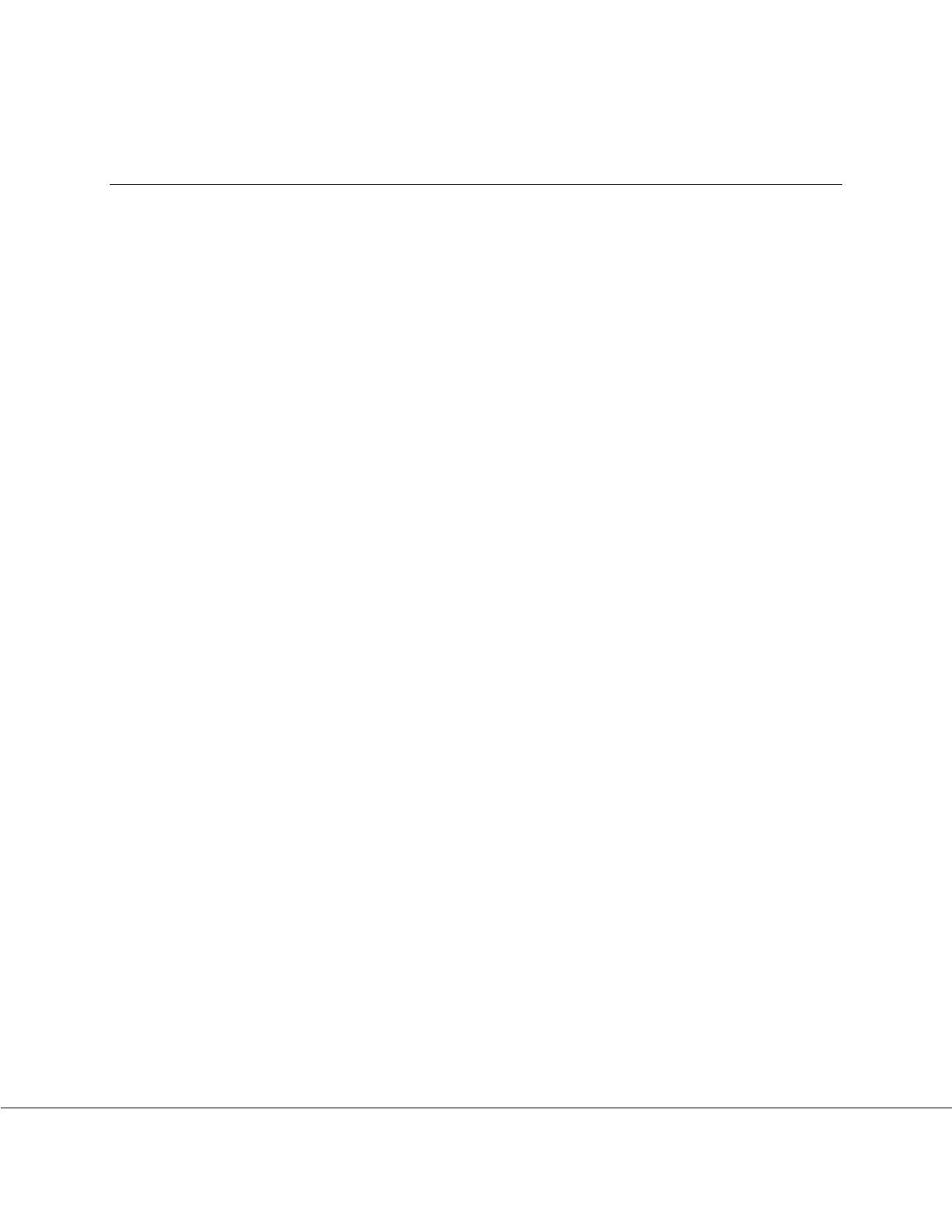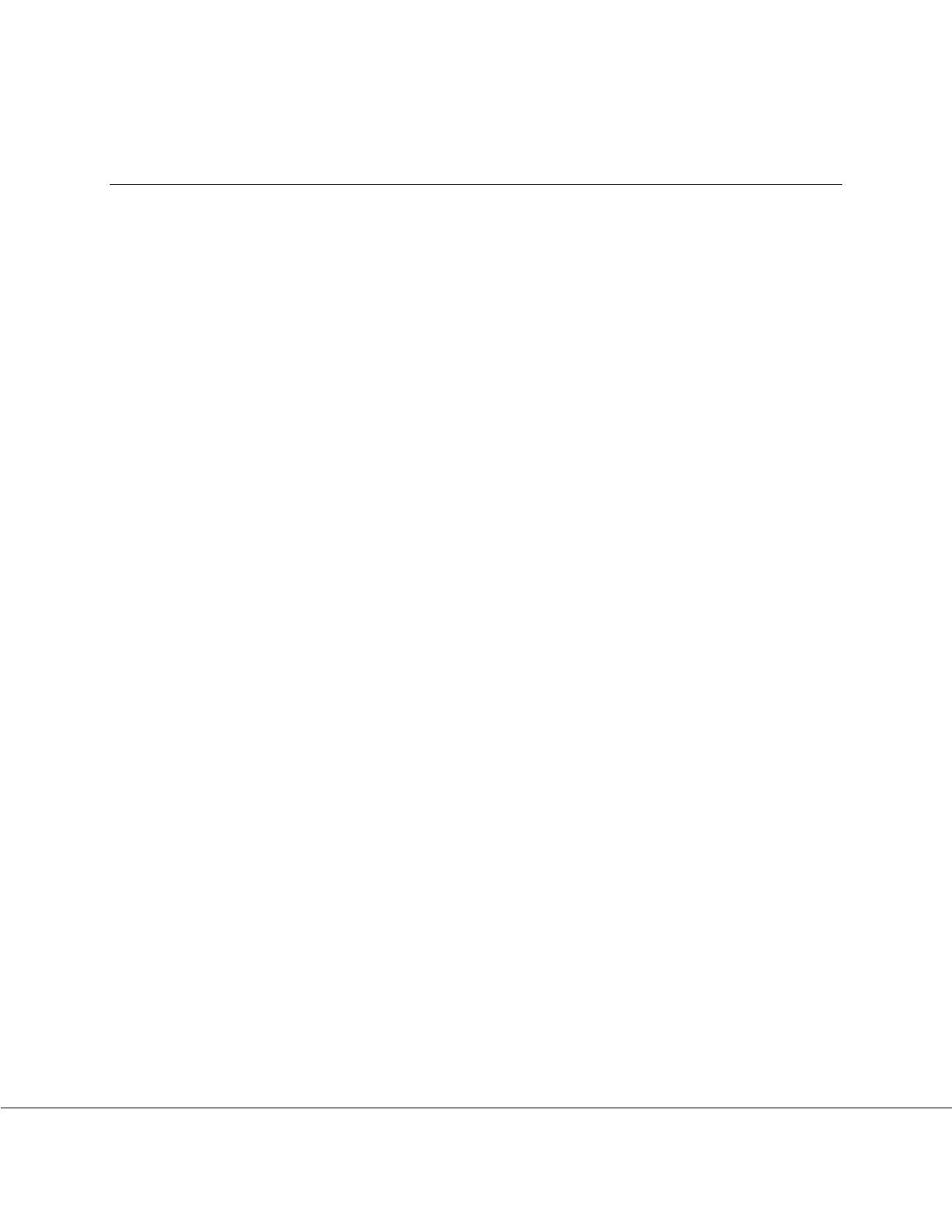
Christie FHD461-X, FHD552-X, FHD551-XG | Technical FAQs | Revised July 31, 2014 Page 2
©2013 Christie Digital Systems USA, Inc.
Index
1 Models .................................................................................................................................................. 4
1.1 What is the difference between the models? .............................................................................................. 4
1.2 Which of the 84” models is right for my application?.................................................................................. 4
2 Optical bonding ..................................................................................................................................... 4
2.1 Is there a bonded version of the FHD461-X available? ................................................................................ 4
2.2 What is optical bonding?.............................................................................................................................. 5
2.3 Why not just install a discrete layer of glass in front of the display? ........................................................... 5
2.4 When should I choose the bonded version of FHD552-X? ........................................................................... 5
2.5 What is unique about the Christie FHD551-XG panel? ................................................................................ 6
2.6 What is Corning® Gorilla® Glass? ................................................................................................................. 6
2.7 Will the bonded glass between two adjacent panels touch? ...................................................................... 6
3 Size and physical installation ................................................................................................................ 6
3.1 What mounting options are available from Christie? .................................................................................. 6
3.2 Can the panels be mounted under 4” from the wall? .................................................................................. 7
3.3 Should I use a quick access mount or a thin profile mount? ....................................................................... 7
3.4 Are the panels ADA compliant? ................................................................................................................... 7
3.5 What is the maximum height and width of a tiled LCD display? ................................................................. 8
3.6 How do you remove a panel that is surrounded by other panels? .............................................................. 8
3.7 How much room should I leave at the back for airflow? ............................................................................. 9
3.8 Can the panels be mounted in portrait orientation? ................................................................................... 9
3.9 Can the panels be mounted facing up or down, or tilted at an angle? ........................................................ 9
3.10 Is the frame and pedestal structural solution self-supporting? ................................................................... 9
4 Resolution and playback ....................................................................................................................... 9
4.1 Can a single video signal be stretched across multiple panels? ................................................................... 9
4.2 Can an HDCP source be stretched across multiple panels? ....................................................................... 10
4.3 Does the panel support Picture-in-Picture mode? ..................................................................................... 10
4.4 What is the panel refresh rate? ................................................................................................................. 10
4.5 What is the panel response time? ............................................................................................................. 10
4.6 What timings are supported by the panel? ............................................................................................... 10
5 Control and calibration ....................................................................................................................... 10
5.1 How many panels can be connected in one loop for control purposes? ................................................... 10
5.2 What interfaces can be used to control the display? ................................................................................. 10
5.3 What is the Video Wall Toolbox software program? ................................................................................. 11
5.4 What OSD languages are available? ........................................................................................................... 11
5.5 How do the panels get mapped so that a single source spans multiple panels? ....................................... 11
5.6 Can the panels compensate for the small gap between each display area? ............................................. 11
5.7 Can the color and brightness of different panels be adjusted across the array? ...................................... 11
5.8 What color temperatures are available? ................................................................................................... 12
6 Power and brightness ......................................................................................................................... 12
6.1 What is the power consumption of the panel? ......................................................................................... 12
6.2 Is there a sleep function to turn off power during a period of inactivity? ................................................. 12
6.3 How can the panel be woken from sleep mode? ...................................................................................... 12
6.4 Can the panels be programmed to turn on sequentially to minimize power surge on startup? ............... 12