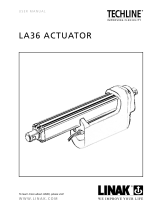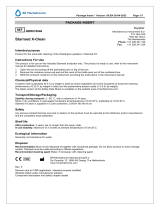Page is loading ...

Page 1 of 28
LINAK.COM/MEDLINE-CARELINE
Scale
User manual

Page 2 of 28
Contents
Preface .......................................................................................................................................... 3
Important information .................................................................................................................. 4
Safety instructions ......................................................................................................................... 4
Residual risk ................................................................................................................................... 5
Before installation, reinstallation or troubleshooting .............................................................. 6
Before start-up ............................................................................................................................... 6
During operation ............................................................................................................................ 6
Information on the Scale .............................................................................................................. 6
Specifications .............................................................................................................................. 6
Features ..................................................................................................................................... 7
Options ..................................................................................................................................... 7
Description of the LINAK Scale system
How to connect the Scale ............................................................................................................ 8
Functionality buttons on the SCO display ..................................................................................... 9
Illustration of mounting instruction, QLCI ................................................................................... 11
Mounting instructions for weighing cells.................................................................................... 11
Installation steps ....................................................................................................................... 12
Approvals ................................................................................................................................... 13
Drawing appendix ........................................................................................................................ 15
Codes/Messages ........................................................................................................................... 16
Environment, Symbols and Cables ............................................................................................. 19
Labels ......................................................................................................................................... 23
Repairs ....................................................................................................................................... 24
Disposal of LINAK’s poducts ...................................................................................................... 24
Misc. on the Scale system ........................................................................................................... 25
Addresses ................................................................................................................................... 28

Page 3 of 28
Preface
We are delighted that you have chosen a product from LINAK
®
.
LINAK systems are high-tech products based on many years of experience in the
manufacture and development of actuators, electric control boxes, controls and chargers.
This User Manual will tell you how to install, use and maintain your LINAK equipment.
We are sure that your LINAK system will give you many years of problem-free operation.
Before our products leave the factory they undergo full function and quality testing.
Should you nevertheless experience problems with your systems, you are always
welcome to contact your local dealer.
LINAK subsidiaries and some distributors situated all over the world have authorised
service centres, which are always ready to help you.
LINAK provides a warranty on all its products. This warranty, however, is subject to
correct use in accordance with the specifications, maintenance being done correctly and
any repairs being carried out at a service centre, which is authorised to repair LINAK
products.
Changes in installation and use of LINAK systems can affect their operation and
durability. The products are not to be opened by unauthorised personnel. The User
Manual has been written on the basis of our present technical knowledge. We are
constantly working on updating the information and we therefore reserve the right to
carry out technical modifications.
LINAK A/S

Page 4 of 28
Safety instructions
Safe use of the system is possible only when the operating instructions are read completely and the
instructions contained are strictly observed.
Failure to comply with instructions marked with the”NOTE” symbol may result in serious damage to
the system or one of its components.
Persons who do not have the necessary experience or knowledge of the product/ products must not
use the product/ products. Besides, persons with reduced physical or mental abilities must not use the
product/products, unless they are under surveillance or they have been thoroughly instructed in the use
of the apparatus by a person who is responsible for the safety of these persons.
Moreover, children must be under surveillance to ensure that they do not play with the product.
It is important for everyone who is to connect, install, or use the systems to have the necessary
information and access to this User Manual.
If there is visible damage to the product it must not be installed.
The appliance is not intended for use by young children or infirm persons
without supervision.
Young children should be supervised to ensure that they do not play with the appliance.
Residual risk
Some of the products contains software based components. LINAK has made various possible
efforts to assure that the software is free of errors and that the software has been developed
according to the rules of IEC 60601-1-4 (software in Medical products). That involves Risk Analysis
which shows a small residual risk for unwanted/unintended movement of actuators under specific
conditions.
According to the above rules it must be informed and if necessary considered in the Risk Analysis
of the final application - More details to residual risk can be provided by LINAK, if necessary.
Important information
Description of the various signs used in this manual.
Warning!
Failure to comply with these instructions may result in accidents involving serious personal
injury.
Failing to follow these instructions can result in the product being damaged or destroyed.

Page 5 of 28
Warning!
The plastic parts in the system cannot tolerate cutting oil.
Warning!
LINAK’s actuators and electronics are not constructed for use within the following fields:
• Planes and other aircrafts
• Explosive environments
• Nuclear power generation
Warning!
If faults are observed, the products must be replaced.
Warning!
Never spray directly on the products with a high-pressure cleaner.
Warning!
The Scale must be placed readily accessible to the patient. Never let the Scale hang out of the
bed.
Warning!
Always insure that the patient is accessible in case of emergency.
Warning!
Cables must be secured safely so that persons cannot get trapped in it.
The LINAK products cannot tolerate the influence of strong solvents, basic or alkaline liquids.
Do not use sharps devices to activate buttons on the Scale.
Before installation, re-installation, or troubleshooting
• Stop the application
• Switch off the power supply and pull out the mains plug.
• Relieve the application of any loads, which may be released during the work.
Before start-up
• Make sure that the system has been installed as instructed in the User Manual.
• Make sure that the voltage of the control box is correct before the system is connected to the mains.
• System connection. The individual parts must be connected before the control box is connected to the mains.
During operation
• Ensure that the cables are not damaged.
• Unplug the mains cable on mobile equipment before it is moved.

Page 6 of 28
Information on the Scale:
The scale system makes it easier to weigh patients in the bed. Weighing on a manual scale is hard,
uncomfortable and takes time.
LINAK offers a panel (SCO – Scale Control OpenBus) to control and handle the input from the QLCI
(Quad Load Cell Interface) that is connected to 4 load cells.
The load cells should be acquired from a 3
rd
party supplier (see separate document for info – LINAK’s 3
rd
party concept) LINAK has tested and validated cells from Zemic.
Please note that it is the responsibility of the bed manufacturer to modify the bed frame to fit with the
load cells. Support for the load cells is handled by the supplier of the load cells.
The Scale system is compatible with LINAK’s OpenBus platform (CB6S Full, CB16, CB20).
Scale system (SCO / QLCI)
C. Colour SCO: Light grey (RAL 7035)
QLCI: Top/bottom = RAL 7001
Base = RAL 7035
Control concept OpenBus™ Via 6-pole cable
Compatibility CB16 OBL, CB6/CB16 OBF, CB20
Current
Consumption
SCO:
8 V power request: 0,5 mA
40 V permanent supply: 38 mA
QLCI:
8 V power request: < 10 mA
40 V permanent supply: < 19 mA
M. Measuring range Max. 255 kg (562 lbs) or
460 kg (1014 lbs) load on application
(Swl)
Load version 460 kg is
Optional
SWL = safe working load
W. Weighing cells 4 Pcs. of load cells required
(Type: 3mv/v); company Zemic
LINAK item >> No.: TR-1081109
Name: H8C-C3-500KG-3BG-SC
(Other alternatives exist)
MUST BE ‘OIML’ APPROVED
FOR APPROVED SYSTEMS
(OIML = International Organization
Of Legal Metrology)
Specifications

Page 7 of 28
Features
• Equipped with a display for weight information and error indication - max 255 kg. (562lbs).
• 2-hand control - safety via Enable button plus Function button
• Accuracy adjustment of the measured weight with 100 or 500 grams accuracy (0.2205 or 1.102
pounds/lbs).
As default the setting is 500 g (1.102 pounds/lbs) accuracy.
This setting will be the approved setting according to EN60601-1 / 45501.
According to the standards the 100 gram setting is not an approved setting but serves only as guidance.
• Auto compensation of the patient weight. E.g. this feature enables the staff to add or remove items
from the bed, e.g. a pillow - without affecting the weight of the patient. Max. auto compensation
with +/- 100kg. The auto compensation is reset by unplugging the mains supply or zeroing the bed.
If a battery is present, the system can be “woken-up” by activation of a handset or similar.
• Reset/Zero adjustment of the weight of the bed to omit the weight of a mattress.
Use of the function must be made before the patient enters the bed and before the patient weight is
measured. Max. adjustment level is 50 kg.
• Out of bed detection is possible. With this function enabled a signal is given when the patient leaves
the bed. The alarm will be activated when leaving the bed (corresponding to 50% loss of the patient
weight). The volume setting is indicated via 3 LEDs, one for each volume level.
• Weight Unit selection. Two versions are available - one for kg and one for Lbs.
The reason is that two measurement units in one device cannot be approved according to EN45501.
E.g. ‘lbs’ as a measurement unit is not allowed in EU because of standards and legal restrictions.
• Compatible with CB16 OBL, CB6/16 OBF and CB20 (not CB6 OBL)
• Two standard front covers are available
• Ergonomically shaped and easy to operate. The same housing platform as for the ACO is used for the
SCO display.
• High-strength plastic housing protects the electronics.
• Cleaning is made fast and easy because of the rounded contours and assembly of the cover onto a
low edged surface
• Protection class, SCO: IPX6.
Protection class, QLCI: IPX4 (IPX6 is a future option).
• Colour of the panel: Grey RAL 7035.
• Connection to CB or MJB via a 6-wire “modular jack” cable
Options:
• Version for heavy-weight applications, 460 kg (1014 lbs); this version has a lower resolution than the
255 kg version.

Page 8 of 28
How to connect the Scale:
OpenBus™
(CB16OBL, CB6/16OBF, CB20)
SCO
MJB
Handset / ACx
QLCI
Description of the LINAK Scale system:
OpenBus™
ID7
ID0
ID2, Bit 29+31
ID7
LINAK
3
rd
party LOAD CELLS, e.g. from company
Zemic
@LINAK Axapta >>
Item no.: TR-1081109
Item name: H8C-C3-500kg-3BG-SC
IP rating IP67
Occupied IDx frames when using SCO + QLCI are:
ID0 = Extended OB
ID1(H27 = BIT27 = Elimination of Power R.
(Is automatically set by the SCALE sys.)
ID7 = Only for comm. between SCO and QLCI.

Page 9 of 28
[Enable] button:
To activate and navigate the panel and all its functions, push the enable button and a selected function button
simultaneously. This is a safety feature to avoid unintended usage.
[Accuracy] button:
By default the system is set to 500g accuracy, but by activating this button the accuracy changes to 100g.
The approval covers 500g as default. 100g only serves as a guidance (not approved according to EN45501). The
LED above the button will light when 100g accuracy is chosen by pressing the button.
The 0.1 status automatically times out and changes to 500g default indication after 5 sec. (the timeout setting is
required by the test house!).
Toggling the accuracy to 0.1 (100g) guiding measure can only take place when a stable load is present (when the
display is no longer flashing).
[Scale] button:
To measure the weight push the enable button and the scale button simultaneously. Max. measurement area
0 - 255 kg.
The scale system calculates the maximum weight according to the formula:
Weight max = SWL - Auto Compensation - Zeroing = Actual weight of the patient on the display.
• SWL = 255 kg (optional 460 kg)
• Auto Compensation range = 0 - 100 kg
• Zeroing range = 0 - 50 kg
Example of display indication:
Max. patient weight = 255 kg - 100 - 40 = 115 kg.
I.e. Max. 115 kg can be measured
The LED above the button will illuminate when button is activated..
[Auto] button (Auto-compensation):
With the patient already in the bed, this feature enables the staff to add or remove items from the bed - e.g. a pillow
- without any influence on the weight of the patient.
Max. auto compensate range is +/- 100 kg.
Auto-compensation can be reset by unplugging the mains (back to default) or zeroing the bed.
Compensation procedure:
1. At first activation of buttons “Enable + Auto-Compensation” the current weight is saved. The display says “AUTO”
- and the LED for the button ‘Auto Compensation’ flashes. When the LED stops flashing, the weight is stable and the
objective to compensate for can be added or removed.
2. Repeating the activation of the buttons will compensate for the added/removed load. When the LED is no longer
flashing the procedure is finished and the display is empty. By renewed activation of the “Enable + Scale” buttons
the display will show the weight measured before the compensation was done - which equals the weight of the
patient. If ‘AUTO’ compensation is enabled the “AUTO” LED will light when making a measurement via the “Enable
+ Scale” button.
To benefit from auto-compensation it is important that this button is activated each time weight
is added or removed from the bed.
Reset/Zero button - MUST be carried out before patient enters the bed:
To reset the scale, push this button. I.e. if a mattress is put in the bed, but you do not want to measure its weight,
you can reset the scale after the mattress has been put into the bed. Limit of zeroing is 50 kg. See example at
“SCALE” button above.
If “AUTO” compensation is enabled, it will be cancelled after a reset has been carried out.
[Out of bed alarm] button (only active if connected to mains):
By default this feature is disabled. This feature becomes active by activating the button with the patient in the bed. If
the patient leaves the bed afterwards you get a constant buzzer alarm - as long as the volume level is set to at least
level 1, and the button LED changes from green to red. The alarm is activated by 50% loss of weight on the load
cells. Note that the signal can be transferred to a hospital network via a gateway unit.
Functionality buttons on the SCO display

Page 10 of 28
[Out of bed volume adjustment] button:
Adjust the volume of the buzzer in 3 levels by pushing the volume button. The levels will be shown by the
LEDs.
[Unit] button - kg/Lbs:
The measure can be set in kilo/kg or in pounds/lbs
For EU customers the front cover that includes this button should not be ordered since it is prohibited to use
pounds / lbs units in Europe.
Display:
To show the weight and info of the system, the display shows the data. The LED will
light up for the chosen unit. Error codes can also be shown in the display (see other
pages for error codes)
+
NOTE re. all buttons on the SCO:
• When calculation or adjustment of weight is on-going the display indication will be flashing until e.g. the weight calculation
is stable. Approx. 20 sec. after the display shows a stable value it will turnoff.
• The LED above a button will light when the chosen button is activated.
• Activation of any button on the SCO will result in a beep, if the CB previously had a fatal error.
The beep sound has no influence on the measuring result, i.e. the SCALE system is independent of fatal errors on the
control box.
NOTE re. use of Enable + SCALE buttons during manufacturing:
If pressing the Enable + Scale buttons simultaneously for 10 sec., the SCO display will constantly display
the weight.
This may be a useful feature during the manufacturing and test process - because otherwise the SCO
display will time out after approx. 20 sec. during normal operation.
The function can only be reset by unplugging the mainspower.
TEST DEVICE
In case the SCALE system does not perform as expected due to a failure, a test device will be available. The device is able to
simulate an output similar to the load cell output thereby providing a well-defined input to the SCO/QLCI device. If you get the
expected output from SCO/QLCI it shows that it is working satisfactorily and the problem should instead be found in the load cell
parts. If not, it indicates there might be a problem with the SCO/QLCI. i.e. it provides information about which supplier to contact
in case of a failure.
Regarding calibration, please contact LINAK for further information.

Page 11 of 28
Illustration of mounting instruction, QLCI:
Mounting instructions for weighing cells
Remove the rubber band and remove the lid.
See instruction for mounting of cable for weigh cells and calibration inside the lid.
There must be no contact from application or metal to aluminum box.
A minimum distance of 2 mm between metal parts MUST be kept!
The base plate of ABS is prepared for this requirement with countersunk screw holes. Any
screw used must therefore fit into the hole, i.e. the head of the screw must not be too large.
M4 screw needed for hole
in mounting plate.
Max. torque 2,5 Nm
Mounting plate of
ABS
M4 screw hole
Casing of metal
Recommended placement
Not recommended (plugs
facing upwards)

Page 12 of 28
Installation steps
1. Mount heat shrink on shield wires
2. Mount bootlace ferrules 0,5 white on wires
3. Insert shield wires in screw near J1-J4.
Torque 2 Nm
4. Mount wires in plug as Illustrated according to colour
coding as shown on the inside of the QLCI lid.
Torque of screws 0.5 Nm
Connection to load cells takes place via a 6-pole plug
(article no. 1016391).
4 pcs. of the plugs are pre-mounted
in the QLCI box.
The 5-pole plug for OpenBus™
comes pre-wired from the factory.
Pictures to the right:
Observe the placing of plug
1016391.
5. Colour coding: See instructions
in QLCI top cover (lid).
The colour code J1-J4 refers to
Zemic weigh cell
H8C-C3-500KG-3B6-SC only.
6. Torque all PG 4.2 couplings – 5 Nm
Cable dia. 5 – 5.5 mm
7. Torque all LID screws 2.5 - 3 Nm
Article no.1016391.

Page 13 of 28
Approvals:
LINAK and UL International DEMKO A/S are currently in the process of certifying the SCO/QLCI articles.
We are applying for two approvals.
A. As the SCALE system is an optional part of a LINAK actuator system we are applying to have it tested
and approved according to the “General Medical Equipment” standard EN/IEC60601-1 (with CB16
OBL, CB6/16 OBF and CB20) - this is pending at the moment.
B. A part approval according to EN45501 (the European Standard for non-automatic weighing
instruments).
The part approval will cover the SCO and QLCI devices only - LOAD CELLS ARE NOT INCLUDED IN THE
LINAK APPROVAL.
This approval is applied for in order to support customers in obtaining their approval.
Provided the OEM customer’s manufacturing procedure and quality system describes how to handle a
first time verification of parts used in ‘non-automatic weighing’ systems (see explanation below) they
receive a fully approved EN45501 system when ‘first-time’ calibrating LINAK SCO & QLCI devices in
combination with OIML (International Organization Of Legal Metrology) approved load cells as e.g. the
Zemic types.
If they use load cells which are not OIML approved they must apply for an approval of a ‘non-automatic
weighing instrument’ device consisting of the SCO, QLCI and load cells. The EN45501 has been received.
An OEM application approval acc. to EN45501
Typically the SCALE will be classified as a “non-automatic weigh” system.
If a LINAK SCALE system is applied to a bed AND classified as such, the SCALE system MUST be “First-
Time” verified and sealed.
The verification and sealing is typically carried out in one of two ways:
1. Verification by the Bed manufacturer himself.
It prescribes that the manufacturer is certified to carry out the verification.
The certification can be obtained through a Notified Body that performs auditing and approval of the
procedures and the quality system in the manufacturing company.
An example from Denmark:
’DS Certificering’ is the only Notified Body in Denmark, certified to carry out approvals of quality
systems for manufacturing and calibration of ‘non-automatic weighing’ systems. Within Europe it is
however possible to use any other Notified Body from one of the EU member states.
When certified the Bed manufacturer obtains a type approval certificate to prove they are certified to
manufacture and calibrate their own “non-automatic weight” system
The QLCI must be handled according to guidelines for electronic sensitive devices. See caution
on the inside and outside of the QLCI top cover.
The QLCI device is rated as IPX4 and must be mounted accordingly - see recommended
mounting instructions.

Page 14 of 28
2. Verification by ”First-Time” verification bodies.
In Denmark there are three Notified Bodies available for the verification and sealing of the
application:
Force Technology, Dansk Kalibreringsteknik and Trescal. Again any other Notified Body from an EU
member state can be used.
”First-Time” verification can take place at either the manufacturer or at the destination of use.
Requirements in both situations:
• The Type Approval Certificate number MUST be marked on the label on the weight unit.
• The Type Approval Certificate must be issued according to and including reference to the Directive for
“non-automatic weights” 2009/23/EC (new non-modified version of 90/384/EEC).

Page 15 of 28
QLCI
SCO
DRAWING APPENDIX
R16
29.6

Page 16 of 28
Error code Interpretation Troubleshooting
“A
_ _ _
” “AUTO COMPENSATION”
Indicated when “Auto Compensation” is out of range.
Failure
• Too much weight added as compensation
How to correct failure
• Add weight only from 0 - 100 kg
“A
_ _ _
” “AUTO COMPENSATION”
Indicated when “Auto Compensation” is out of range
Failure
• Too much weight removed as compensation
How to correct failure
• Remove weight only from 0 - 100 kg
“
_ _ _ _
” “ZEROING RANGE”
Indicated when the accepted setting for zeroing is out of range ( > 50 kg )
! The error message will be displayed until the error has been corrected, but will time out after 2 sec.
Failure
• “Zeroing Range” 0 - 50 kg not kept
How to correct failure
• Only add max. 50 kg on bed
“
_ _ _ _
” SWL = “Safe Working Load”
Indicated if total weight of bed is exceeded
Failure
• If measure of patient is compensated with 100 kg
the SCO display area is narrowed to max. weight
measure - 100 kg.
Ex.: 255 kg - 100 kg = 155 kg. If the weight of
the patient is > 155 kg, the display will indicate
the shown fault.
How to correct failure
• Remove weight from the bed and make new
“Auto compensation”
“_ _ _ _” “BELOW CALIBRATED ZERO”
Indicated if a weight measure goes below zero
Failure
• If the weight of the bed is approx. zero and the
bed hits an obstruction when running inwards
the weight may become lower than zero.
How to correct failure
• Remove bed from obstruction or remove
obstruction.
Codes/Messages
Error codes description - and what to do:
If an Error occurs an Exxx code will be shown in the display.

Page 17 of 28
Error code Interpretation Troubleshooting
E100
THE QLCI IS NOT CONNECTED
Failure
• QLCI disconnected
How to correct failure
• Check is the QLCI connected correctly to the
bus system
• Correct the failure if possible or then call a
service technician
E101
CALIBRATION HAS NOR BEEN CARRIED OUT OR HANDLED CORRECTLY.
Failure
• QLCI not calibrated
How to correct failure
• Call a service technician
E202
QLCI NOT CALIBRATED OR INCORRECTLY CALIBRATED
Failure
• QLCI not calibrated or incorrectly calibrated
How to correct failure
• Call a service technician
E205
OAD CELL 1 DISCONNECTED - IS ONLY PERFORMED WHEN QLCI IS POWERED UP
Failure
• Load cell 1 disconnected or destroyed
How to correct failure
• Unplug mains for re-powering and check if
the failure is removed
• If not call a service technician
E206
REFERENCE SIGNAL FOR LOAD CELL 1 IS MISSING
Failure
• Reference signal for load cell 1 is missing
(only load cell 1 carries a reference signal
to which the other weighing cells refer)
How to correct failure
• Unplug mains for re-powering and check if
the failure is removed
• If not call a service technician
E209
LOAD CELL 2 DISCONNECTED - IS ONLY PERFORMED WHEN QLCI IS POWERED UP
Failure
• Load cell 2 disconnected or destroyed
How to correct failure
• Unplug mains for re-powering and check if
the failure is removed
• If not call a service technician
E213
LOAD CELL 3 DISCONNECTED - IS ONLY PERFORMED WHEN QLCI IS POWERED UP
Failure
• Load cell 3 disconnected or destroyed
How to correct failure
• Unplug mains for re-powering and check if
the failure is removed
• If not call a service technician
E217
LOAD CELL 4 DISCONNECTED - IS ONLY PERFORMED WHEN QLCI IS POWERED UP
Failure
• Load cell 4 disconnected or destroyed
How to correct failure
• Unplug mains for re-powering and check if
the failure is removed
• If not call a service technician
* Error codes 2xx are only updated / cancelled by unplugging mains or carrying out a reset of the SCALE system.
Error codes description - and troubleshooting.
If an Error occurs an Exxx code will be shown in the display.
NOTE: All user or error indications will time out after 20 sec. (except ‘Zeroing range’ error)

Page 18 of 28
Display explanation:
At self-check automatic error detection will be made. If an error is found it is possible to interpret it
via the error / troubleshooting scheme on the previous page.
Below different messages are shown.
Selfcheck at power up, SCO unit
(If mains is connected to the CB or button on the HB/SCO is activated).
The Scale panel obtains a constant weighing each time the panel starts up by using a function “Get
Calibration weighing constant”.
The QLCI has a delay after re-powering, so the Scale will startup after the display has indicated the
following:
“
_
” One segment (centre) illuminated, shown first.
“
_ _
” Two segments illuminated
“
_ _ _
” Three segments illuminated
“
_ _ _ _
” Four segments illuminated
There is a one second delay between the indications.
NOTE:
The SCALE measurement cannot go below 0 kg during normal operation. However if an obstruction
occurs e.g. a bed frame collides against a window frame the bed starts pulling the bed frame down.
This way the SCALE system observes reduced load since a part of the bed is still hanging against
the window frame - theoretically therefore a weight below 0 kg is possible. If the SCALE system
then observes measures lower than 0 kg, the indication shown above may occur - indicating an
obstruction. Therefore, if this type of failure is observed please check the SCALE system for failures /
obstructions.

Page 19 of 28
IP Protection Cleaning instrucions
IPX0 Clean with a damp cloth
IPX1 Clean with a damp cloth
IPX2 Clean with a damp cloth
IPX3 Clean with a damp cloth
IPX4 Clean with a damp cloth
IPX5 Wash with a brush and water, but not water under pressure
IPX6 X Wash with a brush and water. The water can be under pressure, but the
system must not be hosed down directly with a high pressure cleaner. Max.
20
o
C
IPX6 Washable Clean by the use of water tunnels
Environment, Symbols and Cables
IP Protection degree:
All LINAK products can be cleaned as follows according to their IP protection, which is stated on the
product label.
The IP code specifies the degrees of protection provided by the enclosures. Only the protection against
ingress of water (second characteristic numeral) is specified, ingress of solid foreign objects (first
characteristic numeral) is not specified and therefore replaced by the letter X in the code.
The materials are resistant to the majority of cleaners and disinfectants used in the hospital and nursing
home sector.
Cleaning with a steam cleaner, for example, is not permitted, as it will not be possible to maintain a
minimum distance of 300 mm from the electrical parts.
The following directions regarding cleaners and disinfectants must be complied with:
• They must not be highly alkaline or acidic (pH value 6-8).
• They must not contain caustic agents.
• Their contents must not be able to change the structure of the surface or adhesion of the plastic.
• They must not break down grease.
Practical information:
The foil is glued together with the housing of the SCO
The following disinfectants/detergents are recommended:
• Neodischer Dekonta, dosage 1-3%, made by CHEMISCHE FABRIK Dr. WEIGERT
• CCOTRADE RW, dosage 0.5%, made by CCOTRADE GmbH.

Page 20 of 28
Warning!
The systems must not be sprayed directly with a high-pressure cleaner.
Warning!
Interconnecting cables must remain plugged in during cleaning to prevent the ingress of water.
Precaution!
When cleaned, water must never be sprayed upwards from underneath the bed, because it
may enter the cable outlet.
Environmental conditions:
Environmental conditions
Operating:
Temperature
Relative humidity
Atmospheric pressure
5°C to 40°C
20% to 90% @ 30°C – not condensing
700 to 1060 hPa
Storage:
Temperature
Relative humidity
Atmospheric pressure
-10°C to +50°C
20% to 90% @ 30°C – not condensing
700 to 1060 hPa
Valid where nothing otherwise is stated under the specific products in a later section.
/