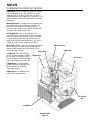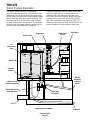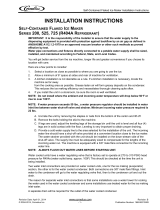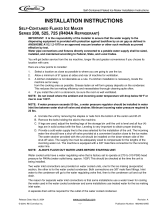TDE470 Service Manual
Purpose of this manual: To provide detailed
installation and operation instructions; to give
insights into how the machine works; to list
possible causes for problems; and to suggest
procedures for specific types of service.
The TDE470 is an ice maker and dispenser
combined into one cabinet. The refrigeration
system is air cooled, using R-134a as a refrigerant.
The control system uses electric eyes as a bin
control and a water level sensor as the water
safety control. As ice is made, it fills a plastic
storage bin. When ice is needed, a motor rotates a
stainless steel vane inside the storage bin and
sweeps the ice into the spout.
Table of Contents
Specifications: . . . . . . . . . . . . . . . . . . . . . . . . . . . . . . . . . . . . . . . . . . . Page 2
To The Installer: . . . . . . . . . . . . . . . . . . . . . . . . . . . . . . . . . . . . . . . . . . . Page 3
For The Electrician . . . . . . . . . . . . . . . . . . . . . . . . . . . . . . . . . . . . . . . . . Page 4
For The Plumber . . . . . . . . . . . . . . . . . . . . . . . . . . . . . . . . . . . . . . . . . . Page 5
Optional Kits: . . . . . . . . . . . . . . . . . . . . . . . . . . . . . . . . . . . . . . . . . . . . Page 6
Wall Mount Kit (KWB1): . . . . . . . . . . . . . . . . . . . . . . . . . . . . . . . . . . . . . . Page 7
Final Check List & Initial Start Up . . . . . . . . . . . . . . . . . . . . . . . . . . . . . . . . . Page 8
User Operation . . . . . . . . . . . . . . . . . . . . . . . . . . . . . . . . . . . . . . . . . . . Page 9
Component Location & Function . . . . . . . . . . . . . . . . . . . . . . . . . . . . . . . . . . Page 10
Refrigeration System Operation . . . . . . . . . . . . . . . . . . . . . . . . . . . . . . . . . . Page 11
Water System Operation: . . . . . . . . . . . . . . . . . . . . . . . . . . . . . . . . . . . . . . Page 12
Mechanical Operation . . . . . . . . . . . . . . . . . . . . . . . . . . . . . . . . . . . . . . . Page 13
Electrical Sequence . . . . . . . . . . . . . . . . . . . . . . . . . . . . . . . . . . . . . . . . Page 14
Maintenance: . . . . . . . . . . . . . . . . . . . . . . . . . . . . . . . . . . . . . . . . . . . . Page 15
Dispense Area Sanitation . . . . . . . . . . . . . . . . . . . . . . . . . . . . . . . . . . . . . Page 16
Auger and Bearing Inspection . . . . . . . . . . . . . . . . . . . . . . . . . . . . . . . . . . . Page 17
Inspection: Auger . . . . . . . . . . . . . . . . . . . . . . . . . . . . . . . . . . . . . . . . . . Page 18
Service Diagnosis . . . . . . . . . . . . . . . . . . . . . . . . . . . . . . . . . . . . . . . . . Page 20
Service Diagnosis: Circuit Board . . . . . . . . . . . . . . . . . . . . . . . . . . . . . . . . . . Page 22
Electrical System . . . . . . . . . . . . . . . . . . . . . . . . . . . . . . . . . . . . . . . . . . Page 23
Removal and Replacement . . . . . . . . . . . . . . . . . . . . . . . . . . . . . . . . . . . . Page 24
Water System . . . . . . . . . . . . . . . . . . . . . . . . . . . . . . . . . . . . . . . . . . . . Page 25
Bearings, Water Seal and Auger . . . . . . . . . . . . . . . . . . . . . . . . . . . . . . . . . . Page 26
Bearing Replacement: . . . . . . . . . . . . . . . . . . . . . . . . . . . . . . . . . . . . . . . Page 27
Refrigeration System . . . . . . . . . . . . . . . . . . . . . . . . . . . . . . . . . . . . . . . . Page 28
Gear Reducer Removal . . . . . . . . . . . . . . . . . . . . . . . . . . . . . . . . . . . . . . Page 29
Auger Drive Motor . . . . . . . . . . . . . . . . . . . . . . . . . . . . . . . . . . . . . . . . . Page 30
A Parts List and Wiring Diagram are located in the center of this manual, on yellow paper.
TDE470
February 1995
Page 1

Specifications:
The standard finish for this machine is painted
enamel. A stainless steel panel kit may be installed
at the field level to change the finish to stainless
steel. The kit number is: SPKFD470
Scotsman ice machines, like the TDE470, are
designed to be installed indoors, in a controlled
environment. The minimum and maximum
operating conditions are:
••Minimum Air Temperature: 50
o
F.
••Maximum Air Temperature: 100
o
F.
••Minimum Water Temperature: 40
o
F.
••Maximum Water Temperature: 100
o
F.
••60 Hz voltage may vary between 104 and 126
volts.
••Water Pressure may vary between 20 and 80
psi.
Operating the machine outside these conditions
constitutes misuse and voids the warranty.
Scotsman Ice Systems are designed and
manufactured with the highest regard for safety
and performance. They meet or exceed the
standards of UL, NSF and CUL.
Scotsman assumes no liability or responsibility of
any kind for products manufactured by Scotsman
that have been altered in any way, including the
use of parts and/of other components not
specifically approved by Scotsman.
Model Number Dimensions
W" x D" x H"
Basic
Electrical
Bin
Capacity
Ice Making
Capacity
Refrigerant
Charge
(R134a)
Min.
Circuit
Ampacity
Max
Fuse Size
TDE470AE-1A
14 x 23
3
⁄
4
x 27
7
⁄
8
115/60/1 12 lb. 470 lb./24Hr 14 oz. 14.6 20
TDE470AE-6A
14 x 23
3
⁄
4
x 27
7
⁄
8
230/50/1 12 lb. 14 oz. n/a n/a
Scotsman reserves the right to make design
changes and/or improvements at any time.
Specifications and designs are subject to change
without notice.
TDE470
February 1995
Page 2

To The Installer:
A professional installation of any product is critical
to the long term satisfaction of the user. The
TDE470 is designed to be installed either on a
counter, or, using a wall hanging kit, hung from a
wall. Another option is a kit to increase the cabinet
height which will allow taller containers to be
placed under the spout. Determine the location
from the anticipated use and any options planned
for.
This machine is air cooled and blows air out the
lower left side of the cabinet. Do not install the
machine where the side to side air flow might be
blocked.
The machine will require electrical power, water
and a drain. Follow all local codes. Rough in the
utilities before placing the machine into position
(see For The Electrician and For The Plumber).
Water Quality:
The quality of the water supplied to the machine
will directly affect the purity of the ice and the
reliability of the machine. While the condition of the
water supplied to a building is normally out of the
control of the user, water can be treated at the
point of use.
There are two major types of water impurities:
suspended solids (those that are carried along
with the water and may be filtered out) and
dissolved solids (those that are part of the water
and have to be treated). A water filter is always a
good idea, but does require regular maintenance
to change the cartridge. In some water conditions,
water treatment may be required. Generally this
means a polyphosphate feeder of some kind.
Water softeners are not recommended for the
TDE470.
General Installation:
Place the machine in its final location. Remove the
top, right and left side panels:
1. Remove two screws at the back of the top panel.
2. Pull up on the back of the top panel and remove
it.
3. Remove screws from the sides (top and bottom)
of the side panels and from the splash panel.
4. Pull the side panels back and off the machine.
Plumbing connections may be made thru holes in
the back of the cabinet or thru the base.
••Route the sink drain to the back of the cabinet.
Route the bin drain to the back panel.
••Route the electrical power cord from the
junction box inside the cabinet. thru the back
panel .
••Route the inlet water line thru the back panel or
base to the flare fitting inside the cabinet.
Install the stainless steel panel kit (if used) now.
Install the back panel of the stainless steel panel
kit now (if used).
After all plumbing and internal wiring has been
done, replace the side and back panels.
Level the unit front to back and left to right.
The machine does not require sealing to the
counter due to the gasket on the base.
Cooling
Air Flow
Cooling Air Flow
Warm Air
Exhaust
TDE470
February 1995
Page 3

For The Electrician
Electrical connections:
Check the nameplate for voltage and current
requirements. An electrical cord is not supplied.
Connect the TDE470 to a separate electrical
circuit. Wiring to the machine must conform to all
codes. A licensed electrician may be required in
some situations.
Remove the back panel to make the electrical
connection. The electrical connection is made on
the terminal strip in the junction box inside the
machine. Replace the back panel when the
electrical connections are complete.
FOLLOW ALL APPLICABLE LOCAL,
STATE AND NATIONAL CODES
This Unit MUST BE GROUNDED
Electrical
Power
Remove Back Panel To
Expose Junction Box
TDE470
February 1995
Page 4

For The Plumber
Drains:
The dispenser requires a gravity drain. The pitch
on the drain tubes must be at least 1/4 inch fall per
foot of horizontal run. On long horizontal runs, a
vent at the back of the cabinet will improve
draining, and is recommended.
There are two drains to connect: A sink drain, a
7
⁄
8
"
plastic tube; and the bin drain, a
5
⁄
8
" plastic tube.
Install rigid tubing between the machine and the
building drain. Route the drains separately to the
building drain.
Water supply:
Connect cold, potable water to the machine. A
hand valve near the location is recommended. A
water filter is also a good idea.
Follow all local codes.
FOLLOW ALL APPLICABLE LOCAL,
STATE AND NATIONAL CODES
Strainer or
Filter
Water Inlet Fitting
(Inside Cabinet)
Sink Drain
Bin and
Reservoir
Overflow Drains
Water Supply
Building Drain
(Typical)
TDE470
February 1995
Page 5

Optional Kits:
Sink Extension (KDE1A enamel or KDE1A-SS
stainless steel):
If installed, follow these steps, if not go to step 2.
••A. Unplug or disconnect electrical power.
••B. Remove top and right side panels.
••C. Shut off water supply and disconnect water
inlet tube.
••D. Drain reservoir.
2. Unplug or disconnect electrical power. Remove
splash panel from the dispenser’s cabinet. Save
the screws for re-assembly.
3. Remove the Touch-Free sensor from the splash
panel. Save the hardware for re-assembly.
4. Loosen hose clamp at sink drain.
5. Remove screws holding sink to dispenser
cabinet.
6. Remove the original sink from the cabinet.
7. Carefully lay the dispenser on its left side.
8. Remove the gasket from the base of the
dispenser.
9. Place the sink extension base against the
bottom of the dispenser. The flange of the
dispenser base fits in the
slots in the sink extension
base.
10. Secure the sink
extension base to the
dispenser with 3 screws on
each side.
11. Return the dispenser to
an upright position.
12. Attach the drain fitting,
drain top and o-ring (o-ring
goes under the sink) to the
sink from the kit.
13. Place the new sink and
drain on the dispenser.
Attach sink drain tube and
secure with a hose clamp.
14. Secure sink to cabinet
with 2 machine screws.
15. Install sensor holder in
new splash panel using
hardware saved in step 3.
16. Center and attach the ice decal on splash
panel with the opening over the
1
⁄
2
" x 1
1
⁄
2
" raised
portion of the sensor holder.
17. Install splash panel to the dispenser cabinet
with 4 sheet metal screws (from step 2).
18. Place the warning sticker about 2
1
⁄
2
" left of the
ice decal.
19. Install grill.
20. Pour water in sink and check for drainage or
leaks.
21. Replace all panels, and reconnect any utilities.
TDE470
February 1995
Page 6

Wall Mount Kit (KWB1):
Contents:
1. Top Case Hanger Bracket: Attaches to the frame
of the dispenser.
2. Top Wall Bracket: Mounts to the wall and
engages the top case hanger bracket to support
the dispenser.
3. Bottom Wall Bracket: Mounts to the wall and
spaces the base of the dispenser away from the
wall.
4. Bottom Fittings Cover: Fastened to the bottom
wall bracket to hide the utility connections.
Installation: Check building wall for the strength
required to support a machine of the TDE470’s
weight and size. Note that if at least 6" of space is
not left above the machine, cleaning and most
service of the machine will require removal of the
machine from the wall mounts. All utilities are to be
routed thru the base. The back panel is not used
when the machine is hung from the wall.
Top Case Hanger Bracket
1. Remove top panel.
2. Remove back cover and save the 4 screws for
mounting the bracket.
3. Drill out the holes (as marked in the illustration)
in the back of the frame with a 3/16" drill bit.
4. Place top hanger bracket on the inside of the
frame and fasten to the frame with the four screws
removed in step 2.
Top Wall Bracket:
1. Hold the bracket on the wall where it will be
mounted.
2. Mark on the wall the positions of the holes in the
bracket.
3. If needed, drill pilot holes for the fasteners.
4. Secure the bracket to the wall with fasteners of
sufficient strength to hold up the TDE470.
Bottom Wall Bracket:
1. Lift up and hang the dispenser from the top wall
bracket.
2. Position the bottom wall bracket so that the
molding on the dispenser base bottoms in the
channel of the wall bracket.
3. Secure the bracket to the wall.
Bottom Fitting Cover:
1. Connect electrical power, water inlet, bin drain
and sink drain of the dispenser thru the bottom of
the case.
2. Secure bottom fitting cover to the bottom wall
bracket with the four sheet metal screws provided
in this kit.
Wall
Brackets
Secure With
Screws
Bottom
Cover
Enlarge Holes
Top Case
Bracket
Top Panel
TDE470
February 1995
Page 7

Final Check List & Initial Start Up
1. Is the machine located indoors where the
temperature limitations are not exceeded?
2. Is there at least 6" clearance on both sides of
the cabinet for adequate air flow?
3. Is the water supply adequate, and has a shut off
valve been installed?
4. Is the cabinet level?
5. Have all of the electrical and drain connections
been made?
Initial Start Up
1. Remove 2 screws at the back of the top panel
and remove the top panel.
2. Remove screws and the side panels.
3. Open the water supply shut off valve.
4. Watch the water fill the reservoir. Check that it
flows in and fills the reservoir near to the mark
molded into the side of the reservoir. Check that
the float shuts off the water flow when the tank is
full. Check for leaks. Tighten hose clamps as
needed.
5. Plug the unit in or switch on the electrical power.
After about 15 seconds the machine should start.
6. Let the machine operate, listen for any unusual
noises. If needed, reposition tubing & panels to
eliminate vibration.
After the unit has been operating for about 10
minutes, there should be enough ice in the bin to
test the dispense system.
7. Using a container, place in in front of the glass
sensor and below the ice chute. See that ice is
dispensed (the bin drive motor continues to run as
long as the container is in place).
8. Move the water switch (rocker switch on the
front panel) to ON. Place the container in front of
the glass sensor and under the ice chute. Both
water and ice should be dispensed.
9. Pour water into the sink and check that the drain
does not leak but drains the water rapidly.
10. Explain to the user the maintenance
requirements and operation of the machine.
11. Fill out the Warranty Registration and
Customer Evaluation form. Mail it to Scotsman.
12. Leave the service manual with the owner/user
and explain who should be called if service is
needed.
TDE470
February 1995
Page 8

User Operation
The TDE470 is an automatic ice vending machine.
All it requires is cool air, clean water and an
adequate supply of electrical power.
To Vend Ice:
Place a container in front of the Touch Free sensor
and below the ice spout. Hold it there until the
container is full of ice. Do NOT overfill the
container or a build up of ice in the sink or a back
up of ice in the spout will occur.
To Vend Ice and Water.
Switch the Water Switch to ON. Place a container
in front of the Touch Free sensor and below the ice
spout. Water and ice will be dispensed into the
container below the spout. Note: The water is NOT
cooled, it is the same temperature as the building
supply water.
Daily Maintenance: Pour hot water into the sink to
flush out any debris or build up. Wipe the cabinet
off, wash the sink and grill to keep minerals from
accumulating.
Caution:
Unless the touch free sensor is
de-activated by pushing the
Cleaning Switch in, ice and/or water
may be dispensed during cleaning.
The Cleaning Switch is a button,
located to the left of the ice chute,
that temporarily shuts off the sensor
for cleanup of the splash panel.
Pushing the button in will disable the
sensor for 2 minutes, pushing the
button in again will return the sensor
to normal operation.
Water
Switch
Glass
Sensor
Touch Free
Disable
Switch
TDE470
February 1995
Page 9

Component Location & Function
Evaporator. This is a vertical cylinder full of water
and refrigerated. Also in the cylinder is a slowly
rotating auger. The auger forces the ice up the
evaporator walls and compresses it at the top. The
resulting flaked ice then falls by gravity into the ice
storage bin.
Water Reservoir. The water reservoir contains the
inlet float valve and the water level sensor. The
float valve controls the flow of water into the
reservoir, and the water level sensor will stop the
ice maker if the water supply fails.
Ice Storage Bin. The ice storage bin is an
insulated plastic container that is open at the top
and has a spout at the bottom. There is a rotating
ice vane inside the bin that causes the ice to be
swept over the spout and dispensed. The vane is
rotated by a gear motor at the top of the bin.
Bin Cover. The bin cover not only keeps dirt from
the ice storage bin, it also is the support for the
dispense gear reducer and the location of the
electric eye bin controls.
Condenser. The TDE470 uses
an air cooled condenser. It blows
air out, away from the fan motor.
The heat removed from the water
is exhausted from the condenser.
Compressor. The refrigeration
system compressor provides the
force to move the refrigerant
around the system.
Auger Drive. The auger drive is
a direct drive gear reducer.
Water Reservoir
Bin Cover
Ice Storage
Bin
Condenser
Compressor
Auger Drive
Evaporator
TDE470
February 1995
Page 10

Refrigeration System Operation
The TDE470 uses a forced draft condenser,
capillary tube and hermetic compressor. The
system uses R-134a as a refrigerant. High
pressure, high temperature refrigerant is forced
thru the condenser where it looses enough heat to
condense. The high pressure liquid refrigerant
then passes thru the capillary tube which causes a
pressure drop in the evaporator. As the high
pressure liquid refrigerant moves into the
evaporator’s area of low pressure, the warm water
and low pressure cause the refrigerant to
evaporate and absorb heat from the metal walls of
the evaporator. After the refrigerant has flowed thru
the evaporator it goes back to the compressor thru
the suction line as a low pressure vapor. At the
compressor the cycle is repeated.
The TDE470 uses a low side pressure control as a
safety, it will shut the system down if the suction
pressure is too low for reliable operation.
System Characteristics:
••Typical Low Side Pressure:
13 - 14 PSIG
••Typical Discharge Side Pressure:
135 - 175 PSIG
••System Refrigerant Charge:
14 ounces of R-134a
Capillary Tube
Dryer
Air Cooled
Condenser
Compressor
Evaporator
Refrigeration System Schematic
TDE470
February 1995
Page 11

Water System Operation:
The water system consists of a float valve,
reservoir and water dispense solenoid valve. The
water level in the reservoir tank is the same level
as that inside the evaporator. Building water supply
flows to both the float valve and the solenoid. The
float valve will open to add water to the reservoir
as water flows out to the evaporator. The solenoid
will only open if the water switch is closed and the
touch free sensor initiates an ice dispense.
Inside the evaporator there is a water seal. This
seal is the type that has a rotating half and a
stationary half. The area where the two seals
touch are smooth flat surfaces. When the auger is
installed in the evaporator, it forces the rotating
half of the seal against the stationary half. The
stationary half is spring-loaded and provides a firm
pressure against the auger portion of the seal.
Evaporator
Float Valve
Bin and
Reservoir
Overflow
Drain
Sink Drain
Water Inlet
Connection
Sink
Water Dispensing
Solenoid Valve
Water and Ice
Dispensing Spout
Water Seal
Water System Schematic
Electric Eyes
Ice
Dispensing
Vane
Inner Bin
Bottom
Water Level
Sensor
TDE470
February 1995
Page 12

Mechanical Operation
General:
The TDE470 makes, stores and dispenses ice. It
also dispenses water. The ice making portion of
the machine produces flaked ice at about 32
o
F.
The ice falls thru a chute into the dispensing bin.
Above the cylindrical bin is a dispense drive motor
and electric eyes. The drive motor is connected to
an ice vane in the bin. When the user holds a
container in front of the glass sensor and below
the ice chute, the dispense drive motor rotates the
vane and the ice. There is a slot in the base of the
bin, located just above the vend spout and glass
filler lever. When the ice moves over that slot,
some of the ice on the bottom of the bin falls thru
the slot, into the chute and fills the container.
ON/OFF Control:
Flaked ice is produced by the ice maker until ice
builds up between the electric eyes. When the
electric eyes can no longer "see" each other, they
send a signal to the control board to shut the
machine off. The refrigeration compressor stops
but the auger drive motor will continue to operate
for about 2 minutes to clear the evaporator of ice.
Water Control:
Because water is such an important requirement
for making ice, a water level sensor has been
placed in the reservoir. If the water supply to the
machine should fail, the water level sensor will
send a signal to the control board to shut down the
machine.
Refrigeration:
The refrigeration system uses a hermetic
compressor (specifically designed for R-134a),
forced draft air cooled condenser, capillary tube
and vertical flaked ice evaporator. Inside the
evaporator is a slowly rotating auger. The auger is
supported by bearings at each end, and there is a
face-type water seal above the bottom bearing.
The auger is driven by a 1/10 HP direct drive gear
reducer. The auger drive motor has a speed
operated switch on it that will keep the compressor
from operating if the auger motor is not turning at
full speed.
Water System
Water flows from the building supply to the
reservoir and to the electric solenoid valve. Water
from the reservoir is used to make ice. Water the
flows thru the solenoid is dispensed.
The bin, sink and reservoir overflow all have
drains.
Ice Vending
Dispensing takes place when the touch free
sensor’s infrared beam bounces back to the
sensor from a container placed directly in front of
it, and under the ice chute.
When the beam is reflected back, it signals the
circuit board to connect power to the dispense
drive motor, and ice is then moved over the slot in
the base of the bin, where it falls by gravity thru the
chute into the container.
If the Water switch is On, water is also dispensed
at the same time.
Dispensing continues until the beam is no longer
reflected back to the sensor.
Touch Free Sensor
TDE470
February 1995
Page 13

Electrical Sequence
Refer the wiring diagram as needed.
The "Power" light on the board glows whenever
there is power to the machine (and the master
switch is ON).
If the machine is switched off at the master switch,
but is otherwise ready to go, switching the master
switch to ON does the following:
••The bin empty and power lights on the circuit
board glow.
••There is a 15 second delay
••If there is enough water in the reservoir, the
circuit board will allow the machine to start up.
Start up consists of:
••The compressor contactor coil receives power
from the circuit board.
••The contactor is energized, connecting power to
the compressor, and the compressor starts.
••The auger motor receives power from the circuit
board and starts.
••As ice goes past the ice level sensors, the bin
empty light will stay on and the machine will
continue to run, unless the ice stays between
the sensors for more than 15 seconds (bin full).
At that point, the bin empty light goes out, and
the machine shuts down.
Other reasons for shut down:
••Low water level (as sensed by the thermistor in
the reservoir).
••Excessive auger motor amp draw, measured by
the circuit board.
••If the auger motor amp draw becomes
excessive twice in an hour, the auger motor is
shut down and the circuit board must be
manually reset. If this condition occurs it means
that the drive train is in need of cleaning.
maintenance or repair.
Shut Down consists of:
••The compressor contactor opens
••The compressor stops
••The auger motor is run by the circuit board for 2
more minutes, clearing out ice in the
evaporator, and then
••The auger motor no longer receives power from
the circuit board, and the auger motor stops.
After a 6 minute delay, If the ice level sensor is
clear (bin empty) for more than 15 seconds, the
machine will start up again.
Another purpose of the circuit board is to turn the
machine off if there is not enough water in the
machine.
••When the water level in the reservoir falls
below the tip of the water level sensor, the
machine will "shut down"
••After a 6 minute delay, if the water refills the
reservoir, the machine will start up again.
Separate from the circuit board:
••If the high pressure control (cut out switch)
opens, the compressor will stop immediately
(through the contactor ). It must be manually
reset.
••The master switch is the manual control for the
complete machine, but it is not a service
disconnect.
Ice Vending
••When a user places a container in front of the
Touch Free ice sensor and below the ice
delivery chute, the circuit board connects power
to the bin drive motor and ice is dispensed for
as long as the container is present. If the user
does not remove the container, ice will be
dispensed for 60 seconds and then stop.
••When a user places a container in front of the
Touch Free water sensor, and below the water
spout, the circuit board connects power to the
water solenoid valve and water is dispensed. If
the user does not remove the container water
will be dispensed for 90 seconds and then stop.
Splash panel cleaning:
A switch, located to the left of the spout, may be
pushed to disable the Touch-Free sensor for
splash panel cleaning. It automatically resets after
2 minutes, or, if pushed within the 2 minutes,
resets the circuit board to enable the Touch Free
sensors.
TDE470
February 1995
Page 14

Maintenance:
Although the ice in this dispenser is completely
untouched, the water and ice vending systems will
need to be periodically sanitized and
de-mineralized. The air cooled condenser will also
need to be kept clean.
Schedule the sanitation, cleaning and
de-mineralization on a regular basis to keep the
ice clean and the machine operating efficiently.
Sanitation and Cleaning
Water System:
This ice machine requires periodic sanitation and
de-mineralization.
1. Vend all ice from the machine.
2. Remove top and right side panels.
3. Unplug or disconnect electrical power.
4. Shut off water supply.
5. Drain reservoir.
6. Mix 8 ounces of Scotsman Ice Machine Cleaner
and 3 quarts of hot (95
o
F. -115
o
F.) potable water.
7. Pour the water into the reservoir.
8. Wait 15 minutes for the cleaner to dissolve the
minerals inside the evaporator.
9. Plug in the machine or reconnect electrical
power.
10. As the machine operates, pour in the balance
of the cleaning solution.
11. Reconnect water supply, operate the machine
for 15 more minutes, then switch it off.
12. Repeat steps 3-11, except substitute a locally
approved sanitizing solution for the cleaner. A
possible sanitizing solution may be obtained by
mixing 1 ounce of household bleach with 2 gallons
of clean, warm (95
o
F.- 11 5
o
F.) water.
13. Unplug or disconnect electrical power.
14. Remove bin top, pour in warm potable water to
melt out any ice.
15. Pull out the vane and bin bottom from the bin.
16. Thoroughly wash the bin’s interior, bin top
interior, spout, ice vane and bin bottom with the
sanitizing solution. Pour some down the bin drain.
17. Reassemble the bin bottom, vane and bin
cover.
18. Wash the sink area with the sanitizing solution
and pour sanitizing solution down the sink drain.
19. Replace all panels and reconnect water and
electrical power.
Air Cooled Condenser:
1. Disconnect electrical power.
2. Remove top panel
3. Remove right and left side panels.
4. Use pressurized air to blow the lint from the
outside of the condenser in towards the fan motor.
A vacuum cleaner hose placed on near the fan
motor should pick up most of the dust. Check for
interior dirt. If needed, use coil cleaner to
de-grease the condenser.
5. Replace all panels and reconnect electrical
power.
Scotsman Ice Machine
Cleaner contains acids.
These compounds may
cause burns.
If swallowed, DO NOT
induce vomiting. Give
large amounts of water or
milk. Call Physician
immediately. In case of
external contact, flush
with water.
KEEP OUT OF THE
REACH OF CHILDREN.
TDE470
February 1995
Page 15

Dispense Area Sanitation
The dispense area is made up of the spout, sink,
grill and splash panel. It requires periodic cleaning
and sanitation.
1. The spout may be removed by taking out the
two mounting screws. Wash and sanitize it.
2. The sink grill may be removed for washing and
sanitizing.
3. The sink should be flushed with hot water and
wiped clean with sanitizer.
4. The splash panel requires special attention to
clean it.
••Push and release the Cleaning Switch located
to the left of the ice spout. This disables the
Touch Free Sensor so the splash panel may be
cleaned without vending ice or water.
••Wash the splash panel and wipe with sanitizer.
••Re-push the clean switch or allow 2 minutes to
pass for the Touch Free system to reset.
Push Touch Free Sensor
Disable Button Before
Wiping Splash Panel
Pour Hot Water Into Sink
Regularly To Keep Drain
Line Open
TDE470
February 1995
Page 16

Auger and Bearing Inspection
While in most areas regular in-place cleaning with
Scotsman Ice Machine Cleaner will be adequate to
keep the interior of the evaporator free of
excessive mineral build up, some water conditions
may require more intense methods. In addition,
the auger bearings require physical inspection to
determine that they are not wearing. This physical
inspection is recommended twice per year for the
top bearing and once per year for the auger and
both bearings.
Whenever the auger is removed, replacement of
the water seal is recommended.
If a bearing requires replacement, the other
bearing must also be replaced.
1. Unplug or disconnect electrical power.
2. Shut off the water supply.
3. Remove top panel.
4. Remove right side panel.
5. Drain the evaporator and reservoir.
6. Remove foam cap on top of evaporator.
7. Remove 2 permagum plugs from the side of the
evaporator.
8. Remove 2 screws (screwheads were covered
by the permagum).
9. Pull up on the pull ring to remove the auger. If it
is difficult to pull:
A. Remove the breaker cover by taking the snap
ring out.
B. Unscrew the auger bolt.
C. Use threaded rod or a slide hammer puller and
screw into the auger, slide the weight quickly up
against the stop to remove the auger.
If the auger still will not move, bearing replacement
is mandatory. See Bearing Removal and
Replacement.
Snap Ring
Cap
Cap Screw
Washer
Top Bearing
Set
Breaker
Auger
Water
Seal
Coupling
Adapter Stand
Auger & Bearings
Breaker
Screws
Bottom
Bearing
Rotating parts hazard.
Disconnect Electrical
Power Before Beginning.
TDE470
February 1995
Page 17

Inspection: Auger
The auger is made of stainless steel. It has a
polished surface that may be either shinny or dull,
but must be smooth. After removal, allow the auger
to dry to inspect for scale. If mineral scale is found
on the auger’s surface, clean off the auger with ice
machine cleaner and a scrubbing pad.
Remove the water seal and clean off the shoulder
of the auger.
Bearings: The top bearing should spin freely with
no rough spots. If it feels rough when spun by
hand, replace it. There should be minimal rust or
dirt. If in doubt, replace the bearing.
Note: The top bearing used in the TDE470 is a
"directional" bearing. Note which way the inner
race is configured and install into the breaker. The
breaker is also available as a replacement part
with the top bearing already installed.
The bottom bearing must be removed from the
evaporator when replacing the water seal.
Remove bin cover.
To replace the water seal:
1. Remove old rotating half from the auger. Clean
the mounting area.
2. Place a bead of food grade sealant (such as
Scotsman part number 19-0529-01) onto the
shoulder of the auger where the rotating half of the
water seal will be installed.
3. Wash the new seal in water. While wet, slip it
onto the bottom of the auger, rubber side toward
the auger. Push up until seated against the
sealant. Do not allow any sealant to come into
contact with the face of the seal.
4. Wash the stationary half the water seal with
water. Slip it up into the bottom of the evaporator
until the bottom of the seal is inside the evaporator
about 1/4".
5. Push the bottom bearing against the water seal
until the bottom bearing is inside the evaporator
about 1/16".
6. Replace the evaporator on the adapter, and
re-attach the stand using the original bolts.
7. Attach the auger to the top bearing
and breaker.
8. Return the auger to the evaporator
and slide it down until the splines touch
the coupling.
9. Rotate the auger until the coupling
splines align with the auger.
10. Push the auger down, and rotate
the breaker until the screw holes line
up with the pilot holes in the evaporator.
11. When the auger is completely
seated, reinstall the breaker screws.
12. Replace permagum and foam top.
13. Switch on the water supply.
14. Check bin cover for electrical
grounds and switch on the electrical
power.
15. Observe operation. The unit should
make minimal noise while producing
ice. Catch first 2 minutes of ice and
discard it.
16. Replace the bin cover and all
panels.
Sealant
Here
Water Seal
Open
Sides
Inner Race
Wider on Top
Side
Outer
Race
Rubber
Smooth
Side
Remove the three bolts holding the
evaporator to the
gear motor adapter
and lift the
evaporator up
slightly. Tap the water
seal and bottom
bearing out from the
top down. Check the
bottom bearing the
same way as the top.
Replace the water
seal and install a
new bearing set if
needed.
TDE470
February 1995
Page 18

Inspection:
Photo-Electric Eyes
The photo electric eyes used to "see" the ice build
up in the top of the bin cover must be clean to get
a good "look" at the ice. If clouded by mineral
scale, the eyes will cause the ice machine to shut
off and stay off.
To clean the photo-electric eyes.
1. Remove the top panel.
2. Pull both of the photo-electric eyes out of their
rubber grommets.
3. Wash both eyes with a clean cloth dipped in
Scotsman Ice Machine Cleaner.
4. Wash the eyes off with clean water.
5. Replace the eyes in the grommets
6. Replace the top panel
Water Level Sensor
The water level sensor may not shut the ice
machine off when the reservoir goes dry if there is
a film of mineral scale on the probe tip.
1. Remove the top panel.
2. Remove the reservoir cover.
3. Pull the water level probe up and out of the
reservoir.
4. Carefully wipe the tip of the probe with a clean
cloth. Ice machine cleaner may be needed.
Note: The tip is made of glass.
5. Reinsert the water level sensor in the reservoir.
6. Replace the reservoir cover and the top panel.
Coupling
Use the grease zerk on the side of the coupling to
add grease once per year.
That concludes normal maintenance. If the fan
motor has an oil plug, it may be oiled after 10
years of operation.
Clean Photo-Electric
Eyes
Clean Water Level
Sensor
Water
Reservoir
TDE470
February 1995
Page 19

Service Diagnosis
PROBLEM POSSIBLE CAUSE PROBABLE CORRECTION
No ice is dispensed. No ice in bin due to:
••No electrical power
Check/restore power
••Overuse
Recheck ice needs vs. machine
capacity.
••Water supply turned off
Check water filter/hand valve/float
valve
••Bin controls dirty
Check & clean bin control (electric
eyes)
••Water sensor dirty
Check & clean water sensor
••Control system malfunction
Check control system
••Auger drive motor open
Check auger drive motor
••Centrifugal switch open
Check centrifugal switch
••Auger does not turn
Check coupling & gear reducer
••No refrigeration
Check refrigeration system
Ice in bin, but will not dispense:
Drive motor does not turn
••Vend system does not work
Check/replace vend system
Check that cleaning switch has
been released.
••Dispense motor open
Check/replace dispense motor
••Dispense output shaft broken
Check/replace output shaft
Ice in bin, motor turns vane.
Ice jammed up
••Users held cup against
dispense spout and jammed
unit.
Advise owner/manager to instruct
users.
••Bin bottom slot not over spout
Check bin bottom position
••Ice will not slide down bin wall,
bin out of round.
Check bin interior wall for rough
texture or out of round.
••Sink height too small for
container used
Install sink extension kit
••Wet ice in the bin from high
water level or high suction
pressure
Check water level, check suction
and discharge pressures
TDE470
February 1995
Page 20
Page is loading ...
Page is loading ...
Page is loading ...
Page is loading ...
Page is loading ...
Page is loading ...
Page is loading ...
Page is loading ...
Page is loading ...
Page is loading ...
-
 1
1
-
 2
2
-
 3
3
-
 4
4
-
 5
5
-
 6
6
-
 7
7
-
 8
8
-
 9
9
-
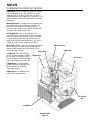 10
10
-
 11
11
-
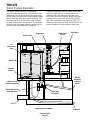 12
12
-
 13
13
-
 14
14
-
 15
15
-
 16
16
-
 17
17
-
 18
18
-
 19
19
-
 20
20
-
 21
21
-
 22
22
-
 23
23
-
 24
24
-
 25
25
-
 26
26
-
 27
27
-
 28
28
-
 29
29
-
 30
30
Ask a question and I''ll find the answer in the document
Finding information in a document is now easier with AI
Related papers
-
Scotsman Auger, Bearings and Water Seal Replacement - 17-3316-01 Operating instructions
-
Scotsman FDE474 User manual
-
Scotsman KBT14A - Use with a 42" wide modular cuber, modular nugget, or flaked ice machines onto a 48" wide bin Operating instructions
-
Scotsman NU130 User manual
-
Scotsman NDE750 User manual
-
Scotsman KBT38-2X - Use with two 22" wide modular ice machines on a 48" wide ice storage bin. Operating instructions
-
Scotsman SCN60 User manual
-
Scotsman KBILC Operating instructions
-
Scotsman ND550 User manual
-
Scotsman CME 30" Air infiltration Kit - A38015-001 - 17-2969-01 Operating instructions
Other documents
-
Toro Bearing Assembly Kit Installation guide
-
Sharper Image Lighted Water Air Purifier and Freshener Owner's manual
-
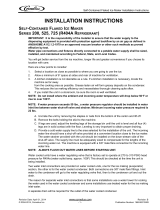 Cornelius Series 200 Installation guide
Cornelius Series 200 Installation guide
-
Primo Water 900177 User manual
-
Primo 900179 Owner's manual
-
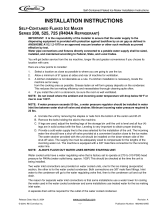 IMI Cornelius, Inc. 200 Installation guide
IMI Cornelius, Inc. 200 Installation guide
-
Ice-O-Matic GEMU090 Series User manual
-
Ice-O-Matic GEMU090 Series User manual
-
Ice-O-Matic GEMU090 Series User manual
-
AGI Side Mount Drill Fill Optional Solenoid Control Valve Kit Owner's manual