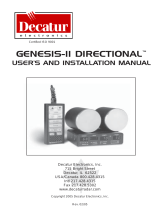Page is loading ...

S1
- Press to enter Menu screens and displays.
In Menus, pressing increments Menu screens.
S2
- Initiates the display, internal and tuning fork
tests. Press to bypass Automatic Fork Test. In
Menus, pressing will
save selection and return
to
Main Enforcement screen.
S3
- Programmable soft key short cut to favorite
menu or GPS marker.
Un-pair remote in remote
menu.
Patrol Speed Blanking with a locked
target.
S4
- Control for power on / off.
Power off to save
current menu selections.
Eagle 3 Quick Reference Guide
1 Eagle 3 Front Panel Controls
www.kustomsignals.com
Sales (800) 4KUSTOM (800) 458-7866
Customer Service (800) 835-0156
Eagle 3 Quick Reference Guide
KSI Part # 006-1003-10 Rev 0
4
Eagle 3 Fork Test
An Automated Test sequence guides the operator through
a simple yet thorough tuning fork test. The operator may
use the eFork in the remote control or traditional tuning
forks. The Front sequence tests Moving Opposite while the
Rear antenna sequence tests for Moving Same Direction.
When prompted, “FLo“ is for the low fork speed and “FHi”
is for the high fork speed. When successful, the calculated
results will be displayed with a clear pass or fail message.

2 Eagle 3 Remote Control
A
Lock/Rel – Toggles target Lock/Release.
With
unit in HOLD, press and hold for QuikTrak. In
Audio Menu, toggles squelch on/off.
NOTE: NO LED
indicates the
batteries need to
be replaced.
B
Move/STA - Toggles between stationary and
moving modes. With satellites, Automatic
Mode Switching overrides unless disabled.
C
Tgt Dir – Stationary – Press to select
Stationary All, approaching only, and
receding only. Moving - toggles between
Opposite and Same Direction
D
Fast - Toggles On/Off Fastest. In Menus,
press to go back 1 menu or display.
E
Access to battery compartment
F
LED – Red - trying to connect.
Green - connection or eFork Test PASS.
Blue – eFork signal transmitting.
G
Front/Hold - Toggles on/off Front antenna. If
rear antenna active, press to place rear
antenna in Hold and activate Front.
H
Rear/Hold - Toggles on/off Rear antenna. If
front antenna active, press to place Front
antenna in Hold and activate Rear.
I
SCAN/Enter – Toggles Scan mode On/Off. In
Menus, Enters selection and returns unit to
Main Enforcement screen.
J
Menu/BKLT - Quick press illuminates remote
backlight. Press and Hold to enter Menus. In
Menus, press to increment Menu Screens and
displays.
A.
Target Dir.
In Stationary operation, this
pad
progresses
through All, approaching only, and receding
only target zones. In Moving Operations, it
toggles
Opposite and Same Direction.
B. SCAN
Toggles Scan Mode on/off, Down arrow in
menu screens.
C. Front
Toggles Front antenna microwave
transmitter on/off.
D. Rear
Toggles Rear antenna microwave
transmitter on/off.
E. Mode
Toggles Moving/Stationary Modes, Up
arrow in menu screens.
F. Fast/Lock
Locks Target Speed. Toggles Fastest on/off
when no targets displayed.
G. Test
Short cut to Tuning Fork test.
3
Eagle 3 Touch Screen Control Pads
/