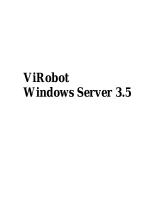Page is loading ...

ESET MAIL SECURITY
Copyright ©2018 by ESET, spol. s r.o.
ESET Mail Security wa s de ve l ope d by ESET, spol. s r.o.
For more information visit www.eset.com.
All rights reserved. No part of this documentation may be reproduced, stored in a
retrieval system or transmitted in any form or by any means, electronic, mechanical,
photocopying, recording, scanning, or otherwise without permission in writing from
the author.
ESET, spol. s r.o. reserves the right to change any of the described application software
without prior notice.
Customer Care: www.eset.com/support
REV. 4/18/2018

Contents
.......................................................6Introduction1.
....................................................................................................6What's new1.1
....................................................................................................7Help pages1.2
....................................................................................................8Methods used1.3
..............................................................................9Mailbox database protection
1.3.1
..............................................................................9Mail transport protection
1.3.2
..............................................................................9On-demand da tabase sca n
1.3.3
....................................................................................................11Types of protection1.4
..............................................................................11Antivirus protection
1.4.1
..............................................................................11Antis pam protection
1.4.2
..............................................................................12Rules
1.4.3
....................................................................................................12User interface1.5
....................................................................................................14System requirements1.6
..............................................................................15ESET Mail Security features and Exchnage Server Roles
1.6.1
..................................................................................16Exchange Server Roles - Edge vs Hub
1.6.1.1
....................................................................................................16
Managed via ESET Remote
Administrator
1.7
..............................................................................18Override mode
1.7.1
.......................................................22Installation2.
....................................................................................................24ESET Mail Security installation steps2.1
..............................................................................29Command line installation
2.1.1
..............................................................................32Insta lla tion in cluster environment
2.1.2
....................................................................................................32Product activation2.2
....................................................................................................33ESET AV Remover2.3
....................................................................................................34POP3 Connector and antispam2.4
....................................................................................................34Upgrading to a newer version2.5
..............................................................................35Upgrading via ERA
2.5.1
..............................................................................37Upgrading via ESET Clus ter
2.5.2
.......................................................41Beginner's guide3.
....................................................................................................41Monitoring3.1
....................................................................................................44Log files3.2
..............................................................................46Scan log
3.2.1
....................................................................................................47Scan3.3
..............................................................................48Hyper-V sca n
3.3.1
....................................................................................................50Mail Quarantine3.4
..............................................................................52Quara ntined ma il details
3.4.1
....................................................................................................53Update3.5
..............................................................................54Setting up virus DB update
3.5.1
..............................................................................57Configuring Proxy s erver for updates
3.5.2
....................................................................................................58Setup3.6
..............................................................................59Server
3.6.1
..............................................................................60Computer
3.6.2
..............................................................................61Tools
3.6.3
..............................................................................62Import and export settings
3.6.4
....................................................................................................63Tools3.7
..............................................................................64Running proces ses
3.7.1
..............................................................................66Wa tch activity
3.7.2
..................................................................................66Time period s election
3.7.2.1
..............................................................................67Protection s tatistics
3.7.3
..............................................................................68Cluster
3.7.4
..................................................................................70Cluster wizard - pa ge 1
3.7.4.1
..................................................................................71Cluster wizard - pa ge 2
3.7.4.2
..................................................................................72Cluster wizard - pa ge 3
3.7.4.3
..................................................................................74Cluster wizard - pa ge 4
3.7.4.4
..............................................................................77ESET Shell
3.7.5
..................................................................................79Usage
3.7.5.1
..................................................................................82Commands
3.7.5.2
..................................................................................84Batch files / Scripting
3.7.5.3
..............................................................................85ESET SysInspector
3.7.6
..................................................................................86Create a computer sta tus snaps hot
3.7.6.1
..................................................................................86ESET SysInspector
3.7.6.2
........................................................................86Introduction to ESET SysInspector
3.7.6.2.1
........................................................................86Starting ESET SysInspector
3.7.6.2.1.1
........................................................................87User Interface a nd application usa ge
3.7.6.2.2
........................................................................87Program Controls
3.7.6.2.2.1
........................................................................89Navigating in ESET Sys Inspector
3.7.6.2.2.2
........................................................................90Keyboa rd shortcuts
3.7.6.2.2.1
........................................................................91Compare
3.7.6.2.2.3
........................................................................92Command line pa rameters
3.7.6.2.3
........................................................................93Service Script
3.7.6.2.4
........................................................................93Generating Service s cript
3.7.6.2.4.1
........................................................................93Structure of the Service script
3.7.6.2.4.2
........................................................................96Executing Service scripts
3.7.6.2.4.3
........................................................................96System requirements for ESET SysInspector
3.7.6.2.5
........................................................................97FAQ
3.7.6.2.6
........................................................................98ESET SysInspector as part of ESET Mail Security
3.7.6.2.7
..............................................................................98ESET SysRes cue Live
3.7.7
..............................................................................98Scheduler
3.7.8
..................................................................................100Scheduler - Add ta sk
3.7.8.1
..............................................................................101Submit samples for analysis
3.7.9
..................................................................................102Suspicious file
3.7.9.1
..................................................................................102Suspicious site
3.7.9.2
..................................................................................102False positive file
3.7.9.3
..................................................................................102False positive site
3.7.9.4
..................................................................................103Other
3.7.9.5
..............................................................................103Quarantine
3.7.10
....................................................................................................104Help and support3.8
..............................................................................105How to
3.8.1
..................................................................................105How to update ESET Mail Security
3.8.1.1
..................................................................................105How to activate ESET Mail Security
3.8.1.2
..................................................................................106How does ESET Mail Security count mailboxes
3.8.1.3
..................................................................................106How to create a new ta sk in Scheduler
3.8.1.4
..................................................................................107How to schedule a scan task (every 24 hours)
3.8.1.5
..................................................................................108How to remove a virus from your server
3.8.1.6
..............................................................................108Submit support request
3.8.2
..............................................................................108ESET Specia lized Cleaner
3.8.3
..............................................................................109About ESET Mail Security
3.8.4
..............................................................................110Product activation
3.8.5
..................................................................................111Registration
3.8.5.1
..................................................................................111Security Admin activation
3.8.5.2

..................................................................................111Activation failure
3.8.5.3
..................................................................................111License
3.8.5.4
..................................................................................111Activation progress
3.8.5.5
..................................................................................111Activation succes sful
3.8.5.6
.......................................................112Working with ESET Mail Security4.
....................................................................................................113Server4.1
..............................................................................114Agent priority setup
4.1.1
..................................................................................114Modify priority
4.1.1.1
..............................................................................114Agent priority setup
4.1.2
..............................................................................115Antivirus a nd antispyware
4.1.3
..............................................................................117Antis pam protection
4.1.4
..................................................................................118Filtering and verification
4.1.4.1
..................................................................................119Advanced settings
4.1.4.2
..................................................................................123Greylisting settings
4.1.4.3
..................................................................................125SPF and DKIM
4.1.4.4
..............................................................................127Rules
4.1.5
..................................................................................129Rules list
4.1.5.1
........................................................................130Rule wizard
4.1.5.1.1
........................................................................131Rule condition
4.1.5.1.1.1
........................................................................133Rule a ction
4.1.5.1.1.2
..............................................................................135Mail trans port protection
4.1.6
..................................................................................137Advanced settings
4.1.6.1
..............................................................................138Mailbox database protection
4.1.7
..............................................................................139On-demand da tabase sca n
4.1.8
..................................................................................141Additional mailbox items
4.1.8.1
..................................................................................141Proxy s erver
4.1.8.2
..................................................................................142Data bas e scan account deta ils
4.1.8.3
..............................................................................143Mail Quarantine
4.1.9
..................................................................................144Local quarantine
4.1.9.1
........................................................................144File storage
4.1.9.1.1
........................................................................145Web interface
4.1.9.1.2
..................................................................................150Quarantine mailbox and MS Excha nge quara ntine
4.1.9.2
........................................................................150Quarantine manager settings
4.1.9.2.1
........................................................................151Proxy server
4.1.9.2.2
..................................................................................151Quarantine manager account deta ils
4.1.9.3
....................................................................................................152Computer4.2
..............................................................................152An infiltration is detected
4.2.1
..............................................................................153Processes exclus ions
4.2.2
..............................................................................154Automa tic exclusions
4.2.3
..............................................................................155Sha red local ca che
4.2.4
..............................................................................155Rea l-time file system protection
4.2.5
..................................................................................157Exclusions
4.2.5.1
........................................................................158Add or Edit exclusion
4.2.5.1.1
........................................................................159Exclusion format
4.2.5.1.2
..................................................................................159ThreatSense pa rameters
4.2.5.2
........................................................................162File extenstions excluded from sca nning
4.2.5.2.1
........................................................................162Additional ThreatSense parameters
4.2.5.2.2
........................................................................163Cleaning levels
4.2.5.2.3
........................................................................163When to modify rea l-time protection configuration
4.2.5.2.4
........................................................................163Checking real-time protection
4.2.5.2.5
........................................................................163Wha t to do if rea l-time protection does not work
4.2.5.2.6
........................................................................164Submission
4.2.5.2.7
........................................................................164Statistics
4.2.5.2.8
........................................................................164Suspicious files
4.2.5.2.9
..............................................................................165On-demand computer scan and Hyper-V s can
4.2.6
..................................................................................166Custom s can and Hyper-V sca n la uncher
4.2.6.1
..................................................................................168Scan progress
4.2.6.2
..................................................................................169Profile mana ger
4.2.6.3
..................................................................................170Scan targets
4.2.6.4
..................................................................................170Pause a scheduled scan
4.2.6.5
..............................................................................170Idle-state scanning
4.2.7
..............................................................................170Sta rtup scan
4.2.8
..................................................................................171Automatic sta rtup file check
4.2.8.1
..............................................................................171Remova ble media
4.2.9
..............................................................................172Document protection
4.2.10
..............................................................................172HIPS
4.2.11
..................................................................................174HIPS rules
4.2.11.1
........................................................................175HIPS rule settings
4.2.11.1.1
..................................................................................176Advanced setup
4.2.11.2
........................................................................176Drivers always allowed to load
4.2.11.2.1
....................................................................................................177Update4.3
..............................................................................179Update rollba ck
4.3.1
..............................................................................180Update mode
4.3.2
..............................................................................181HTTP Proxy
4.3.3
..............................................................................182Connect to LAN as
4.3.4
..............................................................................183Mirror
4.3.5
..................................................................................185Updating from the Mirror
4.3.5.1
..................................................................................187Mirror files
4.3.5.2
..................................................................................187Troubleshooting Mirror update problems
4.3.5.3
....................................................................................................187Web and email4.4
..............................................................................188Protocol filtering
4.4.1
..................................................................................188Excluded applications
4.4.1.1
..................................................................................188Excluded IP address es
4.4.1.2
..................................................................................189Web a nd email clients
4.4.1.3
..............................................................................189SSL/TLS
4.4.2
..................................................................................190Encrypted SSL communication
4.4.2.1
..................................................................................190List of known certificates
4.4.2.2
..............................................................................191Email client protection
4.4.3
..................................................................................192Email protocols
4.4.3.1
..................................................................................193Alerts a nd notifications
4.4.3.2
..................................................................................193MS Outlook toolbar
4.4.3.3
..................................................................................193Outlook Express and Windows Mail toolba r
4.4.3.4
..................................................................................194Confirmation dia log
4.4.3.5
..................................................................................194Rescan messages
4.4.3.6
..............................................................................194Web access protection
4.4.4
..................................................................................195Basic
4.4.4.1
..................................................................................195URL addres s mana gement
4.4.4.2
........................................................................195Crea te new list
4.4.4.2.1
........................................................................197Address list
4.4.4.2.2
..............................................................................198Anti-Phishing protection
4.4.5
....................................................................................................200Device control4.5
..............................................................................200Device control rules editor
4.5.1
..............................................................................201Adding Device control rules
4.5.2

Contents
..............................................................................203Detected devices
4.5.3
..............................................................................203Device groups
4.5.4
....................................................................................................204Tools4.6
..............................................................................204ESET LiveGrid
4.6.1
..................................................................................206Exclusion filter
4.6.1.1
..............................................................................207Microsoft Windows update
4.6.2
..............................................................................207ESET CMD
4.6.3
..............................................................................208WMI Provider
4.6.4
..................................................................................209Provided data
4.6.4.1
..................................................................................214Acces sing Provided Data
4.6.4.2
..............................................................................215ERA scan targets
4.6.5
..............................................................................216Log files
4.6.6
..................................................................................218Log filtering
4.6.6.1
..................................................................................218Find in log
4.6.6.2
..............................................................................219Proxy server
4.6.7
..............................................................................220Email notifications
4.6.8
..................................................................................221Mes sage format
4.6.8.1
..............................................................................221Pres entation mode
4.6.9
..............................................................................222Diagnostics
4.6.10
..............................................................................222Customer Care
4.6.11
..............................................................................223Cluster
4.6.12
....................................................................................................224User interface4.7
..............................................................................226Alerts and notifications
4.7.1
..............................................................................227Access setup
4.7.2
..................................................................................228Password
4.7.2.1
..................................................................................228Password setup
4.7.2.2
..............................................................................228Help
4.7.3
..............................................................................228ESET Shell
4.7.4
..............................................................................228Disa ble GUI on Terminal Server
4.7.5
..............................................................................229Disa bled mes sages and status es
4.7.6
..................................................................................229Confirmation mes sages
4.7.6.1
..................................................................................229Application s tatuses s ettings
4.7.6.2
..............................................................................230System tray icon
4.7.7
..................................................................................231Paus e protection
4.7.7.1
..............................................................................231Context menu
4.7.8
....................................................................................................231Revert all settings in this section4.8
....................................................................................................232Revert to default settings4.9
....................................................................................................232Scheduler4.10
..............................................................................233Task details
4.10.1
..............................................................................233Task timing - Once
4.10.2
..............................................................................233Task timing
4.10.3
..............................................................................234Task timing - Daily
4.10.4
..............................................................................234Task timing - Weekly
4.10.5
..............................................................................234Task timing - Event triggered
4.10.6
..............................................................................234Task details - Run a pplica tion
4.10.7
..............................................................................234Task details - Send mail quara ntine reports
4.10.8
..............................................................................235Skipped tas k
4.10.9
..............................................................................235Scheduled ta sk overview
4.10.10
..............................................................................235Scheduler task - Ba ckground sca n
4.10.11
..............................................................................236Update profiles
4.10.12
....................................................................................................236Quarantine4.11
..............................................................................236Quara ntining files
4.11.1
..............................................................................237Restoring from Quarantine
4.11.2
..............................................................................237Submitting file from Quarantine
4.11.3
....................................................................................................237Operating system updates4.12
.......................................................238Glossary5.
....................................................................................................238Types of infiltration5.1
..............................................................................238Viruses
5.1.1
..............................................................................239Worms
5.1.2
..............................................................................239Trojan hors es
5.1.3
..............................................................................240Rootkits
5.1.4
..............................................................................240Adware
5.1.5
..............................................................................240Botnet
5.1.6
..............................................................................240Ransomware
5.1.7
..............................................................................241Spyware
5.1.8
..............................................................................241Packers
5.1.9
..............................................................................241Exploit Blocker
5.1.10
..............................................................................241Advanced Memory Scanner
5.1.11
..............................................................................242Potentially unsafe applications
5.1.12
..............................................................................242Potentially unwa nted applications
5.1.13
....................................................................................................244Email5.2
..............................................................................244Advertisements
5.2.1
..............................................................................245Hoaxes
5.2.2
..............................................................................245Phishing
5.2.3
..............................................................................245Recognizing spa m s cams
5.2.4
..................................................................................246Rules
5.2.4.1
..................................................................................246Whitelist
5.2.4.2
..................................................................................246Blacklist
5.2.4.3
..................................................................................246Server-side control
5.2.4.4

6
1. Introduction
ESET Mail Security 6 for Microsoft Exchange Server is an integrated solution that protects mailboxes from various
types of malicious content including email attachments infected by worms or trojans, documents containing
harmful scripts, phishing schemes and spam. ESET Mail Security provides three types of protection: Antivirus,
Antispam and user-defined rules. ESET Mail Security filters the malicious content at the mail server level, before it
arrives in the recipient's email client inbox.
ESET Mail Security supports Microsoft Exchange Server versions 2003 and later, as well as Microsoft Exchange Server
in a cluster environment. In newer versions (Microsoft Exchange Server 2003 and later), specific roles (mailbox, hub,
edge) are also supported. You can remotely manage ESET Mail Security in larger networks with the help of ESET
Remote Administrator.
While providing Microsoft Exchange Server protection, ESET Mail Security also includes tools to ensure the
protection of the server itself (resident protection, web-access protection and email client protection).
1.1 What's new
· Mail quarantine manager - Administrator can inspect objects in this storage section and decide to delete or
release them. This feature offers simple management of emails quarantined by the transport agent.
· Mail Quarantine Web interface - A web-based alternative to Mail quarantine manager.
· Antispam - This essential component went through a major redesign and is now using brand new award winning
engine with improved performance. Validation of messages using SPF, DKIM and DMARC.
· On-demand database scan - On-demand database scanner uses the EWS (Exchange Web Services) API to connect
to Microsoft Exchange Server via HTTP/HTTPS. Also, the scanner runs parallel scanning to improve the
performance.
· Rules - The rules menu item allows administrators to manually define email filtering conditions and actions to
take with filtered emails. Rules in the latest version of ESET Mail Security were redesigned to allow for greater
flexibility giving the user even more possibilities.
· ESET Cluster - Similar to ESET File Security 6 for Microsoft Windows Server, joining workstations to nodes will offer
additional automation of management due to the ability to distribute one configuration policy across all cluster
members. The creation of clusters themselves is possible using the node installed, which can then install and
initiates all nodes remotely. ESET server products are able to communicate with each other and exchange data
such as configuration and notifications, and can Synchronize greylisting databases as well as synchronize data
necessary for proper operation of a group of product instances. This allows for the same configuration of the
product for all members of a cluster. Windows Failover Clusters and Network Load Balancing (NLB) Clusters are
supported by ESET Mail Security. Additionally, you can add ESET Cluster members manually without the need for a
specific Windows Cluster. ESET Clusters work in both domain and workgroup environments.
· Storage scan - Scans all shared files on a local server. This makes it easy to selectively scan only user data that is
stored on the file server.
· Component-based installation - Choose which components you want to add or remove.
· Processes exclusions - Excludes specific processes from Antivirus on-access scanning. Due to the critical role of
dedicated servers (application server, storage server, etc.) regular backups are mandatory to guarantee timely
recovery from fatal incidents of any kind. To improve backup speed, process integrity and service availability,
some techniques that are known to conflict with file-level antivirus protection are used during backup. Similar
problems can occur when attempting live migrations of virtual machines. The only effective way to avoid both
situations is to deactivate antivirus software. By excluding specific process (for example those of the backup
solution) all file operations attributed to such excluded process are ignored and considered safe, thus minimizing
interference with the backup process. We recommend that you use caution when creating exclusions – a backup
tool that has been excluded can access infected files without triggering an alert which is why extended
permissions are only allowed in the real-time protection module.

7
· eShell (ESET Shell) - eShell 2.0 is now available in ESET Mail Security. eShell is a command line interface that offers
advanced users and administrators more comprehensive options to manage ESET server products.
· Hyper-V scan - Is a new technology that allows for scanning of Virtual Machine (VM) disks on Microsoft Hyper-V
Server without the need of any "Agent" on the particular VM.
· Better integration with ESET Remote Administrator including the ability to schedule On-demand scan.
1.2 Help pages
This guide is intended to help you make the best use of ESET Mail Security. To learn more about any window in the
program, press F1 on your keyboard with the given window open. The help page related to the window you are
currently viewing will be displayed.
For consistency and to help prevent confusion, terminology used throughout this guide is based on the ESET Mail
Security parameter names. We also used a uniform set of symbols to highlight topics of particular interest or
significance.
NOTE
A note is just a short observation. Although you can omit it, notes can provide valuable information, such as
specific features or a link to some related topic.
IMPORTANT
This requires your attention and is not recommended to skip over it. Important notes include significant but non-
critical information.
WARNING
Critical information you should treat with increased caution. Warnings are placed specifically to deter you from
committing potentially harmful mistakes. Please read and understand text placed in warning brackets, as it
references highly sensitive system settings or something risky.
EXAMPLE
This is a use case or a practical example that aims to help you understand how a certain function or feature can be
used.
Convention
Meaning
Bold type
Names of interface items such as boxes and option buttons.
Italic type
Placeholders for the information that you provide. For example, file name or path means you
type the actual path or a name of file.
Courier New
Code samples or commands.
Hyperlink
Provides quick and easy access to cross-referenced topics or external web locations. Hyperlinks
are highlighted in blue and may be underlined.
%ProgramFiles%
The Windows system directory which stores installed programs of Windows and others.

8
· Topics in this guide are divided into several chapters and sub-chapters. You can find relevant information by
browsi ng the Contents of the help pages. Alternatively, you can use the Index to browse by keywords or use full-
text Search.
ESET Mail Security allows you to search help topics by keyword or by typing words or phrases to search for within the
User Guide. The difference between these two methods is that a keyword may be logically related to help pages
which do not contain that particular keyword in the text. Searching by words and phrases will search the content of
all pages and display only those containing the searched word or phrase in the actual text.
· You can post your rating and/or provide feedback on a particular topic in help, click the Was this information
helpful? l i nk or Rate this article: Helpful / Not Helpful in case of ESET Knowledgebase, underneath the help page.
1.3 Methods used
The following three methods are used to scan emails:
· Mailbox database protection - Formerly known as Mailbox scanning via VSAPI. This type of protection is only
available for Microsoft Exchange Server 2010, 2007 and 2003 operating in the Mailbox Server (Microsoft Exchange
2010 and 2007) or Back-End server (Microsoft Exchange 2003) role. This type of scanning can be performed on a
single server installation with multiple Exchange Server roles on one computer (as long as it includes the Mailbox
or Back-End role).
NOTE
Mailbox database protection is not available for Microsoft Exchange Server 2013 and 2016.
· Mail transport protection - Formerly known as Message filtering on the SMTP server level. This protection is
provided by the transport agent and is only available for Microsoft Exchange Server 2003 or newer operating in
the Edge Transport Server or Hub Transport Server role. This type of scanning can be performed on a single server
installation with multiple Exchange Server roles on one computer (as long as it has one of mentioned server
roles).
· On-demand database scan - Allows you to execute or schedule an Exchange mailbox database scan. This feature is
only available for Microsoft Exchange Server 2007 or newer operating in the Mailbox server or Hub Transport role.
This also applies to a single server installation with multiple Exchange Server roles on one computer (as long as it
has one of mentioned server roles).
NOTE
For comprehensive view, see matrix of ESET Mail Security features and Microsoft Exchange Server versions and
their roles.

9
1.3.1 Mailbox database protection
The mailbox scanning process is triggered and controlled by the Microsoft Exchange Server. Emails in the Microsoft
Exchange Server store database are scanned continuously. Depending on the version of Microsoft Exchange Server,
the VSAPI interface version and the user-defined settings, the scanning process can be triggered in any of the
following situations:
· When the user accesses email, for example, in an email client (email is always scanned with the latest virus
signature database)
· In the background, when use of the Microsoft Exchange Server is low
· Proactively (based on the Microsoft Exchange Server’s inner algorithm)
The VSAPI interface is currently used for antivirus scan and rule-based protection.
1.3.2 Mail transport protection
SMTP server-level filtering is secured by a specialized plugin. In Microsoft Exchange Server 2003, the plugin in
question (Event Sink) is registered on the SMTP server as a part of Internet Information Services (IIS). In Microsoft
Exchange Server 2007, 2010, 2013 and 2016, the plugin is registered as a transport agent on the Edge or the Hub roles
of the Microsoft Exchange Server.
SMTP server-level filtering by a transport agent provides protection in the form of antivirus, antispam and user-
defined rules. As opposed to VSAPI filtering, SMTP server-level filtering is performed before the scanned email
arrives in the Microsoft Exchange Server mailbox.
1.3.3 On-demand database scan
Running a full email database scan in large environments can result in undesired system loads. To avoid this issue,
run a scan on specific databases or mailboxes. Further minimize server system impact by filtering scan targets using
message timestamps.
IMPORTANT
Incorrectly de fi ne d rules for On-demand database scan can cause irreversible changes to Mailbox databases.
Always make sure you have the most recent backup of your Mailbox databases before running On-demand
database scan with rules in place for the first time. Also, we highly recommend you to verify the rules are
running according to expectations. For verification, define rules with Log to events action only, because any
other actions can make changes to your Mailbox databases. Once verified, you can add destructive rule actions
such as Delete attachment.
The following item types are scanned in both Public folders and in user Mailboxes:
· Email
· Post
· Calendar items (meetings/appointments)
· Tasks
· Contacts
· Journal
1. Use the drop-down list to choose which messages to scan according to their time-stamp. For example, Scan
messages modified within the last week, you can also choose to Scan all messages if required.
2. To enable or disable message body scanning, select the check box next to Scan message bodies.

10
3. Click Edit to select the public folder that will be scanned.
4. Select the check box(es) next to Server databases and Mailboxes you want to scan.
NOTE

11
Filter lets you find databases and mailboxes quickly, especially if there are a large number of mailboxes in your
Exchange infrastructure.
5. Click Save scan targets and parameters to the On-demand scan profile.
6. You can now click Scan. In case you have not previously specified Database scan account details a pop-up window
will open asking for credentials. Otherwise, On-demand database scan will start.
1.4 Types of protection
There are three types of protection:
· Antivirus protection
· Antispam protection
· Rules
1.4.1 Antivirus protection
Antivirus protection is one of the basic functions of ESET Mail Security . Antivirus protection guards against malicious
system attacks by controlling file, email and Internet communication. If a threat with malicious code is detected, the
Antivirus module can eliminate it by blocking it and then cleaning it, deleting it, or moving it to Quarantine.
1.4.2 Antispam protection
Antispam protection incorporates multiple technologies (RBL, DNSBL, Fingerprinting, Reputation checking, Content
analysis, Rules, Manual whitelisting/blacklisting, etc.) to maximize detection of email threats.
ESET Mail Security Antispam is cloud based and most of the cloud databases are located in ESET data centers.
Antispam cloud services allow for prompt data updates which provides quicker reaction time in case of an
emergence of new spam. It also allows incorrect or false data to be removed from ESET blacklists. Communication
with Antispam cloud services is done over a proprietary protocol on port 53535, whenever possible. If it is not
possible to communicate through ESET's protocol, DNS services are used instead (port 53). However, using DNS is
not as effective because it requires multiple requests to be sent during spam classification process of a single email
message.
NOTE
We recommend you to open TCP/UDP port 53535 for the IP addresses listed in this KB article. This port is used by
ESET Mail Security to send requests.
Normally, no email messages or their parts are sent during spam classification process. However, if ESET LiveGrid® is
enabled and you have explicitly allowed samples to be submitted for analysis, only message marked as spam (or
most likely spam) may be sent in order to help thorough analysis and cloud database enhancement.
If you want to report spam false positive or negative classification, see our KB article for details.
In addition, ESET Mail Security can also use Greylisting method (disabled by default) of spam filtering.

12
1.4.3 Rules
The availability of rules for Mailbox database protection, On-demand database scan and Mail transport protection
on your system depends on which Microsoft Exchange Server version is installed on the server with ESET Mail
Security.
Rules allow you to manually define email filtering conditions and actions to take with filtered emails. There are
different sets of conditions and actions. You can create individual rules that may also be combined. If one rule uses
multiple conditions, the conditions will be linked using the logical operator AND. Consequently, the rule will be
executed only if all its conditions are met. If multiple rules are created, the logical operator OR will be applied,
meaning the program will run the first rule for which the conditions are met.
In the scanning sequence, the first technique used is greylisting - if it is enabled. Consequent procedures will
always execute the following techniques: protection based on user-defined rules, followed by an antivirus scan
and, lastly, an antispam scan.
1.5 User interface
ESET Mail Security has a intuitive graphical user interface (GUI) that gives users easy access to main program
functions. The main program window of ESET Mail Security is divided into two main sections. The primary window
on the right displays the information that corresponds to the option selected from the main menu on the left.
The different sections of the main menu are described below:
· Monitoring - Provides information about the protection status of ESET Mail Security, license validity, virus
signature database updates, basic statistics and system information.
· Log files - Accesses log files that contain information about all important program events that have occurred.
These files provide an overview of detected threats as well as other security related events.

13
· Scan - Allows you to configure and launch a Storage scan, Smart scan, Custom scan or Removable media scan. You
can also repeat the last scan performed.
· Mail Quarantine - Provides easy management of quarantined emails. This Mail Quarantine manager is common for
Local quarantine, Quarantine mailbox and MS Exchange quarantine types.
· Update - Provides information about the virus signature database and notifies you about available updates.
Product activation can also be performed from this section.
· Setup - Adjust your server and computer security settings.
· Tools - Provides additional information about your system protection. Additional tools to help you manage your
security. The Tools section contains the following items: Running processes, Watch activity, Protection statistics,
Cluster, ESET Shell, ESET SysInspector, ESET SysRescue Live to create a rescue CD or USB and Scheduler. You can
also Submit sample for analysis and check your Quarantine.
· Help and support - Provides access to help pages, the ESET Knowledgebase and other Support tools. Also available
are links to open a Customer Care support request and information about product activation.
In addition to the main GUI, the Advanced se tup window is accessible from anywhere in the program by pressing
the F5 key.
From the Advanced setup window, you can configure settings and options based on your needs. The menu on the
left includes the following categories:
· Server - Allows you to configure Antivirus and antispyware, Mailbox database protection, Rules, etc.
· Computer - Enable or disable detection of potentially unwanted, unsafe, suspicious application, specify
exclusions, Real-time file system protection, On-demand computer scan and Hyper-V scan, etc.
· Update - Configure a list of profiles, create a snapshots of update file, update source information like the update
servers being used and authentication data for these servers.
· Web and email - Allows you to configure Email client protection,Protocol filtering, Web access protection, etc.

14
· Device control - Configure Device control Rules and Groups.
· Tools - Allows you to customize tools, such as ESET LiveGrid®, Log files, Proxy server, Cluster, etc.
· User interface - Configure the behavior of the program's Graphical user interface (GUI), Statuses, License
information, etc.
When you click an item (category or subcategory) in the menu on the left, the respective settings for that item are
shown on the right pane.
1.6 System requirements
Supported Operating Systems:
· Microsoft Windows Server 2016
· Microsoft Windows Server 2012 R2
· Microsoft Windows Server 2012
· Microsoft Windows Server 2008 R2
· Microsoft Windows Server 2008 (x86 and x64)
· Microsoft Windows Server 2003 R2 SP2 (x86 and x64)
· Microsoft Windows Server 2003 SP2 (x86 and x64)
NOTE
Minimum supported OS is Microsoft Windows Server 2003 SP2.
· Microsoft Windows Small Business Server 2011 (x64)
· Microsoft Windows Small Business Server 2008 (x64)
· Microsoft Windows Small Business Server 2003 R2 (x86)
· Microsoft Windows Small Business Server 2003 (x86)
Supported Microsoft Exchange Server versions:
· Microsoft Exchange Server 2016 CU1, CU2, CU3, CU4, CU5, CU6, CU7, CU8,CU9
· Microsoft Exchange Server 2013 CU2, CU3, CU5, CU6, CU7, CU8, CU9, CU10, CU11, CU12, CU13, CU14, CU15, CU16,
CU17, CU18, CU19, CU20
· Microsoft Exchange Server 2010 SP1, SP2, SP3
· Microsoft Exchange Server 2007 SP1, SP2, SP3
· Microsoft Exchange Server 2003 SP1, SP2
NOTE
SP1 aka CU4 on Microsoft Exchange Server 2013 is not supported by ESET Mail Security.
Minimum hardware requirements:
Component
Requirement
Processor
Intel or AMD single core x86 or x64
Memory
256 MB of free memory
Hard drive
700 MB of free disk space
Screen resolution
800 x 600 pixels or higher
ESET Mail Security has the same recommended hardware requirements that apply to Microsoft Exchange Server. See
the following Microsoft Technical Articles for details:
Microsoft Exchange Server 2003
Microsoft Exchange Server 2007

15
Microsoft Exchange Server 2010
Microsoft Exchange Server 2013
Microsoft Exchange Server 2016
NOTE
We strongly recommend that you install the latest Service Pack for your Microsoft Server operating system and
server application before installing ESET security product. We also recommend that you install the latest
Windows updates and hotfixes whenever available.
1.6.1 ESET Mail Security features and Exchnage Server Roles
The following table lets you identify what features are available for each supported version of Microsoft Exchange
Server and their roles. ESET Mail Security installation wizard checks your environment during the installation and
once installed, ESET Mail Security will display its features according to detected version of your Exchange Server and
its roles.
Exchange Server version and server
role
Feature
Antispam
protection
Rules
Mail
transport
protection
On-demand
database
scan
Mailbox
database
protection
Mail
quarantin
e
Exchange Server 2003 (multiple roles)
Exchange Server 2003 (Front-End)
Exchange Server 2003 (Back-End)
Exchange Server 2007 (multiple roles)
Microsoft Exchange Server 2007
(Edge)
Microsoft Exchange Server 2007
(Hub)
Microsoft Exchange Server 2007
(Mailbox)
Microsoft Exchange Server 2010
(multiple roles)
Microsoft Exchange Server 2010
(Edge)
Microsoft Exchange Server 2010
(Hub)
Microsoft Exchange Server 2010
(Mailbox)
Microsoft Exchange Server 2013
(multiple roles)
Microsoft Exchange Server 2013
(Edge)
Microsoft Exchange Server 2013
(Mailbox)
Microsoft Exchange Server 2016
(Edge)

16
Exchange Server version and server
role
Feature
Antispam
protection
Rules
Mail
transport
protection
On-demand
database
scan
Mailbox
database
protection
Mail
quarantin
e
Microsoft Exchange Server 2016
(Mailbox)
Windows Small Business Server 2003
Windows Small Business Server 2008
Windows Small Business Server 2011
1.6.1.1 Exchange Server Roles - Edge vs Hub
Both Edge Transport and Hub Transport Servers have antispam features disabled by default. This is the desired
configuration in an Exchange organization with an Edge Transport server. We recommend that you have the Edge
Transport server running ESET Mail Security antispam configured to filter messages before they are routed into the
Exchange organization.
The Edge role is the preferred location for antispam scanning because it allows ESET Mail Security to reject spam
early in the process without putting an unnecessary load on network layers. Using this configuration, incoming
messages are filtered by ESET Mail Security on the Edge Transport server, so they can safely be moved to the Hub
Transport server without the need for further filtering.
If your organization does not use an Edge Transport server and only has a Hub Transport server, we recommend that
you enable antispam features on the Hub Transport server that receives inbound messages from the Internet via
SMTP.
1.7 Managed via ESET Remote Administrator
ESET Remote Administrator (ERA) is an application that allows you to manage ESET products in a networked
environment from one central location. The ESET Remote Administrator task management system allows you to
install ESET security solutions on remote computers and quickly respond to new problems and threats. ESET Remote
Administrator does not provide protection against malicious code on its own, it relies on the presence of ESET
security solutions on each client.
ESET security solutions support networks that include multiple platform types. Your network can include a
combination of current Microsoft, Linux-based, Mac OS and mobile operating systems.
· ESET Remote Administrator Server - ERA Server can be installed on Windows as well as Linux servers and also
comes as a Virtual Appliance. It handles communication with Agents, and collects and stores application data.
· ERA Web Console a web-based user interface that presents data from ERA Server and allows you to manage ESET
security solutions in your environment. The Web Console can be accessed using a Web browser. It displays an
overview of the status of clients on your network and can be used to deploy ESET solutions to unmanaged
computers remotely. If you decide to make the web server accessible from the Internet, you can use ESET Remote
Administrator from nearly any device with an active Internet connection.

17
· ERA Agent - The ESET Remote Administrator Agent facilitates communication between the ERA Server and client
computers. You must install the Agent on any client computer to establish communication between that
computer and the ERA Server. Because it is located on the client computer and can store multiple security
scenarios, use of the ERA Agent significantly lowers reaction time to new threats. Using ERA Web Console, you
can deploy the ERA Agent to unmanaged computers that have been recognized via your Active Directory or ESET
RD Sensor.
NOTE
For more information about ERA, see ESET Remote Administrator Online help. Online help is divided into three
parts: Installation/Upgrade, Administration and VA Deployment. You can use the navigation tabs in the header to
switch between the parts.

18
1.7.1 Override mode
If you have ESET Remote Administrator policy applied to ESET Mail Security, you'll see a lock icon instead of
Enable/Disable switch on Setup page and a lock icon next to the switch in Advanced setup window.
Normally, settings that are configured via ESET Remote Administrator policy cannot be modified. Override mode
allows you to temporarily unlock these settings. However, you need to enable Override mode using ESET Remote
Administrator policy.
Log into ERA Web Console, navigate to Admin > Policies, select and edit existing policy that is applied to ESET Mail
Security or create a new one. In Settings, cli ck Override Mode, enable it and configure the rest of its settings
including Authentication type (Active directory user or Password).

19
Once the policy is modified, or new policy is applied to ESET Mail Security, Override poli cy button will appear in
Advanced setup window.

20
Click Override policy button, set the duration and click Apply.
If you selected Password as Authentication type, enter the policy override password.
/