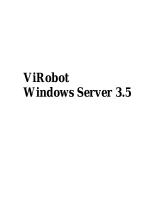Page is loading ...

ESET MAIL SECURITY
Copyright ©2016 by ESET, spol. s r.o.
ESET Mail Security was developed by ESET, spol. s r.o.
For more information visit www.eset.com.
All rights reserved. No part of this documentation may be reproduced, stored in a
retrieval system or transmitted in any form or by any means, electronic, mechanical,
photocopying, recording, scanning, or otherwise without permission in writing from
the author.
ESET, spol. s r.o. reserves the right to change any of the described application software
without prior notice.
Customer Care: www.eset.com/support
REV. 16/03/2016

Contents
.......................................................6Introduction1.
....................................................................................................6What's new in version 6?1.1
....................................................................................................7Help pages1.2
....................................................................................................7Methods used1.3
..............................................................................7Mail transport protection
1.3.1
..............................................................................8Database protection
1.3.2
..............................................................................8On-demand database scan
1.3.3
....................................................................................................9Types of protection1.4
..............................................................................9Antivirus protection
1.4.1
..............................................................................9Antispam protection
1.4.2
..............................................................................9Application of user-defined rules
1.4.3
....................................................................................................9User interface1.5
....................................................................................................10
Managed via ESET Remote
Administrator
1.6
..............................................................................10ERA Server
1.6.1
..............................................................................11Web Console
1.6.2
..............................................................................11Agent
1.6.3
..............................................................................12RD Sensor
1.6.4
..............................................................................12Proxy
1.6.5
.......................................................13System requirements2.
.......................................................14Installation3.
....................................................................................................15ESET Mail Security installation steps3.1
..............................................................................18Command line installation
3.1.1
..............................................................................20Installation in cluster environment
3.1.2
....................................................................................................21Product activation3.2
....................................................................................................22Terminal Server3.3
....................................................................................................22ESET AV Remover3.4
....................................................................................................23Upgrading to a newer version3.5
.......................................................24Beginner's guide4.
....................................................................................................24The user interface4.1
....................................................................................................27Log files4.2
....................................................................................................29Scan4.3
..............................................................................30Hyper-V scan
4.3.1
....................................................................................................32Update4.4
..............................................................................34Setting up virus DB update
4.4.1
..............................................................................36Configuring Proxy server for updates
4.4.2
....................................................................................................36Setup4.5
..............................................................................37Server
4.5.1
..............................................................................38Computer
4.5.2
..............................................................................40Tools
4.5.3
..............................................................................41Import and export settings
4.5.4
....................................................................................................42Tools4.6
..............................................................................43Running processes
4.6.1
..............................................................................44Watch activity
4.6.2
..................................................................................45Time period selection
4.6.2.1
..............................................................................45Protection statistics
4.6.3
..............................................................................46Cluster
4.6.4
..................................................................................47Cluster wizard - page 1
4.6.4.1
..................................................................................49Cluster wizard - page 2
4.6.4.2
..................................................................................50Cluster wizard - page 3
4.6.4.3
..................................................................................52Cluster wizard - page 4
4.6.4.4
..............................................................................55ESET Shell
4.6.5
..................................................................................57Usage
4.6.5.1
..................................................................................60Commands
4.6.5.2
..................................................................................62Batch files / Scripting
4.6.5.3
..............................................................................63ESET SysInspector
4.6.6
..................................................................................63Create a computer status snapshot
4.6.6.1
..................................................................................63ESET SysInspector
4.6.6.2
........................................................................63Introduction to ESET SysInspector
4.6.6.2.1
........................................................................64Starting ESET SysInspector
4.6.6.2.1.1
........................................................................64User Interface and application usage
4.6.6.2.2
........................................................................64Program Controls
4.6.6.2.2.1
........................................................................66Navigating in ESET SysInspector
4.6.6.2.2.2
........................................................................67Keyboard shortcuts
4.6.6.2.2.1
........................................................................68Compare
4.6.6.2.2.3
........................................................................69Command line parameters
4.6.6.2.3
........................................................................70Service Script
4.6.6.2.4
........................................................................70Generating Service script
4.6.6.2.4.1
........................................................................70Structure of the Service script
4.6.6.2.4.2
........................................................................73Executing Service scripts
4.6.6.2.4.3
........................................................................73FAQ
4.6.6.2.5
........................................................................75ESET SysInspector as part of ESET Mail Security
4.6.6.2.6
..............................................................................75ESET SysRescue Live
4.6.7
..............................................................................75Scheduler
4.6.8
..............................................................................78Submit samples for analysis
4.6.9
..................................................................................79Suspicious file
4.6.9.1
..................................................................................79Suspicious site
4.6.9.2
..................................................................................79False positive file
4.6.9.3
..................................................................................79False positive site
4.6.9.4
..................................................................................80Other
4.6.9.5
..............................................................................80Quarantine
4.6.10
....................................................................................................81Help and support4.7
..............................................................................82How to
4.7.1
..................................................................................82How to update ESET Mail Security
4.7.1.1
..................................................................................82How to activate ESET Mail Security
4.7.1.2
..................................................................................83How to create a new task in Scheduler
4.7.1.3
..................................................................................84How to schedule a scan task (every 24 hours)
4.7.1.4
..................................................................................84How to remove a virus from your server
4.7.1.5
..............................................................................84Submit support request
4.7.2
..............................................................................84ESET Specialized Cleaner
4.7.3
..............................................................................85About ESET Mail Security
4.7.4
..............................................................................85Product activation
4.7.5
..................................................................................86Registration
4.7.5.1
..................................................................................86Security Admin activation
4.7.5.2
..................................................................................86Activation failure
4.7.5.3
..................................................................................86License
4.7.5.4
..................................................................................86Activation progress
4.7.5.5
..................................................................................87Activation successful
4.7.5.6

.......................................................88Working with ESET Mail Security5.
....................................................................................................89Server5.1
..............................................................................90Protected tasks
5.1.1
..............................................................................91Protected partitions
5.1.2
..............................................................................91Antivirus and antispyware
5.1.3
..............................................................................92Antispam protection
5.1.4
..................................................................................92Filtering and verification
5.1.4.1
..................................................................................93Advanced settings
5.1.4.2
..................................................................................96Greylisting settings
5.1.4.3
..............................................................................98Rules
5.1.5
..................................................................................98Rules list
5.1.5.1
........................................................................100Rule wizard
5.1.5.1.1
........................................................................100Rule condition
5.1.5.1.1.1
........................................................................101Rule action
5.1.5.1.1.2
..............................................................................103Mail transport protection
5.1.6
..................................................................................104Advanced settings
5.1.6.1
..............................................................................104Database protection
5.1.7
..................................................................................105Database excluded from scan
5.1.7.1
..............................................................................106On-demand database scan
5.1.8
..............................................................................106Mail Quarantine
5.1.9
..................................................................................107ESET Quarantine
5.1.9.1
....................................................................................................108Computer5.2
..............................................................................109An infiltration is detected
5.2.1
..............................................................................110Processes exclusions
5.2.2
..............................................................................110Automatic exclusions
5.2.3
..............................................................................111Shared local cache
5.2.4
..............................................................................111Performance
5.2.5
..............................................................................112Real-time file system protection
5.2.6
..................................................................................113Exclusions
5.2.6.1
........................................................................114Add or Edit exclusion
5.2.6.1.1
........................................................................114Exclusion format
5.2.6.1.2
..................................................................................114ThreatSense parameters
5.2.6.2
........................................................................116File extenstions excluded from scanning
5.2.6.2.1
........................................................................117Additional ThreatSense parameters
5.2.6.2.2
........................................................................117Cleaning levels
5.2.6.2.3
........................................................................117When to modify real-time protection configuration
5.2.6.2.4
........................................................................118Checking real-time protection
5.2.6.2.5
........................................................................118What to do if real-time protection does not work
5.2.6.2.6
........................................................................118Submission
5.2.6.2.7
........................................................................119Statistics
5.2.6.2.8
........................................................................119Suspicious files
5.2.6.2.9
..............................................................................120On-demand computer scan and Hyper-V scan
5.2.7
..................................................................................120Custom scan and Hyper-V scan launcher
5.2.7.1
..................................................................................122Scan progress
5.2.7.2
..................................................................................124Scan log
5.2.7.3
..................................................................................125Profile manager
5.2.7.4
..................................................................................125Scan targets
5.2.7.5
..................................................................................125Pause a scheduled scan
5.2.7.6
..............................................................................126Idle-state scanning
5.2.8
..............................................................................127Startup scan
5.2.9
..................................................................................127Automatic startup file check
5.2.9.1
..............................................................................127Removable media
5.2.10
..............................................................................128Document protection
5.2.11
..............................................................................129HIPS
5.2.12
..................................................................................130HIPS rules
5.2.12.1
........................................................................131HIPS rule settings
5.2.12.1.1
..................................................................................133Advanced setup
5.2.12.2
........................................................................133Drivers always allowed to load
5.2.12.2.1
....................................................................................................133Update5.3
..............................................................................135Update rollback
5.3.1
..............................................................................135Update mode
5.3.2
..............................................................................136HTTP Proxy
5.3.3
..............................................................................137Connect to LAN as
5.3.4
..............................................................................138Mirror
5.3.5
..................................................................................139Updating from the Mirror
5.3.5.1
..................................................................................141Mirror files
5.3.5.2
..................................................................................141Troubleshooting Mirror update problems
5.3.5.3
..............................................................................141How to create update tasks
5.3.6
....................................................................................................142Web and email5.4
..............................................................................142Protocol filtering
5.4.1
..................................................................................142Excluded applications
5.4.1.1
..................................................................................143Excluded IP addresses
5.4.1.2
..................................................................................143Web and email clients
5.4.1.3
..............................................................................143SSL/TLS
5.4.2
..................................................................................144Encrypted SSL communication
5.4.2.1
..................................................................................145List of known certificates
5.4.2.2
..............................................................................145Email client protection
5.4.3
..................................................................................146Email protocols
5.4.3.1
..................................................................................146Alerts and notifications
5.4.3.2
..................................................................................147MS Outlook toolbar
5.4.3.3
..................................................................................147Outlook Express and Windows Mail toolbar
5.4.3.4
..................................................................................148Confirmation dialog
5.4.3.5
..................................................................................148Rescan messages
5.4.3.6
..............................................................................148Web access protection
5.4.4
..................................................................................149Basic
5.4.4.1
..................................................................................149URL address management
5.4.4.2
........................................................................150Create new list
5.4.4.2.1
........................................................................150Address list
5.4.4.2.2
..............................................................................151Anti-Phishing protection
5.4.5
....................................................................................................152Device control5.5
..............................................................................153Device control- Rules editor
5.5.1
..............................................................................154Adding Device control rules
5.5.2
..............................................................................155Detected devices
5.5.3
..............................................................................155Device groups
5.5.4
....................................................................................................156Tools5.6
..............................................................................156ESET LiveGrid
5.6.1
..................................................................................157Exclusion filter
5.6.1.1
..............................................................................158Quarantine
5.6.2
..............................................................................158Microsoft Windows update
5.6.3
..............................................................................159WMI Provider
5.6.4
..................................................................................160Provided data
5.6.4.1
..................................................................................164Accessing Provided Data
5.6.4.2
..............................................................................164ERA scan targets
5.6.5

Contents
..............................................................................164Log files
5.6.6
..................................................................................166Log filtering
5.6.6.1
..................................................................................166Find in log
5.6.6.2
..............................................................................167Proxy server
5.6.7
..............................................................................168Email notifications
5.6.8
..................................................................................169Message format
5.6.8.1
..............................................................................169Presentation mode
5.6.9
..............................................................................170Diagnostics
5.6.10
..............................................................................170Customer Care
5.6.11
..............................................................................171Cluster
5.6.12
....................................................................................................172User interface5.7
..............................................................................173Alerts and notifications
5.7.1
..............................................................................175Access setup
5.7.2
..................................................................................175Password
5.7.2.1
..................................................................................175Password setup
5.7.2.2
..............................................................................175Help
5.7.3
..............................................................................176ESET Shell
5.7.4
..............................................................................176Disable GUI on Terminal Server
5.7.5
..............................................................................176Disabled messages and statuses
5.7.6
..................................................................................176Confirmation messages
5.7.6.1
..................................................................................176Disabled application statuses
5.7.6.2
..............................................................................177System tray icon
5.7.7
..................................................................................178Pause protection
5.7.7.1
..............................................................................178Context menu
5.7.8
....................................................................................................179Revert all settings in this section5.8
....................................................................................................179Revert to default settings5.9
....................................................................................................180Scheduler5.10
..............................................................................181Task details
5.10.1
..............................................................................181Task timing - Once
5.10.2
..............................................................................181Task timing
5.10.3
..............................................................................181Task timing - Daily
5.10.4
..............................................................................181Task timing - Weekly
5.10.5
..............................................................................182Task timing - Event triggered
5.10.6
..............................................................................182Task details - Run application
5.10.7
..............................................................................182Skipped task
5.10.8
..............................................................................182Scheduler task details
5.10.9
..............................................................................182Update profiles
5.10.10
..............................................................................183Creating new tasks
5.10.11
....................................................................................................184Quarantine5.11
..............................................................................185Quarantining files
5.11.1
..............................................................................185Restoring from Quarantine
5.11.2
..............................................................................185Submitting file from Quarantine
5.11.3
....................................................................................................185Operating system updates5.12
.......................................................186Glossary6.
....................................................................................................186Types of infiltration6.1
..............................................................................186Viruses
6.1.1
..............................................................................186Worms
6.1.2
..............................................................................187Trojan horses
6.1.3
..............................................................................187Rootkits
6.1.4
..............................................................................187Adware
6.1.5
..............................................................................188Spyware
6.1.6
..............................................................................188Packers
6.1.7
..............................................................................188Exploit Blocker
6.1.8
..............................................................................188Advanced Memory Scanner
6.1.9
..............................................................................189Potentially unsafe applications
6.1.10
..............................................................................189Potentially unwanted applications
6.1.11
....................................................................................................189Email6.2
..............................................................................190Advertisements
6.2.1
..............................................................................190Hoaxes
6.2.2
..............................................................................190Phishing
6.2.3
..............................................................................190Recognizing spam scams
6.2.4
..................................................................................191Rules
6.2.4.1
..................................................................................191Bayesian filter
6.2.4.2
..................................................................................191Whitelist
6.2.4.3
..................................................................................192Blacklist
6.2.4.4
..................................................................................192Server-side control
6.2.4.5

6
1. Introduction
ESET Mail Security 6 for IBM Domino is an integrated solution that protects the databases and user mailboxes in the
IBM Domino environment from various types of malicious content including email attachments infected by worms
or trojans, documents containing harmful scripts, phishing schemes and spam. ESET Mail Security provides three
types of protection: Antivirus, Antispam and user-defined rules. ESET Mail Security filters the malicious content at
the mail server level, before it arrives in the recipient's email client inbox.
ESET Mail Security supports IBM Domino version 6.5.4 and newer as well as IBM Domino in a cluster environment.
You can remotely manage ESET Mail Security in larger networks with the help of ESET Remote Administrator.
While providing IBM Domino protection, ESET Mail Security also includes tools to ensure the protection of the
server itself (resident protection, web-access protection and email client protection).
1.1 What's new in version 6?
Antispam - This essential component went through a major redesign and is now using brand new award winning
engine with improved performance.
On-demand database scan - On-demand database scanner is now using parallel scanning to improve the
performance.
Rules - The Rules menu item allows administrators to manually define email filtering conditions and actions to
take with filtered emails. Rules in the latest version of ESET Mail Security were redesigned to allow for greater
flexibility giving the user even more possibilities.
ESET Cluster - Similar to ESET File Security 6 for Microsoft Windows Server, joining workstations to nodes will offer
additional automation of management due to the ability to distribute one configuration policy across all cluster
members. The creation of clusters themselves is possible using the node installed, which can then install and
initiates all nodes remotely. ESET server products are able to communicate with each other and exchange data
such as configuration and notifications, and can synchronize data necessary for proper operation of a group of
product instances. This allows for the same configuration of the product for all members of a cluster. Windows
Failover Clusters and Network Load Balancing (NLB) Clusters are supported by ESET Mail Security. Additionally,
you can add ESET Cluster members manually without the need for a specific Windows Cluster. ESET Clusters work
in both domain and workgroup environments.
Storage scan - scans all shared files on a local server. This makes it easy to selectively scan only user data that is
stored on the file server.
Component-based installation - you can choose which components you want to add or remove.
Processes exclusions - excludes specific processes from Antivirus on-access scanning. Due to the critical role of
dedicated servers (application server, storage server, etc.) regular backups are mandatory to guarantee timely
recovery from fatal incidents of any kind. To improve backup speed, process integrity and service availability,
some techniques that are known to conflict with file-level antivirus protection are used during backup. Similar
problems can occur when attempting live migrations of virtual machines. The only effective way to avoid both
situations is to deactivate antivirus software. By excluding specific process (for example those of the backup
solution) all file operations attributed to such excluded process are ignored and considered safe, thus minimizing
interference with the backup process. We recommend that you use caution when creating exclusions – a backup
tool that has been excluded can access infected files without triggering an alert which is why extended
permissions are only allowed in the real-time protection module.
eShell (ESET Shell) - eShell 2.0 is now available in ESET Mail Security. eShell is a command line interface that offers
advanced users and administrators more comprehensive options to manage ESET server products.
Hyper-V scan - Is a new technology that allows for scanning of Virtual Machine (VM) disks on Microsoft Hyper-V
Server without the need of any "Agent" on the particular VM.
Better integration with ESET Remote Administrator including the ability to schedule On-demand scan.

7
1.2 Help pages
Dear valued customer, we are glad to welcome you to ESET Mail Security. This guide is intended to help you make
the best use of ESET Mail Security.
Topics in this guide are divided into several chapters and sub-chapters. You can find relevant information by
browsing the Contents of the help pages. Alternatively, you can use the Index to browse by keywords or use full-
text Search.
To learn more about any window in the program, press F1 on your keyboard while you have the given window open.
The help page related to the window you are currently viewing will be displayed.
ESET Mail Security allows you to search help topics by keyword or by typing words or phrases to search for within the
User Guide. The difference between these two methods is that a keyword may be logically related to help pages
which do not contain that particular keyword in the text. Searching by words and phrases will search the content of
all pages and display only those containing the searched word or phrase in the actual text.
1.3 Methods used
Communication between the IBM Domino server and ESET Mail Security is secured by a plug-in (LMON.dll) that is
loaded on the server startup as a part of the IBM Domino Extension manager. If this plug-in is loaded it is a part of
every important process running on the server.
NOTE: The server configuration is stored in the notes.ini file on the server. In this file, all plug-ins loaded on
startup are shown in the EXTMGR_ADDINS row. The ESET Mail Security plug-in loaded on the startup is notified about
every important event, for example: a new connection, a new message in a mailbox, when a file in a database is
accessed and so on. During the installation, the files LMON.dll and LmonLang.dll are copied into the Domino server
directory (the file LmonLang.dll is only present in localized versions of the product).
The following three methods are used to scan emails:
Mail transport protection
Database protection
On-demand database scan
1.3.1 Mail transport protection
SMTP server-level filtering is secured by a specialized plugin which provides protection in the form of antivirus,
antispam and user-defined rules.
NOTE: Mail transport protection is applied to Inbound messages. Whereas Outbound messages are scanned on
the Database level.
When a message arrives through the SMTP, the following actions are taken in the scanning sequence:
1. The message is scanned using the Greylisting technique (if enabled). For more information, see the chapter
antispam protection.
2. The message is then scanned by the user-defined rules. See the chapter rules for more information on how they
work.
3. The message is scanned by the antispam module.
4. The message is scanned by the antivirus module.
If the message is infected or recognized as a spam, the appropriate action is taken. If the message is clean, it will be
received by the recipient.
NOTE: In case an infected attachment is found, it is put into file quaratine. Therefore, it will not be present in
ESET Quarantine.

8
1.3.2 Database protection
ESET Mail Security protects the shared server databases when writing/reading notes on the IBM Domino server.
When a note is opened or saved by the user, it is scanned again, by the antivirus module and for User-defined rules.
First, the user-defined rules are applied, and then the antivirus module.
NOTE: Database protection is applied to all internal message as well as to Outbound messages.
1.3.3 On-demand database scan
You can select the databases you want to scan in this section. Click on your server in the Scan targets list to display
every database on this server. Select the checkbox next to a database to include this database in the scan. Since
running a full database scan in large environments could result in undesired system load, you can choose which
databases and which mailboxes therein will be scanned.
Select time restriction from the drop-down menu to scan only Notes that were modified during specified time
period:
Scan all Notes (default value, scans all Notes without the time restriction)
Scan Notes modified within last month
Scan Notes modified within last week
Scan Notes modified within last 24hrs.
Scan excluded databases - Includes excluded databases in the scan. Excluded databases can be configured and
reviewed here.
Save - Save the specific configuration and click OK to close this window and run the scan immediately.
NOTE: The On-demand scan is performed by the LMON_SCANNER task that was copied into the IBM Domino folder
during the installation. The On-demand scan can also be operated from the Domino console. Enter tell
LMON_SCANNER help for all supported commands.

9
1.4 Types of protection
There are three types of protection:
Antivirus protection
Antispam protection
Application of user-defined rules
1.4.1 Antivirus protection
Antivirus protection is one of the basic functions of ESET Mail Security . Antivirus protection guards against malicious
system attacks by controlling file, email and Internet communication. If a threat with malicious code is detected, the
Antivirus module can eliminate it by blocking it and then cleaning it, deleting it, or moving it to Quarantine.
1.4.2 Antispam protection
Antispam protection incorporates multiple technologies (RBL, DNSBL, Fingerprinting, Reputation checking, Content
analysis, Bayesian filtering, Rules, Manual whitelisting/blacklisting, etc.) to maximize detection of email threats.
The antispam scanning engine produces a probability value in the form of a percentage (0 to 100) for each scanned
email message.
ESET Mail Security can also use the Greylisting method (disabled by default) of spam filtering. This method relies on
the RFC 821 specification, which states that since SMTP is considered an unreliable transport protocol, every
message transfer agent (MTA) should repeatedly attempt to deliver an email after encountering a temporary
delivery failure. Many spam messages are delivered once to a bulk list of email addresses generated automatically.
Greylisting calculates a control value (hash) for the envelope sender address, the envelope recipient address and
the IP address of the sending MTA. If the server cannot find the control value for the triplet within its own database,
it refuses to accept the message and returns a temporary failure code (for example, 451). A legitimate server will
attempt redelivery of the message after a variable time period. The triplet’s control value will be stored in the
database of verified connections on the second attempt, allowing any email with relevant characteristics to be
delivered from then on.
1.4.3 Application of user-defined rules
Protection based on rules is available for scanning with both the Mail transport protection and the Database
protection. You can use the ESET Mail Security user interface to create individual rules that may also be combined. If
one rule uses multiple conditions, the conditions will be linked using the logical operator AND. Consequently, the
rule will be executed only if all its conditions are met. If multiple rules are created, the logical operator OR will be
applied, meaning the program will run the first rule for which the conditions are met.
In the scanning sequence, the first technique used is greylisting - if it is enabled. Consequent procedures will
always execute the following techniques: protection based on user-defined rules, followed by an antivirus scan
and, lastly, an antispam scan.
1.5 User interface
ESET Mail Security has a graphical user interface (GUI) designed to be as intuitive as possible. The GUI gives users
quick and easy access to the main functions of the program.
In addition to the main GUI, the Advanced setup window is accessible from anywhere in the program by pressing
the F5 key.
From the Advanced setup window, you can configure settings and options based on your needs. The menu on the
left consists of the following categories: Server, Computer, Update, Web and email, Device control, Tools and User
interface. Some of the main categories contain subcategories. When you click an item (category or subcategory) in
the menu on the left, the respective settings for that item are shown on the right pane.

10
For more detailed information about the GUI click here.
1.6 Managed via ESET Remote Administrator
ESET Remote Administrator (ERA) is an application that allows you to manage ESET products in a networked
environment from one central location. The ESET Remote Administrator task management system allows you to
install ESET security solutions on remote computers and quickly respond to new problems and threats. ESET Remote
Administrator does not provide protection against malicious code on its own, it relies on the presence of ESET
security solution on each client.
ESET security solutions support networks that include multiple platform types. Your network can include a
combination of current Microsoft, Linux-based, OS X and operating systems that run on mobile devices (mobile
phones and tables).
The picture below depicts a sample architecture for a network protected by ESET security solutions manged by ERA:
NOTE: For more information about ERA, see the ESET Remote Administrator Online Help.
1.6.1 ERA Server
ESET Remote Administrator Server is a primary component of ESET Remote Administrator. It is the executive
application that processes all data received from clients that connect to the Server (through the ERA Agent). The ERA
Agent facilitates communication between the client and the server. Data (Client logs, configuration, agent
replication, etc.) are stored in a database. To correctly process the data, the ERA Server requires a stable connection
to a Database server. We recommend that you install ERA Server and your database on separate servers to optimize
performance. The machine on which ERA Server is installed, must be configured to accept all Agent/Proxy/RD
Sensor connections which are verified using certificates. Once ERA Server is installed, you can open ERA Web
Console which connects to the ERA Server (as shown in the diagram). From the Web Console, all ERA Server
operations are performed when managing ESET security solution within your network.

11
1.6.2 Web Console
ERA Web Console a web-based user interface that presents data from ERA Server and allows you to manage ESET
security solutions in your environment. The Web Console can be accessed using a browser. It displays an overview
of the status of clients on your network and can be used to deploy ESET solutions to unmanaged computers
remotely. If you decide to make the web server accessible from the Internet, then you have the advantage of being
able to use ESET Remote Administrator from nearly any place and any device with an active Internet connection.
This is the Web Console Dashboard:
Within the top bar of the Web Console is the Quick Search tool. Select Computer Name, IPv4/IPv6 Address or Threat
Name from the drop-down menu, type your search string into the text field and click the magnifier symbol or press
Enter to search. You will be redirected to the Groups section, where your search result will be displayed - a client or
a list of clients. All clients are managed via the Web Console. You can access the Web Console using most common
devices and browsers.
NOTE: For more information see ESET Remote Administrator Online Help.
1.6.3 Agent
ERA Agent is an essential part of the ESET Remote Administrator product. An ESET product on a client machine (for
example ESET Endpoint security for Windows) communicates with ERA Server through the Agent. This
communication allows for the management of the ESET products on all remote clients from a one central location.
The Agent collects information from the client and sends it to the Server. If the Server sends a task for the client, the
task is sent to the Agent and the Agent sends this task to the client. All network communication happens between
the Agent and the upper part of the ERA network - Server and Proxy.
The ESET Agent uses one of the following three methods to connect to the Server:
1. The Client's Agent is directly connected to the Server.
2. The Client's Agent is connected through a Proxy that is connected to the Server.
3. The Client's Agent is connected to the Server through multiple Proxies.

12
The ESET Agent communicates with ESET solutions installed on a client, collects information from programs on that
client and passes configuration information received from the Server to the client. For more information see ESET
Remote Administrator Online Help.
NOTE: The ESET Proxy has its own Agent, which handles all communication tasks between clients, other proxies
and the Server.
1.6.4 RD Sensor
RD (Rogue Detection) Sensor is a search tool for computers on the network. RD Sensor is a part of ESET Remote
Administrator and is designed to detect machines on your network. It offers a convenient way of adding new
computers to ESET Remote Administrator without the need to add them manually. Every computer that is found on
your network is displayed in the Web Console. From here, you can take further actions with individual client
computers.
RD Sensor is a passive listener that detects computers that are present on the network and sends information about
them to the ERA Server. The ERA Server then evaluates whether the PCs found on the network are unknown to ERA
server or already managed.
NOTE: For more information about ERA, see the ESET Remote Administrator Online Help.
1.6.5 Proxy
ERA Proxy is another component of ESET Remote Administrator, and serves two purposes. In the case of a medium-
sized or enterprise network with many clients (for example, 10,000 clients or more), you can use ERA Proxy to
distribute load between multiple ERA Proxies facilitating the main ERA Server. The other advantage of the ERA
Proxy is that you can use it when connecting to a remote branch office with a weak link. This means that the ERA
Agent on each client is not connecting to the main ERA Server directly via ERA Proxy which is on the same local
network of the branch office. Therefore freeing up the link to the branch office. The ERA Proxy accepts connections
from all local ERA Agents, sums their data up and uploads it to the main ERA Server (or another ERA Proxy). This
allows your network to accommodate more clients without compromising the performance of your network and
database queries.
Depending on your network configuration, it is possible for ERA Proxy to connect to another ERA Proxy and then
connect to the main ERA Server.
For proper function of the ERA Proxy, the host computer where you install ERA Proxy must have an ESET Agent
installed and must be connected to the upper level (either ERA Server or an upper ERA Proxy, if there is one) of your
network.
NOTE: For example of deployment scenario for ERA Proxy see ESET Remote Administrator Online Help.

13
2. System requirements
Hardware requirements depend on the operating system version and the version of IBM Domino being used. We
recommend reading IBM Domino product documentation for more detailed information on hardware requirements.
Supported Operating Systems:
Microsoft Windows Server 2003 SP2 (x86 and x64)
Microsoft Windows Server 2003 R2 (x86 and x64)
Microsoft Windows Server 2008 (x86 and x64)
Microsoft Windows Server 2008 R2
Microsoft Windows Server 2012
Microsoft Windows Server 2012R2
Supported IBM Domino version 6.5.4 and newer.

14
3. Installation
After purchasing ESET Mail Security, the installer can be downloaded from ESET’s website (www.eset.com) as an
.msi package.
Please note that you need to execute the installer under Built-in Administrator account. Any other user, despite
being a member of Administrators group, will not have sufficient access rights. Therefore you need to use Built-in
Administrator account, as you will not be able to successfully complete the installation under any other user
account than Administrator.
There are two ways to execute the installer:
You can login locally using Administrator account credentials and simply run the installer
You can be logged in as other user, but need to open command prompt with Run as... and type in Administrator
account credentials to have the cmd running as Administrator, then type in the command to execute the installer
(e.g. msiexec /i emsl_nt64_ENU.msi but you need to replace emsl_nt64_ENU.msi with the exact file name of the
msi installer you have downloaded)
Once you launch the installer and accept End-User License Agreement (EULA) the installation wizard will guide you
through the setup. If you choose not to accept the terms in the License Agreement, the wizard will not continue.
Complete
This is the recommended installation type. It will install all features of ESET Mail Security. After choosing of this type
of installation you will only specify folders where to install the product, but you can simply accept predefined
default installation folders (recommended). Installer the installs all program features automatically.
Custom
Custom installation type lets you choose program features of ESET Mail Security that will be installed on your
system. You will see a typical list of features/components which you select from for the installation.
In addition to wizard installation, you can choose to install ESET Mail Security silently via command line. This
installation type does not require any interaction such as when using wizard described above. It is useful for
instance for automating or streamlining. This type of installation is also called unattended since it does not prompt
user to do an action.
Silent / Unattended installation
Complete installation via command line: msiexec /i <packagename> /qn /l*xv msi.log
NOTE: We highly recommend installing ESET Mail Security on a freshly installed and configured OS, if possible.
However, if you do need to install it on an existing system, the best to do is to uninstall previous version of ESET
Mail Security, restart the server and install the new ESET Mail Security afterwards.
NOTE: If you have previously used other third-party antivirus software on your system, we recommend you to
uninstall it completely prior to the installation of ESET Mail Security. To do this, you can use ESET AV Remover which
makes the uninstallation easier.

15
3.1 ESET Mail Security installation steps
Follow the steps below to install ESET Mail Security using the Setup Wizard:
After accepting the EULA, select one of the following installation types:
Typical - Install all ESET Mail Security features. This is the recommended installation type.
Custom - Select which ESET Mail Security features will be installed on your system.
Typical installation:
Also called full installation. This will install all ESET Mail Security components. You will be prompted to select the
location where ESET Mail Security will be installed. By default, the program installs in C:\Program Files\ESET\ESET

16
Mail Security. Click Browse to change this location (not recommended).
NOTE: On Windows Server 2008 and Windows Server 2008 R2, installation of Web and email component is
disabled by default. If you want to have this component installed, choose Custom installation type.
You will be prompted to select the location where ESET Mail Security will be installed. By default, the program
installs in C:\Program Files\ESET\ESET Mail Security. Click Browse to change this location (not recommended).
Custom installation:
Lets you choose which features you want to install. Useful when you want to customize ESET Mail Security with only
the components you need.
You can add or remove components included in your installation. To do so, run the .msi installer package you used
during initial installation, or go to Programs and Features (accessible from the Windows Control Panel), right-click

17
ESET Mail Security and select Change. Follow the steps below to add or remove components.
NOTE: During installation, the following files are copied into the IBM Domino folder:
LMON.dll - Communication with the ESET Security product.
LmonLang.dll - Localization for different languages.
LMON_SCANNER.exe - On Demand database scan.
EsetQuarantine.ntf - Template for the ESET Quarantine.
Also, following changes are made in the server configuration:
LMON is added to the EXTMGR_ADDINS.
LMON_SCANNER is added to the Server Tasks configuration.
Component modification (Add/Remove) process, Repair and Remove:
There are 3 options available. You can Modify installed components, Repair your installation of ESET Mail Security
or Remove (uninstall) it completely.

18
If you choose Modify, a list of available program components is displayed.
Choose the components you want to add or remove. You can add/remove multiple components at the same time.
Click the component and select an option from the drop-down menu:
When you have selected an option, click Modify to perform the modifications.
NOTE: You can modify installed components at any time by running the installer. For most components, a server
restart is not necessary to carry out the change. The GUI will restart and you will only see the components you chose
to install. For components that require a server restart, the Windows Installer will prompt you to restart and new
components will become available once the server is back online.
3.1.1 Command line installation
The following settings are intended for use only with the reduced, basic and none level of the user interface. See
documentation for the msiexec version used for the appropriate command line switches.
Supported parameters:
APPDIR=<path>
o path - Valid directory path
o Application installation directory.
o For example: emsx_nt64_ENU.msi /qn APPDIR=C:\ESET\ ADDLOCAL=DocumentProtection
APPDATADIR=<path>
o path - Valid directory path
o Application Data installation directory.
MODULEDIR=<path>
o path - Valid directory path
o Module installation directory.

19
ADDEXCLUDE=<list>
o The ADDEXCLUDE list is a comma-separated list of all feature names not to be installed, as a replacement for the
obsolete REMOVE.
o When selecting a feature not to install, then the whole path (i.e., all its sub-features) and related invisible
features must be explicitly included in the list.
o For example: ees_nt64_ENU.msi /qn ADDEXCLUDE=Firewall,Network
NOTE: The ADDEXCLUDE cannot be used together with ADDLOCAL.
ADDLOCAL=<list>
o Component installation - list of non-mandatory features to be installed locally.
o Usage with ESET .msi packages: emsx_nt64_ENU.msi /qn ADDLOCAL=<list>
o For more information about the ADDLOCAL property see http://msdn.microsoft.com/en-us/library/aa367536%
28v=vs.85%29.aspx
Rules
o The ADDLOCAL list is a comma separated list of all feature names to be installed.
o When selecting a feature to install, the whole path (all parent features) must be explicitly included in the list.
o See additional rules for correct usage.
Feature Presence
o Mandatory - the feature will be always installed
o Optional - the feature may be deselected for install
o Invisible - logical feature mandatory for other features to work properly
o Placeholder - feature with no effect on the product, but must be listed with sub-features
Feature tree is following:
Feature tree
Feature Name
Feature Presence
Computer
Computer
Mandatory
Computer / Antivirus and antispyware
Antivirus
Mandatory
Computer / Antivirus and antispyware > Real-time file
system protection
RealtimeProtection
Mandatory
Computer / Antivirus and antispyware > Computer scan
Scan
Mandatory
Computer / Antivirus and antispyware > Document
protection
DocumentProtection
Optional
Computer / Device control
DeviceControl
Optional
Network
Network
Placeholder
Network / Personal Firewall
Firewall
Optional
Web and e-mail
WebAndEmail
Placeholder
Web and e-mail ProtocolFiltering
ProtocolFiltering
Invisible
Web and e-mail / Web access protection
WebAccessProtection
Optional
Web and e-mail / E-mail client protection
EmailClientProtection
Optional
Web and e-mail / E-mail client protection / MailPlugins
MailPlugins
Invisible
Web and e-mail / E-mail client protection / Antispam
protection
Antispam
Optional
Web and e-mail / Web control
WebControl
Optional
Update mirror
UpdateMirror
Optional
Microsoft NAP support
MicrosoftNAP
Optional
Additional rules
o If any of the WebAndEmail feature/s is selected to be installed, the invisible ProtocolFiltering feature must be
explicitly included in the list.
o If any of the EmailClientProtection sub-features/s is selected to be installed, the invisible MailPlugins feature
must be explicitly included in the list
Examples:

20
efsw_nt64_ENU.msi /qn ADDLOCAL=WebAndEmail,WebAccessProtection,ProtocolFiltering
efsw_nt64_ENU.msi /qn ADDLOCAL=WebAndEmail,EmailClientProtection,Antispam,MailPlugins
List of CFG_ properties:
CFG_POTENTIALLYUNWANTED_ENABLED=1/0
• 0 - Disabled, 1 - Enabled
• PUA
CFG_LIVEGRID_ENABLED=1/0
• 0 - Disabled, 1 - Enabled
• LiveGrid
FIRSTSCAN_ENABLE=1/0
• 0 - Disable, 1 - Enable
• Schedule a new FirstScan after installation.
CFG_EPFW_MODE=0/1/2/3
• 0 - Automatic, 1 - Interactive, 2 - Policy, 3 - Learning
CFG_PROXY_ENABLED=0/1
• 0 - Disabled, 1 - Enabled
CFG_PROXY_ADDRESS=<ip>
• Proxy IP address.
CFG_PROXY_PORT=<port>
• Proxy port number.
CFG_PROXY_USERNAME=<user>
• User name for authentication.
CFG_PROXY_PASSWORD=<pass>
• Password for authentication.
3.1.2 Installation in cluster environment
You can deploy ESET Mail Security in a cluster environment (for example failover cluster). We recommend you to
install ESET Mail Security on an active node and then redistribute the installation on passive node(s) using ESET
Cluster feature of ESET Mail Security. Apart from the installation, ESET Cluster will serve as replication of ESET Mail
Security configuration to ensures consistency between cluster nodes necessary for correct operation.
NOTE: There might be an occasion when an infiltration is found by ESET Mail Security and while writing into the
database it can cause database replication conflict on IBM Domino cluster. This is happens rarely, but if this is the
case, you can use standard procedure for handling Domino cluster replication conflicts.
/