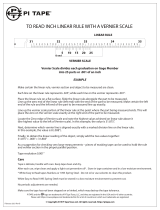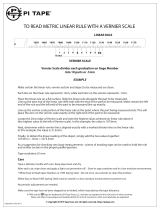Page is loading ...

Dual-Range Force Sensor
(Order Code DFS-BTA)
The Dual-Range Force Sensor is a general-purpose device
for measuring pushing and pulling forces. It can be used
as a replacement for a hand-held spring scale or mounted on a ring stand. It can
also be mounted on a dynamics cart to study collisions. Forces as small as 0.01 N
and as large as 50 N can be measured. The Dual-Range Force Sensor can be used
for a variety of experiments, including
Studying force and impulse during collisions
Studying simple harmonic motion
Monitoring frictional force
Studying Hooke’s law
Monitoring the thrust of model rocket engines
Measuring the force on a dynamics cart
Measuring the force required to lift a known mass using simple machines
Note: Vernier products are designed for educational use. Our products are not
designed nor are they recommended for any industrial, medical, or commercial
process such as life support, patient diagnosis, control of a manufacturing
process, or industrial testing of any kind.
What's Included
Dual-Range Force Sensor
Hook attachment for measuring pulling forces
Bumper attachment for measuring pushing forces
Nylonthumbscrew
Accessory Rod that can be used as a handle or mount
Bumper attached
Hook attached
Compatible Software and Interfaces
See www.vernier.com/manuals/dfs-bta for a list of interfaces and software compatible
with the Dual-Range Force Sensor.
Assembly
The Dual-Range Force Sensor is designed to be mounted on a ring stand, cart,
track, or force table in several different ways. Use a 13 mm rod extended through
the hole in the Dual-Range Force Sensor. Tighten the included thumb screw.
Getting Started
1. Connect the sensor to the interface (LabQuest Mini, LabQuest 2, etc.).
2. Start the appropriate data-collection software (Logger Pro, Logger Lite,
LabQuest App) if not already running, and choose New from File menu.
The software will identify the sensor and load a default data-collection setup. You
are now ready to continue your experiment.
If you are collecting data using a Chromebook™, mobile device such as iPad
®
or
Android™ tablet, or a Vernier wireless sensor or interface, please see the following
link for up-to-date connection information:
www.vernier.com/start/dfs-bta
Using the Product
Connect the sensor following the steps in the Getting Started section of this user
manual.
Note that the Dual-Range Force Sensor measures forces in only one dimension.
Videos
View videos related to this product at www.vernier.com/dfs-bta
Calibration
You should not have to perform a new calibration when using the Dual-Range
Force Sensor in the classroom. The sensor is sensitive enough to measure the
weight of the sensor hook. To minimize this effect, simply place the sensor in the
orientation in which it will be used (horizontal or vertical) and choose zero in the
software. Much like pressing “Tare” on a scale, zeroing will define the current
situation as 0 N of force.
Mounted for vertical data collection
2

If you want to improve the calibration, it is easy to recalibrate. Follow thesame
two point calibration procedure used in calibrating most Vernier sensors. One of
the points is usually with no force applied.
Remove all force from the sensor and place it in the vertical orientation.
Select the calibration option in the program you are using.
Enter 0 as the first known force.
Apply a known force to the sensor. The easiest way to do this is to hang a
labeled mass from the hook on the end of the sensor. Enter the weight of the
mass (Note: 1kgappliesaforceof9.8N).
For calibration in the ±10 N range, we recommend using 300 g of mass (2.94 N)
for the second calibration point. For calibration in the ±50 N range, we
recommend using a 1 kg mass (9.8 N) for the second calibration point. Be careful
not to exceed the selected range setting during calibration. If you plan to use the
Dual-Range Force Sensor in a different orientation (horizontal vs. vertical) than
calibrated, simply zero the sensor after calibrating to account for the change.
The default calibration for the Dual-Range Force Sensor is linear (Force) = (slope)
(output voltage) + (intercept), with the following values for the slope and
intercept:
±10 N range – slope = –4.9 N/V, intercept = 12.25 N
±50 N range – slope = –24.5 N/V, intercept = 61.25 N
Specifications
As with any instrument, there is a trade-off between accuracy and the range of
forces that can be measured. In general, you should use the ±10 N range if you
can. If the forces exceed 10 N, you need to use the ±50 N range. In normal use, the
resolution with the two different switch settings will be
Range Resolution Default Calibration Values
±10 N 0.01 N N: slope = –4.9, intercept = 12.25
lbs: slope = –1.1016, intercept = 2.7539
±50 N 0.05 N N: slope = –24.5, intercept = 61.25
lbs: slope = –5.5083, intercept = 13.77
How the Sensor Works
The Dual-Range Force Sensor uses strain gauge technology to measure force based
on the bending of a beam. Strain gauges attached to both sides of the beam change
resistance as the beam bends. The strain gauges are used in a bridge circuit such
that a small change in resistance will result in a change in voltage. This voltage
change is proportional to the change in force. A switch allows you to select either
of two ranges: ±10 N or ±50 N.
Troubleshooting
For troubleshooting and FAQs, see www.vernier.com/til/1429
3
Repair Information
If you have watched the related product video(s), followed the troubleshooting
steps, and are still having trouble with your Dual-Range Force Sensor, contact
Vernier Technical Support at support@vernier.com or call 888-837-6437. Support
specialists will work with you to determine if the unit needs to be sent in for
repair. At that time, a Return Merchandise Authorization (RMA) number willbe
issued and instructions will be communicated on how to return the unit for repair.
Accessories/Replacements
Item Order Code
Dual-Range Force Sensor Replacement Parts Kit
DFS-RPK
Bumper and Launcher Kit
BLK
Adapter for Pasco Cart
PCA-DFS
Force Table Adapter
FTA-DFS
Springs Set
SPRINGS
Replacement Rod for Dual-Range Force Sensor, Photogate, or WDSS
ACC-ROD
Warranty
Vernier warrants this product to be free from defects in materials and workmanship
for a period of five years from the date of shipment to the customer. This warranty
does not cover damage to the product caused by abuse or improper use. This
warranty covers educational institutions only.
Vernier Software & Technology
13979 SW Millikan Way • Beaverton, OR 97005-2886
Toll Free (888) 837-6437 • (503) 277-2299 • Fax (503) 277-2440
info@vernier.com • www.vernier.com
Rev. 1/20/17
Logger Pro, Logger Lite, Vernier LabQuest 2, LabQuest Mini, and other marks shown are our trademarks or
registered trademarks in the United States.
iPad is a trademark of Apple Inc., registered in the U.S. and other countries.
All other marks not owned by us that appear herein are the property of their respective owners, who may or may
not be affiliated with, connected to, or sponsored by us.
4
/