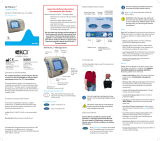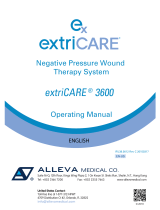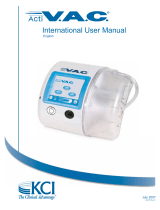Page is loading ...

The Invia Liberty Quick Card does not replace the Invia Liberty instructions for use (IFU).
For information concerning intended use, contraindications, warnings and cautions please
refer to the Invia Liberty Patient instructions for use Ref 201.0397 available with the Invia
Liberty pump or on the Medela website.
Invia® Liberty™
Quick Card – Patient
Charge battery
Connect the pump to electrical outlet port. Always charge battery
overnight. Battery is fully charged after approximately 4hours and
battery time generally exceeds 14hours.
4. Press quickly to resume
therapy.
5. Discard used canister
according to instructions
provided by your healthcare
professional.
Basic operating commands
Basic operating commands
Change canister
Turn pump OFF
Press for 3 seconds
2. Press release button on
top of the pump to remove
canister.
3. Attach new canister by
positioning feet first and
snapping canister to the
pump.
Turn pump ON
Press quickly
1. Press for 3 seconds to place
pump in standby mode.
Place pump in Standby
mode
Resume therapy from
Standby mode
Press for 3 seconds Press quickly
1
Troubleshooting
2. Follow instructions on the
display or refer to the Alarm
Table for troubleshooting. If
you cannot solve the problem
contact your healthcare pro-
fessional.
1. Press to temporarily silence
the alarm.

Medela AG
Lättichstrasse 4b
6341 Baar, Switzerland
www.medelahealthcare.com
© Medela AG/201.1174/2019-06/C
2
Invia® Liberty™ Quick Card – Patient
Fault
number
Problem description
on the display
Troubleshooting
on the display
Remarks / potential cause of fault
Warning
401
Recharge the battery either by placing the Invia Liberty pump in the
docking station or plug in the charger to the electrical outlet port on the pump.
Remaining time of battery is approximately 30 minutes.
405
If the pump is in Standby mode for more than 5 minutes, an alarm will go off.
To continue therapy press
“On”
[ ].
406 Cool Invia Liberty pump down.
Alarm
301
Dressing:
– Check dressing for air leakage. Press firmly around the edges of the
dressing, around the drain tubing or on the Invia FitPad.
– May apply additional film dressing to seal the leaking area.
Connectors:
– Ensure that the tubing connected to the dressing is connected properly to the
canister tubing.
– Ensure that the canister tubing is inserted straight into the pump.
Canister:
– Ensure that the canister is properly inserted, release the canister
and reposition.
– Ensure that the orange O-ring / gasket, placed beside the canister tubing on the
pump is not missing. Additional O-ring is available via Medela representative.
302 Call your healthcare professional.
305
Recharge the battery either by placing the Invia Liberty pump in the docking
station or plug in the charger to the electrical outlet port on the pump.
Remaining time of battery is 15 minutes.
306 Change the canister, see chapter “Change canister” in the Quick Card or in the
instructions for use.
313 Change the canister, see chapter “Change canister” in the Quick Card or in the
instructions for use.
Internal fault
Restart the pump. If internal fault remains, turn off by pressing
[ > 3 seconds ] and contact your healthcare professional.
Alarm table
United Kingdom
Medela UK Ltd.
Huntsman Drive
Northbank Industrial Park
Irlam, Manchester M44 5EG
UK
Phone +44 161 776 0400
Fax +44 161 776 0444
info@medela.co.uk
www.medelahealthcare.co.uk
International Sales
Medela AG
Lättichstrasse 4b
6341 Ba ar
Switzerland
Phone +41 41 562 51 51
Fax +41 41 562 51 00
customer[email protected]
www.medelahealthcare.com
/