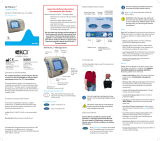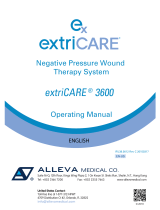Page is loading ...

340076 Rev B
July 2007
International User Manual
English
®
A
c
t
i

If there are questions or if the
missing,
immediately contact KCI. See back cover of this User
Manual for country specific contact information.
V.A.C. Therapy Safety
Information Sheet or Quick Reference Guide are
®
WARNING
Important Safety Information
accompanies this device.
Indications, Contraindications,
Warnings, Precautions and other
Safety Information are contained in the
V.A.C. Therapy Safety Information Sheet,
located in the transit case.
®
To reduce risk of serious or fatal injury, all
caregivers and patients must carefully read
and follow all user instructions and safety
information that accompany KCI products.
The ActiV.A.C. Quick Reference Guide
is located in a pocket on the inside of the
Front Flap of the Carrying Case.
®
!

Table of Contents
(Continued on next page)
Important Safety Information Statement ..........Inside Front Cover
Important Safeguards ....................3
ActiV.A.C. Therapy System Overview ...............4
Introduction .......................6
Patient Mode .......................8
Patient Operating Instructions .................10
Help Menu........................11
Battery Charging Instructions ..................12
Canister Changes .....................14
Inserting the Therapy Unit into the Carrying Case ............20
Carrying Case Configurations ..................21
®
Clinician Mode ......................22
Clinician Operating Instructions .................24
Patient 'Home' Screen ...................8
Common Screen Control Buttons ................8
Navigation Buttons ....................9
Power the ActiV.A.C. Therapy Unit On or Off .............10
Therapy On or Off ....................10
Audio Pause ......................10
Changing Languages ....................11
On-screen Operating Instructions ................11
Battery Charging Indicator Light ................13
Battery Charge Level Indicator .................13
Identifying Canister and Related Parts ...............14
Changing the Canister ...................15
Carrying Case Parts Identification ................16
Canister Change (in Carrying Case)................17
®
Clinician Mode Home Screen .................22
Common Screen Control Buttons ................22
Navigation Buttons ....................23
Power the ActiV.A.C. Therapy Unit On or Off ............24
Accessing Manual Therapy Settings ...............25
Settings ......................25
Pressure Settings ...................26
Intensity Control ....................26
'Continuous' and 'Intermittent' Modes ..............27
Intermittent Settings ...................27
Settings Confirmation ..................28
®
1
®
A
c
t
i

Table of Contents (cont.)
Clinician Operating Instructions (cont.)
Starting Therapy .....................31
View or Export Therapy History .................35
Clinician Help Menu ....................37
Clinician Utilities .....................38
Alerts and Alarms .....................40
Important Information About Alerts and Alarms ............40
Frequently Asked Questions ..................50
Standard Precautions ....................52
Care and Cleaning .....................53
Manufacturer Information ...................55
Explanation of Symbols Used ..................56
Specifications ......................57
Customer Contact Information ..............Back Cover
Settings Guide ......................28
Settings Guide Confirmation ................30
Seal Check™ Overview ...................31
How to Use Seal Check™ (When Starting Therapy)...........32
Finding the Leak Using Seal Check™ ...............32
Log Tool Overview ....................33
How to Use Log Tool (When Starting Therapy) ............33
View Therapy History ...................35
Export Therapy History Report .................36
Troubleshooting USB or Infrared Export Problems ...........36
Changing to Patient or Clinician Mode...............37
Changing Time and Date ..................38
Changing Pressure Units and Date Format .............39
Changing Screen Brightness .................39
Changing AC Light ....................39
Index of Alerts and Alarms ..................40
2
®
A
c
t
i

Important Safeguards
In order for KCI products to provide safe and proper performance:
The product must be used in accordance with this manual.
It is recommended that the ActiV.A.C. Therapy Unit always be kept in the Carrying Case when in use.
The ActiV.A.C. Therapy System may present a tripping hazard if placed on the floor. Ensure that the
ActiV.A.C. Therapy Unit is not placed in areas where people may walk.
To help provide safe and effective use, V.A.C. Dressings are only to be used with
V.A.C. Therapy Units.
All assembly, adjustment, modification, maintenance and/or repair should be carried out by qualified
personnel authorized by KCI.
The electrical installation of the room must comply with the appropriate electrical wiring standards.
Refer to the section of this manual for information on infection control
procedures. Refer to the section for recommended daily and weekly cleaning
for the ActiV.A.C. Therapy Unit.
Never operate this product if it has a damaged power cord, power supply or plug. Should the power
cord, power supply or plug be found to be worn or damaged, contact KCI. See back cover.
Never drop or insert any object into any opening or tubing of the ActiV.A.C. Therapy System.
Do not connect or attach V.A.C. Therapy units or its components, to devices not recommended by KCI.
Keep the ActiV.A.C. Therapy System away from heated surfaces.
Although the ActiV.A.C. Therapy System conforms to the intent of the standard IEC 60601-1-2 in
relation to Electromagnetic Compatibility, electrical equipment may produce interference. If
interference is suspected, separate the equipment and contact KCI.
·
·
·
·
·
·
·
·
·
·
·
®
®
®
®
®
®
®
®
®
®
Please note:
Standard Precautions
Care and Cleaning
·
See back cover.
WARNING: As with all prescription medical devices, failure to follow product
instructions or adjusting settings and performing therapy applications without the
express direction and/or supervision of your trained clinical caregiver may lead to
improper product performance and the potential for serious or fatal injury. For medical
questions, please consult a physician.
Important Safety Information is located in the transit case and the ActiV.A.C. Quick
Reference Guide is located in a pocket on the inside of the Front Flap of the Carrying Case.
If the V.A.C. Therapy Safety Information Sheet or Quick Reference Guide are missing,
immediately contact KCI for a replacement. See back cover for contact information.
®
®
!
Liquids remaining on the electronic controls can cause corrosion that may cause the
electronic components to fail. Component failures may cause the unit to operate
erratically, possibly producing potential hazards to patient and staff.
·
·
·
·
Avoid spilling fluids on any part of the ActiV.A.C. Therapy Unit.
If spills do occur, unplug the unit immediately if plugged into electrical source and clean the unit
with an absorbent cloth. Ensure there is no moisture in or near the Power Connection and
Power Supply Components before reconnecting power. If the ActiV.A.C. Therapy Unit is not
working properly, contact KCI. See back cover of this User Manual for country specific contact
information.
Do not use ActiV.A.C. Therapy Unit while bathing/showering or where it can fall or be pulled
into a tub, shower or sink.
Do not reach for a product that has fallen into water. Unplug the unit immediately if plugged into
electrical source. Disconnect the unit from dressing and contact KCI. See back cover.
®
®
®
3
®
A
c
t
i

ActiV.A.C. Therapy System Overview
®
Typical V.A.C. Dressing
®
(Not included with therapy unit)
V.A.C. Drape
®
V.A.C. GranuFoam Dressing
®®
SensaT.R.A.C. Pad
®Tubing
Connector
SensaT.R.A.C. Pad
®Tubing Clamp
SensaT.R.A.C. Pad
®Tubing
(dressing tubing) SensaT.R.A.C. Pad
®
Specific features are detailed in the Patient Feature Identification section of this manual.
Touch Screen User Interface
USB Data Port
Power Connection
Battery Charging
Indicator Light
Infrared Data Port
Power On/Off Button
ActiV.A.C. Canister
®
KCI Authorized
Maintenance
Access Only
A variety of V.A.C. Dressings are available for use with the
®ActiV.A.C. Therapy System.
®
4
®
A
c
t
i

ActiV.A.C. Therapy System Overview
®
ActiV.A.C. Charging Cord
®
DC Power Supply “Brick”
AC Power Cord
ActiV.A.C. Power Supply Components
®
ActiV.A.C.
Quick Reference Guide
®
On/Off Audio Pause
Patient Mode
Jun 22 2007
15:38
58:23
Continuous
0 mmHg
Therapy Off
®
This icon rotates when
the unit is applying
negative pressure.
Mode
Indicator
with time
and date
Screen
Guard
Pause
Alarms or
Alerts
Battery
Level
Indicator
Help
Button
Therapy On/Off
Power On/Off
Power Connection
Touch Screen
Canister
®
A
c
t
i
Please consult the
User Manual
and Safety Information
Sheet for further
information on the
operation of the
ActiV.A.C.
®
ActiV.A.C. unit.
®
ActiV.A.C. Carrying Case
®
and Adjustable Strap
Storage Pocket for the
ActiV.A.C. uick eference uide
®QR G
340076 Rev B
July 2007
International User Manual
English
®
A
c
t
i
5
®
A
c
t
i

Introduction
V.A.C. is short for Vacuum Assisted Closure. V.A.C. Therapy is a system that uses controlled
negative pressure (vacuum) to create an environment that promotes wound healing by bringing
the wound edges together, reducing edema, promoting granulation tissue formation and
perfusion, and by removing wound fluids and infectious material. It is a flexible therapy in that,
with appropriate precautions in place, may be used in most instances in both hospital and
community settings. This advanced wound healing technology, coupled with microprocessor-
controlled therapy units, and first-class technical back-up, helps provide peace of mind for both
clinicians and patients.
The V.A.C. family of devices is used to help promote wound healing through multiple
mechanisms of action under the influence of continuous and/or intermittent negative pressure in
association with wound-site feedback control (SensaT.R.A.C. technology). The ActiV.A.C.
Therapy System is a Vacuum Assisted Closure System that provides Negative Pressure Wound
Therapy (NPWT) and Therapeutic Regulated Acute Care (SensaT.R.A.C. ) for use on a variety
of chronic and acute wound types.
® ®
®
®®
®
®
Touch Screen User Interface
Battery Operation
On-Screen Operating Instructions
Seal Check Tool
Carrying Case
The Touch Screen User Interface allows for easy navigation through operational and help
menus. A Screen Guard is available to help prevent unintentional changes.
In order to facilitate mobility and help patients return to daily activities, battery operation is
available with the ActiV.A.C. Therapy Unit. During typical usage, the battery may provide up to
14 hours of operation before needing to be recharged.
Abbreviated “Operating Instructions” are available on-screen. Always familiarize yourself with
and refer to this manual for detailed and specific information for use.
This tool assists in finding air leaks in the SensaT.R.A.C. System and dressing through the use
of audible tones and on-screen visual aids during the troubleshooting process.
A convenient Carrying Case is provided to allow discreet delivery of therapy. It is recommended
that the ActiV.A.C. Therapy Unit always be kept in the Carrying Case.
®
™
®
®
V.A.C. Therapy is prescribed by a physician or other licensed prescriber. The
therapy should only be administered by a medical practitioner. Patients should not
attempt to perform a change of settings and/or therapy application without the
express permission of the treating physician and/or under the supervision of a
trained clinical caregiver.
®
Important product and therapy indications, contraindications, precautions and
safety information apply. Please consult your clinician, the accompanying V.A.C.
Therapy Safety Information Sheet, Quick Reference
Guide (located in the pocket on the inside of the Front Flap of the Carrying Case)
and this User Manual prior to use.
®
(located in the transit case)
ActiV.A.C. Therapy System Key Features
®
6
®
A
c
t
I

Introduction (cont.)
Patient Mode Control
Therapy History Report
Settings Guide
SensaT.R.A.C. System
Selection of Patient Mode by the clinician can help prevent unauthorized access to
therapy set-up screens. Patient Mode allows the patient to have access to appropriate
screen menus.
A chronological log with date and times for therapy starts/stops, therapy settings, alarm
occurrences, and canister/dressing changes can be reviewed on-screen or transferred
from the ActiV.A.C. Therapy Unit electronically in the form of a Therapy History Report.
This electronic transfer can be accomplished by accessing the Infrared Data Port or by
inserting a USB flash memory stick into the USB Data Port.
V.A.C. Therapy set-up menus are available on-screen to assist in the selection of
therapy settings by wound type.
The SensaT.R.A.C. System monitors and maintains target pressure at the wound site,
helping to deliver consistent therapy. This system includes therapy unit hardware,
software, wound exudate collection canister, canister detection method, multi-lumen
tubing, connector and SensaT.R.A.C. Pad.
®
®
®
®
The USB Data Port is to be used with non-powered memory sticks and drives only.
No AC or battery powered drives, computers, computer equipment, or other
devices may be used.
®
In-Line Canister/Dressing Connectors
300 ml Canister
The SensaT.R.A.C. System incorporates an in-line dressing connector and tubing clamps to
conveniently allow the wound dressing to be temporarily disconnected from the ActiV.A.C.
Therapy Unit.
The ActiV.A.C. Therapy Unit offers a single use, latex-free, sterile 300 ml wound exudate
collection canister.
®
®
®
V.A.C. Dressings
®
A variety of V.A.C. Dressings are available for use with the ActiV.A.C. Therapy System.
®®
Intensity Setting
Therapy Days Display
Intensity is related to the time it takes to reach the target therapy level after the initiation
of therapy. The lower the intensity setting, the slower the target therapy level will be
reached.
Screen will display the number of days since V.A.C. Therapy was first initiated on the
patient.
®
Refer to the Standard Precautions section of this manual for information on infection
control procedures. Refer to the Care and Cleaning section for recommended daily and
weekly cleaning for the ActiV.A.C. Therapy Unit.
®
7
®
A
c
t
I

On/Off Audio Pause
Patient Mode
Jun 22 2006
15:38
58:23
Continuous
0 mmHg
Therapy Off
®
Patient Mode
This icon rotates when the
ActiV.A.C. Therapy Unit is
applying negative pressure.
®
Audio Pause
Indicator with
Countdown Timer
Mode Indicator
Current Date
Current Time
Therapy Status
Bar and Display
Area.
Screen Guard
Battery Level Indicator
Help Button
Therapy On/Off
Button
This “plug” indicator
while plugged
into .
appears
a wall outlet
Patient ‘Home’ Screen
Common Screen Control Buttons
accesses screensHelp .
activates the feature .Screen Guard to help prevent unintentional changes This
feature should be used when cleaning the Touch Screen User Interface.
To release Screen Guard, press ‘1’ and then ‘2’.
A green lighted crescent
means the function is on.
An unlit crescent
means the function is off.
On/Off
starts or stops V.A.C. Therapy.
®
Audio Pause
When the Audio Pause button is selected, alerts that do not need immediate
attention will be silenced for 60 minutes. A Countdown Timer and Audio Pause
Indicator will be displayed in the upper left hand corner of the screen.
Alarms needing immediate attention override this feature.
Most screens have one or more common control buttons. These are:
8
®
A
c
t
I

Patient Mode (cont.)
One or more of these buttons may appear on a screen.
returns to the previous screen of that particular procedure.
Back
goes to the next screen of that particular procedure.
Next
stops action in progress.
Cancel
leaves that particular screen.
Exit
Navigation Buttons
acknowledges the action is complete and displays the next screen.
OK
9
®
A
c
t
I

Power the ActiV.A.C. Therapy Unit On or Off
®
Patient Operating Instructions
Press and hold the button for approximately 2 seconds to turn the
ActiV.A.C. Therapy Unit On or Off.
Power On/Off
®
Therapy On or Off
green crescent on the On/Off button means V.A.C. Therapy is on.
®
On/Off
On/Off
Alarms needing immediate attention override the Audio Pause feature. See the Alerts and
Alarms section of this manual for details on alarms and how to resolve them.
Audio Pause
When the Audio Pause button is selected, alerts that do not need immediate
attention will be silenced for 60 minutes.
Audio Pause
On/Off Audio Pause
Patient Mode
Jun 22 2006
15:38
58:23
Continuous
0 mmHg
Therapy Off
®
58:23
A Countdown Timer and Audio Pause Indicator will be displayed in the upper left
hand corner of the screen
The ActiV.A.C. Therapy Unit will go through a self-check routine and then presents a ‘
’ screen. Press ‘ ’ to continue to the Patient Mode Home screen (shown below).
®Warning
Message OK
The Power On/Off button is located immediately below and to the left of the Touch
Screen User Interface. Refer to the Patient Feature Identification section for more information.
starts or stops V.A.C. Therapy.
®
WARNING: Under clinician supervision, replace V.A.C. Dressing with alternate
dressing if therapy is interrupted for more than two hours.
®
10
®
A
c
t
I

WARNING: Languages should only be selected
according to local regulatory requirements.
On-screen Operating Instructions
Press ‘ ’ to access the ‘
’ selection screen.
Operating Instructions Operating
Instructions
Help Menu
Operating
Instructions
Contact
Information About
Exit
Clinician
Mode
Operation
Cleaning Alarms
Exit
Operating Instructions
From this ‘ ’ screen, one can browse
the various ‘ ’ that are available.
Choose from:
‘’ ,
‘ ’ instructions and
‘ ’ for alarm descriptions and their suggested
resolutions.
Operating Instructions
Help Screens
Operation
Cleaning
Alarms
• instructions
•
•
when finished.Press
Exit
Press to access the ‘ ’.Help Menu
Changing Languages
Press the ‘ ’ (upper left) to access the ‘ ’
screen.
Globe Language
Press to access the ‘ ’.Help Menu Help Menu
Operating
Instructions
Contact
Information About
Exit
Clinician
Mode
when finished.Press
Exit
Language
Exit
English
+
_
Help Menu
Use the buttons to select the required language.
+
_
11
®
A
c
t
I

Battery Charging Instructions
Use only the power supply provided with the ActiV.A.C. Therapy Unit. Using any
other power supply may damage the ActiV.A.C. Therapy Unit.
®
®
If environmental conditions (specifically, low humidity) pose a risk of static electricity,
care should be taken when handling the ActiV.A.C. Therapy Unit when it is out of the
Carrying Case and plugged into an AC wall outlet. In rare instances, discharge of static
electricity when in contact with the therapy unit may cause the Touch Screen User
Interface to darken, the therapy unit to reset or the therapy unit to turn off. If unable to
restart therapy by powering the therapy unit off and then on, immediately contact KCI.
See back cover of this User Manual for country specific contact information.
®
P mayower cords present a tripping hazard. Ensure that all cords are out of
areas where people may walk.
The comes with a rechargeable battery. The battery is not user
accessible or serviceable.
ActiV.A.C. Therapy Unit
®
The power supply has a two-part cord; one that plugs into an AC wall outlet and one that
plugs into the ActiV.A.C. Therapy Unit.
®
WARNING: Under clinician supervision, replace V.A.C. Dressing with alternate
dressing if therapy is interrupted for more than two hours.
®
AC Wall Plug
Plug to DC Power
Supply “Brick”
Charging
Cord
Connector
Battery
Charging
Indicator Light
Tripping Hazard No bathing or
showering
8
2
1
4
Battery Level
Indicator location
AC Power Cord
Tripping Hazard No bathing or
showering
3
12
®
A
c
t
I

It should take approximately 6 hours to fully recharge the battery from a completely
discharged state.
To maximize battery life, keep the unit plugged in when the patient is not mobile for
significant periods.
Battery Charging Instructions (cont.)
2
1
3
4
Plug the AC Power Cord into the DC Power Supply “Brick”.
Plug the AC Wall Plug into an AC wall outlet.
Locate the “Arrow” on the ActiV.A.C. Charging Cord Connector.
With ActiV.A.C. Touch Screen User Interface facing up, the “Arrow” should also be up as the
Charging Cord Connector is plugged into the Power Connection on the ActiV.A.C. Therapy
Unit.
®
®
®
The battery level is shown on the bottom of the Touch Screen User Interface.
When the ActiV.A.C. Therapy Unit is correctly plugged into the ActiV.A.C. Power Supply, the
will glow as the battery is charging.
When the battery has reached full charge the will glow
® ®
Battery Charging Indicator Light Amber
Battery Charging Indicator Light Green.
Battery Charging Indicator Light
Battery Level Indicator
Fully
Charged
Battery
Critical
Battery
Low
(Charge battery soon) (Charge battery
)immediately
In
Use
Steps are numbered in order. See picture on previous page.
13
®
A
c
t
I

Identifying Canister and Related Parts
Canister Latch Guide on the therapy unit may have sharp edges. Do not handle
the ActiV.A.C. Therapy Unit by the Canister Latch Guide.
When not in use, always store the ActiV.A.C. Therapy Unit in the Carrying Case
without a canister in place.
®
®
Canister Latch Guide
Canister Stabilization Bumpers
Canister Latch Release
Silicone Seals
Canister is always applied straight on and straight off the ActiV.A.C. .
Do not twist or turn canister when installing or removing.
®Therapy Unit
Contact KCI if the Silicone Seals, Canister Latch Guide or the Canister Stabilization
Bumpers are damaged or missing. See back cover of this User Manual for country
specific contact information.
Canister Changes
14
®
A
c
t
I

5
2
6
3
(1.)
(2.)
4
Changing the Canister
See section for change instructions when in the
Carrying Case.
Canister Change (in Carrying Case)
Do not turn power off to the Therapy Unit.
ActiV.A.C.®
1. Stop V.A.C. Therapy by pressing on the Touch Screen User Interface.
®
On/Off
Dispose of the canister according to institution and local
environmental regulations.
The ActiV. .C. Canister should be changed when full (the alarm will sound), or at least
once a week to control odor.
®
A
2 Slide both tubing clamps toward the tubing connector
picture .
. . See
2
3. Tightly close both tubing clamps. (Several clicks should be
heard). See picture .
3
4. Disconnect the dressing tubing from the canister tubing by:
(1.) twisting the tubing connectors until the locking tabs are
disengaged,
(2.) pulling the connector apart. See picture .
4
5 e picture .. Depress the Canister Latch Release. Se 5
6 therapy
e picture .
. Remove the canister from the unit by pulling the
canister directly away from the unit. Se 6
V.A.C. Therapy is already off if addressing a Canister Full Alarm.
®
15
®
A
c
t
I

1 . Press to restart V.A.C. Therapy1 on the Touch Screen User Interface . Verify
the dressing compresses.
®
On/Off
Canister Latch Guide
7
8
(1.)
(2.)
9
Flap covering
Multi-function Hook
Built-in
Belt Loop
(underneath)
Buckles
(shown connected)
Center Zipper
with Covering Flap
Access Flap with Hook
and Loop Fastener
Tubing Storage
Pocket with Zipper
and Covering Flap
Carrying Case Parts Identification (rear view)
7 therapy
i Guide
t c therapy
picture .
An audible “click” should be heard when canister is properly
installed.
. Install the new canister onto the unit by sliding the
opening n the canister over the Canister Latch . Ensure
he anister is installed directly onto the unit. See
Do not twist or turn the canister as it is being installed.
7
8 therapy
e picture .
. Ensure the canister is securely installed on the unit.
If the canister is properly installed, the canister cannot be
removed by gently pulling the canister directly away from the
unit. Se 8
9 dressing tubing :
(1.) the connectors
(2.) wisting the connectors
See picture .
. Reconnect the new canister tubing to the by
pushing together and
t until the locking tabs are fully
engaged. 9
10
10 both e picture .. Open tubing clamps. Se 10
Changing the Canister (cont.)
16
®
A
c
t
I

(1.)
(2.)
4
2
1Front Flap
3
Canister Change (in Carrying Case)
Do not turn power off to the Therapy Unit.ActiV.A.C.®
4. Disconnect the dressing tubing from the canister tubing by:
(1.) twisting the tubing connectors until the locking tabs are
disengaged,
(2.) pulling the connector apart. See picture .
4
5
5. Close the Front Flap and turn the ActiV.A.C. Therapy Unit over so
that its Front Flap is facing down. See picture .
®
5
6
Remove the tubing from the Tubing Storage Pocket.
6. Unzip the Tubing Storage Pocket Zipper. See picture .
6
7
7. Unzip the Center Zipper on the back of the case. Undo the Hook
and Loop Fastener on the Access Flap and fold the Access Flap
back to begin to expose the canister. See picture .
7
2 Slide both tubing clamps toward the tubing connector. . See
picture .
2
1. Open the Front Flap on the Carrying Case. See picture .
f addressing a Canister
Full Alarm.
Stop V.A.C. Therapy by pressing on the Touch Screen
User Interface. See picture .
V.A.C. Therapy is already off i
®
®
On/Off
1
1
3. Tightly close both tubing clamps. (Several clicks should be heard).
See picture .
3
17
®
A
c
t
I

Canister Change (in Carrying Case) cont.
8 Grasp the ActiV.A.C. Therapy Unit in one
hand and turn the unit and case so that the
canister is facing up. Continue to fold the
Access Flap back until the is
.
See pictures and .
®
.
canister fully
exposed
8a 8b
9a 9b
9
Press the Canister Latch Release and
remove the canister from the therapy unit.
ActiV.A.C. Therapy Unit so that
the Canister Latch Release can be pressed
toward the 50ml graduation mark.
See picture .
See pictures and .
®
. Position the
9a
9a
9b
10a 10b
10. Install the new canister onto the ActiV.A.C.
Therapy Unit by sliding the opening in the
canister over the Canister Latch Guide. Do
not twist or turn the canister as it is being
installed. See picture
Push the canister onto the therapy unit. An
audible “click” should be heard.
See picture .
®
.
10a
10b
Ensure that no part of the case is
between the canister and the
ActiV.A.C. Therapy Unit.
®
11. Ensure the canister is securely installed on
the therapy unit. If the canister is properly
installed, the canister cannot be removed by
gently pulling the canister directly away from
the therapy unit.
8a
Canister
8b Canister
12. Pull the Access Flap back over the
canister and ActiV.A.C. Therapy Unit so
that the canister is covered by the case.
See pictures and .
®
12a 12b
12a
Access
Flap
12b
Dispose of the canister according to
institution and local environmental
regulations.
18
®
A
c
t
I
/