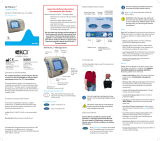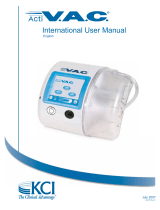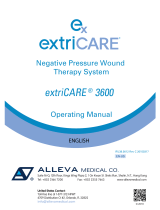Page is loading ...

The Invia Liberty Quick Card does not replace the Invia Liberty instructions for use. For information concerning
intended use, indications, contraindications, warnings and cautions please refer to the Invia Liberty Clinician instructions
for use Ref 201.0395 available with the Invia Liberty pump or on the Medela website.
Invia® Liberty™
Quick Card – Clinician
Preparation for use
2. Click Invia Liberty canister into
place.
4. Charge battery for the first
time before starting therapy.
When completely discharged,
approximate charging time
is 4 hours. Recharge battery
throughout the length of thera-
py. The expected battery time
generally exceeds 14 hours.
1. Attach Invia Liberty canister
tubing to the pump.
3. Connect canister tubing to the
dressing tubing.
click
New patient therapy set up
2. Acknowledge disclaimer,
confirm with “OK”.
1. Switch pump ON in Administra-
tive mode, press and hold [ ],
and then press [ ].
3. Choose “Yes” to set new
therapy number or “No” to keep
same therapy number.
Basic operating commands
Administrative mode
1. Enter Administrative mode,
press and hold [ ], and then
press [ ].
On/Off
1. Switch pump ON.
2. Switch pump OFF, press and
hold for 3 seconds.
Choose settings
1. Enter settings menu in Admin-
istrative mode, press and hold
simultaneously.
2. Use selection buttons up or
down to navigate.
Enter/exit standby
1. Press “Standby” to enter
standby mode.
2. Press “ON” to resume therapy.
Change pressure level – Standard
2. Press selection buttons up or
down to set pressure level from
preset menu. For pressure level
outside preset values, refer to
the instructions for use –
Chapter 'Change pressure set-
up mode'.
1. Enter Administrative mode,
press and hold [ ], and then
press [ ].
3. Press “OK” to confirm and enter
main display.
4. Press selection buttons up or
down to set pressure level.
5. Press “OK” to confirm and enter
main display.
1

Change canister
3. Release and remove canister
(if necessary, replace canister
tubing).
4. Click new Invia Liberty canister
into place.
5. Unclamp canister and dressing
tubing.
1. Press “Standby” for 3 seconds.
2. Clamp canister and dressing
tubing.
6. Press “On” to resume therapy. 7. Seal used canister with a cap.
8. Dispose used canister in accor-
dance with local procedures.
Select air leakage volume
2. Enter settings menu, press and
hold simultaneously.
3. Scroll down to "Air Leakage".
4. Press “OK” to confirm.
5. Press selection buttons up or
down to set air leakage volume
“Standard” or “High”*.
6. Press “OK” to confirm.
7. Press “Back” to return to main
menu.
Change constant / intermittent therapy mode
2. Press “Standby” for 3 seconds
to put pump in standby mode.
3. Press “Change to Intermittent”.
Default times for intermittent
mode are 5 minutes on and
2 minutes off.
4. Press “On” to begin therapy.
To change ON and OFF time in
intermittent mode, refer to the
instructions for use – Chapter
'Change settings'.
Log file
2. Press selection buttons up and
down simultaneously.
3. Press “Graph” to view graph. 4. Press “Back” to return to main
menu.
1. Enter Administrative mode,
press and hold [ ], and then
press [ ].
1. Enter Administrative mode,
press and hold [ ], and then
press [ ].
1. Enter Administrative mode,
press and hold [ ], and then
press [ ].
Air leak indicator
System is air tight
Air leak detected
Significant air leak Alarm within 2 min
Operation stops
when not resolved
(7 min)
*High air leakage mode is recommended when X-large dressing
is used. Refer to section “Select air leakage volume” to change between
Standard and High modes.
Therapy timer
Administrative
mode / Patient
mode
Air leakage
indicator
Intermittent /
Constant
Therapy ID number
Battery charging
status
Display symbols
Run / Standby
indicator
2
Invia® Liberty™ Quick Card – Clinician

Fault
number
Problem description
on the display
Troubleshooting
on the display
Pressure Remarks / potential cause of fault
Alarm
301
Dressing: – Check dressing for air leakage. Press firmly around
the edges of the dressing, around the drain tubing or on
the Invia FitPad.
– Apply some additional film dressing to seal the leaking
area.
Connectors: – Ensure that the wound dressing tubing is connected
properly to the canister tubing.
– Ensure that the canister tubing is inserted straight into
the pump.
Canister: – Ensure that the canister is properly inserted, release
the canister and reposition.
– Ensure that the orange O-ring / gasket, placed beside
the canister tubing on the pump is not missing.
Additional O-ring is available via Medela customer
service.
302
Tubing: – Ensure that the tubing is not twisted, kinked or clamped.
– If dressing tubing is clogged, change the dressing.
Canister: – If canister is full or filter clogged, replace canister.
305 x
Recharge the battery either by placing the Invia Liberty pump
in the Docking Station or plug in the charger to the electrical outlet port
on the pump. Then press “On” to restart the therapy.
Remaining time of battery is 15 minutes.
306 Change the canister, see chapter “Change Invia Liberty Canister and
Invia Liberty Tubing”.
311 xCanister: – Release the canister and reposition.
Tubing: – Ensure that the tubing is not twisted, kinked or clamped.
312 xOccurs when alarm 301 was pending for 5 minutes.
For troubleshooting, refer to instructions for Alarm 301.
Restart the pump by pressing “On” [ ] .
313 x
Change canister, see chapter “Change Invia Liberty Canister and Invia
Liberty Tubing”.
To restart the therapy after canister has been changed, press right
selection button “On” [ ] .
315 xAppears when warning 406 was pending for 30 min.
Cool Invia Liberty down.
Alarm table
Invia® Liberty™ Quick Card – Clinician
3

Medela AG
Lättichstrasse 4b
6341 Baar, Switzerland
www.medelahealthcare.com
© Medela AG/201.1173/2019-06/D
United Kingdom
Medela UK Ltd.
Huntsman Drive
Northbank Industrial Park
Irlam, Manchester M44 5EG
UK
Phone +44 161 776 0400
Fax +44 161 776 0444
info@medela.co.uk
www. medelahealthcare.co.uk
International Sales
Medela AG
Lättichstrasse 4b
6341 Baar
Switzerland
Phone +41 41 562 51 51
Fax +41 41 562 51 00
customercare@medela.ch
www. medelahealthcare.com
Fault
number
Problem description
on the display
Troubleshooting
on the display
Pressure Remarks / potential cause of fault
Warning
401
Recharge the battery either by placing the Invia Liberty pump
in the docking station or plug in the charger to the electrical outlet port
on the pump.
Remaining time of battery is approximately 30 minutes.
402 Unplug USB cable.
405 x
If the pump is in Standby mode for more than 5 minutes, an alarm will
go off.
To continue therapy press “On” [ ] or switch off the pump by
pressing [ > 3 seconds ].
406 Cool Invia Liberty down.
Internal fault
xRestart the pump. If internal fault remains, turn off by pressing
[ > 3 sec. ] and contact Medela Customer Service.
Invia Liberty pump
with instructions
for use
087.0000
Canister 0.3 l
with solidifier
087.0012
Y- connector
087.0023
Tubing set,
single, sterile
087.0025
Canister 0.8 l
with solidifier
087.0017
Charger
0 8 7.0 0 5 9
Holder with
standard rail
079.0036
Docking station
079.0037
Invia Liberty pump and accessories
Carrying case
0 8 7.0 0 3 1
4
Warnings and alarms
XXX
Warning
XXX
Alarm
Example
Mute
Problem description
on the display
Fault number
Troubleshooting
on the display
Invia® Liberty™ Quick Card – Clinician
/