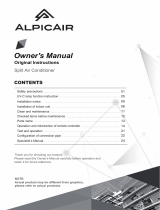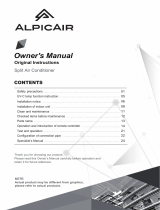Autoclean function
With the unit off, press and hold the MODE and FAN buttons simultaneously for 5 seconds to activate or
deactivate the automatic cleaning function. When the automatic cleaning function is activated, the indoor unit
displays "CL".
The function will see condensation, ice formation, defrosting and drying phases take place in sequence aimed at
eliminating all residues of dust and pollutants and any trace of condensation from the evaporator. This will always
allow clean air to be introduced into the environment and to preserve the efficiency of the heat exchanger
During the automatic evaporator cleaning process, the unit will perform either rapid cooling or rapid heating.
There may be some noise and the air conditioner may blow out cold or hot air. During the cleaning process,
make sure the room is well ventilated.
The automatic cleaning function can only work in normal room temperature. If the room is dusty, clean it once a
month; otherwise, once every three months. After activating the automatic cleaning function, you can leave the
room. At the end of the automatic cleaning, the air conditioner will go back to stand-by.
Energy saving function
In cool mode, press the TEMP and CLOCK buttons simultaneously to start or stop the energy saving function.
When you start the energy saving function, "SE" will appear on the remote control display and the air conditioner
will automatically adjust the set temperature according to the factory settings to achieve the best energy-saving
effect. Press TEMP and CLOCK again simultaneously to exit the energy saving function.
N.B.:
• When the energy saving function is enabled, the fan will operate at the default automatic speed and cannot be
adjusted.
• When the energy saving function is enabled, the set temperature cannot be adjusted. The remote control will not
send a signal to the unit when the TURBO button is pressed.
• The SLEEP and energy saving functions cannot operate simultaneously. If the energy saving function was set in
cool mode, press the SLEEP button to cancel it. If the SLEEP function was set in cool mode, start the energy saving
function to cancel it.
8°C heating function
In cool mode, press the TEMP and CLOCK buttons simultaneously to start or stop the 8°C heating function. When
this function is enabled, and 8°C will appear on the remote control display and the air conditioner will continue
to operate at 8°C. Press TEMP and CLOCK again simultaneously to exit the 8°C heating function.
N.B.:
• When the 8°C heating function is enabled, the fan will operate at the default automatic speed and cannot be
adjusted. The remote control will not send a signal to the unit when the TURBO button is pressed.
The SLEEP and 8°C heating functions cannot operate simultaneously. If the 8°C heating function was set in cool
mode, pressing the SLEEP button will cancel it. If the SLEEP function was set in cool mode, starting the 8°C heating
function will cancel it.
• When the temperature display is in °F, the remote control will show that the unit is operating at 46°F.
Remote control button lock function
Press "▲" and "▼" simultaneously to enable or disable the remote control button lock function. When this function
is enabled, will appear on the remote control display. If you attempt to operate the remote control, the icon
will flash three times and no signal will be sent to the unit.
Switching temperature display
In OFF mode, press the "▼" and "MODE" buttons simultaneously to switch from a temperature display in °C to
°F.