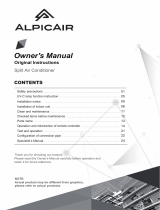PRODUCT INTRODUCTION 15
ENGLISH
Wireless remote controller
<Type 1-A>
NOTE
Some buttons cannot be used by model’s function.
Handling the remote control
- Aim at the signal receptor on the floor standing type air conditioner when operating.
- The remote control signal can be received at a distance of up to about 7 meters.
- Be sure that there are no obstructions between the remote control and the signal receptor.
- Do not drop or throw the remote control.
- Do not place the remote control in a location exposed to direct sunlight, or next to a heating
unit, or other heat source.
- The feature may be changed according to the type of model.
- Some functions may not be supported, depending on the model.
Control
panel Description
|You can turn the air conditioner on and off.
RYou can easily adjust the desired air speed.
J K
You can adjust the desired temperature by pressing the buttons.
Mode
You can select the desired operation mode by pressing the appropriate button.
<Type 1-A> Operation modes : Cooling, heating*2, dehumidification*2, air
blowing, auto*2
<Type 1-B> Operation modes : Cooling, heating*2, dehumidification*3, air
blowing
^It automatically removes the moisture remaining inside the air
conditioner when the air conditioner is turned off.
U V You can set up/down rotation or left/right rotation.
9/─
It can cool the indoor space at a rapid rate.
• If you wish to select power cooling, press the power mode button
after pressing the cooling button.
• If you wish to select power heating, press the power mode button
after pressing the heating button.
^You can bring the effect of the power saving.
• Capacity may decrease when this mode is selected.
6You Can check the indoor temperature.
• The room temperature is displayed for 3 seconds and then returns to
the previous screen.
WWhen the lock function is set, the function won’t change no matter
which button on the product is pressed.
• In operation this function, display key will be locked and air conditioner
indicates “CL” on its display panel whenever you press any button.
•
If you press this button for 3 seconds, you can change temperature unit(°C/°F).
Y
ON reservation: The air conditioner turns on automatically at the set time.
•
If you press this button for 3 seconds, you can set the current time.
T
OFF reservation: The air conditioner turns off automatically at the set time.
QIt cancels the set reservation.
c d Set the desired reservation time by pressing the buttons.
SET/CLEAR
You can set or cancel reservations.
*1 <Type 1-B> remote controller is applied to the product which doesn't support Automatic feature.
*2 Depending on the model, the functions applied may vary.
*3 This feature is applied exclusively to the cooling only model.
<Type 1-B>*1