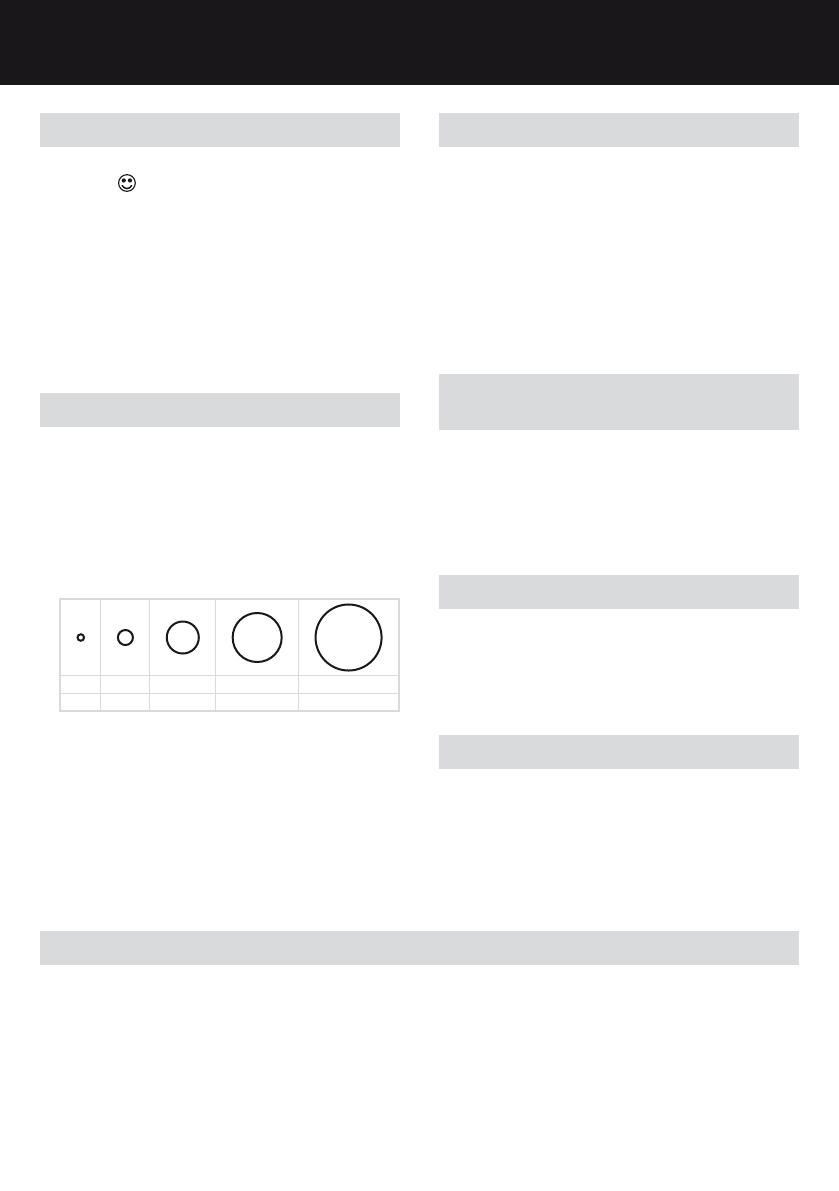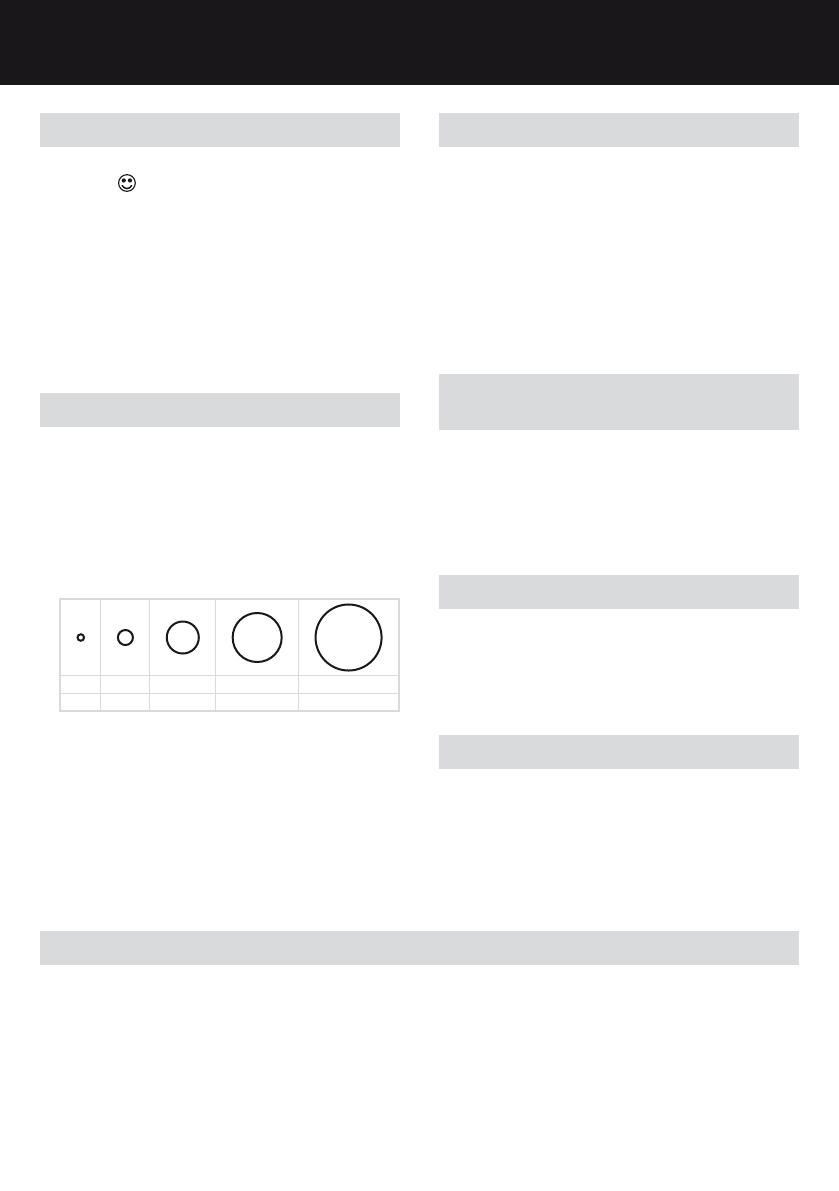
5
G
Guarantee
Operation of this machine is guaranteed for two years from
date of purchase, subject to normal use. Within the guarantee
period, ACCO Brands Europe will at its own discretion either
repair or replace the defective machine free of charge.
Defects due to misuse or use for inappropriate purposes are
not covered under the guarantee. Proof of date of purchase
will be required. Repairs or alterations made by persons
not authorised by ACCO Brands Europe will invalidate the
guarantee. It is our aim to ensure that our products perform to
the specifications stated. This guarantee does not affect the
legal rights which consumers have under applicable national
legislation governing the sale of goods.
Register this product online at www.accoeurope.com
Heating the document
1
After 4 minutes warming up time,
a green LED light will
illuminate
and the red light will go out. This indicates
that the Heating Plate is at the correct temperature.
2
Select the
Thermal Cover most suitable for your document.
In order to determine which size of thermal cover to use
for your document, place the papers into the document
thickness guide marked (A) (diag. 2) on the diagram. This
will help you to choose the cover that fits most closely
to the size of the document. Place the cover around the
document with the glue spine running along the left-hand
edge of the paper.
Allow the document to cool
and harden
1
Remove the document from the Hea
ting Channel and place
it in the Cooling Tray (F) at the back of the machine (diag 4).
Leave the document to cool down for a few minutes, after
which your document will be bound and ready to present.
If another document is to be bound, the procedure can be
repeated.
Multiple binds
1
The binding process can be carried out with several
copies at the same time. The Heating Channel will hold a
combination of documents up to 40mm in thickness. Eg:
6 x 6mm covers or 4 x 9mm covers. Multiple binding will
greatly speed up the overall process time.
After use
1
When all binding is complete,
press the ‘On/Off Switch
(O) once again, turning the machine off. The T400 has an
energy saving auto shut down feature, which will activate
after 15 minutes in non-use.
2
Remember to remove the plug from the electricity suppl
y
when the machine is not in use.
Select the correct heating time
1
The binding time is varia
ble, depending on the thickness of
the document cover. The timer can be adjusted by pressing
the timer adjustment button (B). The yellow LED on the
time setting indicator (C) is pre-set at the central position.
To adjust the timer to the correct setting, depress the timer
adjustment button until the correct yellow LED is illuminated
on the time setting indicator. Set the timer at the setting
that corresponds to the size of cover that you are using.
Eg: Setting one (40 seconds) for 1x 1.5mm document,
setting 3 (80 seconds) for 1x 6mm document. For multiple
binding set the heating time to match the combined
document thickness. For documents equal to or greater
than 12mm, select the maximum heating period on setting
5 (120 seconds).
1.5mm 3mm 6mm 9mm 12mm
1/16” 1/8” 1/4” 3/8” 1/2”
Operate the heating process
1
Place the document into the binding slot,
marked (D), with
the glued edge directly against the heating plate, put the
document support rail in an upright position, supporting
the document. Press the green operation button, marked
(E). This initiates the heating sequence. The yellow time
setting indicator will flash while the timer is in operation.
The heating time will be between 40 and 120 seconds
dependant on the setting. (diag. 3).
2
When the hea
ting sequence is complete, a beeper will
sound and the green indicator LED once again lights up.