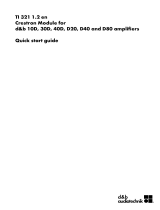Page is loading ...

Crestron IM-RX1 & IM-RX3
iMedia Receiver/Processor
Operations & Installation Guide

This document was prepared and written by the Technical Documentation department at:
Crestron Electronics, Inc.
15 Volvo Drive
Rockleigh, NJ 07647
1-888-CRESTRON
All brand names, product names and trademarks are the property of their respective owners.
©2005 Crestron Electronics, Inc.

Crestron IM-RX1 & IM-RX3 iMedia Receiver/Processor
Contents
iMedia Receiver/Processor: IM-RX1 & IM-RX3 1
Introduction ..........................................................................................................1
Features and Functions...........................................................................1
The iMedia System ................................................................................2
Specifications .........................................................................................4
Physical Description...............................................................................6
Industry Compliance ............................................................................11
Setup...................................................................................................................11
Network Wiring ...................................................................................11
Mounting..............................................................................................11
Hardware Hookup ................................................................................12
Accessories (Available Separately)......................................................13
System Configuration.........................................................................................14
Earliest Version Software Requirements for the PC ............................14
iMedia Wizard Configuration ..............................................................15
Problem Solving.................................................................................................30
Troubleshooting ...................................................................................30
Further Inquiries...................................................................................30
Future Updates .....................................................................................30
Return and Warranty Policies.............................................................................31
Merchandise Returns / Repair Service .................................................31
CRESTRON Limited Warranty ...........................................................31
Operations & Installation Guide – DOC. 6384 Contents • i


Crestron IM-RX1 & IM-RX3 iMedia Receiver/Processor
iMedia Receiver/Processor:
IM-RX1 & IM-RX3
Introduction
Features and Functions
The IM-RX1 and IM-RX3 are part of the Crestron
®
iMedia line of network
devices, room control systems and signal routing solutions. The Instant Media
(IM) devices currently include two receivers, IM-RX1 and IM-RX3, and three
transmitters, IM-WCC, IM-TCC, and IM-FTCC-B. The IM-RX1 has one IM
input, and the IM-RX3 has three IM inputs.
NOTE: The IM-RX1 and IM-RX3 are not Cresnet
®
devices.
Functional Summary
• One RS-232 COM port
• One Computer port for configuration
• One IR port
• Four digital inputs for sensors
• Two relay outputs for screen and/or lift control
• A 10/100 Ethernet LAN port
• A Built-in web server
• Power supply module included (18V @ 3A)
• One RGBHV output
• One stereo audio balanced/unbalanced line level output
• Frequency compensation adjustment(s)
• Volume control with bass/treble/balance (single bass/treble/balance
control for all three inputs on IM-RMX3)
• 20 W amplifier speaker outputs (10W per channel, into 8 Ohms only)
Operations & Installation Guide – DOC. 6384 iMedia Receiver/Processor: IM-RX1 & IM-RX3 • 1

IMedia Receiver/Processor Crestron IM-RX1 & IM-RX3
This device employs iMedia (IM) technology, which utilizes a single
CresCAT-IM cable to transmit computer RGB and stereo audio signals to a
single projector or plasma display. The IM-RX1 and IM-RX3 provide a
frequency compensation adjustment that enables the transmission of a typical
XGA signal (1024 X 768 pixels at 60Hz) up to 84 feet. Higher resolutions up to
1600 x 1200 can be handled over shorter distances. Audio is transmitted
digitally at a 20-bit, 48 kHz resolution. The IM-RX1 and IM-RX3 are designed
to mount at the projector or plasma display to provide local display control,
LAN connectivity, and signal management.
The iMedia System
Through Crestron's exclusive IM port, the IM-RX1 and IM-RX3 decodes the
media, linking computer video (RGBHV) to the display device from IM wall
units, table units or flip top centers. Stereo program audio is delivered to a built-
in 20-Watt (2 X 10 W) amplifier or line-level balanced/unbalanced output.
Onboard professional digital audio processing provides volume, balance, treble
and bass control.
The power for the remote transmitter(s) is provided from the IM-RX1 or
IM-RX3 receiver over the audio circuit of the UTP cable, allowing for a one-
cable solution that connects the receiver with the remote source(s).
Routing CresCAT-IM cable is less expensive and much simpler than routing
multi-colored, multi-conductor coax cable. All Crestron products using the
iMedia transport system are capable of sending and receiving iMedia signals via
CresCAT-IM cable. Installation of any iMedia device is as simple as installing
one set of iMedia wires from output to input. Installations are flexible,
affordable, and fast.
Up to three iMedia transmitters can be installed in an iMedia system. Pressing
the SELECT button on any iMedia transmitter makes that input active,
overriding the previously selected input. Holding the SELECT button for five
seconds powers down the system.
The pin assignment is based on the EIA/TIA 568B RJ-45 Jack standard.
To determine which pin is number 1, hold the cable so that the end of the eight
pin modular jack is facing you, with clip down and copper side up. When
looking down at the copper connections, pin 1 is on the far right.
iMedia Pin Assignment
RJ-45 Male Connector RJ-45
Pin
Number
Wire Colors iMedia
Assignment
RGB and Audio
1 White/Orange - RGB Red
2 Orange + RGB Red
3 White/Green - RGB Green
4 Blue + Audio/Power
5 White/Blue - Audio/Power
6 Green + RGB Green
7 White/Brown - RGB Blue
8 Brown + RGB Blue
2 • iMedia Receiver/Processor: IM-RX1 & IM-RX3 Operations & Installation Guide - DOC. 6384

Crestron IM-RX1 & IM-RX3 iMedia Receiver/Processor
IM System Diagram
Audio
Two amplified outputs providing up to 20 W of audio power (10 W per channel
into 8 speakers only) are also included. Line level balanced/unbalanced
outputs are also included for connection to an external amplifier. The amplifier
and line level outputs are volume controlled.
Display Device
The display device (e.g., projector) can be addressed via the COM or IR port for
control. On/off discrete power switching commands are available from the
extensive database.
Screen and Lift Control
Screen and projector lift control are included. You can choose from the
extensive database of manufacturers or design an interface for a particular serial
device. Two 2-pin isolated relay connectors are provided.
Room Sensor and RoomView™
The room options allow you to link your iMedia system with Crestron's
RoomView software, and allow you to include an XPanel interface for remote
administration. Four digital inputs are provided.
Video Resolution and Cable Length
The receiver can accomplish frequency compensation on each input to achieve
correct operation. This compensation scheme is effective for Crestron Certified
Wiring as long as the maximum skew of 15 nanoseconds per 100 meters is not
exceeded. Refer to the following table.
Operations & Installation Guide – DOC. 6384 iMedia Receiver/Processor: IM-RX1 & IM-RX3 • 3

IMedia Receiver/Processor Crestron IM-RX1 & IM-RX3
Maximum Resolution and Cable Length
RESOLUTION REFRESH
RATE
(HZ)
PIXEL
RATE
(MHZ)
PIXEL
TIME
(NS)
MAX
LENGTH
(FEET)
VGA 60 25.18 39.7 218.5
(640 X 480) 72 31.50 31.7 174.6
85 36.00 27.8 152.8
SVGA 56 36.00 27.8 152.8
(800 X 600) 72 50.00 20.0 110.0
85 56.25 17.8 97.8
XGA 60 65.00 15.4 84.6
(1024 X 768) 70 75.00 13.3 73.3
85 94.50 10.6 58.2
SXGA 60 108.00 9.3 50.9
(1280 X 1024) 75 135.00 7.4 40.7
85 157.50 6.3 34.9
UXGA 60 162.00 6.2 34.0
(1600 X 1200) 70 189.00 5.3 29.1
85 229.50 4.4 24.0
Specifications
Specifications for the IM-RX1 and IM-RX3 are given in the following table.
IM-RX1/RX3 Specifications
SPECIFICATION DETAILS
Power Requirements
54 Watts (3A @ 18 VDC) from included power
supply (PW-1830RU)
Front Panel Connectors
iMedia Input(s)
IM-RX1 (1) RJ-45 CAT5E/CAT6 with Peaking
Control Adjuster
IM-RX3 (3) RJ-45 CAT5E/CAT6 with Peaking
Control Adjusters
Audio (Line Level) (1) 5-pin Mini-Terminal Block Connector
Speaker Outputs (2) 2-Pin Connectors
Rear Panel Connectors
18 VDC, 3.0A (1) Power Adaptor Connector
Relay Output (2) Relay Control Ports
Digital Input (4) Digital Input Ports
IR (1) 3.5mm TRS Mini Phone Jack
Computer (1) RJ-11 Connector
LAN
(1) RJ-45 Ethernet Connector with Link and
Activity LEDs
COM (1) DB9 9-Pin Male Connector
RGBHV (1) Female DB15HD Connector
Ground (1) Ground Terminal
Continued on the following page
4 • iMedia Receiver/Processor: IM-RX1 & IM-RX3 Operations & Installation Guide - DOC. 6384

Crestron IM-RX1 & IM-RX3 iMedia Receiver/Processor
IM-RX1/IM-RX3 Specifications (continued)
SPECIFICATION DETAILS
Video Formats RGBHV (VGA), RGBS, RGsB
RGB Video
R/G/B: 0 dB (Unity gain, 75 Ω termination), for
1.0 V
p-p
max input. Input Impedance 75 Ohms.
Gain / Bandwidth
Supports videos up to XGA @ 60 Hz vertical
rate with maximum cable length of 84 feet and
maximum compensation at receiver. For higher
pixel resolutions (up to 1600 X 1200 pixels at 60
Hz vertical rate) refer to the chart on page 3.
H and V Sync 5 V
p-p
max into 1 K Ohm
Audio
Line Level Output
Maximum balanced output: 4 V
rms
(per channel)
Maximum unbalanced output: 2 V
rms
(per
channel)
Output balanced impedance: 200 Ω
Output unbalanced impedance: 100 Ω
SNR 20 Hz – 20 KHz A-weighted 82 dB
THD+N 20 Hz – 20 KHz 0.05%
Frequency Response 20Hz – 20 KHz,
+/- 0.5 dB
Amplified Audio
10 W maximum per channel into 8 Ω only (Use
of 4 Ω speakers may cause the amplifier
protection to trigger at high volume settings)
SNR 20Hz – 20 KHz A-weighted 80 dB
THD+N max 20 Hz – 20 KHz 0.7%
Frequency Response 20 Hz – 20 KHz, +/- 1 dB
On-Board Memory
16 MB RAM, 4 KB EEPROM
4 MB Flash Memory
Operating Temperature and
Humidity
41º to 104º F (5º to 40º C)
10 to 90% relative humidity (non-condensing)
Dimensions and Weight Width: 8.60 in (21.85 cm)
Height: 1.62 in (4.10 cm)
Depth: 7.58 in (19.24 cm)
Weight: 1.75 lbs (0.80 kg)
Accessories (4) Mounting Brackets (included)
Pipe Mounting Kit, QM-FTCMK (not included)
STIRP - IR Probe (not included)
CNXRMCS - Current Sensor (not included)
Operations & Installation Guide – DOC. 6384 iMedia Receiver/Processor: IM-RX1 & IM-RX3 • 5

IMedia Receiver/Processor Crestron IM-RX1 & IM-RX3
Physical Description
The IM-RX1 and IM-RX3 are housed in metal enclosures, and have ports on the
front and rear sides. Refer to the physical views shown below.
IM-RX1 – Front View
IM-RX3 – Front View
IM-RX1 & IM-RX3 – Rear View
Physical Dimensions – Front View IM-RX1
Physical Dimensions – Front View IM-RX3
6 • iMedia Receiver/Processor: IM-RX1 & IM-RX3 Operations & Installation Guide - DOC. 6384

Crestron IM-RX1 & IM-RX3 iMedia Receiver/Processor
Physical Dimensions - Top View
Rear View
Ports and Controls (Front)
IM
8
1
This eight-pin RJ-45 transport port is the input connection of the iMedia cable. It
carries audio and video signals over CresCAT-IM cable from an IM transmitter
(such as the IM-FTCC-B, IM-TCC, or IM-WCC).
NOTE: Always use CresCAT-IM cable to make iMedia connections.
Maximum cable delay skew is 15 nanoseconds per 100 meters.
Peaking Control
The peaking control is used during setup for video cable length compensation.
Refer to “iMedia Wizard Configuration” on page 15 for additional details.
Operations & Installation Guide – DOC. 6384 iMedia Receiver/Processor: IM-RX1 & IM-RX3 • 7

IMedia Receiver/Processor Crestron IM-RX1 & IM-RX3
AUDIO
This 5-pin detachable terminal block audio output connector provides
balanced/unbalanced line-level left and right audio for application to an external
amplifier.
Maximum line-level output: 4 V
RMS
per channel balanced, 2 V
RMS
per channel
unbalanced.
Output impedance: 200 balanced, 100 unbalanced.
SPEAKER
SPEAKER
L
+ -
R
+ -
The left and right speaker connectors (two 2-pin detachable terminal block
connectors, 5 mm spacing) provide 20 Watts of amplified audio (10 Watts per
channel) into 8 speakers.
NOTE: Use of 4 speakers may cause the amplifier protection to trigger at
high volume settings.
Ports (Rear)
18 VDC, 3 A (Power Supply Input)
18VDC 3A
This 3-pin, 2 mm connector is used to supply 18 VDC power to the
IM-RX1 and IM-RX3 from the external power supply (included).
CAUTION: Use only Crestron power supplies for Crestron equipment. Failure
to do so could cause equipment damage or void the Crestron warranty.
NOTE: Pull back the snap lock of the power supply connector to unlock it from
the input when removing the connector.
Relay Outputs and Digital Inputs
A nine-pin detachable terminal block is provided for relay and digital inputs.
Two 2-pin isolated relay connectors on the left side of this connector are
provided for controlling low voltage contact closure devices such as drapes,
screens and lifts. Each connector is rated 2 A @ 50 VDC, MOV arc suppression.
The remaining five pins of this connector provide four software programmable
digital inputs plus ground. The inputs are Schmidt trigger type (nominal 2.5 V
threshold) with 24 V input tolerance. Digital inputs are rated 0 – 24 VDC,
2K ohms input impedance. Input logic threshold is 2.5 VDC nominal.
IR
The 3.5 mm TRS mini phone jack is used for controlling display devices via IR.
Connects to a STIRP IR emitter probe (sold separately).
Infrared output is rated up to 1.2 MHz.
8 • iMedia Receiver/Processor: IM-RX1 & IM-RX3 Operations & Installation Guide - DOC. 6384

Crestron IM-RX1 & IM-RX3 iMedia Receiver/Processor
COMPUTER
This 6-position RJ-11 mates with a serial port of a PC; connecting cable is not
supplied. Use this port for direct connection to the PC to load files. In the event
that modular cables or an RJ-11 to DB9F adapter is not available, the diagram
and table that follows provide information so that the cable can be fabricated on
site. Can be used as the console port.
PC to IM-RX1/IM-RX3 Cable Specifications
NOTE: If you do not have this cable, you can use a crossover Ethernet cable to
communicate with this device.
RS-232 Pinouts
PIN DESCRIPTION
1 CTS
2 GND
3 RXD
4 TXD
5 RTS
6 N/C (Not connected)
16
1
6
Front
Top
NOTE: This cable is the Crestron STCP-502, and is included in the ST-PK
programming cable kit.
LAN
LAN
8
1
Yellow
Green
An 8-position RJ-45 port (labeled LAN) is used for connection to the Ethernet,
providing local area network or Web access (cable is not supplied). Supports
10/100BaseT. The port also contains two light-emitting diodes (LEDs). The
green LED on the left side of the port is a link status LED and illuminates when
the card is connected to a working network. The yellow LED on the right side
flashes to indicate Ethernet activity. Refer to “Set IP Information” on page 25
for the default IP address.
Operations & Installation Guide – DOC. 6384 iMedia Receiver/Processor: IM-RX1 & IM-RX3 • 9

IMedia Receiver/Processor Crestron IM-RX1 & IM-RX3
COM
COM
One DB9 (male) software programmable, bi-directional serial port is available
specifically for RS-232 bi-directional communication, with hardware and
software handshaking and modem control, and to control the display device.
Speeds are rated up to 115,200 bps.
Standard COM DB9 Pinout
PIN DIRECTION DESCRIPTION
1 To IM-RX1/3 (DCD) Data Carrier Detect
2 To IM-RX1/3 (RXD) Receive Data
3 From IM-RX1/3 (TXD) Transmit Data
4 From IM-RX1/3 (DTR) Data Terminal Ready
5 Common (SG) Signal Ground
6 From IM-RX1/3 (DSR) Data Set Ready
7 From IM-RX1/3 (RTS) Request To Send
8 To IM-RX1/3 (CTS) Clear To Send
9 To IM-RX1/3 (RI) Ring Indicator
RGBHV
RGBHV
This female DB15HD connector is used for connecting RGB video to the
display device. Refer to the following table for pin-assignments.
• Maximum input voltage 1 V
p-p
(R/G/B), 5.0 V
p-p
(H/V)
• Input Impedance 75 Ohms (R/G/B), 1 k Ohms (H/V)
RGB DB15HD Pin Assignments
PIN FUNCTION PIN FUNCTION
1 Red Video 9 No Connect
2 Green Video 10 Ground
3 Blue Video 11 No Connect
4 Reserved 12 Monitor Sense 1
5 Ground 13 Horizontal Sync
6 Red Ground 14 Vertical Sync
7 Green Ground 15 Monitor Sense 2
8 Blue Ground
Indicators
PWR (Power)
This green LED illuminates when the unit is connected to and receives 18 VDC
power from an external power supply.
INPUT
This red LED indicates digital input port activity of devices connected to these
IM input ports.
10 • iMedia Receiver/Processor: IM-RX1 & IM-RX3 Operations & Installation Guide - DOC. 6384

Crestron IM-RX1 & IM-RX3 iMedia Receiver/Processor
IR
This red LED indicates IR port output activity when sending out control
commands.
COM
This red LED indicates COM port activity when sending or receiving
commands.
Industry Compliance
As of the date of manufacture, the IM-RX1 and IM-RX3 have been tested and
found to comply with specifications for CE marking and standards per EMC and
Radiocommunications Compliance Labelling.
NOTE: This device complies with part 15 of the FCC rules. Operation is
subject to the following two conditions: (1) this device may not cause harmful
interference, and (2) this device must accept any interference received, including
interference that may cause undesired operation.
Setup
Network Wiring
CAUTION: In order to ensure optimum performance over the full range of
your installation topology, Crestron Certified Wire, and only Crestron Certified
Wire, should be used. Failure to do so, may incur additional charges if support is
required to identify performance deficiencies as a result of using improper wire.
CAUTION: Use only Crestron power supplies for Crestron equipment. Failure
to do so could cause equipment damage or void the Crestron warranty.
Mounting
The IM-RX1 and IM-RX3 can be mounted using the included four mounting
brackets. Attach the included brackets using the existing cover screws located on
the sides of the IM-RX1/IM-RX3 as shown in the following diagram.
Operations & Installation Guide – DOC. 6384 iMedia Receiver/Processor: IM-RX1 & IM-RX3 • 11

IMedia Receiver/Processor Crestron IM-RX1 & IM-RX3
Mounting Bracket Locations - Example: IM-RX1
NOTE: The MK-QM-RMCRX mounting kit is available for mounting the
IM-RX1 or IM-RX3 to a pipe. Details can be found in the latest version of the
MK-QM-RMCRX Installation Guide (Doc. 6247), available from the Crestron
website (http://www.crestron.com/manuals).
Hardware Hookup
Refer to the following hookup diagram and, aside from attaching power last,
complete the connections in any order.
NOTE: To prevent overheating, do not operate this product in an area that
exceeds the environmental temperature range listed in the specifications table.
Consideration must be given if installed in a closed or multi-unit rack assembly,
inside a closed desk, or in a closed podium since the operating ambient
temperature of these environments may be greater than the room ambient.
Contact with thermal insulating materials should be avoided on all sides of the
unit.
NOTE: The maximum continuous current from equipment under any external
load conditions shall not exceed a current limit that is suitable for the minimum
wire gauge used in interconnecting cables. The ratings on the connecting unit's
supply input should be considered to prevent overloading the wiring.
12 • iMedia Receiver/Processor: IM-RX1 & IM-RX3 Operations & Installation Guide - DOC. 6384

Crestron IM-RX1 & IM-RX3 iMedia Receiver/Processor
Front Connections – IM-RX3 Shown
Rear Connections
NOTE: the power supply cable is equipped with a snap lock connector. Always
disconnect the power cable by pulling back on the snap lock of the connector.
Never pull the power cable by the cord.
Accessories (Available Separately)
The STIRP contains an infrared (IR) LED housed in a miniature, mouse-shaped,
black, injection molded plastic shell. The STIRP shell emits IR control signals
sent to it by the control processor. The shell can be installed directly on the IR
Operations & Installation Guide – DOC. 6384 iMedia Receiver/Processor: IM-RX1 & IM-RX3 • 13

IMedia Receiver/Processor Crestron IM-RX1 & IM-RX3
sensor window of the controlled device or at a nearby suitable location, while
the other end plugs into the IR output port. For additional information, refer to
the latest version of “Infrared Emitter” (Doc. 5674).
The CNXRMCS provides true power status feedback (on or off) for high power
AC devices such as TV monitors and video projectors. It contains an AC plug
on one side and an AC outlet on the other, along with a cable that attaches to the
digital input of the IM-RX1 or IM-RX3. For additional information, refer to the
latest version of “Current Sensor for Room Solution Boxes” (Doc. 8175).
System Configuration
Have a question or comment about Crestron software?
Answers to frequently asked questions (FAQs) can be viewed in the Online Help
section of the Crestron website. To post a question or view questions you have
submitted to Crestron’s True Blue Support, log in at http://support.crestron.com.
First-time users will need to establish a user account.
The iMedia system is configured with an easy to use wizard tool that consists of
nine simple steps. The wizard utilizes several other programs that run in the
background and are unseen and inaccessible.
Earliest Version Software Requirements for the
PC
NOTE: Crestron recommends that you use the latest software to take advantage
of the most recently released features. The latest software is available from the
Crestron website
NOTE: Crestron software and any files on the website are for Authorized
Crestron dealers and Crestron Authorized Independent Programmers (CAIP)
only. New users are required to register to obtain access to certain areas of the
site (including the FTP site).
The following are the earliest useable software version requirements for the PC:
• iMedia Wizard version 2.0 or later (included with SystemBuilder 2.0).
• SystemBuilder version 2.0 or later.
• SystemBuilder Touchpanel Templates version 2.0 or later.
• SIMPL Windows version 2.06.20 or later. Library 345 and SIMPL+
Cross Compiler version 1.1 are required.
• Crestron Database version 17.2.0 or later. Required by SIMPL
Windows.
• Crestron Toolbox version 1.1.2 or later.
• Crestron RoomView version 6.0 or later (only required if using
RoomView)
• VT Pro-e version 3.3.3.5 or later
NOTE: All configuration is completed within the iMedia wizard only. This
system cannot be configured in SystemBuilder or SIMPL Windows.
14 • iMedia Receiver/Processor: IM-RX1 & IM-RX3 Operations & Installation Guide - DOC. 6384

Crestron IM-RX1 & IM-RX3 iMedia Receiver/Processor
NOTE: For additional programming information, refer to the iMedia Wizard
help file.
iMedia Wizard Configuration
The iMedia wizard provides a step-by-step programming tool that covers all
iMedia system possibilities.
Start
The opening screen links to a preview image of the system. There is no data
entry in this step.
“Start” Window
Name And Location
Enter the system name and choose the folder in which the files will be saved. A
default name and location are provided, click Next to accept the defaults or use
the Browse button to navigate to a desired location. The processor selection is
automatic; depending on how many IM transmitters are added in a later step.
“Name and Location” Window
Operations & Installation Guide – DOC. 6384 iMedia Receiver/Processor: IM-RX1 & IM-RX3 • 15

IMedia Receiver/Processor Crestron IM-RX1 & IM-RX3
Display Device
The display device driver is the most important piece of information required to
get a system running. You can choose the display device driver from the
Crestron or User database. The driver will be added to the appropriate serial or
IR port automatically.
Once a driver is selected, a dropdown list is presented which allows the user to
select the command that switches the display device to the RGB or PC input.
Since IM only supports this one video type it is important that the display device
is always set to this input.
“Display Device” Window
NOTE: When some display devices are selected, an additional Properties
button will appear that permits access to a general properties page, the I/O
assignment (serial address settings), and particular properties (ex. poll settings).
“Display Device Properties” Window
16 • iMedia Receiver/Processor: IM-RX1 & IM-RX3 Operations & Installation Guide - DOC. 6384
/