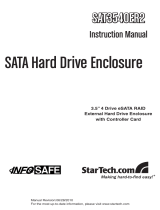Page is loading ...

StorCase
®
Technology
InfoStation
®
5-Bay SATA 3Gbps RAID
External Expansion Chassis
User's Guide

i
InfoStation 5-Bay RAID User's Guide - Rev. C00 StorCase Technology, Inc.
StorCase Technology, Inc.
17600 Newhope Street
Fountain Valley, CA 92708-9885
Phone (714) 438-1850 Fax (714) 438-1847
StorCase
®
Technology
InfoStation
®
5-Bay
SATA 3Gbps RAID
External Expansion Chassis
User's Guide
Part No. P89-0000-0293 C00 June 2006

ii
StorCase Technology, Inc. InfoStation 5-Bay RAID User's Guide - Rev. C00
LIMITED WARRANTY
STORCASE TECHNOLOGY, Incorporated (“StorCase”) warrants that its products will be free
from defects in material and workmanship, subject to the conditions and limitations set forth
below. StorCase will, at its option, either repair or replace any part of its product that proves
defective by reason of improper workmanship or materials. Repair parts or replacement
products will be provided by StorCase on an exchange basis, and will be either new or
reconditioned to be functionally equivalent to new.
This warranty does not cover any product damage that results from accident, abuse, misuse,
natural or personal disaster, external power surge or failure, or any unauthorized disassem-
bly, repair or modification. StorCase will not be responsible for any software, firmware or other
customer data stored within, or interfacing with a StorCase product.
Duration of Warranty
Twelve-Year Warranty: The following StorCase products are covered by this warranty for
a period of twelve (12) years from the original date of purchase from StorCase or its authorized
resellers: all Data Express
®
Profile (model types "DX") removable device enclosures.
Seven-Year Warranty: The following StorCase products are covered by this warranty for a
period of seven (7) years from the original date of purchase from StorCase or its authorized
resellers: all Data Express Classic (model types "DE") removable device enclosures and all Data
Silo
®
, Data Stacker
®
and InfoStation
®
external expansion chassis, except for those compo-
nents integrated into or purchased separately for use with these products which are identified
and covered by the three-year or hard drive warranties described below. All StorCase interface
cables and other accessories specifically intended for use with the StorCase products identified
above are also covered by this (7) year warranty.
Three-Year Warranty: The following components integrated into or purchased separately for
use with StorCase Data Express, Data Silo, Data Stacker and/or InfoStation products are subject
to warranty for a period of three (3) years from the original date of purchase from StorCase or
its authorized resellers: all RAID controllers, power supplies, fans and blowers.
Two-Year Warranty: The following StorCase products are covered by this warranty for a
period of two (2) years from the original date of purchase from StorCase or its authorized
resellers: all Rhino
®
JR fixed external expansion chassis (model types “FJR”) and all RhinoJR
removable device enclosures (model types “RJR”).
One-Year Warranty: All StorCase products identified as Reconditioned or “Special Inventory”
are covered by this warranty for a period of one (1) year from the original date of purchase from
StorCase or its authorized resellers. Reconditioned products may only be exchanged for
reconditioned products.
Hard Disk Drive Warranty: All hard disk drives purchased from StorCase or through its
authorized resellers, whether purchased separately or integrated into StorCase products, are
subject to the warranty terms and conditions provided by the drive manufacturer.
Third Party Software Warranty: All third party software purchased from StorCase for use
with and/or as part of StorCase products is subject to the warranty terms and conditions
provided by the software manufacturer.

iii
InfoStation 5-Bay RAID User's Guide - Rev. C00 StorCase Technology, Inc.
Warranty Claim Requirements
To obtain warranty service, the defective product must be returned to your local authorized
StorCase dealer or distributor, or, with prior StorCase approval, to the StorCase factory
service center.
For defective products returned directly to StorCase, a Return Material Authorization (“RMA”)
number must be obtained by calling StorCase Customer Service at (714) 445-3455. The RMA
number must be prominently displayed on the outside of the return package. Shipments must
be freight-prepaid and insured, and must include the product serial number, a detailed
description of the problem experienced, and proof of the original retail purchase date. Products
must be properly packaged to prevent damage in transit. Damage resulting from improper
packaging will not be covered by this warranty. The StorCase factory service center is located
at 17650 Newhope Street, Receiving Dock, Gate #4, Fountain Valley, CA 92780, U.S.A.
Free Technical Support
StorCase provides free technical support. If you experience any difficulty during the
installation or subsequent use of a StorCase product, please contact StorCase’s Technical
Support Department prior to servicing your system. This warranty covers only repair or
replacement of defective StorCase products, as described above. StorCase is not liable for,
and does not cover under warranty, any costs associated with servicing and/or installation
of StorCase products.
StorCase Technical Support can be reached in the U.S. at (714) 438-1858 or toll-free at (888)
435-5460 (U.S. and Canada only). StorCase European Technical Support can be reached in
the U.K. at +44 (0) 1932 738900.
Disclaimers
The foregoing is the complete warranty for the products identified above and
supersedes all other warranties and representations, whether oral or written.
StorCase expressly disclaims all warranties for the identified products, which are
not stated herein, including, to the extent permitted by applicable law, any implied
warranty of merchantability or fitness for a particular purpose. In no event will
StorCase be liable to the purchaser, or to any user of a StorCase product, for any
damages, expenses, lost revenues, lost savings, lost profits, or any other
incidental or consequential damages arising from the purchase, use or inability
to use a StorCase product, even if StorCase has been advised of the possibility
of such damages.
Copyright © 2006 StorCase Technology. All rights reserved. All registered
trademarks are the property of StorCase Technology. All other logos and trademarks
are properties of their respective companies.

iv
StorCase Technology, Inc. InfoStation 5-Bay RAID User's Guide - Rev. C00
Company Name:
Corporate Office Address:
Manufacturing Address:
Product Name:
Model Number:
EMC Directives:
(89/336/EEC)
Low Voltage Directive:
(73/23/EEC)
Safety Standards:
CSA (NRTL/C)
EMI Standards:
EMC Standards:
Year of Manufacture:
Signature:___________________
Full Name: Dieter Paul
Position: President
Conforms to the following standards:
StorCase Technology, Inc.
17600 Newhope Street
Fountain Valley, CA 92708
17600 Newhope Street
Fountain Valley, CA 92708
InfoStation 5-Bay SATA RAID Chassis
S11J104
ITE Emission
- EN 55022: 1998
- EN 61000-3-2 Harmonic Current
- EN 61000-3-3 Voltage Fluctuations and Flicker
EN 55024: 1998 ITE Immunity
- IEC 61000-4-2 - IEC 61000-4-6
- IEC 61000-4-3 - IEC 61000-4-8
- IEC 61000-4-4 - IEC 61000-4-11
- IEC 61000-4-5
EN 60950
CAN/CSA-C22.2 No. 60950-1-03
UL 60950-1, First Edition
FCC Part 15, Class B
AS/NSZ 3548 Information Technology Equipment
Supplier's Code Number N10664
2006
Declaration of Conformity

v
InfoStation 5-Bay RAID User's Guide - Rev. C00 StorCase Technology, Inc.
Federal Communications Commission (FCC) Statement
RADIO FREQUENCY INTERFERENCE STATEMENT
You are cautioned that changes or modifications not expressly approved by the party
responsible for compliance could void your authority to operate that equipment.
This device complies with part 15 of the FCC rules. Operation is subject to the following two
conditions: (1) This device may not cause harmful interference, and (2) This device must
accept any interference received, including interference that may cause undesired operation.
Important Safety Instructions
1. Read all these instructions.
2. Save these instructions for later use.
3. Follow all warnings and instructions marked on the product.
4. Do not use this product near water.
5. This product should be operated from the type of power source indicated on the
marking label. If you are not sure of the type of power available, consult your dealer
or local power company.
6. Do not attempt to service this product yourself, as opening or removing covers may
expose you to dangerous voltage points or other risk. Refer all servicing to service
personnel.
7. Handling certain plastic coated cords or cables associated with this product may
expose you to lead, a chemical known to cause birth defects or other reproductive
harm. Wash your hands after handling cable(s).
Wichtige Sicherheitshinweise
1. Diese Hinweise sollten vollständig durchgelesen werden.
2. Diese Hinweise für einen späteren Gebrauch aufbewahren.
3. Allen auf dem Gerät angebrachten Warnungen und Hinweisen folgen.
4. Das Gerät nicht in der Nähe von Wasser verwenden.
5. Das Gerät nur mit dem Aufkleber bezeichneten Netzspannung betreiben. Bei Fragen
über die Art der Netzspannung sollte der Händler oder das
Energieversorgungsunternehmen zu rate gezogen werden.
6. Nicht versuchen das Produkt selbst zu reparieren. In allen Produkten existieren
gefährliche elektrische Spannugen. Nicht das Gehäuse öffnen.
7. Wartungsarbeiten nur von qualifiziertern Kundendienstpersonal ausführen laßen.

vi
StorCase Technology, Inc. InfoStation 5-Bay RAID User's Guide - Rev. C00
Table of Contents
INTRODUCTION ..................................................................................................................... 1
Packaging Information ...................................................................................................... 1
Serial Number ................................................................................................................ 1
General Description .......................................................................................................... 2
Front Panel .................................................................................................................... 4
Rear Panel..................................................................................................................... 6
CONTROLLER MODULE PANEL............................................................................................ 8
Panel Components........................................................................................................ 8
Inserting a Drive Carrier (with Drive Installed)................................................................ 9
Removing a Drive Carrier (with Drive Installed).............................................................. 9
INSTALLATION .................................................................................................................... 10
System Requirements .................................................................................................... 10
Drive Preparation ............................................................................................................ 11
Carrier Preparation ......................................................................................................... 11
Installing a Drive into the Drive Carrier .......................................................................... 11
Removing/Installing the Power Supply Module ............................................................. 12
Removing/Installing the Fan............................................................................................ 12
Installing the SATA Host Bus Adapter (HBA)............................................................... 13
HBA Driver Installation................................................................................................ 14
SATA RAID Manager Installation ................................................................................... 15
MS Windows............................................................................................................... 15
Mac OS X .................................................................................................................... 16
Initialization/Partitioning of Drives .................................................................................. 17
MS Windows............................................................................................................... 17
Mac OS X .................................................................................................................... 18
TYPICAL SATA CONFIGURATIONS................................................................................... 19
RAID BASICS ....................................................................................................................... 21
RAID 0 (Striped Disks)................................................................................................ 21
RAID 1, 0/1, and 10 (Mirrored Disks)......................................................................... 21
JBOD ............................................................................................................................ 21
Comparing RAID Levels .................................................................................................. 22
Storage Policies .............................................................................................................. 23
GETTING STARTED............................................................................................................. 25
MS Windows................................................................................................................... 25
Mac OS X ........................................................................................................................ 25
RAID MANAGEMENT........................................................................................................... 26
Status Cells ................................................................................................................. 27
File Menu ..................................................................................................................... 28
Edit Menu/Toolbar ....................................................................................................... 28
Basic Configuration ........................................................................................................ 29
Wizard......................................................................................................................... 29

vii
InfoStation 5-Bay RAID User's Guide - Rev. C00 StorCase Technology, Inc.
Edit Menu/Toolbar ....................................................................................................... 30
Command Buttons....................................................................................................... 30
Configuring Volumes .......................................................................................................... 31
Advanced Configuration ................................................................................................ 32
Wizard ................................................................................................................ 32
Edit Menu/Toolbar ....................................................................................................... 33
Command Buttons....................................................................................................... 34
Configuring Multiple Volumes ......................................................................................... 35
Managing Configuration Files ......................................................................................... 36
Importing a Configuration File ..................................................................................... 36
Saving a Configuration File ........................................................................................ 36
Partitioning Configured Volumes.................................................................................... 37
Partitioning a Volume .................................................................................................. 37
MS Windows....................................................................................................... 37
Mac OS X ............................................................................................................ 38
ADMINISTRATION ................................................................................................................ 39
Changing the Password................................................................................................. 39
Managing the Client Connection to the Daemon............................................................ 39
Prerequisites ............................................................................................................... 39
Setting Up a Remote Connection ............................................................................... 40
Configuring SAFE Volume Rebuild Storage Policy ....................................................... 41
Configuring a Rebuild ................................................................................................. 41
EMAIL NOTIFICATION.......................................................................................................... 43
Setting UP Email Notification ........................................................................................... 44
Receiving Email Notification ............................................................................................ 44
MONITORING ................................................................................................................ 45
Monitoring Drive Status .................................................................................................. 45
Reviewing Event Logs ................................................................................................... 46
TROUBLESHOOTING .......................................................................................................... 47
APPENDICES ........................................................................................................................ 49
Appendix A - Specifications/Dimensions...................................................................... 50
Appendix B - Optional Accessories............................................................................. 54
Replacement Power Supply Module...................................................................... 54
Replacement Fan Module ....................................................................................... 55
Drive Carrier............................................................................................................ 55
Rack Mount Conversion Kit.................................................................................... 56
Carrying Case ......................................................................................................... 56
Reader's Comments............................................................................................................ 57

viii
StorCase Technology, Inc. InfoStation 5-Bay RAID User's Guide - Rev. C00
List of Figures
Figure 1: InfoStation 5-Bay SATA 3Gbps RAID Chassis............................................. 3
Figure 2: InfoStation Front Panel ................................................................................... 5
Figure 3: InfoStation Rear Panel.................................................................................... 7
Figure 4: Controller Module Panel .................................................................................. 8
Figure 5: Removing the Drive Carrier............................................................................ 9
Figure 6: Drive/Carrier Installation............................................................................... 11
Figure 7: SATA Host Bus Adapter.............................................................................. 13
Figure 8A: Typical SATA Host Connection to InfoStation ............................................ 19
Figure 8B: Typical SATA Host Connection to Multiple InfoStations............................. 20
Figure 9A: Status Screen............................................................................................... 26
Figure 9B: Status Screen Components......................................................................... 27
Figure 10: Basic Configuration Wizard ......................................................................... 29
Figure 11: Password Prompt......................................................................................... 31
Figure 12: Advanced Configuration Wizard ................................................................. 32
Figure 13: Policy Specification ...................................................................................... 42
Figure 14: Email Notification........................................................................................... 43
Figure 15: Event Log...................................................................................................... 46

ix
InfoStation 5-Bay RAID User's Guide - Rev. C00 StorCase Technology, Inc.
NOTICE: This User's Guide is subject to periodic updates without notice. While reason-
able efforts have been made to ensure accuracy of this document, Storcase
Technology, Inc. assumes no liability resulting from errors or omissions in this
publication, or from the use of the information contained herein.
Please check the StorCase web site at http://www.storcase.com or contact
your StorCase representative for the latest revision of this document.
List of Tables
Table 1: RAID Level Comparisons ................................................................................... 22
Figure A-1: InfoStation 5-Bay Physical Dimensions ...................................................... 53
Figure B-1: Power Supply Module .................................................................................. 54
Figure B-2: Fan Module ................................................................................................... 55
Figure B-3: Drive Carrier ................................................................................................. 55
Figure B-4: Rack Mount Conversion Kit.......................................................................... 56
Figure B-5: Carrying Case............................................................................................... 56

Introduction 1
InfoStation 5-Bay RAID User's Guide - Rev. C00 StorCase Technology, Inc.
INTRODUCTION
Packaging Information
The StorCase Technology InfoStation external expansion chassis is shipped in a container
designed to provide protection and prevent damage during shipment, as confirmed by the
International Safe Transit Association (ISTA Procedure 1A). The InfoStation was carefully
inspected before and during the packing procedure at the factory. Evidence of any damage
to the InfoStation should be reported to the shipper immediately.
If the wrong InfoStation model has been received, please call your reseller or StorCase at
(800) 435-0642 to arrange for a Return Material Authorization (RMA). StorCase cannot ac-
cept returns which do not display an RMA number on the outside of the package. Return the
unit with all the original packing materials.
Before removing any component from its packaging, discharge any static electricity by
touching a properly grounded metal object.
Serial Number
The InfoStation is labeled with a serial number. This number must be reported to the StorCase
Customer Service Representative in order to receive a Return Material Authorization (RMA)
for warranty claims. Locate the serial number label and record the number in the space
provided below.
InfoStation Serial Number:

2 Introduction
StorCase Technology, Inc. InfoStation 5-Bay RAID User's Guide - Rev. C00
General Description
CAUTION: The InfoStation contains NO USER SERVICEABLE parts inside the unit. Refer ALL
servicing to qualified service personnel!
NOTES: The installation, configuration, and use of the StorCase InfoStation chassis
requires a certain level of expertise and experience on the part of the user/
integrator. Since there are many configuration options and variables (ie. host
platforms, applications, etc), only general/typical configuration guidelines will
be discussed in this User's Guide.
The high performance InfoStation 5-bay SATA 3Gbps RAID enclosure (P/N S11J104) is
designed to support 3.5" SATA 3Gbps drives for RAID applications, and is downward-
compatible with earlier SATA technology.
The 5-bay chassis comes equipped with (5) removable drive carriers. This enclosure is
constructed of corrosion-resistant steel and each include (1) 300W power supply module and
(1) cooling fan (80 CFM).
The chassis supports JBOD and RAID levels 0, 1, and 10. Hot spare support is included. LED
indicators at each drive bay provide additional User feedback for drive activity, drive readiness
and drive faults.
The InfoStation also incorporates "Soft Start" circuitry which eliminates in-rush current to each
of the installed drives during spin-up, as well as avoid power arcing during drive insertion.
Using a modular approach supported by redundant features and hot swapping capabilities,
the InfoStation will provide continued data availability and allow for ease of maintenance and
minimal system down time.
This User's Guide describes the steps required for installing drive(s) into the InfoStation
external expansion chassis. This guide is intended to supplement documentation provided with
the host computer system, the operating system, and the drive(s) to be installed within the
InfoStation.

Introduction 3
InfoStation 5-Bay RAID User's Guide - Rev. C00 StorCase Technology, Inc.
Figure 1: InfoStation 5-Bay SATA 3Gbps RAID Chassis
Features:
• Provides one (1) SATA 3Gbps host connection with 3/1.5Gbps auto-negotiation
• Five (5) removable low-profile drive carriers for 3.5" drives
• SATA 3Gbps drive support
• Integrated SATA 3Gbps Port Multiplier
• Supports JBOD and RAID levels 0, 1, and 10
• Supports 8 arrays per HBA channel
• Supports drive hot swapping
• Diagnostic LEDs for easy system troubleshooting
• Hot spare and automatic drive rebuild
• Supports MS Windows 2000/2003/XP and Mac OS X
• Includes PCI-X HBA and 2m External Cable
• Corrosion-resistant steel construction
• One (1) 300W power supply module
• One (1) cooling fan (80 CFM)
• "Soft Start" circuitry
• Status indicators on each drive carrier
• 7-year limited warranty* and free 24/7 technical support
* 3-year limited warranty on RAID Controller, Power Supply Module, and Fan

4 Introduction
StorCase Technology, Inc. InfoStation 5-Bay RAID User's Guide - Rev. C00
Front Panel
(Figure 2)
• SCA Drive Carrier(s) - Accommodate up to five (5) 3.5" SATA 3Gbps devices.
Backplane design with direct-connect SCA connectors eliminates cable connections
to SATAII drives, increases data integrity, and supports drive hot swappability.
• Drive Bay LED(s) - Provide the following information:
Drive Ready - Indicates that the drive is properly installed and ready for
(BLUE) access.
Drive Activity - Indicates that the drive is being accessed.
(YELLOW)
Drive Fault - Indicates a drive failure.
(RED)
• Chassis LED(s) - Provide the following information:
Fan Fault - Indicates fan fault.
(RED)
Rebuild - Indicates array being rebuilt.
(RED)
OverTemp - Indicates overtempurature condition (over 50
o
C).
(RED)
System Fault - Indicates system fault.
(RED)
Power - Steady glow indicates chassis power is ON
(GREEN)

Introduction 5
InfoStation 5-Bay RAID User's Guide - Rev. C00 StorCase Technology, Inc.
Figure 2: InfoStation Front Panel
Removable
Drive Carrier
Drive Bay
LEDs
Fan Fault
Rebuild
OverTemp
System Fault
Power
Chassis LEDs

6 Introduction
StorCase Technology, Inc. InfoStation 5-Bay RAID User's Guide - Rev. C00
Rear Panel
(Figure 3)
WARNING: DO NOT USE MODULE HANDLES TO LIFT CHASSIS! These handles are speci-
fically designed for the installation and removal of modules only!
• Controller Module - Provides one (1) connector for SATA 3Gbps host connection.
3/1.5 Gbps auto-negotiation.
Refer to section "Controller Module Panel" for further information.
• Power Supply Module - One (1) 300W power supply module (features over-
voltage and overcurrent protection, and power supply fault detection).
Module LED(s) -
GREEN - Steady glow indicates normal power supply operation
No glow indicates no A/C power
RED - Steady glow indicates either:
Power supply failure
or
A/C cord is plugged in, but power switch is in the OFF position
Power Switch - Rocker switch controls power to the power supply module.
A/C Power In - Accepts U.S. and other available international standard power
cords.
• Cooling Fan - One (1) auto speed-variable fan for ample chassis cooling (80 CFM).
Fan is easily field-replaceable.

Introduction 7
InfoStation 5-Bay RAID User's Guide - Rev. C00 StorCase Technology, Inc.
Figure 3: InfoStation Rear Panel
Power Supply
Module
Controller
Module
A/C
Power In
Power
Switch
Cooling
Fan
SATA 3Gbps
Connector
Reserved
(
For Service Only
)

8 Controller Module
StorCase Technology, Inc. InfoStation 5-Bay RAID User's Guide - Rev. C00
Panel Components
SATA Port - eSATA connector used for SATA 3Gbps host. 3/1.5 Gbps auto-
negotiation.
Reserved Port - Reserved for factory use.
Reset Switch - Resets InfoStation UI (will not reset SATA Bus).
CONTROLLER MODULE PANEL
Figure 4: Controller Module Panel
SERIAL
ATA
3 Gb/s
e
FOR
SERVICE
ONLY
RESET
SATA 3Gbps
Port
Reset
Switch
Reserved
Port

Controller Module 9
InfoStation 5-Bay RAID User's Guide - Rev. C00 StorCase Technology, Inc.
Inserting a Drive Carrier (with Drive Installed)
NOTE: A new drive can be inserted into an empty bay at anytime. However, the drive
will not be ready for access until the following procedure is followed.
1. Simply insert the drive carrier into the empty bay. Push handle in to lock carrier into
place.
2. Drive is ready to be accessed when the Drive Ready LED glows BLUE.
Removing a Drive Carrier (with Drive Installed)
CAUTION: Proper procedure must be followed when removing a disk drive from the drive
bay. It is the responsibility of the operator to ensure that the host does not
access the drive while attempting to remove the disk drive, and to follow the
procedure outlined below. Failure to do so may result in loss of data and/or
damage to the drive itself!
1. Verify that the Drive Activity LED is OFF before removing drive.
2. Eject the drive carrier by pushing on carrier handle (Step 1 of Figure 5). Once handle
pivots outward, pull handle to remove carrier (Step 2 of Figure 5).
Figure 5: Removing the Drive Carrier
Pull Handle to
Remove Carrier
2
Push Handle
to Eject Carrier
1

10 Installation
StorCase Technology, Inc. InfoStation 5-Bay RAID User's Guide - Rev. C00
INSTALLATION
CAUTION: The InfoStation contains NO USER SERVICEABLE PARTS inside the unit.
Warranty is VOID if any of the modules inside the InfoStation are opened.
Refer ALL servicing to qualified service personnel!
NOTE: Before removing any component from its packaging, discharge any static elec-
tricity by touching a properly grounded metal object.
While performing the steps in this section, work on a soft surface to prevent excessive shock
to the drive(s) being installed. Also refer to the manufacturer's documentation provided with
the drive(s).
System Requirements
To install and operate the InfoStation RAID hardware and software, the computer system must
meet the following requirements:
Hardware:
PC Platforms: Pentium
®
III/500Mhz or higher
Mac Platforms: Mac G4 500Mhz or higher
CD-ROM drive
64MB RAM (minimum)
250MB free hard drive space
Super VGA (800x600) or higher resolution with 256 colors
Mouse or compatible pointing device
External SATA cable connection
Software:
PC Platforms: Microsoft
®
Windows
®
NT/2000/XP/Server 2003 with latest Ser-
vice Pack installed
Mac Platforms: Mac OS X with latest patches installed
/