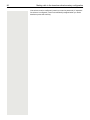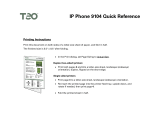Unify OpenScape Desk Phone CP400T User guide
- Category
- Telephones
- Type
- User guide

OpenScape Desk Phone CP400T
OpenScape Key Module 400
OpenScape 4000
User & Administator Guide
A31003-C1010-U105-1-7619

Provide feedback to further optimize this document to [email protected].
As reseller please address further presales related questions to the responsible presales organization at Unify or at your
distributor. For specific technical inquiries you may use the support knowledgebase, raise - if a software support contract is in
place - a ticket via our partner portal or contact your distributor.
Our Quality and Environmental Management Systems are
implemented according to the requirements of the ISO9001 and
ISO14001 standards and are certified by an external certification
company.
Copyright © Unify Software and Solutions GmbH & Co. KG 03/2020
All rights reserved.
Reference No.: A31003-C1010-U105-1-7619
The information provided in this document contains merely general descriptions or
characteristics of performance which in case of actual use do not always apply as
described or which may change as a result of further development of the products.
An obligation to provide the respective characteristics shall only exist if expressly agreed in
the terms of contract.
Availability and technical specifications are subject to change without notice.
Unify, OpenScape, OpenStage and HiPath are registered trademarks of Unify Software and
Solutions GmbH & Co. KG. All other company, brand, product and service names are
trademarks or registered trademarks of their respective holders.
unify.com

Important Notes 3
Important Notes
Symbols
For safety reasons, the telephone should only be supplied with power:
• using the original power supply unit.
Part number: L30250-F600-C14x (x: 1=EU, 2=US, 3=UK)
Never open the telephone or a key module. Should you encounter any prob-
lems, contact the responsible administrator.
Use only original accessories.
The use of other accessories is hazardous and will render the warranty, ex-
tended manufacturer's liability, and the CE and other markings invalid.
The device conforms with the EU Directive as attested by the CE marking. The CE
Declaration of Conformity and, where applicable, other existing declarations of con-
formity as well as further information on regulations that restrict the usage of subs-
tances in products or affect the declaration of substances used in products can be
found in the Unify Expert WIKI at http://wiki.unify.com/.
The adjacent symbol indicates that any electrical and electronic products installed
and sold in countries of the European Union to which the WEEE2 Directive 2012/19/
EU applies should be disposed of separately from the municipal waste stream in
appropriate collection systems.
Information concerning the proper disposal of your Unify product in the business-to-
business market segment is available from your local sales representative in Unify or
partner sales.

4 Important Notes
Software update
During a software update, the phone must not be disconnected from the power supply unit or the
phone line. An update action is indicated by messages on the display and/or by flashing LEDs.
Care and cleaning instructions
• Never spray the phone with liquids as the penetrating fluids may lead to malfunctions or damage
the device.
• Do not use substances such as alcohol, chemicals, solvents, or scouring agents, as these sub-
stances may lead to surface damage.
Clean the phone with a soft and slightly damp cloth.
Online documentation
This document along with additional information is available online at: http://www.unify.com/
Support.
Technical notes, current information about firmware updates, frequently asked questions, and lots
more can be found on the Internet at: http://wiki.unify.com/.
Installation location information
• The telephone is designed for operation in a protected environment within a temperature range
of 5 °C to 40 °C.
• To ensure good speakerphone quality, the area in front of the microphone (front right) should be
kept clear. The optimum speakerphone distance is 50 cm.
• Do not install the telephone in a room where large quantities of dust accumulate; this can con-
siderably reduce the service life of the telephone.
• Do not expose the telephone to direct sunlight or any other source of heat. This is liable to da-
mage the electronic components and the casing.
• Do not install the telephone in bathrooms or shower rooms.

Contents 5
Contents
Important Notes . . . . . . . . . . . . . . . . . . . . . . . . . . . . . . . . . . . . . 3
Symbols . . . . . . . . . . . . . . . . . . . . . . . . . . . . . . . . . . . . . . . . . . . . . . . . . . . . . . . . . . . . . . . . . . . 3
Software update . . . . . . . . . . . . . . . . . . . . . . . . . . . . . . . . . . . . . . . . . . . . . . . . . . . . . . . . . . . . . . 4
Care and cleaning instructions . . . . . . . . . . . . . . . . . . . . . . . . . . . . . . . . . . . . . . . . . . . . . . . . . . 4
Online documentation . . . . . . . . . . . . . . . . . . . . . . . . . . . . . . . . . . . . . . . . . . . . . . . . . . . . . . . . . 4
Installation location information. . . . . . . . . . . . . . . . . . . . . . . . . . . . . . . . . . . . . . . . . . . . . . . . . . 4
General information . . . . . . . . . . . . . . . . . . . . . . . . . . . . . . . . . 10
About this manual . . . . . . . . . . . . . . . . . . . . . . . . . . . . . . . . . . . . . . . . . . . . . . . . . . . . . . . . . . . 10
Service . . . . . . . . . . . . . . . . . . . . . . . . . . . . . . . . . . . . . . . . . . . . . . . . . . . . . . . . . . . . . . . . . . . . 11
Intended use . . . . . . . . . . . . . . . . . . . . . . . . . . . . . . . . . . . . . . . . . . . . . . . . . . . . . . . . . . . . . . . 11
Telephone type . . . . . . . . . . . . . . . . . . . . . . . . . . . . . . . . . . . . . . . . . . . . . . . . . . . . . . . . . . . . . 11
Speakerphone quality and display legibility . . . . . . . . . . . . . . . . . . . . . . . . . . . . . . . . . . . . . . . 11
Single-line telephone/multi-line telephone . . . . . . . . . . . . . . . . . . . . . . . . . . . . . . . . . . . . . . . . 11
Team functions . . . . . . . . . . . . . . . . . . . . . . . . . . . . . . . . . . . . . . . . . . . . . . . . . . . . . . . . . . . . . . 12
Icons used in the manual . . . . . . . . . . . . . . . . . . . . . . . . . . . . . . . . . . . . . . . . . . . . . . . . . . . . 13
Displays for describing operation . . . . . . . . . . . . . . . . . . . . . . . . . . . . . . . . . . . . . . . . . . . . . . . 13
Selected action . . . . . . . . . . . . . . . . . . . . . . . . . . . . . . . . . . . . . . . . . . . . . . . . . . . . . . . . . . . 13
Action not selected. . . . . . . . . . . . . . . . . . . . . . . . . . . . . . . . . . . . . . . . . . . . . . . . . . . . . . . . . 14
Getting to know your OpenScape Desk Phone CP400T . . . . . 15
Assembling and Installing the Phone . . . . . . . . . . . . . . . . . . . . . . . . . . . . . . . . . . . . . . . . . . . . 15
Shipment . . . . . . . . . . . . . . . . . . . . . . . . . . . . . . . . . . . . . . . . . . . . . . . . . . . . . . . . . . . . . . . . 15
Connecting the Phone . . . . . . . . . . . . . . . . . . . . . . . . . . . . . . . . . . . . . . . . . . . . . . . . . . . . . . 15
Assembly . . . . . . . . . . . . . . . . . . . . . . . . . . . . . . . . . . . . . . . . . . . . . . . . . . . . . . . . . . . . . . . . 15
. . . . . . . . . . . . . . . . . . . . . . . . . . . . . . . . . . . . . . . . . . . . . . . . . . . . . . . . . . . . . . . . . . . . . . . . . . 15
The user interface of your phone . . . . . . . . . . . . . . . . . . . . . . . . . . . . . . . . . . . . . . . . . . . . . . . .16
Ports on the underside of the phone . . . . . . . . . . . . . . . . . . . . . . . . . . . . . . . . . . . . . . . . . . . . . . 17
Key Module . . . . . . . . . . . . . . . . . . . . . . . . . . . . . . . . . . . . . . . . . . . . . . . . . . . . . . . . . . . . . . . . . 18
OpenScape Key Module 400 . . . . . . . . . . . . . . . . . . . . . . . . . . . . . . . . . . . . . . . . . . . . . . . . . 18
Power supply . . . . . . . . . . . . . . . . . . . . . . . . . . . . . . . . . . . . . . . . . . . . . . . . . . . . . . . . . . . . . 18
Keys and controls . . . . . . . . . . . . . . . . . . . . . . . . . . . . . . . . . . . . . . . . . . . . . . . . . . . . . . . . . . . . 19
Softkeys . . . . . . . . . . . . . . . . . . . . . . . . . . . . . . . . . . . . . . . . . . . . . . . . . . . . . . . . . . . . . . . . . 19
Audio controls . . . . . . . . . . . . . . . . . . . . . . . . . . . . . . . . . . . . . . . . . . . . . . . . . . . . . . . . . . . . 19
Mode keys . . . . . . . . . . . . . . . . . . . . . . . . . . . . . . . . . . . . . . . . . . . . . . . . . . . . . . . . . . . . . . . 19
Navigator . . . . . . . . . . . . . . . . . . . . . . . . . . . . . . . . . . . . . . . . . . . . . . . . . . . . . . . . . . . . . . . . 20
Programmable keys . . . . . . . . . . . . . . . . . . . . . . . . . . . . . . . . . . . . . . . . . . . . . . . . . . . . . . . .21
Dial pad . . . . . . . . . . . . . . . . . . . . . . . . . . . . . . . . . . . . . . . . . . . . . . . . . . . . . . . . . . . . . . . . . 22
Operating your OpenScape Desk Phone CP400T . . . . . . . . . 23
Navigating in menus . . . . . . . . . . . . . . . . . . . . . . . . . . . . . . . . . . . . . . . . . . . . . . . . . . . . . . . . . . 23
Display . . . . . . . . . . . . . . . . . . . . . . . . . . . . . . . . . . . . . . . . . . . . . . . . . . . . . . . . . . . . . . . . . . . . 24
Idle mode . . . . . . . . . . . . . . . . . . . . . . . . . . . . . . . . . . . . . . . . . . . . . . . . . . . . . . . . . . . . . . . . 24
Idle menu . . . . . . . . . . . . . . . . . . . . . . . . . . . . . . . . . . . . . . . . . . . . . . . . . . . . . . . . . . . . . . . . 24
Main menu . . . . . . . . . . . . . . . . . . . . . . . . . . . . . . . . . . . . . . . . . . . . . . . . . . . . . . . . . . . . . . . 25
Cancel . . . . . . . . . . . . . . . . . . . . . . . . . . . . . . . . . . . . . . . . . . . . . . . . . . . . . . . . . . . . . . . . . . . . 25
Program/Service menu . . . . . . . . . . . . . . . . . . . . . . . . . . . . . . . . . . . . . . . . . . . . . . . . . . . . . 26
Call forwarding . . . . . . . . . . . . . . . . . . . . . . . . . . . . . . . . . . . . . . . . . . . . . . . . . . . . . . . . . . . . . . 27
Telephony interface. . . . . . . . . . . . . . . . . . . . . . . . . . . . . . . . . . . . . . . . . . . . . . . . . . . . . . . . . . . 28
Telephony view . . . . . . . . . . . . . . . . . . . . . . . . . . . . . . . . . . . . . . . . . . . . . . . . . . . . . . . . . . . 28

6 Contents
When conducting a call:. . . . . . . . . . . . . . . . . . . . . . . . . . . . . . . . . . . . . . . . . . . . . . . . . . . . .28
Telephony dialogs . . . . . . . . . . . . . . . . . . . . . . . . . . . . . . . . . . . . . . . . . . . . . . . . . . . . . . . . . 29
Mailbox . . . . . . . . . . . . . . . . . . . . . . . . . . . . . . . . . . . . . . . . . . . . . . . . . . . . . . . . . . . . . . . . . . . . 31
Messages. . . . . . . . . . . . . . . . . . . . . . . . . . . . . . . . . . . . . . . . . . . . . . . . . . . . . . . . . . . . . . . . 31
Voicemail . . . . . . . . . . . . . . . . . . . . . . . . . . . . . . . . . . . . . . . . . . . . . . . . . . . . . . . . . . . . . . . . 32
Caller list . . . . . . . . . . . . . . . . . . . . . . . . . . . . . . . . . . . . . . . . . . . . . . . . . . . . . . . . . . . . . . . . . . . 33
Call preparation . . . . . . . . . . . . . . . . . . . . . . . . . . . . . . . . . . . . . . . . . . . . . . . . . . . . . . . . . . . 34
Call pop-up. . . . . . . . . . . . . . . . . . . . . . . . . . . . . . . . . . . . . . . . . . . . . . . . . . . . . . . . . . . . . . . 35
Audio accessories . . . . . . . . . . . . . . . . . . . . . . . . . . . . . . . . . . . . . . . . . . . . . . . . . . . . . . . . . 35
Basic functions. . . . . . . . . . . . . . . . . . . . . . . . . . . . . . . . . . . . . 37
Answering a call . . . . . . . . . . . . . . . . . . . . . . . . . . . . . . . . . . . . . . . . . . . . . . . . . . . . . . . . . . . . 37
Answering a call via the handset . . . . . . . . . . . . . . . . . . . . . . . . . . . . . . . . . . . . . . . . . . . . . . 37
Answering a call via the loudspeaker (speakerphone mode). . . . . . . . . . . . . . . . . . . . . . . . . 38
Accepting a call via the headset . . . . . . . . . . . . . . . . . . . . . . . . . . . . . . . . . . . . . . . . . . . . . . 38
Switching to speakerphone mode . . . . . . . . . . . . . . . . . . . . . . . . . . . . . . . . . . . . . . . . . . . . . . . . 39
Switching to the handset . . . . . . . . . . . . . . . . . . . . . . . . . . . . . . . . . . . . . . . . . . . . . . . . . . . . . . 39
Open listening during a call. . . . . . . . . . . . . . . . . . . . . . . . . . . . . . . . . . . . . . . . . . . . . . . . . . . . 39
Making calls . . . . . . . . . . . . . . . . . . . . . . . . . . . . . . . . . . . . . . . . . . . . . . . . . . . . . . . . . . . . . . . . 40
Off-hook dialing . . . . . . . . . . . . . . . . . . . . . . . . . . . . . . . . . . . . . . . . . . . . . . . . . . . . . . . . . . . 40
On-hook dialing . . . . . . . . . . . . . . . . . . . . . . . . . . . . . . . . . . . . . . . . . . . . . . . . . . . . . . . . . . . 40
Dialing with the headset connected . . . . . . . . . . . . . . . . . . . . . . . . . . . . . . . . . . . . . . . . . . . . 41
Dialing with DDS keys . . . . . . . . . . . . . . . . . . . . . . . . . . . . . . . . . . . . . . . . . . . . . . . . . . . . . .41
Calling back a missed call . . . . . . . . . . . . . . . . . . . . . . . . . . . . . . . . . . . . . . . . . . . . . . . . . . .41
Redialing a number . . . . . . . . . . . . . . . . . . . . . . . . . . . . . . . . . . . . . . . . . . . . . . . . . . . . . . . . . . 41
Ending a call . . . . . . . . . . . . . . . . . . . . . . . . . . . . . . . . . . . . . . . . . . . . . . . . . . . . . . . . . . . . . . . . 42
Rejecting calls . . . . . . . . . . . . . . . . . . . . . . . . . . . . . . . . . . . . . . . . . . . . . . . . . . . . . . . . . . . . . . 42
Turning the microphone on and off . . . . . . . . . . . . . . . . . . . . . . . . . . . . . . . . . . . . . . . . . . . . . . 42
Calling a second party (Consult) . . . . . . . . . . . . . . . . . . . . . . . . . . . . . . . . . . . . . . . . . . . . . . . . .43
Switching to the held party (alternating). . . . . . . . . . . . . . . . . . . . . . . . . . . . . . . . . . . . . . . . . 43
Transferring a call . . . . . . . . . . . . . . . . . . . . . . . . . . . . . . . . . . . . . . . . . . . . . . . . . . . . . . . . . 43
Call forwarding . . . . . . . . . . . . . . . . . . . . . . . . . . . . . . . . . . . . . . . . . . . . . . . . . . . . . . . . . . . . . . 44
Using variable call forwarding . . . . . . . . . . . . . . . . . . . . . . . . . . . . . . . . . . . . . . . . . . . . . . . . 44
Using call forwarding no reply (CFNR). . . . . . . . . . . . . . . . . . . . . . . . . . . . . . . . . . . . . . . . . . 45
. . . . . . . . . . . . . . . . . . . . . . . . . . . . . . . . . . . . . . . . . . . . . . . . . . . . . . . . . . . . . . . . . . . . . . . . 45
Call forwarding in the carrier network and
forwarding multiple subscriber numbers (MSN) (not for U.S.) . . . . . . . . . . . . . . . . . . . . . . . . 46
Using Callback . . . . . . . . . . . . . . . . . . . . . . . . . . . . . . . . . . . . . . . . . . . . . . . . . . . . . . . . . . . . . . 47
Storing a Callback . . . . . . . . . . . . . . . . . . . . . . . . . . . . . . . . . . . . . . . . . . . . . . . . . . . . . . . . . 47
Accepting a Callback . . . . . . . . . . . . . . . . . . . . . . . . . . . . . . . . . . . . . . . . . . . . . . . . . . . . . . .47
Enhanced phone functions . . . . . . . . . . . . . . . . . . . . . . . . . . . 48
Answering calls . . . . . . . . . . . . . . . . . . . . . . . . . . . . . . . . . . . . . . . . . . . . . . . . . . . . . . . . . . . . . 48
Accepting a call with the headset. . . . . . . . . . . . . . . . . . . . . . . . . . . . . . . . . . . . . . . . . . . . . . 48
Accepting a specific call for your colleague . . . . . . . . . . . . . . . . . . . . . . . . . . . . . . . . . . . . . . 48
Using the speakerphone . . . . . . . . . . . . . . . . . . . . . . . . . . . . . . . . . . . . . . . . . . . . . . . . . . . . 48
Switching the microphone on/off . . . . . . . . . . . . . . . . . . . . . . . . . . . . . . . . . . . . . . . . . . . . . . 49
Answering calls from the entrance telephone
and opening the door . . . . . . . . . . . . . . . . . . . . . . . . . . . . . . . . . . . . . . . . . . . . . . . . . . . . . . .50
Accepting a call from an answering machine. . . . . . . . . . . . . . . . . . . . . . . . . . . . . . . . . . . . . 51
Making calls . . . . . . . . . . . . . . . . . . . . . . . . . . . . . . . . . . . . . . . . . . . . . . . . . . . . . . . . . . . . . . . . 52
En-bloc sending/correcting numbers . . . . . . . . . . . . . . . . . . . . . . . . . . . . . . . . . . . . . . . . . . . 52
Using the caller list. . . . . . . . . . . . . . . . . . . . . . . . . . . . . . . . . . . . . . . . . . . . . . . . . . . . . . . . . 53
Dialing a number from the internal Directory . . . . . . . . . . . . . . . . . . . . . . . . . . . . . . . . . . . . . 54

Contents 7
Using the LDAP Directory . . . . . . . . . . . . . . . . . . . . . . . . . . . . . . . . . . . . . . . . . . . . . . . . . . . 55
Making calls using system speed-dial numbers. . . . . . . . . . . . . . . . . . . . . . . . . . . . . . . . . . . 57
Dialing with speed-dial keys. . . . . . . . . . . . . . . . . . . . . . . . . . . . . . . . . . . . . . . . . . . . . . . . . . 57
Talking to your colleague with a speaker call. . . . . . . . . . . . . . . . . . . . . . . . . . . . . . . . . . . . . 58
Talking to your colleague with discreet calling. . . . . . . . . . . . . . . . . . . . . . . . . . . . . . . . . . . . 59
Automatic connection setup (hotline). . . . . . . . . . . . . . . . . . . . . . . . . . . . . . . . . . . . . . . . . . . 59
Reserving a trunk. . . . . . . . . . . . . . . . . . . . . . . . . . . . . . . . . . . . . . . . . . . . . . . . . . . . . . . . . . 59
Assigning a station number (not for U.S.) . . . . . . . . . . . . . . . . . . . . . . . . . . . . . . . . . . . . . . . 60
Associated dialing/dialing aid. . . . . . . . . . . . . . . . . . . . . . . . . . . . . . . . . . . . . . . . . . . . . . . . . 60
During a call . . . . . . . . . . . . . . . . . . . . . . . . . . . . . . . . . . . . . . . . . . . . . . . . . . . . . . . . . . . . . . . . 61
Using call waiting (second call) . . . . . . . . . . . . . . . . . . . . . . . . . . . . . . . . . . . . . . . . . . . . . . . 61
Preventing and allowing call waiting (automatic camp-on) . . . . . . . . . . . . . . . . . . . . . . . . . . 62
Turning the call waiting tone on and off . . . . . . . . . . . . . . . . . . . . . . . . . . . . . . . . . . . . . . . . . 62
Saving a number . . . . . . . . . . . . . . . . . . . . . . . . . . . . . . . . . . . . . . . . . . . . . . . . . . . . . . . . . . 62
Parking a call . . . . . . . . . . . . . . . . . . . . . . . . . . . . . . . . . . . . . . . . . . . . . . . . . . . . . . . . . . . . . 63
Holding external calls. . . . . . . . . . . . . . . . . . . . . . . . . . . . . . . . . . . . . . . . . . . . . . . . . . . . . . . 64
Conducting a Conference . . . . . . . . . . . . . . . . . . . . . . . . . . . . . . . . . . . . . . . . . . . . . . . . . . . 65
Activating tone dialing/DTMF suffix-dialing . . . . . . . . . . . . . . . . . . . . . . . . . . . . . . . . . . . . . . 66
Recording a call . . . . . . . . . . . . . . . . . . . . . . . . . . . . . . . . . . . . . . . . . . . . . . . . . . . . . . . . . . . 67
Transferring a call after a speaker call announcement in a group . . . . . . . . . . . . . . . . . . . . . 67
Send trunk flash . . . . . . . . . . . . . . . . . . . . . . . . . . . . . . . . . . . . . . . . . . . . . . . . . . . . . . . . . . 68
If you cannot reach a destination . . . . . . . . . . . . . . . . . . . . . . . . . . . . . . . . . . . . . . . . . . . . . . . 68
Call waiting (camp-on) . . . . . . . . . . . . . . . . . . . . . . . . . . . . . . . . . . . . . . . . . . . . . . . . . . . . . .68
Busy override – joining a call in progress. . . . . . . . . . . . . . . . . . . . . . . . . . . . . . . . . . . . . . . . 68
Using night answer . . . . . . . . . . . . . . . . . . . . . . . . . . . . . . . . . . . . . . . . . . . . . . . . . . . . . . . . . . . 69
Programming a function key . . . . . . . . . . . . . . . . . . . . . . . . . . . . . . . . . . . . . . . . . . . . . . . . . . . .70
Configuring function keys . . . . . . . . . . . . . . . . . . . . . . . . . . . . . . . . . . . . . . . . . . . . . . . . . . . . . 70
Overview of functions. . . . . . . . . . . . . . . . . . . . . . . . . . . . . . . . . . . . . . . . . . . . . . . . . . . . . . . 71
Programming a procedure key . . . . . . . . . . . . . . . . . . . . . . . . . . . . . . . . . . . . . . . . . . . . . . . . . . 73
Configuring repdial keys . . . . . . . . . . . . . . . . . . . . . . . . . . . . . . . . . . . . . . . . . . . . . . . . . . . . . . . 74
Deleting function key programming. . . . . . . . . . . . . . . . . . . . . . . . . . . . . . . . . . . . . . . . . . . . . . . 75
Displaying and assigning call charges . . . . . . . . . . . . . . . . . . . 76
Displaying call charges (not for U.S.) . . . . . . . . . . . . . . . . . . . . . . . . . . . . . . . . . . . . . . . . . . . . 76
Displaying call charges for another telephone (not for U.S.). . . . . . . . . . . . . . . . . . . . . . . . . . . . 77
Dialing with call charge assignment . . . . . . . . . . . . . . . . . . . . . . . . . . . . . . . . . . . . . . . . . . . . . . 78
Privacy/security . . . . . . . . . . . . . . . . . . . . . . . . . . . . . . . . . . . . 79
Turning ringer cutoff on and off . . . . . . . . . . . . . . . . . . . . . . . . . . . . . . . . . . . . . . . . . . . . . . . . . 79
Activating/deactivating "Do not disturb" . . . . . . . . . . . . . . . . . . . . . . . . . . . . . . . . . . . . . . . . . . 79
Caller ID suppression . . . . . . . . . . . . . . . . . . . . . . . . . . . . . . . . . . . . . . . . . . . . . . . . . . . . . . . . . 80
Silent Monitor . . . . . . . . . . . . . . . . . . . . . . . . . . . . . . . . . . . . . . . . . . . . . . . . . . . . . . . . . . . . . . 80
Monitoring a room . . . . . . . . . . . . . . . . . . . . . . . . . . . . . . . . . . . . . . . . . . . . . . . . . . . . . . . . . . . . 81
Trace call: identifying anonymous callers (not for U.S.) . . . . . . . . . . . . . . . . . . . . . . . . . . . . . . 81
Locking the telephone to prevent unauthorized use . . . . . . . . . . . . . . . . . . . . . . . . . . . . . . . . . . 82
Locking another telephone to prevent unauthorized use . . . . . . . . . . . . . . . . . . . . . . . . . . . . . . 83
Saving your PIN . . . . . . . . . . . . . . . . . . . . . . . . . . . . . . . . . . . . . . . . . . . . . . . . . . . . . . . . . . . . 83
More functions/services . . . . . . . . . . . . . . . . . . . . . . . . . . . . . . 84
Appointments function. . . . . . . . . . . . . . . . . . . . . . . . . . . . . . . . . . . . . . . . . . . . . . . . . . . . . . . . 84
Saving appointments . . . . . . . . . . . . . . . . . . . . . . . . . . . . . . . . . . . . . . . . . . . . . . . . . . . . . . .84
Using timed reminders . . . . . . . . . . . . . . . . . . . . . . . . . . . . . . . . . . . . . . . . . . . . . . . . . . . . . .85

8 Contents
Sending a message . . . . . . . . . . . . . . . . . . . . . . . . . . . . . . . . . . . . . . . . . . . . . . . . . . . . . . . . . 85
Creating and sending a message . . . . . . . . . . . . . . . . . . . . . . . . . . . . . . . . . . . . . . . . . . . . . 85
Viewing and editing incoming messages . . . . . . . . . . . . . . . . . . . . . . . . . . . . . . . . . . . . . . . . 86
Leaving an advisory message. . . . . . . . . . . . . . . . . . . . . . . . . . . . . . . . . . . . . . . . . . . . . . . . . . .87
Deleting advisory messages . . . . . . . . . . . . . . . . . . . . . . . . . . . . . . . . . . . . . . . . . . . . . . . . . 87
Displaying the number of waiting calls/overload display . . . . . . . . . . . . . . . . . . . . . . . . . . . . . . . 88
Using another telephone like your own for a call . . . . . . . . . . . . . . . . . . . . . . . . . . . . . . . . . . . 88
Changing a number (after exchanging/ moving/relocating a phone) . . . . . . . . . . . . . . . . . . . 89
Fax details and message on answering machine . . . . . . . . . . . . . . . . . . . . . . . . . . . . . . . . . . . . 90
Resetting services and functions
(system-wide cancellation for a telephone). . . . . . . . . . . . . . . . . . . . . . . . . . . . . . . . . . . . . . . . 90
Activating functions for another telephone . . . . . . . . . . . . . . . . . . . . . . . . . . . . . . . . . . . . . . . . . 91
Using system functions from outside
DISA (direct inward system access) . . . . . . . . . . . . . . . . . . . . . . . . . . . . . . . . . . . . . . . . . . . . . . 92
Using functions in ISDN via code dialing (keypad dialing) . . . . . . . . . . . . . . . . . . . . . . . . . . . . 93
Controlling connected computers/programs/telephone data service . . . . . . . . . . . . . . . . . . . . . 94
Controlling relays (only for OpenScape Business) . . . . . . . . . . . . . . . . . . . . . . . . . . . . . . . . . . . 95
Sensors (OpenScape Business X3/X5 only). . . . . . . . . . . . . . . . . . . . . . . . . . . . . . . . . . . . . . . 95
Paging persons (not for USA) . . . . . . . . . . . . . . . . . . . . . . . . . . . . . . . . . . . . . . . . . . . . . . . . . . 95
Making calls in the team/executive/secretary configuration. . . 96
Lines . . . . . . . . . . . . . . . . . . . . . . . . . . . . . . . . . . . . . . . . . . . . . . . . . . . . . . . . . . . . . . . . . . . . . 96
Line utilization . . . . . . . . . . . . . . . . . . . . . . . . . . . . . . . . . . . . . . . . . . . . . . . . . . . . . . . . . . . . 96
Line seizure . . . . . . . . . . . . . . . . . . . . . . . . . . . . . . . . . . . . . . . . . . . . . . . . . . . . . . . . . . . . . . 96
Trunk keys. . . . . . . . . . . . . . . . . . . . . . . . . . . . . . . . . . . . . . . . . . . . . . . . . . . . . . . . . . . . . . . . . . 97
Answering calls with the trunk keys . . . . . . . . . . . . . . . . . . . . . . . . . . . . . . . . . . . . . . . . . . . . 97
Dialing with trunk keys . . . . . . . . . . . . . . . . . . . . . . . . . . . . . . . . . . . . . . . . . . . . . . . . . . . . . . 97
Placing a call on hold on a trunk key and retrieving the held call. . . . . . . . . . . . . . . . . . . . . . 98
Making calls on multiple lines alternately. . . . . . . . . . . . . . . . . . . . . . . . . . . . . . . . . . . . . . . . 98
MULAP Conference release . . . . . . . . . . . . . . . . . . . . . . . . . . . . . . . . . . . . . . . . . . . . . . . . . 98
Direct station selection key . . . . . . . . . . . . . . . . . . . . . . . . . . . . . . . . . . . . . . . . . . . . . . . . . . . . . 99
Using DSS keys to answer calls . . . . . . . . . . . . . . . . . . . . . . . . . . . . . . . . . . . . . . . . . . . . . . 99
Calling a team member directly . . . . . . . . . . . . . . . . . . . . . . . . . . . . . . . . . . . . . . . . . . . . . . . 99
Transferring a call in progress . . . . . . . . . . . . . . . . . . . . . . . . . . . . . . . . . . . . . . . . . . . . . . . . 99
Accepting a call for another team member . . . . . . . . . . . . . . . . . . . . . . . . . . . . . . . . . . . . . 100
Forwarding calls on trunks . . . . . . . . . . . . . . . . . . . . . . . . . . . . . . . . . . . . . . . . . . . . . . . . . . . 100
Transferring calls directly to the executive phone . . . . . . . . . . . . . . . . . . . . . . . . . . . . . . . . . . . 102
Using team functions . . . . . . . . . . . . . . . . . . . . . . . . . . . . . . . 103
Activating/deactivating a group call. . . . . . . . . . . . . . . . . . . . . . . . . . . . . . . . . . . . . . . . . . . . . 103
Accepting a call for another member of your team . . . . . . . . . . . . . . . . . . . . . . . . . . . . . . . . . . 105
Ringing group . . . . . . . . . . . . . . . . . . . . . . . . . . . . . . . . . . . . . . . . . . . . . . . . . . . . . . . . . . . . . 105
Uniform Call Distribution (UCD) . . . . . . . . . . . . . . . . . . . . . . . . . . . . . . . . . . . . . . . . . . . . . . . . 106
Special functions in the network environment . . . . . . . . . . . . 108
Leaving hunt group/group call. . . . . . . . . . . . . . . . . . . . . . . . . . . . . . . . . . . . . . . . . . . . . . . . . 108
Setting up "follow me" call forwarding . . . . . . . . . . . . . . . . . . . . . . . . . . . . . . . . . . . . . . . . . . . . 109
Using night answer . . . . . . . . . . . . . . . . . . . . . . . . . . . . . . . . . . . . . . . . . . . . . . . . . . . . . . . . . . 110
Ringing group . . . . . . . . . . . . . . . . . . . . . . . . . . . . . . . . . . . . . . . . . . . . . . . . . . . . . . . . . . . . . . 111
Controlling relays . . . . . . . . . . . . . . . . . . . . . . . . . . . . . . . . . . . . . . . . . . . . . . . . . . . . . . . . . . . 112
Opening a door . . . . . . . . . . . . . . . . . . . . . . . . . . . . . . . . . . . . . . . . . . . . . . . . . . . . . . . . . . . . . 113

Contents 9
Individual phone configuration . . . . . . . . . . . . . . . . . . . . . . . 114
Adjusting display settings . . . . . . . . . . . . . . . . . . . . . . . . . . . . . . . . . . . . . . . . . . . . . . . . . . . . 114
Adjusting the display to a comfortable reading angle. . . . . . . . . . . . . . . . . . . . . . . . . . . . . . 114
Illuminated display . . . . . . . . . . . . . . . . . . . . . . . . . . . . . . . . . . . . . . . . . . . . . . . . . . . . . . . . 114
Setting contrast . . . . . . . . . . . . . . . . . . . . . . . . . . . . . . . . . . . . . . . . . . . . . . . . . . . . . . . . . . 114
. . . . . . . . . . . . . . . . . . . . . . . . . . . . . . . . . . . . . . . . . . . . . . . . . . . . . . . . . . . . . . . . . . . . . . . . 114
Adjusting audio settings . . . . . . . . . . . . . . . . . . . . . . . . . . . . . . . . . . . . . . . . . . . . . . . . . . . . . . 115
Adjusting the attention ring volume . . . . . . . . . . . . . . . . . . . . . . . . . . . . . . . . . . . . . . . . . . . 116
Adjusting the speakerphone to the room acoustics . . . . . . . . . . . . . . . . . . . . . . . . . . . . . . . 116
Activating/deactivating the ringer . . . . . . . . . . . . . . . . . . . . . . . . . . . . . . . . . . . . . . . . . . . . . 116
Language for system functions . . . . . . . . . . . . . . . . . . . . . . . . . . . . . . . . . . . . . . . . . . . . . . . . 116
Testing the phone . . . . . . . . . . . . . . . . . . . . . . . . . . . . . . . . . 117
Phone functions, testing . . . . . . . . . . . . . . . . . . . . . . . . . . . . . . . . . . . . . . . . . . . . . . . . . . . . . 117
Checking the key assignment . . . . . . . . . . . . . . . . . . . . . . . . . . . . . . . . . . . . . . . . . . . . . . . . . 117
Fixing problems . . . . . . . . . . . . . . . . . . . . . . . . . . . . . . . . . . . 118
Responding to error messages on the screen . . . . . . . . . . . . . . . . . . . . . . . . . . . . . . . . . . . . 118
Contact partner in the case of problems . . . . . . . . . . . . . . . . . . . . . . . . . . . . . . . . . . . . . . . . . 119
Repair and recycling concept, extending performance capability
120
Recycling and disposal of equipment in the OpenScape Desk Phone family. . . . . . . . . . . . . 120
Repair reliability and spare part supply . . . . . . . . . . . . . . . . . . . . . . . . . . . . . . . . . . . . . . . . . . 121
Extending performance capability . . . . . . . . . . . . . . . . . . . . . . . . . . . . . . . . . . . . . . . . . . . . . . 121
Troubleshooting . . . . . . . . . . . . . . . . . . . . . . . . . . . . . . . . . . . . . . . . . . . . . . . . . . . . . . . . . . . . 122
Caring for your telephone . . . . . . . . . . . . . . . . . . . . . . . . . . . . . . . . . . . . . . . . . . . . . . . . . . . . 122
Index . . . . . . . . . . . . . . . . . . . . . . . . . . . . . . . . . . . . . . . . . . . 123
Overview of functions and codes . . . . . . . . . . . . . . . . . . . . . . 127
Display icons . . . . . . . . . . . . . . . . . . . . . . . . . . . . . . . . . . . . . 130

10
General information
About this manual
This document contains general descriptions of the technical options, which
may not always be available in individual cases. The required features must th-
erefore be individually defined in the terms of the contract.
If a particular function on your phone is not available to you as described, this
may be due to one of the following reasons:
• The function is not configured for you and your telephone. Please contact your
system support representative.
• Your communication platform does not feature this function. Please contact
your sales partner for information on how to upgrade.
This User & Administartor Guide is intended to help you familiarize yourself with
the OpenScape Desk Phone CP400T and all of its functions. It contains import-
ant information on the safe and proper operation of the OpenScape Desk Phone
CP400T. These instructions should be strictly complied with to avoid operating
errors and ensure optimum use of your multifunctional telephone in the network.
This User & Administartor Guide should be read and followed by every person
(simple user or administrator) installing, operating or programming the
OpenScape Desk Phone CP400T.
These operating instructions are designed to be simple and easy to understand.
providing clear step-by-step instructions for operating the OpenScape Desk
Phone CP400T.
The Quick Reference Guide contains quick and reliable explanations of fre-
quently used functions.
For your own protection, please read the section dealing with safety in de-
tail. Follow the safety instructions carefully in order to avoid endangering
yourself or other persons and to prevent damage to the unit.

11
Service
If you experience problems or defects with the phone, please dial the service
number for your country.
Intended use
The OpenScape Desk Phone has been developed as a device for speech trans-
mission and should be placed on the desk. Any other use is regarded as unau-
thorized.
Telephone type
The identification details (exact product designation and serial number) of your
telephone can be found on the underside of the base unit. Specific details con-
cerning your communication platform can be obtained from your administrator.
Please have this information ready when you contact the service department re-
garding faults or problems with the product.
Speakerphone quality and display legibility
• To ensure good speakerphone quality, the area in front of the telephone (front
right) should be kept clear.
The optimum handsfree distance is approx. 50 cm.
• Proceed as follows to optimize display legibility:
– Turn the phone to tilt the display to ensure you have a frontal view of the
display and avoid light reflections.
– Adjust the contrast as required page 91.
Single-line telephone/multi-line telephone
Your OpenScape Desk Phone CP400T is a "multi-line telephone". This means
that your service personnel can configure multiple lines on your phone, which is
not the case with single-line phones. Each line is assigned an individual phone
number which you can use to make and receive calls.
The programmable keys function as line keys on multi-line phones page 12.
When using a multi-line phone to make and receive calls, certain particulars
must be taken into account page 12 ff.
The executive-secretary configuration is a special case. This is a multi-line tele-
phone with special features (e.g., "Ring Transfer" and "Accept call"), configured
especially for executive/secretary use page 10 ff.
The service department can only help you if you experience problems or
defects with the phone itself.
Should you have any questions regarding operation, your specialist re-
tailer or network administrator will be glad to assist you.

12
Team functions
To increase the efficiency of telephony, your service personnel can configure va-
rious Team functions such as pickup groups, hunt groups, and call distribution
groups.

13
Icons used in the manual
Tips
Displays for describing operation
Selected action
Original illustration on display
Step-by-step illustration in the User Guide
A dark background is not used in the step-by-step illustration in order to ensure
legibility in the User & Administrator Guide.
The information area on the left is shown in a left-aligned field.
When an action is selected, it will be shown right-aligned. The action is executed
by selecting the Softkey.
Z The selected function can alternatively be confirmed using the Z key on the
navigator ( page 20). You should first navigate to the preferred choice and
then press the Zbutton.
Indicates additional important information in relation to handling.
100
Andre Ampere
Answer
Reject call
100
Andre Ampere
Answer

14
Action not selected
Illustration on display
Step-by-step illustration in the User Guide
When an action is not selected, it will be shown right-aligned in a light color. The
associated Softkey is also shown. The action can be executed by pressing the
softkey without the action being selected.
Navigation and action in lists
€ µ Make selection from the list and move entries in the list using the navigator keys.
€ Press and hold to navigate between the menu choices faster.
µ Press and hold to navigate between the menu choices faster.
^ Go back.
« Open contacts and details. Switch to next lower level.
_ Execute the Softkey action in the list element.
Z Performs the same function as with the Softkey but only affects a selected ele-
ment.
OpenScape Desk Phone CP400T and OpenScape Key Module
400
Functions and phone numbers can be programmed on the keys for the phone
and key module.
The OpenScape Desk Phone CP400T or OpenScape Key Module 400 key
shown here is referred to as a Function keys in the User Guide.
100
Andre Am
pere
Answer
Reject call
Reject call

15 Getting to know your OpenScape Desk Phone CP400T
Getting to know your OpenScape Desk Phone
CP400T
Assembling and Installing the Phone
Shipment
• Telephone
• Telephone foot
• Handset
• Handset cable
• Subpackage:
– Document "Installation and Quick Reference Guide"
Connecting the Phone
OpenScape Desk Phone CP400T:
• Insert the U
P0/E
cable into the jack on the base of the telephone.
OpenScape Desk Phone CP400T:
If applicable, connect the following optional jacks:
– Headset (accessory)
– Add-on device (Key Module)
– USB slave for connection to PC
Assembly
1. Handset: Insert the plug on the long end of the handset cable into the jack on the base of
the telephone and press the cable into the groove provided for it. Next, insert the plug on the
short end of the handset cable into the jack on the handset.
Please pay attention to the notes on power supply on Section , "Power supply".
Do not connect a USB hub to the phone’s USB port, as this may lead to stability problems.

Getting to know your OpenScape Desk Phone CP400T 16
The user interface of your phone
1
Fri 09.08.19
Caller list
Forwarding on
CFNR on
3
4
5
6
7
8
9
10
Lock phone
2
100
13:10
1 You can make and receive calls as normal using the handset.
2 The graphic display permits intuitive operation of the phone page 23.
3 Use the Menu key to open the Program/Service menu.
4
Use the navigator to navigate conveniently through the applications on your telephone
page 20.
5 You can use the Softkeys to activate a function or open a menu page 19.
6
The audio keys are provided to allow you to optimally configure the audio features on your
telephone page 19.
7
Incoming calls, new voice messages or missed calls are visually signaled via the Notification
LED.
8 The dial pad can be used to enter phone numbers and write text page 22.
9
Use the Call Forwarding key to open a menu, for example, in order to set up the variable call
forwarding page 27.
10
Free programmable keys for functions and selected dialing. Three of them are preassigned
with functions (Position 1: New message, Position 2: Redial, Position 16: Release).

17 Getting to know your OpenScape Desk Phone CP400T
Ports on the underside of the phone
Properties of your OpenScape Desk Phone CP400T
Display type Grayscales Display 240*120 Pixel
Illuminated display
;
Full-duplex speakerphone function
;
Headset
;
USB slave
;
notification LED (red/green/orange)
;
OpenScape Key Module 400 Optional
;

Getting to know your OpenScape Desk Phone CP400T 18
Key Module
OpenScape Key Module 400
The OpenScape Key Module 400 is a key module attached to the side of the phone that provides
an additional 16 additional illuminated keys in two levels.
These keys can be programmed and used according to your needs page 21
OpenScape Key Module 400 is shown in the picture above. You can attach up to 2 additional
OpenScape Key Module 400. If you want to attach a second key module, an external power supply
is needed.
Power supply
Depending on the phone type and amount of key modules, an external power unit may be re-
quired. You can attach up to two key modules to OpenScape Desk Phone CP400T. If you want to
attach a second key module, an external power supply. Please ensure to use the appropriate plug-
in power supply.
The order no. for the plug-in power supply is region specific:
EU: L30250-F600-C141
UK: L30250-F600-C142
US: L30250-F600-C143

19 Getting to know your OpenScape Desk Phone CP400T
Keys and controls
Softkeys
Audio controls
Audio keys
Volume
Use the controls to adjust the properties of your phone, e.g. the volume.
Mode keys
You can switch to the relevant application using these keys.
Key Function when key is pressed
_
Activates the function of the left display option or opens another menu.
Key Function when key is pressed
:/É
Activate/deactivate the loudspeaker page 39.
./Ê
Activate/deactivate the headset page 38.
;/Æ
Activate/deactivate microphone (also for speakerphone mode) page 43.
Key Function when key is pressed
@
Access Program/Service menu page 23.
\
Call forwarding page 27.

Getting to know your OpenScape Desk Phone CP400T 20
Navigator
This control allows you to navigate in lists and perform actions in the selected area.
Operation Functions when key is pressed
Press the « key.
In menu:
• Go down one level
Press the ^ key.
In lists and menus:
• One level back
In input fields:
• Delete character to the left of the cursor
Press the € key.
In lists and menus:
• Scroll down
Press the µ key.
In lists and menus:
• Scroll up
Press the Z key.
Execute an action for the selected entry.
Page is loading ...
Page is loading ...
Page is loading ...
Page is loading ...
Page is loading ...
Page is loading ...
Page is loading ...
Page is loading ...
Page is loading ...
Page is loading ...
Page is loading ...
Page is loading ...
Page is loading ...
Page is loading ...
Page is loading ...
Page is loading ...
Page is loading ...
Page is loading ...
Page is loading ...
Page is loading ...
Page is loading ...
Page is loading ...
Page is loading ...
Page is loading ...
Page is loading ...
Page is loading ...
Page is loading ...
Page is loading ...
Page is loading ...
Page is loading ...
Page is loading ...
Page is loading ...
Page is loading ...
Page is loading ...
Page is loading ...
Page is loading ...
Page is loading ...
Page is loading ...
Page is loading ...
Page is loading ...
Page is loading ...
Page is loading ...
Page is loading ...
Page is loading ...
Page is loading ...
Page is loading ...
Page is loading ...
Page is loading ...
Page is loading ...
Page is loading ...
Page is loading ...
Page is loading ...
Page is loading ...
Page is loading ...
Page is loading ...
Page is loading ...
Page is loading ...
Page is loading ...
Page is loading ...
Page is loading ...
Page is loading ...
Page is loading ...
Page is loading ...
Page is loading ...
Page is loading ...
Page is loading ...
Page is loading ...
Page is loading ...
Page is loading ...
Page is loading ...
Page is loading ...
Page is loading ...
Page is loading ...
Page is loading ...
Page is loading ...
Page is loading ...
Page is loading ...
Page is loading ...
Page is loading ...
Page is loading ...
Page is loading ...
Page is loading ...
Page is loading ...
Page is loading ...
Page is loading ...
Page is loading ...
Page is loading ...
Page is loading ...
Page is loading ...
Page is loading ...
Page is loading ...
Page is loading ...
Page is loading ...
Page is loading ...
Page is loading ...
Page is loading ...
Page is loading ...
-
 1
1
-
 2
2
-
 3
3
-
 4
4
-
 5
5
-
 6
6
-
 7
7
-
 8
8
-
 9
9
-
 10
10
-
 11
11
-
 12
12
-
 13
13
-
 14
14
-
 15
15
-
 16
16
-
 17
17
-
 18
18
-
 19
19
-
 20
20
-
 21
21
-
 22
22
-
 23
23
-
 24
24
-
 25
25
-
 26
26
-
 27
27
-
 28
28
-
 29
29
-
 30
30
-
 31
31
-
 32
32
-
 33
33
-
 34
34
-
 35
35
-
 36
36
-
 37
37
-
 38
38
-
 39
39
-
 40
40
-
 41
41
-
 42
42
-
 43
43
-
 44
44
-
 45
45
-
 46
46
-
 47
47
-
 48
48
-
 49
49
-
 50
50
-
 51
51
-
 52
52
-
 53
53
-
 54
54
-
 55
55
-
 56
56
-
 57
57
-
 58
58
-
 59
59
-
 60
60
-
 61
61
-
 62
62
-
 63
63
-
 64
64
-
 65
65
-
 66
66
-
 67
67
-
 68
68
-
 69
69
-
 70
70
-
 71
71
-
 72
72
-
 73
73
-
 74
74
-
 75
75
-
 76
76
-
 77
77
-
 78
78
-
 79
79
-
 80
80
-
 81
81
-
 82
82
-
 83
83
-
 84
84
-
 85
85
-
 86
86
-
 87
87
-
 88
88
-
 89
89
-
 90
90
-
 91
91
-
 92
92
-
 93
93
-
 94
94
-
 95
95
-
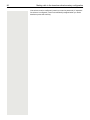 96
96
-
 97
97
-
 98
98
-
 99
99
-
 100
100
-
 101
101
-
 102
102
-
 103
103
-
 104
104
-
 105
105
-
 106
106
-
 107
107
-
 108
108
-
 109
109
-
 110
110
-
 111
111
-
 112
112
-
 113
113
-
 114
114
-
 115
115
-
 116
116
-
 117
117
Unify OpenScape Desk Phone CP400T User guide
- Category
- Telephones
- Type
- User guide
Ask a question and I''ll find the answer in the document
Finding information in a document is now easier with AI
Related papers
-
Unify OpenScape Desk Phone CP400T User guide
-
Unify User Manual OpenScape Desk Phone IP 55G User manual
-
Unify OpenScape Desk Phone CP200/CP205 User guide
-
Unify OpenScape Desk Phone CP100 User guide
-
Atos OpenScape Desk Phone CP200T User guide
-
Unify User Manual OpenScape Desk Phone IP 35G User manual
-
Unify User Manual OpenStage 10 T HP4000 User manual
-
Unify OpenScape Desk Phone CP400 User guide
-
Unify OpenScape Desk Phone CP400 User manual
-
Unify OpenScape Desk Phone CP400 SIP User guide
Other documents
-
Camlink CL-STU30/RING Datasheet
-
Siemens HiPath 5000 RSM User manual
-
Siemens Open Stage 30T - Unify Owner's manual
-
Siemens HiPath OpenOffice ME User manual
-
Siemens HiPath 4000 User manual
-
Deutsche Telekom F600 User manual
-
Siemens euroset 3020 User manual
-
Siemens 3000 V3.0 User manual
-
Siemens OPTIPOINT 500 Owner's manual
-
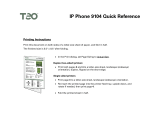 Teo 9104 Reference guide
Teo 9104 Reference guide