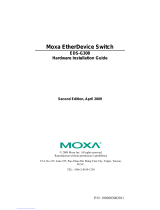Proscend Communications Inc. All rights reserved.
▪ The alarm relay output contacts are shown as ALM next to the DC
terminal block connector as the figure below.
▪ The alarm relay out is “Normal Open”, and it will be closed when it is
detecting any predefined failure such as power failures.
▪ The relay output with current carrying capacity of 1A @ 24 VDC.
▪ The switch must be properly grounded for optimum system performance.
ON: Power alarm reporting is enabled.
OFF: Power alarm reporting is disabled.
ON: Broadcast storm control is enabled.
OFF: Broadcast storm control is disabled.
ON: Port Priority is enabled on Port 2.
OFF: Port Priority is disabled.
ON: Port 100FX support is enabled.
OFF: Port 100FX support is disabled.
T
The pin assignment of RJ45 connector is shown in the following table.
Please scan below QR Code to download online resources.
Download Link:
https://www.proscend.com/en/product/850G-10PWI.html
1. Factory default IP: 192.0.2.1
2. Login with default account and password.
Username: root
Password: 2wsx#EDC
STEP 1: Use the screws to install the DIN-rail kit to attach at the rear side
of the switch.
STEP 2: Hook the unit onto the DIN-rail.
STEP 3: Push the bottom of the unit towards the DIN-rail until it locks in
place.
850G-10PWI Industrial Ethernet Switch
Quick Installation Guide
The 850G-10PWI Industrial Ethernet Switch can be powered from two
power supplies (input range 24~57 VDC). Two power supplies are on the
top panel of the switch. Insert the positive and negative wires (AWG 12-24)
into V+ and V- contacts on the terminal block respectively and use a flat-
head screwdriver to push in and open the wire clamp.
The DC power should be connected to a well-fused power supply.
Alarm for abnormal power status or function.
Normal operation or DIP switch OFF.
Ethernet traffic detected.
Ethernet LINK UP at 1000Mbps.
Ethernet LINK DOWN or LINK UP at
10Mbps/100Mbps
PoE PD (Powered Device) connected.
PoE PD (Powered Device) disconnected.
Web Interface: Connect & Login
Press the Reset button for 2 seconds
and release.
Press the Reset button for 10 seconds
and release.