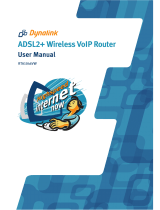Page is loading ...

User’s Manual ---- PeerCall
TM
USB Adapter
PeerCall International Inc.
PeerCall
USB Adaptor

User’s Manual ---- PeerCall
TM
USB Adapter
PeerCall International Inc.
CONTENTS
CHAPTER 1: Welcome to USB Adaptor
1.1 Summary 3
1.2 Features 3
1.3 System Requirements 3
CHAPTER 2: How to use the USB Adaptor
2.1 Connect USB Adaptor to PC 4
2.2 Run PeerCall WIN 4
2.3 Switch between PeerCall & PSTN 4
2.4 Make calls through USB 4
2.5 Make calls through PSTN 4
2.6 Answer a call 4
2.7 Adjust options (Default channel) 5
2.8 Adjust Volume 5

User’s Manual ---- PeerCall
TM
USB Adapter
PeerCall International Inc.
CHAPTER 1
Welcome to PeerCall USB Adaptor
1.1 Summary
PeerCall USB Adaptor is a convenient, effective, and easy-to-use device for everyday
voice communication. User can switch between an Internet phone (VoIP) and a
regular phone simply by pressing “*” key. It provides not only the great convenience
but big cost savings as well.
1.2 Features
1. Receive both PeerCall and PSTN calls.
2. PC-to-PC, Phone to Phone operation.
3. Plug-and-play installation, USB1.1 compatible, no need for sound card.
4. Echo cancellation, noise reduction.
5. Full duplex communication.
1.3 System Requirements
1. PⅡwith 200 MHz CPU or better with USB interface.
2. 64MB of RAM.
3. 10MB or more hard disk space.
4. Operating System: Windows 2000/XP
5. Network: LAN, ADSL, ISDN, 33.6K modem or better
6. PeerCall WIN pre-installed

User’s Manual ---- PeerCall
TM
USB Adapter
PeerCall International Inc.
CHAPTER 2
How to use the PeerCall USB Adaptor
2.1 Connect USB Adaptor to PC
Connect USB Adaptor to PC, POWER indicator will be on.
Connect telephone line from the wall outlet to "LINE" port.
Connect Phone set to "TEL” port.
2.2 Run PeerCall WIN
PeerCall WIN shows a dialog indicate device is connected successfully.
2.3 Channels Switch
You can press “*” to switch PSTN channel to USB channel or switch USB channel to
PSTN channel.
2.4 Make calls through USB
Input number and call out:
Press “*” to change to USB channel, the "USB" indicator is on. Press PeerCall
number on the phone keypad, this number will be shown on PeerCall WIN
window, then press “#” to call out. When you hang-up, the USB Adaptor switch
to PSTN channel automatically.
2.5 Make calls through PSTN (Phone to Phone)
Press the regular phone number, then press “#” to call out.
For example: to call 800-123-4567
Operation: Input the number 8001234567, then press “#” to call out.
2.6 Answer a call
When a call (can be either PeerCall or PSTN) comes in, the phone is ringing, pick up
handset or press handfree key to answer the call.
2.7 Adjust options (default channel)
Set the default channel and sound card settings in the “Options”, as shown:

User’s Manual ---- PeerCall
TM
USB Adapter
PeerCall International Inc.
2.8 Adjust Volume
Please execute the “Control Panel->Sounds and Multimedia( )->Audio”, it shown
as below:
Click Volume for sound Playback show “Speaker” dialog:

User’s Manual ---- PeerCall
TM
USB Adapter
PeerCall International Inc.
Click Volume for sound Recording show “Wave IN” dialog
/