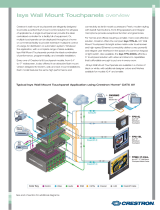Page is loading ...

CHVI-RTS-1G-N/CHVI-RTS-1G-SM
Remote Temperature Sensor
Installation Guide
Description
The CHVI-RTS-1G-N and CHVI-RTS-1G-SM are wall-mounted remote temperature
sensors designed for use with Crestron thermostats. Using CAT5 or similar
low-capacitance wire, the remote sensor may be mounted up to 500 feet (152 meters)
from the thermostat.
Additional Resources
Visit the product page on the Crestron website (www.crestron.com)
for additional information and the latest rmware updates. Use a QR
reader application on your mobile device to scan the QR image.
Installation
The CHVI-RTS-1G-N mounts to a round or square electrical box; the CHVI-RTS-1G-SM
mounts to a round or square electrical box or any at surface.
NOTE: Ensure the installation location is not close to a heat or humidity source and is
away from direct sunlight, skylights, and windows. Do not place in direct sunlight. The
sensors are suitable for mounting in dry or damp locations as dened by the National
Electrical Code.
NOTE: Installation next to controls (keypads, touchscreens, etc.) or in shared gang
boxes may affect accuracy.
NOTE: When mounting to an electrical box, insulate the box to prevent the
temperature of the wall cavity from affecting the temperature reading.
Mount the CHVI-RTS-1G-N to an Electrical Box
To mount the CHVI-RTS-1G-N to a round or square electrical box.
1. Make the connections to the device. Refer to the “Wiring” section for details.
2. Align the CHVI-RTS-1G-N to the electrical box. When installed, ensure that the
Crestron logo is right-side up.
Crestron logo right-side up
3. Push the wires into the electrical box, and then fasten the device to the electrical box
with four screws (not included).
4. Attach the faceplate (not included).
Mount the CHVI-RTS-1G-SM to an Electrical Box
To mount the CHVI-RTS-1G-SM to a round or square electrical box.
1. Insert a small screwdriver into the slots on the bottom of the CHVI-RTS-1G-SM to
separate the cover from the back plate.
2. Route the wires for the sensor through the hole in the back plate.
3. Use four screws (not included) to secure the back plate to the electrical box.
4. Make the connections to the device. Refer to the “Wiring” section for details.
5. Align the CHVI-RTS-1G-SM to the back plate. When installed, ensure that the
Crestron logo is right-side up.
Crestron logo right-side up
6. Press the sensor onto the back plate. Ensure that the vents are on the right.

Mount the CHVI-RTS-1G-SM to a Flat Surface
To mount the CHVI-RTS-1G-SM to any at surface.
1. Locate an area on the wall that is free of wiring and studs. Make a small hole near
the center of the desired area to verify the location is suitable.
2. Drill or cut a 1 inch (25 mm) diameter circular hole in the wall at the desired position.
3. Insert a small screwdriver into the slots on the bottom of the CHVI-RTS-1G-SM to
separate the cover from the back plate.
4. Route the wires for the sensor through the hole in the back plate.
5. Use four screws (not included) to secure the back plate to the wall.
6. Make the connections to the device. Refer to the “Wiring” section for details.
7. Align the CHVI-RTS-1G-SM to the back plate. When installed, ensure that the
Crestron logo is right-side up. Refer to the illustration in Step 5 in “Mount the
CHVI-RTS-1G-SM to an Electrical Box” for details
8. Press the sensor onto the back plate. Ensure that the vents are on the right.
Wiring
The CHVI-RTS-1G-N and CHVI-RTS-1G-SM sensors connect to Crestron thermostats.
NOTE: In situations where ordinary two-conductor thermostat wire (18 to 20 gauge)
has been installed, it may be used for runs up to 100 feet (30 meters). This is not a
preferred method of installation.
NOTE: Use a separate run of wire for each sensor.
NOTE: Sensor lines should not be run parallel to any other wiring. Lines should cross
other cables at right angles.
NOTE: Crestron strongly recommends low-capacitance twisted pair wire such as
CAT3 (up to 250 feet (76 meters)) or CAT5 (up to 500 feet (152 meters)) network cable
when using remote sensors. Other cable types are satisfactory, provided the total
capacitance is less than 7000 pF. Maximum distance from sensor to thermostat is 500
feet (152 meters).
NOTE: If multiconductor cables are used, the unused conductors must not be used for
other purposes and must be left unconnected at both ends. Unused connectors must
be capped.
Connect the temperature sensor to the thermostat.
1. Turn off the power to the thermostat.
2. Connect the cable to the included connector, then plug the connector into the
sensor.
NOTE: Sensor wiring is non-polarized.
To the RSR and RS1 port
on a Crestron thermostat.
3. Connect the wires to the RSR and RS1 port on the thermostat (CHVI-RTS-1G
shown).
4. Restore power to the thermostat.
Troubleshooting
The following table provides corrective action for possible trouble situations. If further
assistance is required, please contact a Crestron customer service representative.
CHVI-RTS-1G Troubleshooting
TROUBLE POSSIBLE CAUSE(S) CORRECTIVE ACTION
The thermostat is not
receiving a signal.
There is an improper
connection between the
sensor and the thermostat.
Check the connection between
the sensor and thermostat.
An incomplete (open) circuit
exists in the wiring.
Check the connection between
the sensor and the thermostat.
As of the date of manufacture, the product has been tested and found to comply with specications
for CE marking.
The product warranty can be found at www.crestron.com/warranty.
The specic patents that cover Crestron products are listed at www.crestron.com/legal/patents.
Certain Crestron products contain open source software. For specic information, please visit
www.crestron.com/opensource.
Crestron and the Crestron logo are either trademarks or registered trademarks of Crestron Electronics,
Inc. in the United States and/or other countries. Other trademarks, registered trademarks, and trade
names may be used in this document to refer to either the entities claiming the marks and names or
their products. Crestron disclaims any proprietary interest in the marks and names of others. Crestron
is not responsible for errors in typography or photography.
This document was written by the Technical Publications department at Crestron.
©2017 Crestron Electronics, Inc.
Crestron Electronics, Inc. Installation Guide - DOC. 7952A
15 Volvo Drive, Rockleigh, NJ 07647 (2048113)
Tel: 888.CRESTRON 10.17
Fax: 201.767.7576 Specications subject to
www.crestron.com change without notice.
/