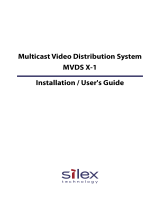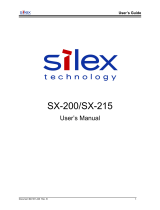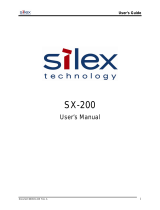2. X-5
13
Federal Communication Interference Statement (United States only)
This equipment has been tested and found to comply with the limits for a Class A digital device, pursuant to part 15 of the FCC
Rules. These limits are designed to provide reasonable protection against harmful interference when the equipment is operated in
a commercial environment. This equipment generates, uses, and can radiate radio frequency energy and, if not installed and used
in accordance with the instruction manual, may cause harmful interference to radio communications. Operation of this equipment
in a residential area is not allowed as it is likely to cause harmful interference in which case the user will be required to correct the
interference at his own expense.
This radio module and its antenna(s) must not be co-located or operated in conjunction with any other antenna or transmitter.
Canadian Department of Communications Industry Canada Notice (Canada only)
This Class A digital apparatus complies with Canadian ICES-003.
Cet appareil numérique de la classe A est conforme à la norme NMB-003 du Canada.
FCC Rules, Part 15 / Industry Canadian
This device complies with Part 15 of FCC Rules and Industry Canada licence-exempt RSS standard(s). Operation is subject to the following
two conditions:
This device may not cause harmful interference, and
This device must accept any interference, including interference that may cause undesired operation of this device.
Le présent appareil est conforme aux la partie 15 des règles de la FCC et CNR d'Industrie Canada applicables aux appareils radio exempts
de licence. L'exploitation est autorisée aux deux conditions suivantes :
l'appareil ne doit pas produire de brouillage, et
l'utilisateur de l'appareil doit accepter tout brouillage radioélectrique subi, même si le brouillage est susceptible d'en compromettre le
fonctionnement.
This equipment complies with FCC/IC radiation exposure limits set forth for an uncontrolled environment and meets the FCC radio
frequency (RF) Exposure Guidelines in Supplement C to OET65 and RSS-102 of the IC radio frequency (RF) Exposure rules. This equipment
should be installed and operated with the radiator at least 20cm or more away from person’s body (excluding extremities: hands, wrists,
feet and ankles).
Cet équipement est conforme aux limites d’exposition aux rayonnements énoncées pour un environnement no contrôlé et respecte les
règles les radioélectriques (RF) de la FCC lignes directrices d'exposition dans le Supplément C à OET65 et d’exposition aux fréquences
radioélectriques (RF) CNR-102 de l’IC. Cet équipement doit être installé et utilisé en gardant une distance de 20 cm ou plus entre le
dispositif rayonnant et le corps (à l’exception des extrémités : mains, poignets, pieds et chevilles).
Under Industry Canada regulations, this radio transmitter may only operate using an antenna of a type and maximum (or lesser)
gain approved for the transmitter by Industry Canada. To reduce potential radio interference to other users, the antenna type and
its gain should be so chosen that the equivalent isotropically radiated power (e.i.r.p.) is not more than that necessary for successful
communication.
Conformément à la réglementation d'Industrie Canada, le présent émetteur radio peut fonctionner avec une antenne d'un type et
d'un gain maximal (ou inférieur) approuvé pour l'émetteur par Industrie Canada. Dans le but de réduire les risques de brouillage
radioélectrique à l'intention des autres utilisateurs, il faut choisir le type d'antenne et son gain de sorte que la puissance isotrope
rayonnée équivalente (p.i.r.e.) ne dépasse pas l'intensité nécessaire à l'établissement d'une communication satisfaisante.
This radio transmitter 4908B-SXPCEAN has been approved by Industry Canada to operate with the antenna types listed below with the
maximum permissible gain and required antenna impedance for each antenna type indicated. Antenna types not included in this list,
having a gain greater than the maximum gain indicated for that type, are strictly prohibited for use with this device.
Le présent émetteur radio 4908B-SXPCEAN a été approuvé par Industrie Canada pour fonctionner avec les types d'antenne énumérés ci-
dessous et ayant un gain admissible maximal et l'impédance requise pour chaque type d'antenne. Les types d'antenne non inclus dans
cette liste, ou dont le gain est supérieur au gain maximal indiqué, sont strictement interdits pour l'exploitation de l'émetteur.
For product available in the USA/Canada market, only channels 1~11 can be operated. Selection of other channels is not possible. If this
device is to be operated in the 5.15~5.35GHz frequency range, it is restricted to indoor environment only.
Antenna information: Sleeve Antenna: 1.5dBi (2.4GHz), 2.1dBi (5GHz)
Frequency Tolerance: +/-20ppm
WARNING:
The FCC / Industry Canada regulations provide that changes or modifications not expressly approved by the party responsible for
compliance could void the user’s authority to operate the equipment.
FCC / IC Notice