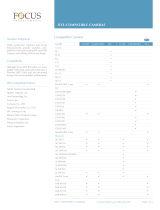Page is loading ...

MA Series Media Archive Servers
User Guide
MANL-1161-04


MA Series Media Archive Servers
i
Notices:
Legal, Regulatory, and Safety
LEGAL
THIS DOCUMENT CONTAINS CONFIDENTIAL AND PROPRIETARY INFORMATION
OF FOCUS ENHANCEMENTS AND ITS RECEIPT OR POSSESSION DOES NOT
CONVEY ANY RIGHTS TO REPRODUCE OR DISCLOSE ITS CONTENTS, OR TO
MANUFACTURE, USE, OR SELL ANYTHING THAT IT MAY DESCRIBE, OR USE IN
WHOLE OR IN PART WITHOUT THE SPECIFIC WRITTEN AUTHORIZATION OF
FOCUS ENHANCEMENTS IS STRICTLY FORBIDDEN.
EVERY EFFORT HAS BEEN MADE TO ENSURE THAT THE INFORMATION IN THIS
DOCUMENT IS COMPLETE AND ACCURATE AT THE TIME OF PRINTING;
HOWEVER, THE INFORMATION CONTAINED IN THIS DOCUMENT IS SUBJECT TO
CHANGE.
Copyright
Copyright 2009 Focus Enhancements
All Rights Reserved
The material contained in this document is protected by copyright laws of the United States of
America and other countries. It may not be reproduced or distributed in any form by any means,
altered in any fashion, or stored in a database or retrieval system, without the express written
permission of FOCUS ENHANCEMENTS.

MA Series Media Archive Servers
ii
Contacting FOCUS ENHANCEMENTS
Serial Number
The serial number for this equipment is located on the back of the unit. Please write this serial
number on the enclosed warranty card and keep it in a secure area.
USA
Office Hours: Monday through Friday
8:00 AM to 5:00PM (Pacific Time)
Email: support@focusinfo.com
Telephone: +1 408 866 8300 Option 4
Fax: +1 408 866 4859
Address: Focus Enhancements, Inc.
1370 Dell Avenue
Campbell, CA. 95008
www.focusinfo.com
EMEA (Europe, Middle East, Africa)
Office Hours: Monday through Friday
9:00 AM to 5:00PM
Email: techsupport@como.com
Telephone: +49 4307 - 83 58 58
Fax: +49 4307 - 83 58 99
Address: COMO Computer & Motion GmbH
A Focus Enhancements Company
Lise-Meitner-Str. 15
24223 Schwentinental / Germany
www.focusinfo.com

MA Series Media Archive Servers
iii
Regulations
Environmental Precaution
For more information about regulatory compliance and other details, please refer to the Safety
and Warranty Guide included with the server hardware.
Documentation
Read, Retain, and Follow Instructions
All the safety and operating instructions should be read before the product is operated.
•
Retain Documentation
Place documentation in a secure place for future reference on operating and safety
instructions.
•
Follow All Operating and Safety Instructions
•
Pay Attention to All Warnings
Warnings are provided to protect the operator, the equipment, and content.
Symbols Used In the MA Documentation
Focus Enhancements, Inc.
1370 Dell Avenue
Campbell, CA. 95008
Model Numbers: PX MA-10 or PX MA-50
Date of Manufacture:
Reference the Serial Number label attached to the unit.
This symbol Indicates Important Information about conditions or actions that might
damage equipment or data.
This symbol indicates information that the User will find helpful.

MA Series Media Archive Servers
v
Table of Contents
Introduction . . . . . . . . . . . . . . . . . . . . . . . . . . . . . . . . . . . . . . . . . . . . . . . . . . .1
Overview . . . . . . . . . . . . . . . . . . . . . . . . . . . . . . . . . . . . . . . . . . . . . . . . . .1
MA Series Servers . . . . . . . . . . . . . . . . . . . . . . . . . . . . . . . . . . . . . . . .1
Features . . . . . . . . . . . . . . . . . . . . . . . . . . . . . . . . . . . . . . . . . . . . . . . . . . .1
Web-based Graphical User Interface (GUI) . . . . . . . . . . . . . . . . . . . . .1
Operating Systems . . . . . . . . . . . . . . . . . . . . . . . . . . . . . . . . . . . . . . . .1
RAID Data Security . . . . . . . . . . . . . . . . . . . . . . . . . . . . . . . . . . . . . . . .2
RAID 1 . . . . . . . . . . . . . . . . . . . . . . . . . . . . . . . . . . . . . . . . . . . . .2
RAID 5 . . . . . . . . . . . . . . . . . . . . . . . . . . . . . . . . . . . . . . . . . . . . .2
Software . . . . . . . . . . . . . . . . . . . . . . . . . . . . . . . . . . . . . . . . . . . . . . . .2
ProxSys Media Upload Utility . . . . . . . . . . . . . . . . . . . . . . . . . . . .2
ProxSys Media Archive Manager . . . . . . . . . . . . . . . . . . . . . . . . .2
ProxSysMA Burn Tool Services . . . . . . . . . . . . . . . . . . . . . . . . . .2
Disc Burning Software (MA-10 Only) . . . . . . . . . . . . . . . . . . . . . .2
VMware . . . . . . . . . . . . . . . . . . . . . . . . . . . . . . . . . . . . . . . . . . . . .2
Blu-ray Burner . . . . . . . . . . . . . . . . . . . . . . . . . . . . . . . . . . . . . . . . . . . .2
MA-10 - Internal Blu-ray Burner . . . . . . . . . . . . . . . . . . . . . . . . . .2
MA-50 Automated Blu-ray Burner System . . . . . . . . . . . . . . . . . .2
USB Hardware Key (Dongle) . . . . . . . . . . . . . . . . . . . . . . . . . . . . . . . . . . .3
Third-Party Software . . . . . . . . . . . . . . . . . . . . . . . . . . . . . . . . . . . . . . . . .3
Documentation Convention . . . . . . . . . . . . . . . . . . . . . . . . . . . . . . . . . . . .3
About this Guide . . . . . . . . . . . . . . . . . . . . . . . . . . . . . . . . . . . . . . . . . . . . .3
ProxSys MA Media Archiving Server Operations . . . . . . . . . . . . . . . . . . . . . .5
Overview of MA Server Workflow . . . . . . . . . . . . . . . . . . . . . . . . . . . . . . .6
Ingest Video Clips . . . . . . . . . . . . . . . . . . . . . . . . . . . . . . . . . . . . . . . . .6
MANUAL . . . . . . . . . . . . . . . . . . . . . . . . . . . . . . . . . . . . . . . . . . . .7
AUTO WATCH . . . . . . . . . . . . . . . . . . . . . . . . . . . . . . . . . . . . . . .7

MA Series Media Archive Servers
vi
Archive . . . . . . . . . . . . . . . . . . . . . . . . . . . . . . . . . . . . . . . . . . . . . . . . .9
MA-10 . . . . . . . . . . . . . . . . . . . . . . . . . . . . . . . . . . . . . . . . . . . . . .9
MA-50 . . . . . . . . . . . . . . . . . . . . . . . . . . . . . . . . . . . . . . . . . . . . . .9
Archiving Discs and Shortlist Reference Documents . . . . . . . . . .9
Search and Retrieve Content . . . . . . . . . . . . . . . . . . . . . . . . . . . . . . .10
Storage Media File (Shortlist) . . . . . . . . . . . . . . . . . . . . . . . . . . .10
ProxSys Media Upload Utility . . . . . . . . . . . . . . . . . . . . . . . . . . . . . . . . . .11
Downloading and Installing . . . . . . . . . . . . . . . . . . . . . . . . . . . . . . . .11
Connecting to the MA Server . . . . . . . . . . . . . . . . . . . . . . . . . . . . . . .12
Manual Upload . . . . . . . . . . . . . . . . . . . . . . . . . . . . . . . . . . . . . . . . . .13
Auto Watch . . . . . . . . . . . . . . . . . . . . . . . . . . . . . . . . . . . . . . . . . . . .16
Folder watch . . . . . . . . . . . . . . . . . . . . . . . . . . . . . . . . . . . . . . .17
Device watch . . . . . . . . . . . . . . . . . . . . . . . . . . . . . . . . . . . . . . .17
Configuring Watch Settings . . . . . . . . . . . . . . . . . . . . . . . . . . . .18
Editing a Watch . . . . . . . . . . . . . . . . . . . . . . . . . . . . . . . . . . . . . .18
Transaction History . . . . . . . . . . . . . . . . . . . . . . . . . . . . . . . . . . .18
Configuration . . . . . . . . . . . . . . . . . . . . . . . . . . . . . . . . . . . . . . . . . . .19
Watch Settings . . . . . . . . . . . . . . . . . . . . . . . . . . . . . . . . . . . . . .19
Load External Metadata . . . . . . . . . . . . . . . . . . . . . . . . . . . . . . .20
Assign Equal Named . . . . . . . . . . . . . . . . . . . . . . . . . . . . . . . . .20
Reset All Assignments . . . . . . . . . . . . . . . . . . . . . . . . . . . . . . . .21
Miscellaneous Settings . . . . . . . . . . . . . . . . . . . . . . . . . . . . . . . .21
MA Series Operations . . . . . . . . . . . . . . . . . . . . . . . . . . . . . . . . . . . . . . .22
Login . . . . . . . . . . . . . . . . . . . . . . . . . . . . . . . . . . . . . . . . . . . . . . . . .22
User’s Rights and Default Login . . . . . . . . . . . . . . . . . . . . . . . . .22
Home Workspace . . . . . . . . . . . . . . . . . . . . . . . . . . . . . . . . . . . . . . . .23
Quick select . . . . . . . . . . . . . . . . . . . . . . . . . . . . . . . . . . . . . . . . . . . .23
not yet processed . . . . . . . . . . . . . . . . . . . . . . . . . . . . . . . . . . . .23
via watchfolder . . . . . . . . . . . . . . . . . . . . . . . . . . . . . . . . . . . . . .23
year . . . . . . . . . . . . . . . . . . . . . . . . . . . . . . . . . . . . . . . . . . . . . . .23
Bins . . . . . . . . . . . . . . . . . . . . . . . . . . . . . . . . . . . . . . . . . . . . . . . . . .24
Bin Name . . . . . . . . . . . . . . . . . . . . . . . . . . . . . . . . . . . . . . . . . .24
Description . . . . . . . . . . . . . . . . . . . . . . . . . . . . . . . . . . . . . . . . .24
Actions . . . . . . . . . . . . . . . . . . . . . . . . . . . . . . . . . . . . . . . . . . . .24
Search . . . . . . . . . . . . . . . . . . . . . . . . . . . . . . . . . . . . . . . . . . . . . . . .25
General Search . . . . . . . . . . . . . . . . . . . . . . . . . . . . . . . . . . . . . .26
Date . . . . . . . . . . . . . . . . . . . . . . . . . . . . . . . . . . . . . . . . . . . . . .26
Discs . . . . . . . . . . . . . . . . . . . . . . . . . . . . . . . . . . . . . . . . . . . . . .26
Metadata Tags . . . . . . . . . . . . . . . . . . . . . . . . . . . . . . . . . . . . . .26
Bins . . . . . . . . . . . . . . . . . . . . . . . . . . . . . . . . . . . . . . . . . . . . . . .26

MA Series Media Archive Servers
vii
My bins . . . . . . . . . . . . . . . . . . . . . . . . . . . . . . . . . . . . . . . . . . . . . . .27
Display Layout . . . . . . . . . . . . . . . . . . . . . . . . . . . . . . . . . . . . . .27
Content List Functions . . . . . . . . . . . . . . . . . . . . . . . . . . . . . . . .27
Content Status . . . . . . . . . . . . . . . . . . . . . . . . . . . . . . . . . . . . . .28
Shortlist (Reference List) . . . . . . . . . . . . . . . . . . . . . . . . . . . . . . . . . .29
Organizing Shortlist Content . . . . . . . . . . . . . . . . . . . . . . . . . . . .29
Select Content to Delete . . . . . . . . . . . . . . . . . . . . . . . . . . . . . . .29
Shortlist Output: Printer and PDF . . . . . . . . . . . . . . . . . . . . . . . .29
Preview Player . . . . . . . . . . . . . . . . . . . . . . . . . . . . . . . . . . . . . . . . . .30
Workflow: Burning Blu-ray (BD) and DVD Discs . . . . . . . . . . . . . . . . . . .31
MA-10 . . . . . . . . . . . . . . . . . . . . . . . . . . . . . . . . . . . . . . . . . . . . . . . . .31
MA-50 . . . . . . . . . . . . . . . . . . . . . . . . . . . . . . . . . . . . . . . . . . . . . . . . .31
ISO Files After Burning Disc . . . . . . . . . . . . . . . . . . . . . . . . . . . . . . . .31
Burns Start After All Flash Files Are Created . . . . . . . . . . . . . . . . . . .32
Maximum Video Clip Size . . . . . . . . . . . . . . . . . . . . . . . . . . . . . . . . . .32
Identifying Archived Content . . . . . . . . . . . . . . . . . . . . . . . . . . . . . . . .32
ProxSysMA Services Burn Tool . . . . . . . . . . . . . . . . . . . . . . . . . . . . .32
Checking Burn Status . . . . . . . . . . . . . . . . . . . . . . . . . . . . . . . . .32
Print-to-DVD Labeling . . . . . . . . . . . . . . . . . . . . . . . . . . . . . . . . . . . . .33
Administration Tools . . . . . . . . . . . . . . . . . . . . . . . . . . . . . . . . . . . . . . . . . . .35
Default Login . . . . . . . . . . . . . . . . . . . . . . . . . . . . . . . . . . . . . . . . . . . . . .35
User Admin . . . . . . . . . . . . . . . . . . . . . . . . . . . . . . . . . . . . . . . . . . . . . . .36
User Privileges . . . . . . . . . . . . . . . . . . . . . . . . . . . . . . . . . . . . . . . . . .36
Adding a New User . . . . . . . . . . . . . . . . . . . . . . . . . . . . . . . . . . . . . . .36
Removing a User . . . . . . . . . . . . . . . . . . . . . . . . . . . . . . . . . . . . . . . .37
Changing User Privileges . . . . . . . . . . . . . . . . . . . . . . . . . . . . . . . . . .37
Metadata Management . . . . . . . . . . . . . . . . . . . . . . . . . . . . . . . . . . . . . .38
Metadata Tags . . . . . . . . . . . . . . . . . . . . . . . . . . . . . . . . . . . . . . . . . .38
Simple Metadata Workflow . . . . . . . . . . . . . . . . . . . . . . . . . . . . .38
Complex Metadata Workflow . . . . . . . . . . . . . . . . . . . . . . . . . . .38
Metadata Controls . . . . . . . . . . . . . . . . . . . . . . . . . . . . . . . . . . . . . . .39
Number . . . . . . . . . . . . . . . . . . . . . . . . . . . . . . . . . . . . . . . . . . . .39
Name . . . . . . . . . . . . . . . . . . . . . . . . . . . . . . . . . . . . . . . . . . . . .39
Field in use . . . . . . . . . . . . . . . . . . . . . . . . . . . . . . . . . . . . . . . . .39
Performance . . . . . . . . . . . . . . . . . . . . . . . . . . . . . . . . . . . . . . . . . . . . . .40
System Update . . . . . . . . . . . . . . . . . . . . . . . . . . . . . . . . . . . . . . . . . .40
Recreate Search Index . . . . . . . . . . . . . . . . . . . . . . . . . . . . . . . . . . . .40

MA Series Media Archive Servers
viii
Statistics . . . . . . . . . . . . . . . . . . . . . . . . . . . . . . . . . . . . . . . . . . . . . . .40
System Information . . . . . . . . . . . . . . . . . . . . . . . . . . . . . . . . . . . . . . .40
Burn Settings . . . . . . . . . . . . . . . . . . . . . . . . . . . . . . . . . . . . . . . . . . . . . .41
Burn Settings . . . . . . . . . . . . . . . . . . . . . . . . . . . . . . . . . . . . . . . . . . .41
Number of media . . . . . . . . . . . . . . . . . . . . . . . . . . . . . . . . . . . .41
One bin per media . . . . . . . . . . . . . . . . . . . . . . . . . . . . . . . . . . .42
Media size . . . . . . . . . . . . . . . . . . . . . . . . . . . . . . . . . . . . . . . . . .42
Work directory . . . . . . . . . . . . . . . . . . . . . . . . . . . . . . . . . . . . . . .42
Burn fill ratio (MA-50 only) . . . . . . . . . . . . . . . . . . . . . . . . . . . . .42
Minimum fill ratio (MA-50 only) . . . . . . . . . . . . . . . . . . . . . . . . . .42
Delete files after ISO creation . . . . . . . . . . . . . . . . . . . . . . . . . . .42
Automatic Burning Schedule . . . . . . . . . . . . . . . . . . . . . . . . . . . . . . .43
Create media now (Burn-on-Demand) . . . . . . . . . . . . . . . . . . . .43
Backend Settings - MA-10 . . . . . . . . . . . . . . . . . . . . . . . . . . . . . . . . .43
Backend Type . . . . . . . . . . . . . . . . . . . . . . . . . . . . . . . . . . . . . . .43
Backend Settings - MA-50 . . . . . . . . . . . . . . . . . . . . . . . . . . . . . . . . .43
Backend Type . . . . . . . . . . . . . . . . . . . . . . . . . . . . . . . . . . . . . . .43
Primera Settings . . . . . . . . . . . . . . . . . . . . . . . . . . . . . . . . . . . . .44
Rimage Settings . . . . . . . . . . . . . . . . . . . . . . . . . . . . . . . . . . . . .44
Label Settings . . . . . . . . . . . . . . . . . . . . . . . . . . . . . . . . . . . . . . . . . . .44
MA-10 . . . . . . . . . . . . . . . . . . . . . . . . . . . . . . . . . . . . . . . . . . . . .44
MA-50 . . . . . . . . . . . . . . . . . . . . . . . . . . . . . . . . . . . . . . . . . . . . .44
Custom Labels . . . . . . . . . . . . . . . . . . . . . . . . . . . . . . . . . . . . . .44
ProxSys Settings . . . . . . . . . . . . . . . . . . . . . . . . . . . . . . . . . . . . . . . .45
Unarchived Content . . . . . . . . . . . . . . . . . . . . . . . . . . . . . . . . . . . . . . . .46
Preview File Status . . . . . . . . . . . . . . . . . . . . . . . . . . . . . . . . . . . . . . .47
Render Preview . . . . . . . . . . . . . . . . . . . . . . . . . . . . . . . . . . . . . . . . .47
Replace Failed Preview with Generic Preview . . . . . . . . . . . . . . . . . .47
Technical Information . . . . . . . . . . . . . . . . . . . . . . . . . . . . . . . . . . . . . . . . . . .49
Media Formats . . . . . . . . . . . . . . . . . . . . . . . . . . . . . . . . . . . . . . . . . . . . .50
Calculated Storage Requirements . . . . . . . . . . . . . . . . . . . . . . . . . . .51
Maximum File Size Supported . . . . . . . . . . . . . . . . . . . . . . . . . . . . . . . . .52
BD and DVD Disc Capacities . . . . . . . . . . . . . . . . . . . . . . . . . . . . . . . . .52
Hardware . . . . . . . . . . . . . . . . . . . . . . . . . . . . . . . . . . . . . . . . . . . . . . . . .53
MA Dongle . . . . . . . . . . . . . . . . . . . . . . . . . . . . . . . . . . . . . . . . . . . . .53
Hard Drives . . . . . . . . . . . . . . . . . . . . . . . . . . . . . . . . . . . . . . . . . . . . .53
North, Central, and South America . . . . . . . . . . . . . . . . . . . . . . .53
Europe, Middle East, Africa and Asia . . . . . . . . . . . . . . . . . . . . .55

MA Series Media Archive Servers
ix
RAID Data Protection . . . . . . . . . . . . . . . . . . . . . . . . . . . . . . . . . . . . . . . .56
RAID 1 . . . . . . . . . . . . . . . . . . . . . . . . . . . . . . . . . . . . . . . . . . . . . . . .56
RAID 5 . . . . . . . . . . . . . . . . . . . . . . . . . . . . . . . . . . . . . . . . . . . . . . . .56
Replacing a Failed Drive . . . . . . . . . . . . . . . . . . . . . . . . . . . . . . . . . . .56
OS and Virtual Machine Operations . . . . . . . . . . . . . . . . . . . . . . . . . . . . .56
Windows XP PRO . . . . . . . . . . . . . . . . . . . . . . . . . . . . . . . . . . . . . . . .56
SUSE Linux . . . . . . . . . . . . . . . . . . . . . . . . . . . . . . . . . . . . . . . . . . . .56
Installing Third-party Software . . . . . . . . . . . . . . . . . . . . . . . . . . . . . . . . .57
Operations . . . . . . . . . . . . . . . . . . . . . . . . . . . . . . . . . . . . . . . . . . . . . . . .58
MA Server Applications Fail to Initialize . . . . . . . . . . . . . . . . . . . . . . .58
Viewing Preview and Video Files Without the MA Server . . . . . . . . .58
Backing Up Proxy Preview Files and Metadata . . . . . . . . . . . . . . . . .58
RAID 1 (North, Central, and South America) . . . . . . . . . . . . . . .58
RAID 5 (Europe, Middle East, Africa, Asia) . . . . . . . . . . . . . . . .58
Restarting the MA Server . . . . . . . . . . . . . . . . . . . . . . . . . . . . . . . . .59
If MA Server Login Fails . . . . . . . . . . . . . . . . . . . . . . . . . . . . . . . . . . .60
IP Networking Information . . . . . . . . . . . . . . . . . . . . . . . . . . . . . . . . .61
Assign the MA Server A Fixed IP Address . . . . . . . . . . . . . . . . .61
Configure Host (Windows) Network Settings . . . . . . . . . . . . . . .62
Configure MA Server VM Network Settings . . . . . . . . . . . . . . . .64
P2 Information . . . . . . . . . . . . . . . . . . . . . . . . . . . . . . . . . . . . . . . . . . . . .66
File Handling During Ingesting and Archiving . . . . . . . . . . . . . . . . . . .66
High Resolution Content . . . . . . . . . . . . . . . . . . . . . . . . . . . . . . . . . . .66
P2 and PX MA Metadata . . . . . . . . . . . . . . . . . . . . . . . . . . . . . . . . . .66

MA Series Media Archive Servers
1
Introduction
Overview
Thank you for purchasing a Focus Enhancements, ProxSys MA Series Media Archive Server.
MA Series Media Archive Servers provide the ability to efficiently ingest video clips with their
metadata from tapeless recording media into the MA server’s media archive. There, preview Flash
clips are rendered and Blu-ray discs are burned for archiving.
Ingesting media into the MA server clears the recording medium and allows it to be returned
quickly to the field for reuse. This eliminates the practice of using expensive tapeless recording
media as archive storage.
MA Series Servers
There are two MA Series Server editions:
•
MA-10 with Internal Blu-ray Burner
•
MA-50 with External Automatic Blu-ray Burner System
Both versions provide the same level of media ingest and archive functionality. The single
difference: the
MA-10 is for the manual burning of individual Blu-ray discs while the MA-50
provides for the automated burning of multiple Blu-ray discs.
The MA-Server’s user interface is browser-based and no proprietary client software is required
to access the server. A Flash player application must be installed on local client machines to
view the MA Flash preview clips.
Features
Web-based Graphical User Interface (GUI)
The ProxSys MA Series Media Archive Server GUI is compatible with the Microsoft Internet
Explorer, version 6 and higher (IE 6/7) and Apple Safari browsers.
Depending on how the MA server is setup, MA functions are accessible via the GUI directly
from the MA server, over a network or the Internet.
Operating Systems
Microsoft Windows XP PRO, 32-bit, Edition
SUSE 11 Linux running as a virtual machine

Features
MA Series Media Archive Servers
2
RAID Data Security
RAID 1
In North America, the MA servers use three high-capacity hard drives, one 500GB buffer
drive and two 1TB data drives, along with RAID 1 to protect data from drive failure.
RAID 5
In the Europe, due to market requirements, the MA servers use three high-capacity, 1TB, hard
drives and RAID 5 to protect data from drive failure.
Software
ProxSys Media Upload Utility
This application runs on the MA server or a remote Mac/Windows system for ingesting video
clips from shared storage devices and network drives into the MA server for archiving on
Blu-ray disks.
ProxSys Media Archive Manager
Use this browser-based application to manage video content metadata and storage on the MA
server. In addition, the manager includes a set of server administration tools.
ProxSysMA Burn Tool Services
Click on the ProxSysMA Services icon in the Tool Tray to display the progress of a running
burn job.
This application uses Administrator defined settings to create ISO files of the content,
configure the BD discs, and control the BD burner, see
Burn Settings on page 41.
Disc Burning Software (MA-10 Only)
A disc burning application is installed on the MA server. Use it to burn ISO files to disc.
VMware
This virtual machine hosting application is integral to the MA server but transparent to the
User. For more information, see
OS and Virtual Machine Operations on page 56.
Blu-ray Burner
MA-10 - Internal Blu-ray Burner
Manual operation, burn disks individually.
MA-50 Automated Blu-ray Burner System
Automatic burning of multiple disc sets.

MA Series Media Archive Servers
3
USB Hardware Key (Dongle)
USB Hardware Key (Dongle)
Before the MA Series Media Archive Server can operate, a USB hardware key (dongle) must be
inserted in to one of the server’s USB ports. The dongle authorizes the MA server applications.
The dongle must remain in the USB port for the applications to function.
There is no limit to the number of server Users.
Third-Party Software
Focus Enhancements recommends that, with the following exceptions, third-party software should
not be installed on the MA servers:
• P2 and Sony XDCAM/XDCAM-EX players on MA-10 and MA-50 servers, see
Installing
Third-party Software
on page 57.
• PDF Reader on MA-10 and MA-50 servers.
These third-party applications must be installed on the MA server’s
Tools (T:) drive, see Installing
Third-party Software
on page 57.
Documentation Convention
In general, information in this guide applies to all MA Series Media Archive Severs unless it is
specifically identified as MA-10 or MA-50.
About this Guide
It is assumed that the user of this guide is familiar with:
• Collection and use of tapeless content
• Use of tapeless media devices on Windows / Mac computer systems
• NLE (non-linear editing) workflow
This guide is divided into three sections:
ProxSys MA Media Archiving Server Operations 5
Administration Tools 35
Technical Information 49

MA Series Media Archive Servers
5
ProxSys MA Media Archiving Server Operations
This chapter provides step-by-step instructions for the ingesting and archiving of video
clips using the ProxSys MA Series Media Archive Server.
This chapter contains the topics:
Overview of MA Server Workflow 6
Ingest Video Clips 6
Archive 9
Search and Retrieve Content 10
ProxSys Media Upload Utility 11
Downloading and Installing 11
Connecting to the MA Server 12
Manual Upload 13
Auto Watch 16
Configuration 19
MA Series Operations 22
Login 22
Home Workspace 23
Quick select 23
Bins 24
Search 25
Shortlist (Reference List) 29
Preview Player 30
Workflow: Burning Blu-ray (BD) and DVD Discs 31
MA-10 31
MA-50 31
Burns Start After All Flash Files Are Created 32
Maximum Video Clip Size 32
Identifying Archived Content 32
ProxSysMA Services Burn Tool 32

Overview of MA Server Workflow
MA Series Media Archive Servers
6
Overview of MA Server Workflow
The MA Series Media Archive Server is a desktop workstation/server that:
• Uploads high resolution video clips and associated metadata
• Creates low resolution proxy preview files for later reference
• Stores preview files and metadata in MA server database for search and reference
• Burns high resolution content to single- and dual-layer DVDs and BD discs
In addition, the MA server provides the ability to:
• Add or edit existing video metadata
• List archived video files in a shortlist to use for search and retrieval
• Output the shortlist as a PDF or printed reference document
• Create print-to-DVD labels
The MA server workflow involves three primary steps:
1. Ingest high-resolution video clips and their metadata using the Media Upload Utility:
• Select media for transfer
• Optionally add or edit metadata
• Upload content to MA server
2. Archive:
• Optionally edit metadata
• Burn content (high resolution video and proxy preview files) to single- and dual-layer
BD and DVD discs using Auto or Manual procedures
• Store archive discs
3. Search and Retrieve Content (Shortlist):
• Search for metadata and preview clips in online MA storage
• Play preview clips
• Optionally edit metadata,
• Select content to retrieve (creating shortlist)
• Publish shortlist as PDF file or printout
• Retrieve content using shortlist
Ingest Video Clips
Ingest is the process that involves the transfer of video clips from the video device’s storage
media to digital files stored on the MA server. The Ingest process is controlled with the
ProxSys Media Upload Utility and performed from the MA server or a computer with network
access to the server. The MA server can ingest clips from local or networked hard drives and a
variety of solid state media, such as P2,
SxS Pro and Compact Flash (CF) cards.
Ingesting P2 Cards: Amount Stored Versus Maximum File Size
• The MA server can ingest and support files sizes of up to and including 50GB.
• When ingesting content from a storage device, like a P2 card, the total size of the content stored
on the card is not important so long as no single clip exceeds 50GB in size.

MA Series Media Archive Servers
7
Overview of MA Server Workflow
The upload utility provides three methods for ingesting video files:
• Manual
• Folder watch (Auto Watch function)
• Device watch (Auto Watch function)
As each high resolution video file is uploaded, the MA server creates a preview Flash clip for
that file. Each video clip, its preview file, and its associated metadata, are logged into the MA
server’s media database. Video metadata can be added to or changed as a part of the manual
ingest procedure or once the clips are stored in a bin, named folder, on the MA server.
MANUAL
The User manually:
1. Selects the video clips to ingest.
2. Modifies their metadata.
3. Selects or creates a destination bin on the MA server.
4. Initiates the ingest process.
Selected video clips can be dragged and dropped into the utility window from the system’s
file/folder browser, for example Windows Explorer.
AUTO WATCH
The upload utility’s two
AUTO WATCH functions allow the utility to monitor specified
Folders and Devices, such as CF card readers, and automatically upload video content and
metadata when new content appears.
Folder watch
The User:
1. Selects folders to monitor for new content.
2. Selects an existing bin or creates a new bin to receive the uploaded content.
3. Sets the time for the upload utility to periodically check the folders.
Folders can reside on a NLE client computer or the MA server so long as the folder
is shared on the network.
4. When new video clips are found the upload utility automatically ingests them.
Adding and Modifying Metadata
The Manual method offers the opportunity to add, change or delete video clip metadata
before the ingest process begins. Because Folder and Device watch are automated
methods, they do not provide the ability to edit video clip metadata.

Overview of MA Server Workflow
MA Series Media Archive Servers
8
Device watch
This is similar to the Folder watch except that a device is identified as the target of the
watch. The most common devices are removable hard drives and card readers attached to
the MA server. Do not use Device watch to monitor shared and local drives.
An example is when the CF card is inserted into a watched card reader slot. Inserting the
CF card initializes the reader as a new device on the system. The upload utility receives the
system alert, recognizes that it is a watched device, and ingests the card’s contents. The
video clips, metadata, and preview clips are automatically stored in the User designated
MA server bin.
For instructions about using the upload utility, see
ProxSys Media Upload Utility on page 11.
Once a video file is ingested into the MA server it appears in the designated bin with a
thumbnail of the first usable frame of the video file. Clicking on the thumbnail, opens the
Preview Player, see page 30. To preview clips from a remote workstation, it is necessary that a
Flash player application is installed on the workstation.
At this point, it is possible to use the MA server’s web-based user interface to edit selected video
metadata.
When Uploading Structured Content, Use Device Watch.
Device watch may be used to upload both structured and unstructured content.
Watch Function and Metadata
If the watched video content, such as P2 or XDCAM, has metadata, it is ingested with the video
and logged in the MA server’s database. The User can set whether external metadata is
ingested or not, see Load External Metadata on page 20.
Metadata Can Not Be Edited During Ingest Procedure
It is possible to edit metadata once the video clips are stored on the MA server.
MA Servers Support File Sizes Up To 50GB, Including XDCAM
There are only two limits to the amount of content that the MA servers can store:
• The amount of open storage available.
• An individual video clip can not exceed 50GB in size.
Watch Content and MA Quick Select Workspace
When content arrives from a watched folder or device the destination bin is marked as containing
watch upload. In the MA Series Quick Select workspace, the bin appears in the via watchfolder
list under the Quick select option. The purpose of this is to notify the user that their metadata
may not exist and should be added before archiving.
/