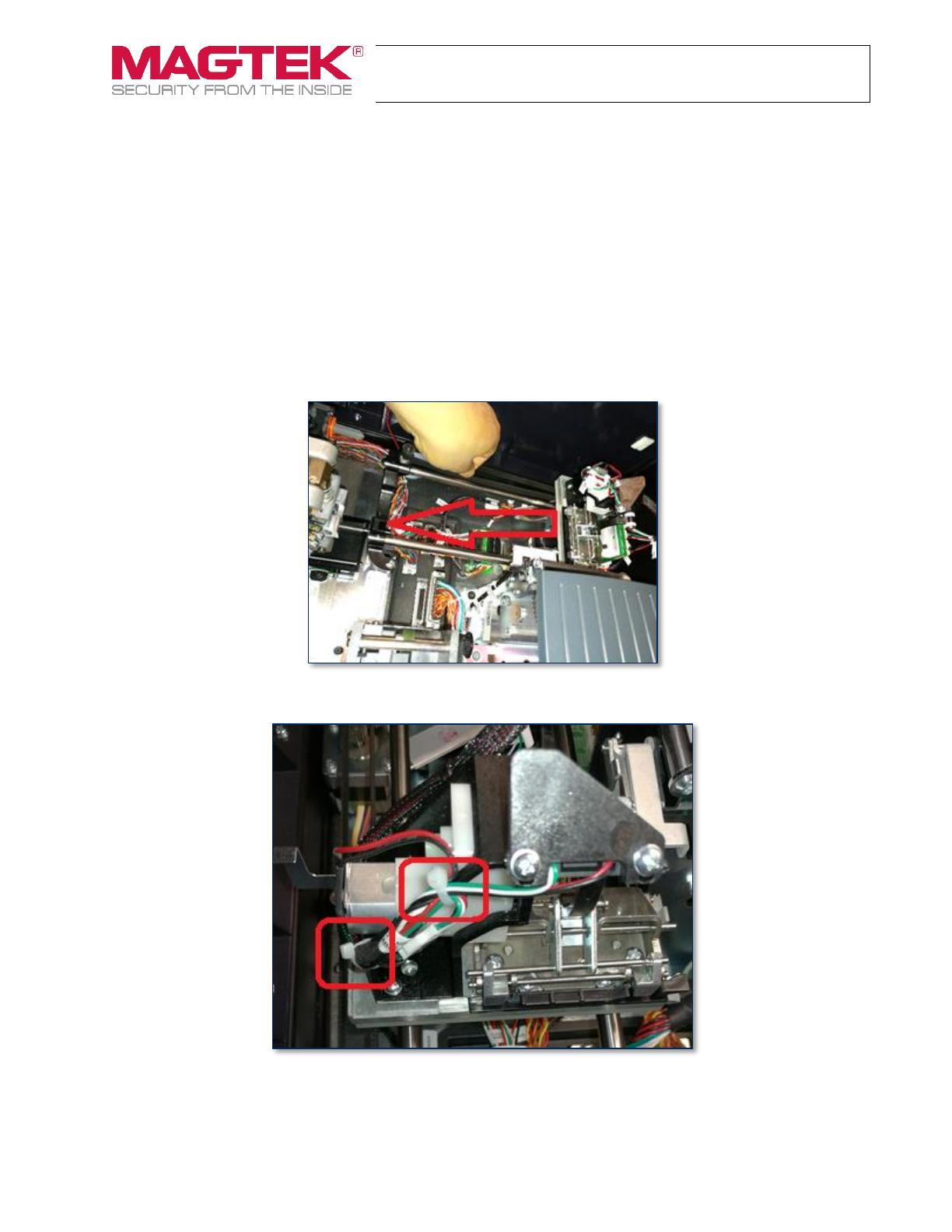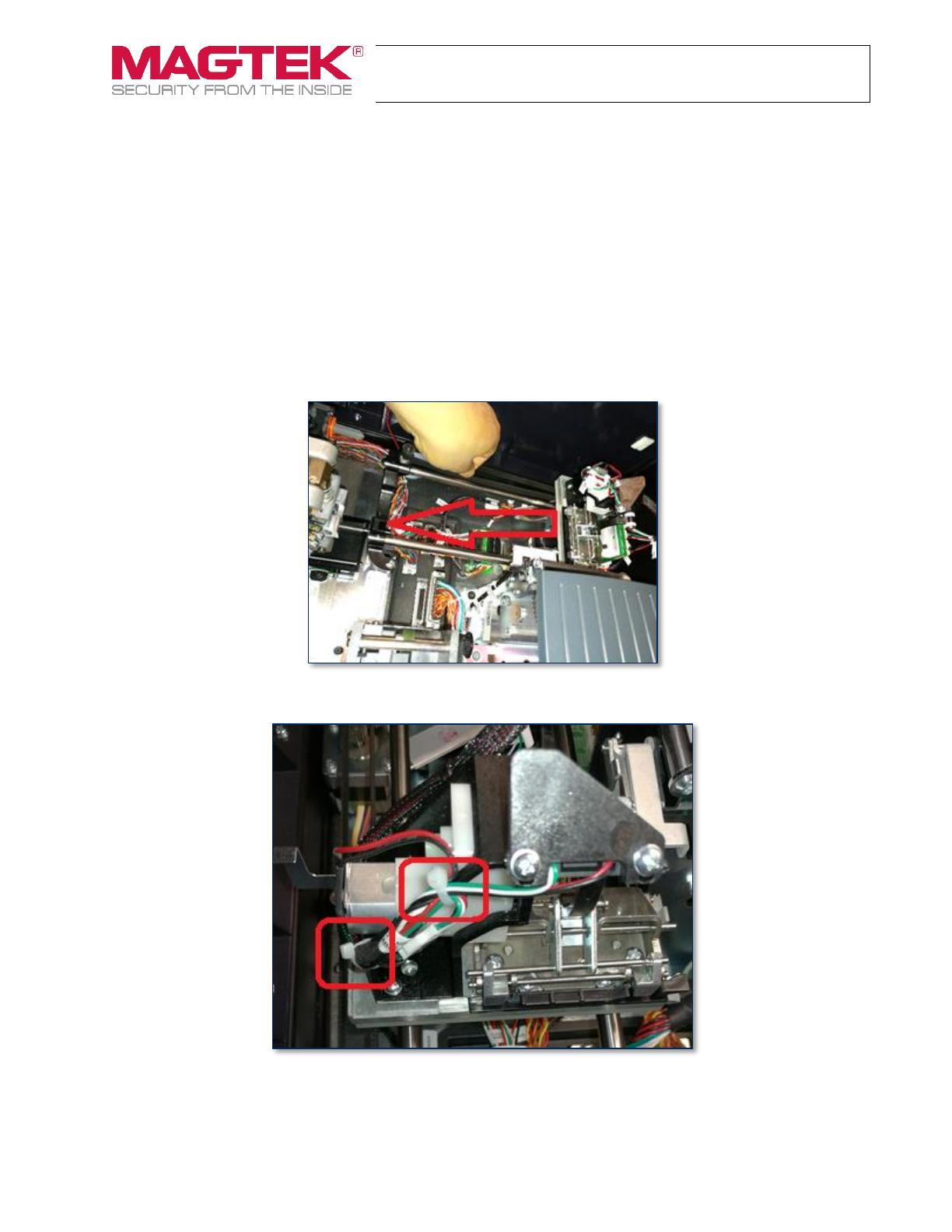
Service Bulletin (Document Number D998200204-11)
ExpressCard 2000 XY Transport Cable Clamp Retrofit
Page 3 of 13 (Document Number D998200204-11)
2 Introduction
This service bulletin provides instructions for field retrofit of an improved XY transport cable design onto
existing ExpressCard 2000 (EC2000) devices, using the contents of 1000004422 ASSEMBLY,
REPLACEMENT KIT, XY TRANSPORT CABLE CLAMP RETROFIT, EC2000.
3 Procedure
To retrofit the updated cable design on an EC2000 XY transport, follow these steps:
1) Power down the device.
2) Disconnect the device’s power and network cables.
3) Use the keys or remote access to open the device’s top access door.
4) Pull the belt of the XY transport to move the carriage close to the front of the device, near the embosser
module.
5) Find the two cable ties on the X carriage shown in the picture, cut them, and remove them.