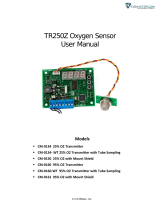Page is loading ...

GasLab® Pro, Multi Gas Sampling Data Logger Operation Overview
*Inclusive to all CM-1000 Series Data Loggers*
Thank you for selecting the CM-1000 Gaslab® Pro, Multi-Gas Sampling Data Logger.
The CM-1000 series is designed to simultaneously measure from multiple gas
concentrations through sampling methods. This device features a Li-ion rechargeable
battery which allows for 30+ hours of use. The CM-1000 series data can also be
recorded to a micro SD card for further retrieval and analysis. The full color LCD display
details each sensors readings as well as graphing the data on the screen. The CM-1000
was designed specifically for fire suppression testing, fumigation, scientific, laboratory
and bio incubation applications.
Features:
Options for CO2 measurement range: 1%, 5%, 10%, 20%, 30%, and 100%
Measures CO2, CO, O2, RH, AMB, DP, ALTI
Large LCD Display, for easy reading of gas concentration, temperature, and
humidityAudible alarms
Data logging to SD card
A Built-in LCD back-light for easy readability in the dark
Supplied with Li- ion 18650 3.7V rechargeable batteries, for longer lifespan
A. Power Switch On/Off
B. Temp/Humidity Sensor
C. LCD Displays Screen
D. Rubber Enclosure
E. Up Key
Key description:
MODE (○
I) Enter the setting menu.
Up ( E○) / Down (○H ) / Left ( F○) / Right (○G ) Change parameter values or select options.
Enter (○
J) Execute a command
PUMP (○
K) Start the pump or data logger
LCD display symbol description:
Symbol Meaning Description
CO2 concentration, parts per
million (ppm) The current CO2 concentration
CO concentration, parts per
million (ppm) The current CO concentration
O2 concentration, % (percent) The current O2 concentration
Relative humidity Relative humidity
Ambient temperature Ambient temperature
Dew point The current dew point
Atmospheric pressure Compensates the pressure changes
with appropriate altitude of location
when measurements are made
Time weighted average (8 hours) CO2, 8-hr time weighted average
Short
‐
Term Exposure Limit
(15 min. weighted average)
CO2, 15 min. weighted average
Maximum value Maximum value of gas measurement
Minimum value Minimum value of gas measurement
High/low alarm Customize the range of color Bar
Battery capacity Battery capacity without segment display.
Real-time display
12/24-hour time display
Warning
Need to calibrate the sensor or exceed the
pump life time.
Pump
The pump icon rotates to indicate that the
pump has been started.
Micro SD card
Micro SD card working status (When the
icon flashes, it means that the Micro SD
card is broken or full; when the icon remains
stationary, it indicates normal operation.)
Operation / Settings Instructions
1. Power on: Switch the Red Power Key ( A ) Up which is located on the left side of the device. To
turn off, Switch the Power Key ( A ) Down. This device uses Li-ion rechargeable batteries, which can
provide a 30+ day charge.
*Please note - when the device is turned off and charged with a USB it cannot be turned off*
2. Operation / Custom Settings: After powered on, the device starts to measure/update the data
every 3-4 seconds. Before getting started you will need to enter into the settings screen, by holding
down Mode Key ( I ).You will then use your up and down arrow keys to highlight over to the
appropriate settings which upon selection will become highlighted in purple and can be changed
by using the up and down arrow keys, then selecting enter to return back to the main screen.
*Please Note, You may wish to navigate to "auto power off" and "back-light time" in the
settings screen to change the standard 30s time period to 150 for continued use*
1. On the main display you will notice 3 zone squares:
Zone 1 (top display sensor area) Zone 2 ( bottom left - RH) and Zone 3 ( bottom right - DP/AL/AMB).
2. To select a zone use the Left / Right Arrow Keys to select the parameter or sensor to be adjusted,
the zone will highlight in red, next you can press the right key (G) to proceed to the setting screen and
use Up/Down arrow keys to edit the parameter values or alarm levels.
Item
Zone 1 parameter
and settings
Select 2 Select 3 Select 4 Nothing
MAX MIN STEL TWA
AL L / AL H Press Up (○
E) / Down (○
H) key to
edit the parameter value. –
Note: AL L and AL H are expressed as a percentage. Example: 0.04 = 400ppm
Sensor Unit 1 Unit 2 Unit 3 Unit 4
DP DP=°C DP=°F ––
AMB °C °F ––
ALTI m mf mmHg hpa
3. Display all sensor readings
Press/hold Enter key ( J ) to display all sensor readings. Press Mode key ( I ) return to the main screen.
press Enter key ( J ) to confirm it. Press/hold Mode key ( I ) to return to the main screen.
The first page:
Date 01/01/2017 ~ 2099
Time 12/24-hour time
Continue alarm
Yes (The buzzer sounds continuously.) / No (The buzzer sounds once.)
Screen auto rotate
Yes / No
Backlight level
1~32 (The larger the number, the brighter the screen)
Background color
□□□□
(There are a total of 4 background colors.)
Backlight time
10~999 sec (Backlight display time)
Auto power off
1~999 min
Graph line 2
CO2/ O2/CO/ (The second trend line shows the gas measurements.)
About
CO2Meter – www.co2meter.com
The second page (2/2)
Analog for Zone 1 0-10V/4~20mA (Zone 1 voltage or current output)
Analog for 4-20mA CO2/O2/CO/(Another analog output option)
Data log time Data logging interval time
Flow rate level 1~5 (The larger the number, the greater the pump output)
Exhaust time 10~240 sec
Ventilate time 0~120 sec
Gas compensation Yes / No (CO2 and O2)
Sensor times info
Sensor re-calibrated time and pump life time (The time is displayed in
the countdown mode. If you need to calibrate the sensor or exceed the
pump life time, the time will be displayed in red.)
CO2: 99999999 days
O2: 99999999 days
CO: 99999999 days
Pump: 99999999 min
Reset to factory Yes / No (Recover the factory setting to cancel customize setting.)
Sensor calibration (▲+▼) Please refer to the calibration section.
5. Power off:
Switch the Power Key ( A ) off.
Note: When the device is charged with USB, it cannot be turned off.
1. Verify SD Card is installed in the card slot.
2. Verify the batteries are fully charged before deployment.
(Display Features and Modes)
F. Left Arrow Key
G. Right Arrow Key
H. Down Arrow Key
I. Mode Key
J. Enter Key
K.Pump Key
L. USB Socket
P. Luer Cap
Q. Screw Position
R. Battery Cover
M. SD Card Slot
N. CO2Meter Internal
O. Analog/Voltage
Output - Internal Use
Select 1
Zone 3 parameter unit selection:
Data Logging / Interface Instructions
Measuring CO2
1. Turn CM-1000 series red power switch "ON".
2. Remove the caps on the top of the device from Inlet and Outlet ports.
3. Verify the CM-1000 displays CO2/RH/TEMP on the main screen.
Recording Data
1. Place the CM-1000 Multi-Gas Sampling Data Logger in a suitable location.
2. Connect the included tubing and filters as required to the top ports.
3. To begin logging, press and hold the PUMP button until the SD Card Icon
changes color.
a. When the SD card icon inner square is green, the CM-1000 is
recording data.
b. When the SD card icon is blue/green, the pump will run continuously.
4. To stop logging, press and hold the PUMP button until the SD Card icon changes
color.
5. When the SD card is White the data is not being recorded.
6. When the SD Card is White, the pump will stop after 60 seconds of sampling.
Managing Files
1. The CM-1000 series stores "Log Files" on the removable SD card.
2. At the completion of your tests, remove the SD Card from the CM-1000.
3. Place the SD card into the included card reader or simply place into your PC.
4. Open the Log Files in Excel.
5. You have successfully downloaded and managed the CM-1000 data.
4. Settings
Press/hold Mode key ( I ) to enter the setup menu, then press Mode key ( I ) to enter to the
next page. Press Up / Down keys to select options or change parameter values. Then
Before Using
Overview

Calibration Process - CM-1000 1-Point Calibration
1. Turn on CM-1000 and wait for display to initialize.
2. Press and hold Mode (I) until first menu page appears - confirm the screen shows
"1/2".
3. Press Mode (I) again, and the second menu page will appear - "2/2".
4. Press the Down arrow key (H) to scroll until “Sensor Calibration” is highlighted in Red.
5. Press the Enter key (J) and “Sensor Calibration” will now be highlighted in Purple.
6. Next, simultaneously press and hold both the UP (E) and Down (H) arrow keys at the
same time to enter the specific “Sensor Calibration” page.
7. Press the Enter key (J) to highlight “Target Sensor” in Red.
8. Press the Down arrow key (H) to scroll through the available sensors,
for 100% we will press the down button until "CO2" appears.
9. Press Enter key (J) to select the desired target sensor.
10. Next press the Down arrow key (H) to highlight "Offset" in Red.
11. Connect your inlet port to a source of gas, such as 100% CO2 and
wait for readings to stabilize.
12. Press the "Up" or "Down" arrow keys to adjust the "Perform Reading"
to read 10000.
13. Press and Hold the Enter key (J) to return to the main display screen.
14. The CM-1000 series will not display approximately 99.99%.
15. Remove the 100% CO2 from the Inlet Port.
16. Congratulations, you have successfully calibrated the CM-1000!
CM-1000 Product Specifications
Measurement Range &
Accuracy
CO2: 1%, 5%, 10%, 20%, 30%, 100%
CO: 0~1,000ppm
O2: 0~25%, < 2% FS / 0.1 mbar
RH: 0~100%, ±3% @25°C (20~80%RH), others ±5%
Temperature: 0~50°C,±1℃
Barometer: 50~110kPa, ±0.4kPa
Display Resolution
CO2: 1ppm, 10ppm, or 100ppm
CO: 1ppm
O2: 0.01%
RH: 0.01%
Temperature: 0.01°C
Barometer: 0.1mmHg
Alarm Volume 80db±5%@10cm
Operating Conditions 0~50°C(32~122°F), 0~95%RH, non-condensing
Storage Temp. -20~60°C(-4~140°F)
RS485 CO2Meter Internal RS485 ModBus BR19200、N、8、1
Power Supply Rechargeable Battery : Li-ion 18650 3.7V
AC Adapter : 5V±5% >1A, 100~240 VAC, 50/60 Hz
Storage Capacity depend on SD card capacity (max.16G SD card)
Weight 480g (1.05 lbs) - without batteries
Dimensions 225.8x99.6x55 mm (8.9 x 3.9 x 2.2 in.)
Note: After power-on, it takes 20 minutes for the device to stabilize and measure the
temperature and relative humidity.
EMC/RFI: Readings may be affected if the unit is operated within radio frequency
electromagnetic field strength of approximately 3 volts per meter, however the
performance of the instrument will not be permanently affected.
Support & Warranty
•CM-1000 Multi Gas Sampling
Logger
•Pump and Filter Kit
•Tubing
•Manual
•Li-ion 18650 3.7V
rechargeable batteries (3)
•SD Card and Converter
•USB 1.5M cable
(386) 256-4910 (M-F 9:00 - 5:00pm EST)
www.CO2Meter.com
Ref.No.:122018
Safety and Product Care
1. The maximum capacity of the SD card is 16G. (This is five years worth of space)
2. During battery charging, the temperature of the device rises. The temperature and
humidity sensors are affected. At this time, measurements are only for reference.
After batteries are fully charged and the device cools down, measurements are reliable.
3. Repair – Do not attempt to repair the device or modify the circuitry by yourself. Please
contact the local manufacturer if the device needs servicing.
4. Caution – The CO sensor must be replaced every 3 years.
5. Cleaning – Disconnect the power before cleaning. Use a damp cloth, do not use a liquid
cleaning agent, such as benzene, thinner or aerosols.
6. Maintenance – Recommended that the user conducts a comprehensive test and
calibration every year to ensure normal operation of the device.
To ensure correct and safe device use, please read the User Manual before using the
device. Please handle the device lightly, do not subject the device to impact/shock.
1. Do not submerse the device in water, this will cause electric shock, fire or
malfunction which may result in damage.
2. Do not keep the device in a hot/humid environment. Keep the device away from
heat source or water.
3. Please use a standard USB power supply (such as PC's USB port, universal AC
adapter with USB port).
4. Improper power supply can cause serious damage to the device, or result in
injury or death to the user.
Product Maintenance
Calibration Process - CM-1000 2-Point Calibration
The CM-1000 Multi Gas Series, is designed for user or factory 1-Point field
calibration, by using appropriate gas concentrations (100% CO2 Gas).
To enter 1-Point Calibration Mode, please follow the appropriate steps below:
The CM-1000 Multi Gas Series, can also be designed for user or factory 2-Point field
calibration, by using appropriate gas concentrations (100% CO2 Gas and 100% N).
CO2Meter strongly advises that 2 Point Calibration be completed by the
manufacturer, by sending your device back to CO2Meter for a nominal calibration
fee.
However, should you wish to calibrate using 2-Point Calibration please follow the
step-by-step instructions by using the link below,
To enter 2-Point Calibration Mode, please follow the appropriate steps below:
https://cdn.shopify.com/s/files/1/0019/5952/files/CM1000_TwoPointCalibration_CO2Meter.pdf
Rechargeable Batteries
‘Battery OK’:
Measurements
are possible
‘Battery Low’:
The battery needs to be
recharged, measurements
are still possible
‘Battery
Exhausted’:
Measurements are
not possible
Battery installation:
This device is supplied with Li-ion 18650 3.7V rechargeable battery *3 pcs.
Please confirm whether batteries + polarity are Li ion18650 positive bump specification
and install batteries in the correct polarity. If the battery polarity is reversed, the capacity
will be insufficient and the battery life will be shortened.
Battery charging:
During battery charging, the temperature of the device will rise by 5°C~10°C. At this time,
the measurements of temperature and humidity will be affected by temperature rise. This
could cause an effect on the accuracy of temperature when charging. Please use a fan
to blow toward the Temperature & Humidity Sensor ( B ) directly, in order to gain a
compensated balance of temperature and humidity between that of the temperature
sensor and surrounding area. (5V/1A USB adapter charger).
Max. Flow 500 ml/min
Max intermittent duty 380 to 400 mbar
Max. continous pressure 150 mbar
Max. restart pressure 150 mbar
Max. vacuum
Max. restart vacuum -150 mbar
CM-1000 Pump Pneumatic Data
-360 to -400 mbar
Motor type Standard DC
Rated power 3.5 to 5 V/90 mA
Protection class IP00
Ambient Temperature 10 to 50°C
Media Temperature
Weight 17g (0.03lb)
Electrical / General Data
10 to 50°C
Contact Us: We're here to help!
If the troubleshooting guide above does not help
you solve your device issue, or for more information
please contact us using the information below:
Package Contents
Click here for CO2Meter, Inc. Terms & Conditions
Product Maintenance
/