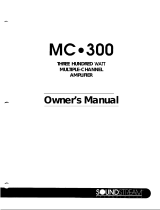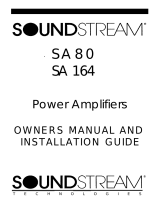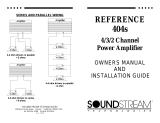D200
DUAL MONAURAL
AMFUFIER
DlOO
STEREO AMPLIFIER
CLASS-A-50
CLASS
A AMPLIFIER
CLASS-A-40
CLASS
A AMPLIFIER
D60
STEREO AMPLIFIER
OWNER’S MANUAL

lwner’s
Manual for SOUNDSTREAM
,200,
D
7
00,
D60,
CLASS-A-50
&
CLASS-A-40
mpiifiers
lank
you for purchasing a Soundstream amplifier.
u
now own one of the finest amplifiers available, a precision
mponent capable of audiophile-quality performance.
INTENTS
page
ring Diagram
......................................
2
sign Features
.....................................
3
!tallation
...........................................
3-5
D
Power Indicator
.............................
.6
jut
Level Adjustment
...........................
6
ltection
Circuits
..................................
6
dging the Amps to Mono
...................
.6
rvice
...................................................
7
ecifications
........................................
.7
dress
&
Phone
..................................
.8
RING DIAGRAM
power amplifier
,
POWER CONNECTORS
/
LED
P
0 WER INDICATOR
Your amplifier (except D60) is equipped with an LED (+i
:
),
which glows when
power is applied to the amplifier. Since power should be disconnected
dunng
installation, these LED should be dark until you are finrsned. The LED
will
go out if
either the power-lrne fuse or the internal fuse is blown.
INPUT LEVEL ADJUSTMENT
Left- and right-channel input fevels are adjusted by
con?rols
(HO) and
(#12),
re-
spectively. These controls can be turned with a
sm-11
‘I-’
Qi
IJal-head
screwdriver. Begin
by turning both level controls to
mM-num
(full
counterclcckwise).
Turn the system
on, and set the volume control on your tuner/deck a! its mid-pair& Advance the
amplifier input level
controfs
until you have reached a comfortable listening level
and both channels are in balance.
NOTE: With many tuner/decks, the radio output level is significantly different than
the tape output level. Check both sources, and set
leve!s
using the lesser of the
outputs (usually the tape).
PROTECTION CIRCUITS
Your amplifier is protected against both overheating and short circuits.
If your amplifier shuts down, turn off the system, wait for a few minutes, and turn
the system on again. If the amplifier does not come on again:
Check
the loudspeaker wires for
shorts
using
an
ohmmeter or continu-
ity checker.
*Check
the LED indicator. If it is out, check the fuse in the power line;
if that fuse is blown, replace it with another fuse of identical type and
value and try again.
*If the power line fuse is not blown, check the internal fuse. If blown,
replace with the identical type and value. If the fuse blows again, call
your Soundstream Dealer for service.
If the
amplifier continually shuts down because of overheating, the unit may have
inadequate ventilation. (See Location andMounting
section
on Page 3).
BRIDGING THE AMP TO MONO
The D-200,0100,
D60.
Class-A-50 and Class-A-40 amplifiers can be bridged to
deliver high
power into a single channel. (Refer to the Specifications listing at the
end of this manual for power ratings.)
Bridging requires a simple internal adjustment. Consult your authorized
Sound-
stream dealer if you wish to bridge your amplifier.
1”
*tzv
IAllERV
1ERMlNAL
3

It’s
a good idea to bench test your system before mounting the components. If
you have a
1
Z-volt
power source, you can connect and test all the components
outside the car. Or you can connect them inside the car before screwing them
down. Either way, connect the components exactly as you intend to in the final
installation; make all power connections last; test the system: then disconnect all
power until the final installation is complete.
WIRING
Determine how your car’s wiring is laid out, and run your wires
in
the same loca-
tions when possible. Many passageways, wire-hooks, and strain relief devices
already exist in your car; take advantage of them. Keep all wiring inside the car.
Good standard audio practice suggests keeping signal wires short and away
from power lines. Wires can be run under carpet. If you drill a new passage
-
hole through metal, make sure no burrs remain to scrape the wire; use grommets
as needed.
All wires should be hidden: an exposed wire can inadvertently be
pulled, causing disconnection or shorting. Wires should never be under tension
or subject to moisture. Use cable ties to bundle excess wire.
POWER WIRES
NOTE: Your amplifier can only be operated from a
12-VOLT
NEGATIVE
GROUND electrical system. If your car was produced before 1970 or if you
have any doubts, make sure of the type of electrical system you have before
making any connections.
For power wiring, use 1 O-gauge wire or larger.
Smaller gauge numbers denote
larger wire. The PLUS 12 Vterminal
(tyl
in the wiring diagram) should be con-
nected directly to the positive terminal of your car battery terminal. An in-line
fuse should be placed as close as possible to the battery terminal. If you have
more than one amplifier, each amplifier should be separately fused. Use the
following fuse values:
D-200
. . . . . . .
.._.......
30-ampere
D-l 00
. . . . . . . . . . . . . . .
..20_ampere
Class-A-50
. . . . . . ...20-ampere
Class-A-40
. . . . . . . . .
15-ampere
D-60
. . . . . . . . . . . . . . . . . . . 15ampere
The GROUND terminal
(#2)
should be connected directly to the automobile
chassis with lo-gauge wire or larger. Make this wire as short as possible to
prevent noise in the system. A nearby bolt can serve as a ground terminal.
Make sure that the wire contacts bare metal, not coated metal or paint.
INPUTCONNECTIONS
Inputs to the amplifier attach by means of standard RCA-type jacks. The
Sound-
stream amplifiers achieve a level of performance at which cable and connector
quality is significant: the jacks on your amplifier are gold plated, and we recom-
mend premium gold-plated plugs and high-quality shielded cable.
Connect your left channel signal source to the INPUT
LEFTjack
(#8),
and your
right-channel signal source to the
INPUTRlGHTjack
(#9).
In most cases, the signal source will be the preamp output jacks of a tuner/deck.
Some tuner/decks use preamp output connectors other than RCA jacks, in
which case you will need a specral cabie or adaptor
atiailable
from your dealer.
if your tuner/deck has speaker outputs and no preamp outputs, you can use the
speaker outputs. Wire RCA-type plugs to the ends of your tuner/deck’s output
wires, making sure that you maintain consistent polarity in all channels.
If you have an equalizer or low-level crossover network(s) for bi- or tri-amping,
these components will be inserted between your tuner:deck and your
ampiifier(s}. Refer to the manuals for these components for further details.
OUTPUT CONNECTIONS
Use high-quality loudspeaker cable for best results; use
l&gauge
cable
as a mmimum size. Connect your left channel loudspeaker(s) to the
LEk-TSPEAKER+
and LEFTSPEAKER- terminals
j#4
and
#5);
connect your
right channel loudspeaker(sj to the RIGHTSPEAKER+ and
RIGHTSPEAKER- terminals
(#7
and
$6).
The terminals on
jour
loudspeakers are marked for polarity, and loudspeaker
wire is coded by color or by markings on the jacket. Be sure to connect the left
and right channels with the same polarity. Loudspeaker manufacturers are not
consistent in their polarity markings, so if you have icudspeakers of different
types connected to the same amplifier terminal, verify correct polarity by ear.
The correct polarity produces the most bass; incorrect polarity produces less
bass and a strangely dislocated sound image on mono material.
lfyou
have more
than
one amplifier: for each amplifier and its loudspeakers, the
left and right channels must always be wired with the same polarity. But from
one amplifier to the next, correct polarity may be the same, or it may be re-
versed. This is because of differences in amplifier design, the nature of cross-
over filters, and other factors. Again, experiment and verify the correct polarity
by ear.
REMOTE POWER-ON CONNECTION
If your tuner/deck has a remote power-on control wire or terminal, connect it to
the REMOTEterminal
(#3)
on your amplifier. This is a control line, not a power
line, so small wire
(18-20
gauge) is acceptable.
If your tuner/deck has no remote power-on control lapeled as such, but has a
power antenna control, it may be possible to wire the power antenna control to
the REMOTE terminal.
If your tuner/deck has neither a remote power-on control wire nor a usable
power antenna control, it will be necessary either to connect the REMOTE
terminal to a +12-volt source which is switched by the ignition key, or to connect
the REMOTE terminal to a constant
+I
2-volt source
!hrough
an on-off switch
you install in a location accessible to the driver.
Do not connect the REMOTE terminal directly to a constant +12-volt line without
a switch; this would keep the amplifier on at all times and drain your battery
when the motor is off.
5

DESIGN FEATURES
Only premium parts are used in ycur
Soundstream
amplifier, such as metal-film
resistors, gold-plated input connectors, and immersrble sealed potentiometers.
Each output device is individually rated at 125 watts. The case is equipped with
generous heat sinks, and thermal protection is provided.
Input sensitivity
is adjust-
able to match any tuner/deck -the amplifier can even be used as a power
booster.
Ail gain devices are biased by regulated active current sources, so that even
low-
frequency performance is unaffected by supply-line noise and temperature
fluctua-
lions. There is no current limiting, and the amplifiers will drive fully reactive loads.
Soundstream amplifiers can be bridged to deliver high power into a single channel.
The D200 features dual-monaural construction, with
fully
independent power
supplies. The Class-A-50
&
Class-A-40 operate in pure Class A mode for the
ultimate in sonic transparency. And despite their
technologicat
sophistication, the
Soundstream amplifiers are elegantly simple in design.
INSTALLATION
Proper installation and adjustment will reward you with reliable operation and
optimum performance. Automotive sound system installations can be tricky, espe-
cially for first-timers.
For
this reason, you may want to consider using a pro-
fessional installer who has the tools and more Importantly, the experience to
do the job right. If you decide to install your equipment yourself, we hope that
this manual will serve as a helpful guide.
LOCATION &MOUNTING
The first step in installation is thorough planning. Choose the location for your
amplifier carefully. The amplifier should be located in either the passenger
compartment or the trunk, never in the engine compartment or in any outside
location exposed to dirt and moisture. Adequate ventilation is important; allow
enough space so that air can circulate around the heat sinks. If the amplifier is
mounted vertically, mounting the heat sink fins vertically will optimize heat
dissipation.
The Class-A-50
&
Class-A-40 in particular tend to run hot because of Class A
operation. This is no cause for concern provided that ventilation is adequate.
Make sure that the installed amplifier will not interfere with normal operation of
the car. For example, if you locate the amplifier under a front seat, make sure
that it does not interfere with seat adjustment, that it
will
not be exposed by
repositioning the seat, and that the seat does not press on the amplifier when
occupied. If you install the amplifier in your trunk, make sure that it is not an
obstruction.
It is best not to locate the amplifier near your antenna, because the switching
power supply can interfere with AM reception.
Your amplifier should be mounted firmly to your car’s interior with the four
screws/washers provided. Use your amplifier as a template for making pencil-
marks where you intend to drill. (Do not operate your drill through these mount-
ing holes.)
SERWCE
your
Sounbs::eam
ampiii:er
1s
protected
sy
a
limIted
b*(Zr:anty.
?ease
read
!:e
warranty
statement
supplied with
this
manual.
Should
any
probiem
occur.
contact your
Gealer.
or you
$T:ay
ccn!act,Sounds:!eam
d;recl!y.
DO NOT
send
your amplifier to Soundstream
wlthout
flrSt
obtamlng
a
return
authorization number. This
WI/I
facilitate
repa,rs
and
W/I
allOW
US
t0
return
your unit in the shortest possible time
SPEClFlCATlONS
THD
Less
than 0.19;. 20 Hz
-
29
;tHz.
at
full
rated
po’>der
into 4
Oh75
IHF
Greater than 1
COdB
Damping
Greater
than
200
Power output
I3200
Dual channel 100
watts continuous per ch
into
4 ohms, 20 Hz 20kHz
-
120 watts continuous
per
ch into 2 ohms, 20 Hz
-
20
kHz
Bridged Mono
240 watts continuous
into
4 ohms
20
Hz -20 kHz
Dl
00
Dual channel 50
-
watts continuous per ch into 4
chms.
20 HZ
20
kHz
60 watts continuous per ch into 2 ohms, 20 Hz
-
20
kHz
Bridged Mono
-
120
watts
continuous into 4 ohms, 20 HZ 20
kHz
Class-A-50
Dual channel 25
wa!?s
continuous
per ch
into
4 ohms,
20 Hz
-
20 kHz
45 watts continuous
per
ch into 2
ohms,
20 Hz
-
20
kHz
Bridqed Mono
90
watts continuous
into
4 ohms,
20 Hz
-
20 kHz
Class-A-40
Dual channel 16
watts continuous per ch
Into
4 ohms,
20 Hz
-
20
kHz
25 watts
continuous
per
ch into 2
ohms,
20 Hz
-
20
kHz
Bridged Mono
60 watts continuous
into
4 ohms,
20 Hz
-
20
kHz
D60
Dual channel30
wafts continuous per ch
into
4 ohms.
20 Hz
-
20
kHz
45 watts continuous
perch into 2
ohms,
20 Hz
-
20
kHz
Bridged Mono
80 watts continuous
into 4 ohms,
20 Hz
-
20 kHz
Dimensions
0200
DlOO
Class-A-50
Class-A-40
D60
2’/,,”
x
7”
x
1
1
y’
21/,6(1
x
7”
x
61,~”
25/>,‘%
x
7”
x
6’
,”
2%
”
x
7”
x
6‘,,,”
25,::”
x
7”
x
4’;,”
/