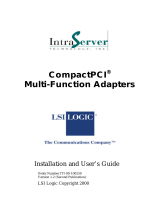Page is loading ...

Sun Microsystems, Inc.
901 San Antonio Road
Palo Alto, CA 94303
U.S.A. 650-960-1300
Send comments about this document to: [email protected]
Sun Quad FastEthernet
™
6U
CompactPCI Adapter Installation
and User’s Guide
Part No. 806-2991-10
June 2000, Revision A

Please
Recycle
Copyright 2000 Sun Microsystems,Inc.,901SanAntonioRoad•PaloAlto,CA 94303-4900 USA.All rights reserved.
This product or document is protectedby copyright and distributed under licenses restrictingits use, copying, distribution, and decompilation.
No part ofthis productor document may be reproducedin any form by any meanswithout prior written authorizationof Sun and its licensors,
if any.Third-partysoftware, including fonttechnology, is copyrightedand licensed from Sun suppliers.
Parts of theproductmay be derived fromBerkeley BSD systems, licensed from the University of California. UNIXis a registered trademark in
theU.S. and other countries, exclusively licensed throughX/Open Company, Ltd.For Netscape Communicator™, the following notice applies:
Copyright 1995 Netscape CommunicationsCorporation. All rights reserved.
Sun, Sun Microsystems, the Sunlogo, AnswerBook2, docs.sun.com, Sun QuadFastEthernet, OpenBoot, SunVTS, Netra, andSolaris are
trademarks, registered trademarks, orservice marks ofSun Microsystems,Inc. in the U.S. and other countries. All SPARC trademarks are used
under license and are trademarks orregistered trademarks of SPARC International, Inc. in the U.S. and other countries.Productsbearing
SPARC trademarks are based uponan architecture developed by Sun Microsystems, Inc.
The OPEN LOOKand Sun™ Graphical UserInterface was developed by Sun Microsystems,Inc. for its users and licensees. Sun acknowledges
the pioneering efforts of Xerox in researchingand developing the concept of visual or graphicaluser interfaces for thecomputer industry. Sun
holds a non-exclusivelicense fromXerox to the Xerox Graphical User Interface, which license also coversSun’s licensees who implementOPEN
LOOK GUIs andotherwise comply with Sun’swritten license agreements.
RESTRICTEDRIGHTS: Use, duplication, or disclosureby the U.S. Government is subject to restrictionsof FAR 52.227-14(g)(2)(6/87) and
FAR52.227-19(6/87), or DFAR252.227-7015(b)(6/95) and DFAR227.7202-3(a).
DOCUMENTATION IS PROVIDED “AS IS”AND ALL EXPRESSOR IMPLIED CONDITIONS,REPRESENTATIONS AND WARRANTIES,
INCLUDING ANY IMPLIED WARRANTY OF MERCHANTABILITY, FITNESS FOR A PARTICULAR PURPOSE OR NON-
INFRINGEMENT, ARE DISCLAIMED, EXCEPT TO THE EXTENT THAT SUCH DISCLAIMERS ARE HELD TO BE LEGALLY INVALID.
Copyright 2000 Sun Microsystems, Inc., 901San Antonio Road • PaloAlto, CA 94303-4900 Etats-Unis. Tousdroits réservés.
Ce produit ou document est protégé par un copyright et distribué avec des licences qui en restreignentl’utilisation, la copie, la distribution, et la
décompilation. Aucune partiede ce produitou document ne peut êtrereproduitesous aucune forme, par quelque moyen que ce soit, sans
l’autorisation préalable etécrite de Sun etde ses bailleurs de licence,s’il y en a. Lelogiciel détenu par destiers, et qui comprend la technologie
relativeaux polices de caractères,est protégé par un copyright et licenciépar des fournisseurs de Sun.
Des parties dece produitpourront être dérivées des systèmes Berkeley BSD licenciés par l’Université de Californie. UNIX est une marque
déposée aux Etats-Unis et dans d’autrespays et licenciée exclusivement par X/Open Company, Ltd. La notice suivante est applicable à
Netscape Communicator™ :Copyright 1995 Netscape Communications Corporation.All rights reserved.
Sun, Sun Microsystems, the Sunlogo, AnswerBook2, docs.sun.com, Sun QuadFastEthernet, OpenBoot, SunVTS, Netra, etSolaris sont des
marquesde fabrique ou des marquesdéposées, ou marques de service,de Sun Microsystems,Inc. aux Etats-Unis et dans d’autrespays. Toutes
les marquesSPARC sontutilisées sous licence etsont des marques de fabrique ou des marques déposées de SPARCInternational, Inc. aux Etats-
Unis et dans d’autres pays. Les produitsportant les marques SPARC sont basés sur une architecturedéveloppée par Sun Microsystems,Inc.
L’interfaced’utilisation graphique OPEN LOOK et Sun™ a étédéveloppée par Sun Microsystems, Inc. pourses utilisateurs et licenciés. Sun
reconnaîtles effortsde pionniers de Xerox pour la recherche et le développement du concept des interfaces d’utilisation visuelleou graphique
pour l’industrie del’informatique. Sun détient une licencenon exclusive de Xerox sur l’interfaced’utilisation graphique Xerox, cette licence
couvrant également les licenciés de Sun qui mettent en place l’interface d’utilisation graphique OPEN LOOK et qui en outrese conforment aux
licences écrites deSun.
CETTE PUBLICATION EST FOURNIE "EN L’ETAT" ET AUCUNE GARANTIE, EXPRESSE OU IMPLICITE, N’EST ACCORDEE, Y COMPRIS
DES GARANTIES CONCERNANT LA VALEUR MARCHANDE, L’APTITUDE DE LA PUBLICATION A REPONDRE A UNE UTILISATION
PARTICULIERE, OU LE FAIT QU’ELLE NE SOIT PAS CONTREFAISANTE DE PRODUIT DE TIERS. CE DENI DE GARANTIE NE
S’APPLIQUERAIT PAS, DANS LA MESURE OU IL SERAIT TENU JURIDIQUEMENT NUL ET NON AVENU.

iii
Regulatory Compliance Statements
Your Sun product is marked to indicate its compliance class:
• Federal Communications Commission (FCC) — USA
• Industry Canada Equipment Standard for Digital Equipment (ICES-003) — Canada
• Voluntary Control Council for Interference (VCCI) — Japan
• Bureau of Standards Metrology and Inspection (BSMI) — Taiwan
Please read the appropriate section that corresponds to the marking on your Sun product before attempting to install the
product.
FCC Class ANotice
This device complies with Part 15 of the FCC Rules. Operation is subject to the following two conditions:
1. This device may not cause harmful interference.
2. This device must accept any interference received, including interference that may cause undesired operation.
Note: This equipment has been tested and found to comply with the limits for a Class A digital device, pursuant to Part 15 of
the FCC Rules. These limits are designed to provide reasonable protection against harmful interference when the equipment
is operated in a commercial environment. This equipment generates, uses, and can radiate radio frequency energy, and if it is
not installed and used in accordance with the instruction manual, itmay causeharmful interference to radio communications.
Operation of this equipmentin a residential area is likely to causeharmful interference, in which case the userwill be required
to correct the interference at his or her own expense.
Shielded Cables:Connections between the workstation and peripherals must be made using shielded cables to comply with
FCC radio frequency emission limits. Networking connections can be made using unshielded twisted-pair (UTP) cables.
Modifications: Any modifications made to this device that are not approved by Sun Microsystems, Inc. may void the
authority granted to the user by the FCC to operate this equipment.
FCC Class BNotice
This device complies with Part 15 of the FCC Rules. Operation is subject to the following two conditions:
1. This device may not cause harmful interference.
2. This device must accept any interference received, including interference that may cause undesired operation.
Note: This equipment has been tested and found to comply with the limits for a Class B digital device, pursuant to Part 15 of
the FCC Rules. These limits are designed to provide reasonable protection against harmful interference in a residential
installation. This equipment generates, uses and can radiate radio frequency energy and, if not installed and used in
accordance with the instructions, may cause harmful interference to radio communications. However, there is no guarantee
that interference will not occur in a particular installation. If this equipment does cause harmful interference to radio or
television reception, which canbe determined byturning the equipment off and on, the user isencouraged to try tocorrect the
interference by one or more of the following measures:
• Reorient or relocate the receiving antenna.
• Increase the separation between the equipment and receiver.
• Connect the equipment into an outlet on a circuit different from that to which the receiver is connected.
• Consult the dealer or an experienced radio/television technician for help.
Shielded Cables: Connections between the workstation and peripherals must be made using shielded cables in order to
maintain compliance with FCC radio frequency emission limits. Networking connections can be made using unshielded
twisted pair (UTP) cables.
Modifications: Any modifications made to this device that are not approved by Sun Microsystems, Inc. may void the
authority granted to the user by the FCC to operate this equipment.

iv Sun Quad FastEthernet 6U CompactPCI Adapter Installation and User’s Guide • June 2000
ICES-003 Class ANotice - AvisNMB-003, Classe A
This Class A digital apparatus complies with Canadian ICES-003.
Cet appareil numérique de la classe A est conforme à la norme NMB-003 du Canada.
ICES-003 Class BNotice - AvisNMB-003, Classe B
This Class B digital apparatus complies with Canadian ICES-003.
Cet appareil numérique de la classe B est conforme à la norme NMB-003 du Canada.

Regulatory Compliance Statements v
BSMI Class ANotice
The following statement is applicable to products shipped to Taiwan and marked as Class A on the product compliance
label.

vi Sun Quad FastEthernet 6U CompactPCI Adapter Installation and User’s Guide • June 2000

vii
Contents
Preface xv
1. Overview of the Sun Quad FastEthernet 6U CompactPCI Adapter 1
Product Description 2
Features 3
Overview of the Installation Procedure 4
Installation Methods 4
Models of Hot Swap 4
Installing the Rear-Access Adapter 5
Installing the Front-Access Adapter 6
2. Installing the Rear-Access Adapter 7
Preparing for the Installation 8
Tools and Equipment Needed 8
Contents of the Ship Kit 8
Selecting a CompactPCI Slot Pair in the System 9
Determining the Installation Type 10
Installing the Rear-Access Adapter in Hot-Swap Mode 10
▼ To Install the Rear Transition Card 11
▼ To Install the Rear-Access Front Card 16

viii Sun Quad FastEthernet 6U CompactPCI Adapter Installation and User’s Guide • June 2000
Installing the Rear-Access Adapter in Cold-Swap Mode 21
▼ To Power Off the Server 21
▼ To Install the Rear Transition Card 22
▼ To Install the Rear-Access Front Card 23
▼ To Power On the Server 25
Connecting the Cables to the Rear Transition Card 26
▼ To Connect the Cables to the Rear Ethernet Ports 26
3. Installing the Front-Access Adapter 27
Preparing for the Installation 28
Tools and Equipment Needed 28
Contents of the Ship Kit 28
Selecting a CompactPCI Slot in the System 28
Determining the Installation Type 29
Installing the Front-Access Adapter in Hot-Swap Mode 29
▼ To Install the Front-Access Adapter in Hot-Swap Mode 29
Installing the Front-Access Adapter in Cold-Swap Mode 36
▼ To Power Off the Server 36
▼ To Install the Front-Access Adapter in Cold-Swap Mode 37
▼ To Power On the Server 38
Connecting the Cables to the Front-Access Adapter 40
▼ To Connect the Cables to the Front-Access Ethernet Ports 40
4. Configuring the Network Software 41
Attaching the Sun Quad FastEthernet Interfaces to the Network 42
▼ To Attach the Sun Quad FastEthernet Interfaces to the Network 42
Autonegotiation Protocol 45
Setting the local-mac-address Property 46
▼ To Set the local-mac-address Property to the Network Interfaces 46

Contents ix
Booting the System Over a Sun Quad FastEthernet Interface 48
▼ To Boot the System Over the Network 48
A. Specifications 51
Ethernet Port Locations and Descriptions 52
Operation Specifications 53
Physical Dimensions 54
Physical Dimensions of the Rear-Access Adapter 54
Physical Dimensions of the Front-Access Adapter 55
Environmental Specifications 55
Power Requirements 56
B. Configuring the Sun Quad FastEthernet Device Driver Parameters 57
Sun Quad FastEthernet Device Driver Parameters 58
Hardware Overview 58
Device Driver Parameter Values and Definitions 59
Parameters that Define the Current Status 60
Interpacket Gap Parameters 60
Defining an Additional Delay Before Transmitting a Packet 61
Operational Mode Parameters 62
Defining the Number of Back-to-Back Packets to Transmit 63
Parameters That Report Transceiver Capabilities 63
Parameters That Report the Link Partner Capabilities 64
Setting the qfe Device Driver Parameters 65
Using the ndd Utility to Set and Display Parameters 65
Setting Parameters Using the qfe.conf File 72
▼ To Set Driver Parameters By Creating a qfe.conf File 73
C. Removing and Replacing the Adapter 75

x Sun Quad FastEthernet 6U CompactPCI Adapter Installation and User’s Guide • June 2000
Disabling the Network Interfaces and Removing the Adapter 76
▼ To Disable the Network Interfaces and Remove the Adapter 76
Replacing the Adapter and Activating the Network Interfaces 78
▼ To Replace the Adapter and Activate the Network Interfaces 78
D. Testing the Adapter 79
Using the SunVTS Diagnostic Software 80
Using the OpenBoot PROM FCode Self-Test 81
▼ To Run the FCode Self-Test Diagnostic 81
Index 85

xi
Figures
FIGURE 1-1 Sun Quad FastEthernet 6U CompactPCI Adapter (Rear-Access Version) 2
FIGURE 1-2 Sun Quad FastEthernet 6U CompactPCI Adapter (Front-Access Version) 3
FIGURE 2-1 CompactPCI Slot Pairs in a Sun Netra ct 800 Server (Top View) 9
FIGURE 2-2 Location of the Rear Transition Card’s Ejection Levers 11
FIGURE 2-3 Opening the Ejection Levers (Two Types of Levers) 12
FIGURE 2-4 Aligning the Rear Transition Card With the CompactPCI Slot Card Guide 13
FIGURE 2-5 Location of the Ejection Lever Tabs (Two Types of Levers) 13
FIGURE 2-6 Closing the Ejection Levers (Two Types of Levers) 14
FIGURE 2-7 Ejection Levers Installed in the Slot’s Cutouts (Two Types of Levers) 15
FIGURE 2-8 Tightening the Ejection Lever Captive Screws (Two Types of Levers) 15
FIGURE 2-9 Location of the Front Card’s Ejection Levers 17
FIGURE 2-10 Aligning the Front Card With the CompactPCI Slot Card Guide 18
FIGURE 2-11 Location of the Rear-Access Adapter’s Hot-Swap LED on the Front Card 19
FIGURE 2-12 Connecting Cables to the Rear Transition Card 26
FIGURE 3-1 Location of the Front-Access Adapter’s Ejection Levers 30
FIGURE 3-2 Opening the Ejection Levers (Two Types of Levers) 31
FIGURE 3-3 Aligning the Front Adapter in CompactPCI Slot Card Guide 31
FIGURE 3-4 Location of the Ejection Lever Tabs (Two Types of Levers) 32
FIGURE 3-5 Closing the Ejection Levers (Two Types of Levers) 32

xii Sun Quad FastEthernet 6U CompactPCI Adapter Installation and User’s Guide • June 2000
FIGURE 3-6 Ejection Lever Tabs Installed in the Slot’s Cutouts (Two Types of Levers) 33
FIGURE 3-7 Location of the Front-Access Adapter’s Hot-Swap LED 33
FIGURE 3-8 Tightening the Ejection Lever Captive Screws (Two Types of Levers) 35
FIGURE 3-9 Connecting Ethernet Cables to the Front-Access Adapter 40
FIGURE A-1 RJ-45 Ethernet Port Locations 52

xiii
Tables
TABLE 1-1 Rear-Access Installation Overview 5
TABLE 1-2 Front-Access Installation Overview 6
TABLE A-1 Pin Descriptions for the Four 8-Pin RJ-45 Connectors (Ports 0 to 3) 53
TABLE A-2 Operation Specifications 53
TABLE A-3 Physical Dimensions (Rear-Access) 54
TABLE A-4 Physical Dimensions (Front-Access) 55
TABLE A-5 Environmental Specifications 55
TABLE A-6 Power Requirements 56
TABLE B-1 qfe Driver Parameters, Status, and Descriptions 59
TABLE B-2 Read-Only Parameters Defining the Current Status 60
TABLE B-3 Read-Write Interpacket Gap Parameter Values and Descriptions 60
TABLE B-4 Parameters Defining lance_mode and ipg0 61
TABLE B-5 Operational Mode Parameters 62
TABLE B-6 Back-to-Back Packet Transmission Capability 63
TABLE B-7 Read-Only Transceiver Capabilities 63
TABLE B-8 Read-Only Link Partner Capabilities 64
TABLE B-9 qfe.conf File Parameters 72
TABLE D-1 SunVTS Documentation 80

xiv Sun Quad FastEthernet 6U CompactPCI Adapter Installation and User’s Guide • June 2000

xv
Preface
The Sun Quad FastEthernet 6U CompactPCI Adapter Installation and User’s Guide
provides installation and configuration instructions for the Sun Quad FastEthernet™
6U CompactPCI adapter. These instructions are designed for system administrators
with experience installing similar hardware.
How This Book Is Organized
This manual contains the following chapters and appendixes:
Chapter 1 describes the adapter.
Chapter 2 tells you how to install the rear-access version of the adapter.
Chapter 3 tells you how to install the front-access version of the adapter.
Chapter 4 tells you how to configure the network host files associated with the
adapter.
Appendix A lists the specifications for the adapters.
Appendix B tells you how to set advanced device driver parameters.
Appendix C tells you how to detach the device driver before removing the adapter,
and how to activate the driver after replacing it.
Appendix D tells you how to test the adapter.

xvi Sun Quad FastEthernet 6U CompactPCI Adapter Installation and User’s Guide • June 2000
Using UNIX Commands
This document may not contain information on basic UNIX
®
commands and
procedures such as shutting down the system, booting the system, and configuring
devices.
See one or more of the following for this information:
■ Solaris Handbook for Sun Peripherals
■ AnswerBook2™ online documentation for the Solaris™ operating environment
■ Other software documentation that you received with your system
Typographic Conventions
TABLE P-1 Typographic Conventions
Typeface Meaning Examples
AaBbCc123 The names of commands, files,
and directories; on-screen
computer output
Edit your .login file.
Use ls -a to list all files.
% You have mail.
AaBbCc123
What you type, when
contrasted with on-screen
computer output
% su
Password:
AaBbCc123 Book titles, new words or terms,
words to be emphasized
Command-line variable; replace
with a real name or value
Read Chapter 6 in the User’s Guide.
These are called class options.
You must be superuser to do this.
To delete a file, type rm filename.

Preface xvii
Shell Prompts
Related Documentation
TABLE P-2 Shell Prompts
Shell Prompt
C shell machine_name%
C shell superuser machine_name#
Bourne shell and Korn shell $
Bourne shell and Korn shell superuser #
TABLE P-3 Related Documentation
Application Title or Description
Adapter installation, removal, and
replacement
Your system’s:
• Service Manual
• Installation Manual
• Administrator’s Guide
Device driver configuration Platform Notes: The Sun Quad FastEthernet Device
Driver
Managing networks Solaris System Administration Guide,
Volumes 1 through 3
SunVTS™ diagnostic testing SunVTS User’s Guide
SunVTS Test Reference Manual
OpenBoot™ PROM commands OpenBoot 3.x Command Reference Manual

xviii Sun Quad FastEthernet 6U CompactPCI Adapter Installation and User’s Guide • June 2000
Accessing Sun Documentation Online
The docs.sun.com
sm
web site enables you to access Solaris technical
documentation on the Web. You can browse the docs.sun.com archive or search
for a specific book title or subject at:
http://docs.sun.com
Documentation and product information for the Netra™ product line are available
at:
http://www.sun.com/netra
Ordering Sun Documentation
Fatbrain.com, an Internet professional bookstore, stocks select product
documentation from Sun Microsystems, Inc.
For a list of documents and how to order them, visit the Sun Documentation Center
on Fatbrain.com at:
http://www.fatbrain.com/documentation/sun
Sun Welcomes Your Comments
We are interested in improving our documentation and welcome your comments
and suggestions. You can email your comments to us at:
Please include the part number (806-2991-10) of your document in the subject line of
your email.

2 Sun Quad FastEthernet 6U CompactPCI Adapter Installation and User’s Guide • June 2000
Product Description
The Sun Quad FastEthernet 6U CompactPCI adapter contains four fully buffered
twisted-pair Ethernet ports (RJ-45), providing four switchable 10BASE-T/
100BASE-TX channels, on a CompactPCI adapter.
The adapter is available for front- and rear-access CompactPCI systems. For
rear-access systems, the adapter consists of two cards: the front card and the rear
transition card (see
FIGURE 1-1). For front-access systems, the adapter consists of one
front card (see
FIGURE 1-2).
Caution – The front-access version the adapter is designed for front-access systems
only. Do not attempt to install this adapter into a rear access system.
FIGURE 1-1 Sun Quad FastEthernet 6U CompactPCI Adapter (Rear-Access Version)
Rear transition cardFront card
/