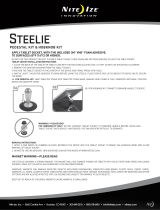Page is loading ...

HP Pro x2 612 G2 Tablet
HP Pro x2 612 G2 Tablet with Collaboration
Keyboard
HP Pro x2 612 G2 Retail Solutions Tablet
Maintenance and Service Guide

© Copyright 2017 HP Development Company,
L.P.
AMD is a trademark of Advanced Micro Devices,
Inc. Bluetooth is a trademark owned by its
proprietor and used by HP Inc. under license.
Intel, Core, and Pentium are trademarks of Intel
Corporation in the U.S. and other countries.
Windows is either a registered trademark or
trademark of Microsoft Corporation in the
United States and/or other countries.
Product notice
This guide describes features that are common
to most models. Some features may not be
available on your computer.
Not all features are available in all editions or
versions of Windows. Systems may require
upgraded and/or separately purchased
hardware, drivers, software or BIOS update to
take full advantage of Windows functionality.
Windows 10 is automatically updated, which is
always enabled. ISP fees may apply and
additional requirements may apply over time
for updates. Go to http://www.microsoft.com
for details.
The information contained herein is subject to
change without notice. The only warranties for
HP products and services are set forth in the
express warranty statements accompanying
such products and services. Nothing herein
should be construed as constituting an
additional warranty. HP shall not be liable for
technical or editorial errors or omissions
contained herein.
First Edition: January 2017
Document Part Number: 913265-001

Table of contents
1 Product description ....................................................................................................................................... 1
2 External component identication .................................................................................................................. 5
Locating hardware ................................................................................................................................................. 5
Locating software .................................................................................................................................................. 5
Right ....................................................................................................................................................................... 5
Left ......................................................................................................................................................................... 6
Front ....................................................................................................................................................................... 8
Top .......................................................................................................................................................................... 9
Bottom ................................................................................................................................................................. 10
Rear ...................................................................................................................................................................... 11
Keyboard components (select products only) .................................................................................................... 13
Connecting an optional keyboard ..................................................................................................... 13
Removing the keyboard .................................................................................................................... 14
TouchPad ........................................................................................................................................... 14
Lights ................................................................................................................................................. 15
Special keys ....................................................................................................................................... 17
Action keys ........................................................................................................................................ 18
Hot keys ............................................................................................................................................................... 19
Labels ................................................................................................................................................................... 19
3 Illustrated parts catalog .............................................................................................................................. 21
Computer major components .............................................................................................................................. 21
Miscellaneous parts ............................................................................................................................................. 23
4 Removal and replacement procedures preliminary requirements .................................................................... 25
Tools required ...................................................................................................................................................... 25
Service considerations ......................................................................................................................................... 25
Plastic parts ....................................................................................................................................... 25
Cables and connectors ...................................................................................................................... 26
Drive handling ................................................................................................................................... 26
Grounding guidelines ........................................................................................................................................... 27
Electrostatic discharge damage ........................................................................................................ 27
Packaging and transporting guidelines .......................................................................... 28
Workstation guidelines ................................................................................................... 28
Equipment guidelines ..................................................................................................... 29
iii

5 Removal and replacement procedures for Customer Self-Repair parts ............................................................. 30
Component replacement procedures .................................................................................................................. 30
Keyboard (select products only) ....................................................................................................... 31
Micro SIM card tray ............................................................................................................................ 32
MicroSD memory card tray ................................................................................................................ 33
Rear cover .......................................................................................................................................... 34
Disconnecting the battery ................................................................................................................. 35
Kickstand ........................................................................................................................................... 36
SSD ..................................................................................................................................................... 38
6 Removal and replacement procedures for Authorized Service Provider parts ................................................... 40
Component replacement procedures .................................................................................................................. 40
WWAN or GPS module ....................................................................................................................... 41
Rear webcam and ash ..................................................................................................................... 43
Display panel ..................................................................................................................................... 45
Battery ............................................................................................................................................... 49
Hall eects sensor board .................................................................................................................. 51
NFC module ....................................................................................................................................... 53
System board .................................................................................................................................... 55
POGO connector ................................................................................................................................ 58
Microphone board ............................................................................................................................. 58
Front webcam .................................................................................................................................... 59
Fingerprint reader board ................................................................................................................... 59
Smart card reader board and bracket ............................................................................................... 61
Volume button ................................................................................................................................... 64
Power button ..................................................................................................................................... 66
Speakers ............................................................................................................................................ 68
Antennas ............................................................................................................................................ 70
Middle frame ..................................................................................................................................... 71
7 Backup and recovery .................................................................................................................................... 72
Creating recovery media and backups ................................................................................................................ 72
Creating HP Recovery media (select products only) ......................................................................... 72
Using Windows tools ........................................................................................................................................... 73
Restore and recovery ........................................................................................................................................... 74
Recovering using HP Recovery Manager ........................................................................................... 74
What you need to know before you get started ............................................................. 74
Using the HP Recovery partition (select products only) ................................................. 75
Using HP Recovery media to recover .............................................................................. 75
Changing the boot order ................................................................................................. 75
iv

Removing the HP Recovery partition (select products only) ......................................... 76
8 Computer Setup (BIOS), TPM, and HP Sure Start ............................................................................................. 77
Using Computer Setup ......................................................................................................................................... 77
Starting Computer Setup .................................................................................................................. 77
Using a USB keyboard or USB mouse to start Computer Setup (BIOS) .......................... 77
Navigating and selecting in Computer Setup ................................................................................... 78
Restoring factory settings in Computer Setup ................................................................................. 78
Updating the BIOS ............................................................................................................................. 79
Determining the BIOS version ......................................................................................... 79
Downloading a BIOS update ........................................................................................... 79
Changing the boot order using the f9 prompt .................................................................................. 80
TPM BIOS settings (select products only) ........................................................................................................... 80
Using HP Sure Start (select products only) ......................................................................................................... 81
9 Using HP PC Hardware Diagnostics (UEFI) ....................................................................................................... 82
Downloading HP PC Hardware Diagnostics (UEFI) to a USB device .................................................................... 82
10 Specications ............................................................................................................................................ 84
Computer specications ...................................................................................................................................... 84
Display specications .......................................................................................................................................... 85
11 Power cord set requirements ...................................................................................................................... 86
Requirements for all countries ............................................................................................................................ 86
Requirements for specic countries and regions ................................................................................................ 87
12 Statement of memory volatility .................................................................................................................. 89
Nonvolatile memory usage ................................................................................................................................. 91
Questions and answers ....................................................................................................................................... 93
Using HP Sure Start (select models only) ............................................................................................................ 94
13 Recycling .................................................................................................................................................. 96
Index ............................................................................................................................................................. 97
v

vi

1 Product description
Category Description
Product Name HP Pro x2 612 G2 Tablet
HP Pro x2 612 G2 Tablet with Collaboration Keyboard
HP Pro x2 612 G2 Retail Solutions Tablet
Processors 7th generation Intel® Pentium® Processor
Intel Pentium 4410Y, (2 M cache), 1.5 GHz, Dual, Thermal Design Power (TDP) 6 W, congurable TDP (cTDP)
4.5 W, not available with Intel Active Management Technology (iAMT)
7th generation Intel Core™ M Processor
Intel Core M3-7Y30 (4 M cache, turbo up to 2.6 GHz), 1.0 GHz, Dual, TDP 4.5 W, cTDP 3.75 W, not available
with iAMT
7th generation Intel Core i5 Processor (no support for HP Pro x2 612 G2 Retail Solutions Tablet)
Intel Core i5-7Y54 (4 M cache, turbo up to 3.2 GHz), 1.20 GHz, Dual, TDP 4.5 W, cTDP 3.5 W, not available with
iAMT
Intel Core i5-7Y57 (4 M cache, turbo up to 3.3 GHz), 1.20 GHz, Dual, TDP 4.5 W, cTDP 3.5 W
7th generation Intel Core i7 Processor (no support for HP Pro x2 612 G2 Retail Solutions Tablet)
Intel Core i7-7Y75 (4 M cache, turbo up to 3.6 GHz), 1.30 GHz, Dual, TDP 4.5 W, cTDP 3.5 W
Chipset Intel Core 7th generation Premium PCH, integrated with CPU
Graphics Intel UMA graphics
Intel HD Graphics 615
Panel Touch panel
12.0” (30.48 cm) 3:2 (LED backlight – Ultra-Slim) Wide Ultra eXtended Graphics Array (WUXGA+ Bright View
(BV) Ultra Wide View Angle (UWVA) 60% 340 nits eDP Ultraslim 2.4 mm Panel Self Refresh (PSR) (1920x1280)
Corning Gorilla 4 Glass, GF2-MM, Direct Bonded
Memory LPDDR3 1866 ne-pitch ball grid array (FBGA) package with 253 balls
Supports dual channel memory, which is included in base units
Supports up to 8 GB
Supports the following congurations:
●
4096 MB (16 Gb 128 Mx32x4, quantity of 2)
●
8192 MB (32 Gb 256 Mx32x4, quantity of 2) (no support for HP Pro x2 612 G2 Retail Solutions Tablet)
Memory is soldered on the system board.
Primary storage Supports M.2 2280 Solid-State Drive (SSD)
128 GB SATA-3
256 GB PCIe Gen3x4 NVMe SS Triple Level Cell (TLC) (no support for HP Pro x2 612 G2 Retail Solutions Tablet)
256 GB SATA-3 SS TLC (OPAL2) (no support for HP Pro x2 612 G2 Retail Solutions Tablet)
360 GB Intel PCIe Gen3x4 SS TLC (no support for HP Pro x2 612 G2 Retail Solutions Tablet)
1

Category Description
512 GB PCIe Gen3x4 NVMe SS TLC (no support for HP Pro x2 612 G2 Retail Solutions Tablet)
512 GB SATA-3 SS TLC (Federal Information Processing Standard)(FIPS), for Cloud-integrated Storage (CIS)
only (no support for HP Pro x2 612 G2 Retail Solutions Tablet)
Webcam and
microphone
Audio controls
Dual array microphone
Front facing webcam, 5 MP with LED indicator
Back webcam, 8 MP with ash LED
Audio Two stereo speakers
Ethernet No direct Ethernet support - Ethernet via accessories
Supports HBMA (via UEFI PXE boot and Windows OS)
Wireless WLAN
Supports the following WLANs:
●
Intel Dual band wireless-AC 8265 802.11AC 2x2 Wi-Fi + Bluetooth® 4.2 combo adaptor (non-vPro), not
available with iAMT
●
Intel Dual band wireless-AC 8265 802.11AC 2x2 Wi-Fi + Bluetooth 4.2 combo adaptor (vPro), available
with iAMT (no support for HP Pro x2 612 G2 Retail Solutions Tablet)
WLAN options on system board, 2 antennas
Support for S3/S4 wake on WLAN (Intel Only)
Support for Wi-Fi SAR in BIOS (Intel Only)
Compatible with Miracast-certied devices
Support for HP Sure Connect
Bluetooth
Bluetooth 4.2, which is only supported via combo card
Supports Bluetooth disabled
GPS
u-blox GPS EVA-M8M M.2/USB WW, not available with WWAN
Supports no GPS option
No support for HP Pro x2 612 G2 Retail Solutions Tablet
NFC (Near Field Communication)
Integrated NFC NXP NPC100 I2C NCI 10 mm x 25 mm module (No Felicity Card (FeliCa) S and M class support)
Supports no NFC option
WWAN
Supports the following WWANs:
●
Fibocom HP hs3210 WW HSPA+ without GPS
●
Huawei HP It4132, LTE/HSPA+ 4G with GPS M.2
●
Foxconn HP It4120 LTE/EVDO/HSPA+ with GPS M.2
SIM module: user-accessible on side (3FF/micro SIM), installed in the factory when a service provider is
congured
2 Chapter 1 Product description

Category Description
2 WWAN Antennas
Not available if separate GPS module is selected
Supports non–WWAN option
No support for after-market WWAN
External media cards MicroSD media reader slot
Supports SD/SDHC/SDXC
Uses card tray
Not accessible when HP Retail Case 12 is installed
Sensors Combo chip with the following sensors:
●
Accelerometer
●
Magnetometer
●
Gyro
Ambient Light Sensor (ALS)
Proximity (SAR for WWAN)
Dual Accelerometers in the keyboard only
Ports Audio-out (headphone)/Audio-in (microphone) combo jack
1 USB 3.0 port on the right side
1 USB Type-C power connector and charging port on the right side
Docking station HP Elite USB-C Docking Station
Keyboard/pointing
devices
Optional travel keyboard, with backlight and clickpad
Clickpad requirements support the following actions:
●
2-way scroll
●
Single and Double Taps enabled as default
●
Gestures enabled by default - 2 Finger Scrolling, 2 Finger Zoom (Pinch), 3 Finger tap (Cortana), 4 Finger
tap (Action Center)
No support for HP Pro x2 612 G2 Retail Solutions Tablet
Power requirements Batteries:
4-cell Long Life Polymer 41.58 Whr (2700 mAhr)
AC adapters:
1.8 M length power cord supporting the following adapters:
●
HP 45 W USB Type-C AC adapter
●
HP 65 W USB Type-C AC adapter
Power cord:
1.0 M length power cord with duckhead, for use in select areas
Duckhead, for use in select areas
Security TPM 1.2/2.0
Integrated smart card reader (Active)
3

Category Description
Pad ngerprint reader (optional)
Drive encryption pre-boot (password, ngerprint, select smart cards)
Power-on authentication (password, ngerprint)
Security lock slot
Operating system Preinstalled:
Windows 10 Pro 64
Windows 10 Pro 64 StF MSNA (no support for HP Pro x2 612 G2 Retail Solutions Tablet):
●
Windows 10 Pro 64 Shape the Future program for education (StF) Microsoft National Academic
Oering (MSNA), only available with Pentium or M3 processors + 4 GB + 128 GB SSD
●
Windows 10 Pro 64 StF MSNA EM, only available with Pentium or M3 processors + 4 GB + 128 GB SSD
●
Windows 10 Pro 64 StF MSNA High-end, only available with 8 GB RAM
●
Windows 10 Pro 64 StF MSNA Standard, only available with 4 GB RAM
●
Windows 10 Pro 64 StF MSNA Strategic, only available with Pentium or M3 processors + 4 GB + 128 GB
SSD
●
Win 10 Home 64 StF MSNA for Higher Education, only available with Pentium or M3 processors + 4 GB
+ 128 GB SSD
Windows 10 Home 64 (no support for HP Pro x2 612 G2 Retail Solutions Tablet):
●
Windows 10 Home 64, only available with 4 GB RAM
●
Windows 10 Home 64 Chinese Market CPPP, only available for Asia, People’s Republic of China country
locations
●
Windows 10 Home Single Language, only available with 4 GB RAM
●
Windows 10 Home High End 64, only available with 8 GB RAM
●
Windows 10 Home High End 64 Single Language, only available with 8 GB RAM
●
Win 10 Home 64 StF MSNA for Higher Education Strategic, only available with Pentium or M3 processors
+ 4 GB + 128 GB SSD
Windows 10 Internet of Things (IoT) Enterprise for Retail (only available for HP Pro x2 612 G2 Retail
Solutions Tablet)
Web-only Support (no support for HP Pro x2 612 G2 Retail Solutions Tablet):
●
Windows 10 Enterprise 64
Serviceability End user replaceable parts:
AC adapter
Keyboard (no support for HP Pro x2 612 G2 Retail Solutions Tablet)
Kickstand
Rear cover
SSD
4 Chapter 1 Product description

2 External component identication
Locating hardware
To nd out what hardware is installed on your computer:
▲
Type device manager in the taskbar search box, and then select the Device Manager app.
A list displays all the devices installed on your computer.
For information about system hardware components and the system BIOS version number, press fn+esc
(select products only).
Locating software
To nd out what software is installed on your computer:
▲
Select the Start button.
‒ or –
Right-click the Start button, and then select Programs and Features.
Right
NOTE: The port and connector icons are located on the protective cover.
Component Description
(1) USB Type-C power connector and charging port Connects an AC adapter that has a USB Type-C connector,
supplying power to the computer and, if needed, charging the
computer battery.
– or –
Connects and charges a USB device that has a Type-C
connector, such as a cell phone, camera, activity tracker, or
smartwatch, and provides high-speed data transfer.
(2) Battery light When AC power is connected:
●
White: The battery charge is greater than 90 percent.
●
Amber: The battery charge is from 0 to 90 percent.
●
O: The battery is not charging.
Locating hardware 5

Component Description
When AC power is disconnected (battery not charging):
●
Blinking amber: The battery has reached a low battery
level. When the battery has reached a critical battery
level, the battery light begins blinking rapidly.
●
O: The battery is not charging.
(3) Micro SIM card slot (select products only) Supports a wireless subscriber identity module (SIM) card.
(4) USB 3.x charging port When the computer is on, connects and charges a USB device,
such as a cell phone, camera, activity tracker, or smartwatch,
and provides high-speed data transfer.
(5) Audio-out (headphone)/Audio-in (microphone)
combo jack
Connects optional powered stereo speakers, headphones,
earbuds, a headset, or a television audio cable. Also connects an
optional headset microphone. This jack does not support
optional standalone microphones.
WARNING! To reduce the risk of personal injury, adjust the
volume before putting on headphones, earbuds, or a headset.
For additional safety information, refer to the Regulatory,
Safety, and Environmental Notices.
To access this document:
▲ Select the Start button, select HP Help and Support, and
then select HP Documentation.
‒ or –
▲ Select the Start button, select HP, and then select HP
Documentation.
NOTE: When a device is connected to the jack, the computer
speakers are disabled.
Left
NOTE: The port and connector icons are located on the protective cover.
Component Description
(1) Power button
●
When the computer is o, press the button to turn on the
computer.
●
When the computer is on, press the button briey to
initiate Sleep.
●
When the computer is in the Sleep state, press the button
briey to exit Sleep.
6 Chapter 2 External component identication

Component Description
●
When the computer is in Hibernation, press the button
briey to exit Hibernation.
CAUTION: Pressing and holding down the power button results
in the loss of unsaved information.
If the computer has stopped responding and shutdown
procedures are ineective, press and hold the power button for
at least 5 seconds to turn o the computer.
To learn more about your power settings, see your power
options.
▲ Type power options in the taskbar search box, and
then select Power Options.
‒ or –
Right-click the Power meter icon , and then select
Power Options.
(2) Volume button Increases or decreases speaker volume incrementally while you
hold down the button.
(3) MicroSD memory card reader Reads optional memory cards that store, manage, share, or
access information.
(4) Security cable slot Attaches an optional security cable to the computer.
NOTE: The security cable is designed to act as a deterrent, but
it may not prevent the computer from being mishandled or
stolen.
(5) Pen lanyard slots Allow you to connect the optional pen using the pen lanyard.
Left 7

Front
Component Description
(1) WLAN antennas* Send and receive wireless signals to communicate with wireless local
area networks (WLANs).
(2) WWAN antennas* (select products only) Send and receive wireless signals to communicate with wireless wide
area networks (WWANs).
(3) Webcam light On: The webcam is in use.
(4) Webcam Records video and captures photographs. Some models allow you to
video conference and chat online using streaming video.
To use the webcam:
▲ Type camera in the taskbar search box, and then select
Camera.
*The antennas are not visible from the outside of the computer. For optimal transmission, keep the areas immediately around the
antennas free from obstructions.
For wireless regulatory notices, see the section of the Regulatory, Safety, and Environmental Notices that applies to your country or
region.
To access this document:
▲ Select the Start button, select HP Help and Support, and then select HP Documentation.
‒ or –
▲ Select the Start button, select HP, and then select HP Documentation.
8 Chapter 2 External component identication

Top
NOTE: The microphone icons are located on the protective cover.
Component Description
(1) Speakers (2) Produce sound.
(2) Smart card
reader
Supports optional smart cards.
(3) Internal
microphones (2)
Record sound.
Top 9

Bottom
NOTE: The docking connector icon is located on the protective cover.
Component Description
(1) Alignment post connectors (2) Connect to the alignment posts on an optional keyboard.
(2) Docking connector Connects the tablet to an optional keyboard.
10 Chapter 2 External component identication

Rear
Component Description
(1) Webcam (rear) Records video and captures photographs. Some
products allow you to video conference and chat
online using streaming video.
(2) Camera ash Provides a camera ash. You can control the ash
using camera apps.
(3) Fingerprint reader (select products only) Allows a ngerprint logon to Windows®, instead
of a password logon.
(4) Kickstand Provides stability and a variety of viewing angles.
(5) Kickstand tabs (2) Provide access to lift the kickstand away from the
back of the computer.
(6) NFC tapping area and antenna* (select products
only)
Send and receive wireless signals to
communicate and transfer information to and
from NFC-compatible devices. To use, tap the NFC
tapping area with an NFC-compatible device.
*The antenna is not visible from the outside of the computer. For optimal transmission, keep the areas immediately around the
antenna free from obstructions.
For wireless regulatory notices, see the section of the Regulatory, Safety, and Environmental Notices that applies to your country or
region.
To access this document:
▲ Select the Start button, select HP Help and Support, and then select HP Documentation.
‒ or –
Rear 11

Component Description
▲ Select the Start button, select HP, and then select HP Documentation.
12 Chapter 2 External component identication

Keyboard components (select products only)
Your computer supports an optional keyboard. This section provides information about the common features
of the supported keyboards.
NOTE: Keyboard appearance and features might vary. For additional details about using the keyboard, refer
to the instructions included with the keyboard.
Connecting an optional keyboard
1. To connect an optional keyboard, lower the computer onto the alignment post connectors (1) on the
keyboard until the connectors click into place.
2. Position the kickstand (2) at the desired angle.
NOTE: If you close the kickstand, you can leave the keyboard attached and rotate the keyboard behind the
computer so that the back of the keyboard is against the back of the computer. The keyboard keys and
TouchPad are locked to prevent you from accidently typing while the keyboard is in this position.
Keyboard components (select products only) 13

Removing the keyboard
To remove the keyboard, pull the keyboard away from the computer.
TouchPad
Component Description
(1) TouchPad zone Reads your nger gestures to move the pointer or activate
items on the screen.
(2) Left TouchPad button Functions like the left button on an external mouse.
(3) Right TouchPad button Functions like the right button on an external mouse.
14 Chapter 2 External component identication
/