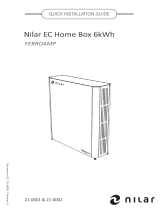Compaq Presario 1600 Series Maintenance & Service Manual
- Category
- Notebooks
- Type
- Maintenance & Service Manual

Compaq.com - Compaq Presario Maintenance and Service Guide - 1600 Series
United States June 27, 2004
COMPAQ
STORE | PRODUCTS | SERVICES | SUPPORT | CONTACT US |
SEARCH
Maintenance & Service Guide
Presario 1600 Series Portable Computers
Notice
Preface
Product
Description
Troubleshooting
Illustrated
Parts Catalog
Removal &
Repair
Procedures
Specifications
Connector Pin
Assignments
Battery Pack
Welcome to the Presario 1600 Series Portable Computer
Maintenance & Service Guide. This online guide is designed to
serve the needs of those whose job it is to repair Compaq products.
Many of the components of the hardcopy MSG are contained in
this online guide. The
Notice, contains the copyright and trademark
information. The Preface shows symbol conventions and Technician
Notes.
This MSG will be periodically maintained and updated online as
needed.
file:///C|/SERVICE%20MANUALS/COMPAQ%20_%20chec...0SERIES%201624%201625%201635%201636/index.html (1 of 2)6/27/2004 2:49:14 AM

Compaq.com - Compaq Presario Maintenance and Service Guide - 1600 Series
United States June 27, 2004
COMPAQ
STORE | PRODUCTS | SERVICES | SUPPORT | CONTACT US |
SEARCH
Maintenance & Service Guide
Presario 1600 Series Portable Computers
Notice | Preface | Home | Product Description | Troubleshooting | Illustrated Parts Catalog
Removal & Replacement Procedures | Specifications | Connector Pin Assignments |
Battery Pack
Notice
The information in this guide is subject to change without notice.
COMPAQ COMPUTER CORPORATION SHALL NOT BE LIABLE FOR TECHNICAL OR EDITORIAL
ERRORS OR OMISSIONS CONTAINED HEREIN, NOR FOR INCIDENTAL OR CONSEQUENTIAL
DAMAGES RESULTING FROM THE FURNISHING, PERFORMANCE, OR USE OF THIS MATERIAL.
This guide contains information protected by copyright. No part of this guide may be
photocopied or reproduced in any form without prior written consent from Compaq Computer
Corporation.
© 1998 Compaq Computer Corporation.
All rights reserved. Printed in the U.S.A.
Compaq, Presario Registered U. S. Patent and Trademark Office.
Microsoft, MS-DOS, and Windows are registered trademarks of Microsoft Corporation.
Windows 95 is a trademark of Microsoft Corporation.
The software described in this guide is furnished under a license agreement or nondisclosure
agreement. The software may be used or copied only in accordance
with the terms of the agreement.
Product names mentioned herein may be trademarks and/or registered trademarks of their
respective companies.
Maintenance and Service Guide
file:///C|/SERVICE%20MANUALS/COMPAQ%20_%20chec...SERIES%201624%201625%201635%201636/notice.html (1 of 2)6/27/2004 2:49:20 AM

Compaq.com - Compaq Presario Maintenance and Service Guide - 1600 Series
Compaq Presario 1600 Series Portable Computers
First Edition (October 1997)
Spare Part Number 298499-001
Documentation Part Number 330976-001
Compaq Computer Corporation
Home
1.800.AT.COMPAQ
privacy and legal statement
file:///C|/SERVICE%20MANUALS/COMPAQ%20_%20chec...SERIES%201624%201625%201635%201636/notice.html (2 of 2)6/27/2004 2:49:20 AM

Compaq.com - Compaq Presario Maintenance and Service Guide - 1600 Series
United States June 27, 2004
COMPAQ
STORE | PRODUCTS | SERVICES | SUPPORT | CONTACT US |
SEARCH
Maintenance & Service Guide
Presario 1600 Series Portable Computers
Notice | Preface | Home | Product Description | Troubleshooting | Illustrated Parts Catalog
Removal & Replacement Procedures | Specifications | Connector Pin Assignments |
Battery Pack
Preface
This Maintenance and Service Guide is a troubleshooting guide that can be used for
reference when servicing the Compaq Presario 1625/1635 Series Portable Computers.
Compaq Computer Corporation reserves the right to make changes to the Compaq Presario
Series Portable Computers without notice.
Symbols
The following words and symbols mark special messages throughout this guide.
WARNING: Text set off in this manner indicates that failure to follow directions
in the warning could result in bodily harm or loss of life.
CAUTION: Text set off in this manner indicates that failure to follow directions
could result in damage to equipment or loss of data.
IMPORTANT:
Text set off in this manner presents clarifying information or specific
instructions.
file:///C|/SERVICE%20MANUALS/COMPAQ%20_%20chec...ERIES%201624%201625%201635%201636/preface.html (1 of 3)6/27/2004 2:49:21 AM

Compaq.com - Compaq Presario Maintenance and Service Guide - 1600 Series
NOTE:
Text set off in this manner presents commentary, sidelights, or interesting points of
information.
Technician Notes
WARNING: Only authorized technicians trained by Compaq should repair this
equipment. All troubleshooting and repair procedures are detailed to allow only
subassembly/module level repair. Because of the complexity of the individual
boards and subassemblies, the user should not attempt to make repairs at the
component level or to make modifications to any printed circuit board. Improper
repairs can create a safety hazard. Any indications of component replacement or
printed circuit board modifications may void any warranty.
Serial Number
When requesting information or ordering spare parts, the computer serial number should be
provided to Compaq. The serial number is located on the bottom of the computer.
Locating Additional Information
The following documentation is available to support this product:
● Compaq Presario 1624/1625/1635/1636 Series Portable Computer documentation set
● Introducing Windows 95 Guide
● Service Training Guides
● Compaq Service Advisories and Bulletins
● Compaq QuickFind
● Compaq Service Quick Reference Guide
Home
1.800.AT.COMPAQ
file:///C|/SERVICE%20MANUALS/COMPAQ%20_%20chec...ERIES%201624%201625%201635%201636/preface.html (2 of 3)6/27/2004 2:49:21 AM

Compaq.com - Compaq Presario Maintenance and Service Guide - 1600 Series
United States June 27, 2004
COMPAQ
STORE | PRODUCTS | SERVICES | SUPPORT | CONTACT US |
SEARCH
Maintenance & Service Guide
Presario 1600 Series Portable Computers
Notice | Preface | Home | Product Description | Troubleshooting | Illustrated Parts Catalog
Removal & Replacement Procedures | Specifications | Connector Pin Assignments |
Battery Pack
Product Description
Models and
Features
Rear
Connectors
Port Replicator
Power
Management
Compaq Presario 1600 Series Portable Computers are a new generation
of multimedia portable computers with an innovative integrated design,
outstanding audio and video, advanced core features, and attractive
styling. This full-function, Pentium-based series of portable computers
allows full desktop functionality.
Compaq Presario 1600 Series Portable Computers
file:///C|/SERVICE%20MANUALS/COMPAQ%20_%20chec...ERIES%201624%201625%201635%201636/product.html (1 of 2)6/27/2004 2:49:21 AM

Compaq.com - Compaq Presario Maintenance and Service Guide - 1600 Series
United States June 27, 2004
COMPAQ
STORE | PRODUCTS | SERVICES | SUPPORT | CONTACT US |
SEARCH
Maintenance & Service Guide
Presario 1600 Series Portable Computers
Notice | Preface | Home | Product Description | Troubleshooting | Illustrated Parts Catalog
Removal & Replacement Procedures | Specifications | Connector Pin Assignments |
Battery Pack
Troubleshooting
WARNING: To avoid a potential shock hazard during troubleshooting
procedures, disconnect all power sources before removing the keyboard cover
or the display bezel.
This chapter covers troubleshooting information for the Compaq Presario Series Portable
Computers. The basic steps in troubleshooting include:
1. Following the Preliminary Steps.
2. Running the Power-On Self-Test (POST).
3. If you are unable to run POST you may Troubleshoot Without Diagnostics.
Search for Error Code by number.
Perform the recommended actions in the order listed. Rerun POST after each recommended
action until the problem is solved and no error message occurs. Once the problem is solved,
do not complete the remaining recommended actions.
NOTE:
If the problem is intermittent, check the computer several times to verify that
the problem is solved.
file:///C|/SERVICE%20MANUALS/COMPAQ%20_%20chec...RIES%201624%201625%201635%201636/troubles.html (1 of 2)6/27/2004 2:49:21 AM

Compaq.com - Compaq Presario Maintenance and Service Guide - 1600 Series
United States June 27, 2004
COMPAQ
STORE | PRODUCTS | SERVICES | SUPPORT | CONTACT US |
SEARCH
Maintenance & Service Guide
Presario 1600 Series Portable Computers
Notice | Preface | Home | Product Description | Troubleshooting | Illustrated Parts Catalog
Removal & Replacement Procedures | Specifications | Connector Pin Assignments |
Battery Pack
Illustrated Parts Catalog
System Unit
Boards
Display
Mass Storage Devices
Cables
Miscellaneous Hardware and Screws
This chapter provides an illustrated parts
breakdown and identifies the spare parts
ordering number associated with each item(s)
for Compaq Presario 1600 Series Portable
Computers.
1.800.AT.COMPAQ
privacy and legal statement
file:///C|/SERVICE%20MANUALS/COMPAQ%20_%20checked...600%20SERIES%201624%201625%201635%201636/ipm.html6/27/2004 2:49:22 AM

Compaq.com - Compaq Presario Maintenance and Service Guide - 1600 Series
United States June 27, 2004
COMPAQ
STORE | PRODUCTS | SERVICES | SUPPORT | CONTACT US |
SEARCH
Maintenance & Service Guide
Presario 1600 Series Portable Computers
Notice | Preface | Home | Product Description | Troubleshooting | Illustrated Parts Catalog
Removal & Replacement Procedures | Specifications | Connector Pin Assignments |
Battery Pack
Removal & Replacement Procedure
This chapter presents the removal and replacement procedures for the computer.
ESD
Service
Considerations
Cable Positions
Preparing the
Computer for
Disassembly
Serial Number Location
Serial Number Location
Report the computer serial number to Compaq when requesting
file:///C|/SERVICE%20MANUALS/COMPAQ%20_%20chec...SERIES%201624%201625%201635%201636/remrep.html (1 of 2)6/27/2004 2:49:22 AM

Compaq.com - Compaq Presario Maintenance and Service Guide - 1600 Series
information or ordering spare parts. The serial number is displayed on the
bottom of the computer.
1.800.AT.COMPAQ
privacy and legal statement
file:///C|/SERVICE%20MANUALS/COMPAQ%20_%20chec...SERIES%201624%201625%201635%201636/remrep.html (2 of 2)6/27/2004 2:49:22 AM

Compaq.com - Compaq Presario Maintenance and Service Guide - 1600 Series
United States June 27, 2004
COMPAQ
STORE | PRODUCTS | SERVICES | SUPPORT | CONTACT US |
SEARCH
Maintenance & Service Guide
Presario 1600 Series Portable Computers
Notice | Preface | Home | Product Description | Troubleshooting | Illustrated Parts Catalog
Removal & Replacement Procedures | Specifications | Connector Pin Assignments |
Battery Pack
Specifications
This section covers the following specifications of Compaq Presario 1600 Series Portable
Computers:
● Physical and Environmental/Specifications
● System Interrupts
● System DMA
● System I/O Address
● System Memory Map
● Memory Expansion
● Diskette Drive
● Hard Drive
● CD Drive
● Battery Pack
● Dip Switch Settings
Physical and Environmental/Specifications
U.S. Metric
Dimensions
Height
Depth
Width
1.96 in
12.30 in
10.08 in
4.95 cm
31.00 cm
25.40 cm
file:///C|/SERVICE%20MANUALS/COMPAQ%20_%20check...ERIES%201624%201625%201635%201636/specific.html (1 of 6)6/27/2004 2:49:24 AM

Compaq.com - Compaq Presario Maintenance and Service Guide - 1600 Series
Weight
Model 1625
Model 1635
Model 1640
7.326Ib
7.326Ib
7.326Ib
3.33 kg
3.33 kg
3.33 kg
Stand-Alone (Battery
Pack) Power
Requirements
Nominal Operating
Maximum Average
Peak Operating
NiMH
W @ 9.6 V
W @ 9.6 V
W @ 9.6 V
Li-ion
W @ 14.4 V
W @ 14.4 V
W @ 14.4 V
AC Power Requirements
Operating Voltage
Operating Current
Operating Frequency
Maximum Transient
100-240 V
0.8/0.4 A RMS
47-63 Hz
Meets IEC 801-4 and IEC801-5
1kV for 50 ns
Temperature
Operating 50° to 95 °F 10° to 35 °C
Non-operating -4° to 140 °F -20° to 60 °C
Relative Humidity (non-
condensing)
Operating 10 to 90% 35°C to 90%
Non-operating (tw = 38.7°C
max)
5 to 95% 60°C to 95%
Altitude
Operating 0 to 10,000 ft 0 to 3.15 km
Non-operating 0 to 30,000 ft 0 to 9.14 km
Shock
Operating 10 G, 11 ms, half sine
Non operating 240 G, 2 ms, half sine
Vibration
Operating 0.5 G
Non-operating 1.5 G
file:///C|/SERVICE%20MANUALS/COMPAQ%20_%20check...ERIES%201624%201625%201635%201636/specific.html (2 of 6)6/27/2004 2:49:24 AM

Compaq.com - Compaq Presario Maintenance and Service Guide - 1600 Series
NOTE:
Applicable product safety standards specify thermal limits for
plastic surfaces. Compaq Presario 1600 Series Portable
Computers operate well within this range of temperatures.
Back to top
System Interrupts
Hardware IRQ System Function
IRQ0 Timer Interrupt
IRQ1 Keyboard
IRQ2 Interrupt Controller Cascade
IRQ3 0X2F8 Default Resources for Modem
IRQ4 Communications Port (COM 1)
IRQ5 ES1869 Plug and Play AudioDrive
IRQ6 Diskette Drive
IRQ7 Parallel Port (LPT 1) (default)
IRQ8 System CMOS/Real-Time Clock
IRQ10 IRQ Holder for PCI Steering
IRQ10 PCI-1131 CardBus Controller
IRQ11 IRQ Holder for PCI Steering
IRQ11 MagicGraph128XD
IRQ11 PCI-1131 CardBus Controller
IRQ12 PS/2 TouchPad
IRQ13 Coprocessor
IRQ14 Primary IDE Controller (dual FIFO)
IRQ14 Opti Dual PCI IDE Controller
IRQ15 Opti Dual PCI IDE Controller
IRQ15 Secondary IDE Controller (dual FIFO)
Back to top
System DMA
Hardware DMA System Function
DMA 0 ES1869 Plug and Play AudioDrive
file:///C|/SERVICE%20MANUALS/COMPAQ%20_%20check...ERIES%201624%201625%201635%201636/specific.html (3 of 6)6/27/2004 2:49:24 AM

Compaq.com - Compaq Presario Maintenance and Service Guide - 1600 Series
DMA 1 ES1869 Plug and Play AudioDrive
DMA 2 Diskette Drive
DMA 4 Direct Memory Access Controller
Back to top
System I/O Address
I/O Address (Hex) System Function (Shipping
Configuration)
0000h-000Fh DMA Controller # 1
0020h-0021h Interrupt Controller # 1
0022h-0024h Motherboard resources
0040h-0043h System timer
0060h-0060h Keyboard Controller
0061h-0061h System speaker
0064h-0064h Standard 101/102-Key or Microsoft Natural
Keyboard
0070h-0071h System CMOS/real time clock
0080h-0080h Motherboard resources
0081h-008Fh DMA Controller
0092h-0092h Motherboard resources
00A0h-00A1h Programmable interrupt controller
00C0h-00DFh DMA Controller
00ECh-00EFh Motherboard resources
00F0h-00FFh Numeric data processor
0170h-0177h Secondary IDE controller (dual FIFO)
0170h-0177h Opti Dual PCI IDE Controller
01F0h-01F7h Opti Dual PCI IDE Controller
01F0h-01F7h Primary IDE controller (dual FIFO)
0201h-0201h Gameport Joystick
0220h-022Fh ES1869 Plug and Play AudioDrive
0330h-0331h ES1869 Plug and Play AudioDrive
0370h-0371h Motherboard resources
0376h-0376h Secondary IDE controller (dual FIFO)
file:///C|/SERVICE%20MANUALS/COMPAQ%20_%20check...ERIES%201624%201625%201635%201636/specific.html (4 of 6)6/27/2004 2:49:24 AM

Compaq.com - Compaq Presario Maintenance and Service Guide - 1600 Series
0376h-0376h Opti Dual PCI IDE Controller
0378h-037Fh Printer Port (LPT1)
0388h-038Bh ES1869 Plug and Play AudioDrive
03B0h-03BBh MagicGraph128XD
03C0h-03DFh MagicGraph128XD
03F0h-03F5h Diskette Drive Controller
03F6h-03F6h Primary IDE controller (dual FIFO)
03F6h-03F6h Opti Dual PCI IDE Controller
03F7h-03F7h Diskette Drive Controller
03F8h-03FFh Communications Port (COM1)
040Bh-040Bh Motherboard resources
0480h-048Fh Motherboard resources
04D6h-04D6h Motherboard resources
0800h-0807h ES1869 Control Interface
0CF8h-0CFFh PCI bus
1000h-107Fh PCI-1131 CardBus Controller
FCF0h-FCF7h Primary IDE controller (dual FIFO)
FCF0h-FCF7h Opti Dual PCI IDE Controller
FCF8h-FCFFh Secondary IDE controller (dual FIFO)
FCF8h-FCFFh Opti Dual PCI IDE Controller
Back to top
System Memory Map
Memory Address System Function
00000000h-0009FFFFh System board extension for PnP BIOS
000A0000h-000AFFFFh MagicGraph128XD
000B0000h-000BFFFFh MagicGraph128XD
000C0000h-000CBFFFh MagicGraph128XD
000CC000h-000CCFFFh PCI-1131 CardBus Controller
000CD000h-000CDFFFh PCI-1131 CardBus Controller
000E0000h-000FFFFFh System board extension for PnP BIOS
00100000h-017FFFFFh System board extension for PnP BIOS
05000000h-05040FFFh PCI-1131 CardBus Controller
file:///C|/SERVICE%20MANUALS/COMPAQ%20_%20check...ERIES%201624%201625%201635%201636/specific.html (5 of 6)6/27/2004 2:49:24 AM
Page is loading ...
Page is loading ...
Page is loading ...
Page is loading ...
Page is loading ...
Page is loading ...
Page is loading ...
Page is loading ...
Page is loading ...
Page is loading ...
Page is loading ...
Page is loading ...
Page is loading ...
Page is loading ...
Page is loading ...
Page is loading ...
Page is loading ...
Page is loading ...
Page is loading ...
Page is loading ...
Page is loading ...
Page is loading ...
Page is loading ...
Page is loading ...
Page is loading ...
Page is loading ...
Page is loading ...
Page is loading ...
Page is loading ...
Page is loading ...
Page is loading ...
Page is loading ...
Page is loading ...
Page is loading ...
Page is loading ...
Page is loading ...
Page is loading ...
Page is loading ...
Page is loading ...
Page is loading ...
Page is loading ...
Page is loading ...
Page is loading ...
Page is loading ...
Page is loading ...
Page is loading ...
Page is loading ...
Page is loading ...
Page is loading ...
Page is loading ...
Page is loading ...
Page is loading ...
Page is loading ...
Page is loading ...
Page is loading ...
Page is loading ...
Page is loading ...
Page is loading ...
Page is loading ...
Page is loading ...
Page is loading ...
Page is loading ...
-
 1
1
-
 2
2
-
 3
3
-
 4
4
-
 5
5
-
 6
6
-
 7
7
-
 8
8
-
 9
9
-
 10
10
-
 11
11
-
 12
12
-
 13
13
-
 14
14
-
 15
15
-
 16
16
-
 17
17
-
 18
18
-
 19
19
-
 20
20
-
 21
21
-
 22
22
-
 23
23
-
 24
24
-
 25
25
-
 26
26
-
 27
27
-
 28
28
-
 29
29
-
 30
30
-
 31
31
-
 32
32
-
 33
33
-
 34
34
-
 35
35
-
 36
36
-
 37
37
-
 38
38
-
 39
39
-
 40
40
-
 41
41
-
 42
42
-
 43
43
-
 44
44
-
 45
45
-
 46
46
-
 47
47
-
 48
48
-
 49
49
-
 50
50
-
 51
51
-
 52
52
-
 53
53
-
 54
54
-
 55
55
-
 56
56
-
 57
57
-
 58
58
-
 59
59
-
 60
60
-
 61
61
-
 62
62
-
 63
63
-
 64
64
-
 65
65
-
 66
66
-
 67
67
-
 68
68
-
 69
69
-
 70
70
-
 71
71
-
 72
72
-
 73
73
-
 74
74
-
 75
75
-
 76
76
-
 77
77
-
 78
78
-
 79
79
-
 80
80
-
 81
81
-
 82
82
Compaq Presario 1600 Series Maintenance & Service Manual
- Category
- Notebooks
- Type
- Maintenance & Service Manual
Ask a question and I''ll find the answer in the document
Finding information in a document is now easier with AI
Related papers
-
Compaq Presario Internet PC User manual
-
Compaq Presario 1650 Maintenance And Service Manual
-
Compaq Presario 1800 Series Maintenance And Service Manual
-
Compaq Presario 7360 Specification
-
Compaq Presario 1660 Maintenance And Service Manual
-
Compaq Presario 1200 - Notebook PC Maintenance And Service Manual
-
Compaq Compaq Portable II User manual
-
Compaq Deskpro 286 - Desktop PC Specification
-
Compaq Presario 305 Maintenance & Service Manual
-
Compaq Personal Computer 4000 Series User manual
Other documents
-
Sony VGC-RA716G Installation guide
-
DT Research 6-Bay battery pack charger Basic Operation Guide
-
Dell d400 - Latitude - Pentium M 1.3 GHz User manual
-
Dell Latitude 100L User manual
-
Dell Networking 8100 Series User manual
-
Dell 4100 User manual
-
Dell Laptop C800 User manual
-
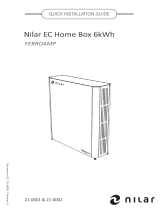 Nilar FERROAMP 21-0001 Quick Installation Manual
Nilar FERROAMP 21-0001 Quick Installation Manual
-
Dell Latitude C610 User manual