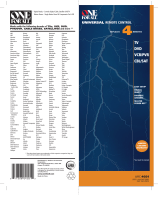Page is loading ...

Motorola DRC800 4-in-1
Universal Remote Control
User Guide
OVERVIEW
Your new Motorola DRC800 universal
4-in-1 remote operates your Motorola
or other manufacturer's cable set-top
box and up to three other devices.
In addition, the DRC800 provides
advanced features such as Digital
Video Recording (DVR) control and
Picture-in-Picture (PIP) support.
You can lock volume control to any of
these devices, to make adjusting your
home entertainment volume easier.
See “Changing Volume Lock”. The
DRC800 comes from the factory
without the volume locked to any
specific device.
You can also change what type of
device each mode key controls. See
“Reassigning Device Keys”.
Operating Range
Your remote controls devices from up
to 50 ft (15 m) away if you are directly
in front of the device, or from up to 20
ft (6 m) away if you are off to either
side.
INSTALLING BATTERIES
Your remote requires 2 AAA batteries.
The first set of batteries is included,
and should last up to 6 months under
normal usage.
1. Remove the battery case cover
and the old batteries (if
necessary).
2. Follow the diagram inside the
battery case to insert the new
batteries.
Note: Always use new, high quality
replacement batteries. Ensure that the
batteries are not damaged before
inserting them into the remote.
You have ten minutes to replace the
batteries before your remote loses
memory.
USING YOUR REMOTE
To select a device to control, simply
press one of the device mode keys (TV,
AUDIO, DVD/VCR, CABLE) at the top of
your remote. After you set up the
remote to control that device, you may
begin using the device.
See “Programming Device Control”
for more information on identifying a
specific device to a device key.
PROGRAMMING DEVICE
CONTROL
Each of the additional device keys
controls a particular type of device.
For example, the DVD/VCR key
controls your VCR, DVR, or DVD
player, but not your TV, unless you
specify otherwise. See “Reassigning
Device Keys”.
To specif y a d e v i c e
1. Look up the device you want to
control in the device code list on
the back of this guide.
2. Press and hold a device key
(AUDIO, DVD/VCR, or TV) for at
least six seconds. The LEDs for
each device key light up, then the
LED for the device you selected
remains on.
3. Enter the four-digit code. The
device key LED turns off briefly
after each key press.
Note: You have 10 seconds to press
each digit. If it takes longer than
that, the remote “times out” and
you must begin again.
4. If the remote recognizes the
code, the device key’s LED blinks
three times. You can now test the
remote by pressing POWER. If
your device responds (turns off),
you have found the right code. If
your device does not respond,
repeat steps 2 - 3 with the next
code in the list..
If the remote does not recognize
the code, the LED will turn off.
Retry the code (by repeating
steps 2-3 using the next code
listed for your brand), or search
for a device code. See “Searching
for Codes”.
SEARCHING FOR CODES
If none of the codes listed under
“Device Codes”on the back of this
guide match your device, you can
search for a set of commands that will
work. Your remote will sample all the
codes in its system for that device
mode to find one that will allow you to
control your device.
1. Press and hold a device mode
key (AUDIO, DVD/VCR, or TV) for
at least six seconds. The LED for
each device key lights up, then
the key for the device you
selected remains on.
2. Press a function key (such as
Power or Mute). The following
function keys are valid for
Searching (Power is
recommended):
• Power
•Mute
•Play
• CH +
•Stop
The device key’s LED blinks
three times, then turns off.
3. Press S. The remote will send
the IR command for the function
you pressed in Step 2.
4. If the device performed the
function you pressed, press OK.
The remote will now control the
device you selected in Step 1.
If the device did not perform the
function you pressed, repeat step
3. Press T to retry the previous
code.
Tip: Note the code set that worked, in
case you must re-code your remote:
DVD/VCR:
TV:
AUDIO:
See “Checking Codes”for more
information on noting code sets.
CHECKING CODES
1. Press and hold a device mode
key (AUDIO, DVD/VCR, or TV) for
at least six seconds. The LEDs
for each device key light up, then
the key for the device you
selected remains on.
2. Enter 9 9 0 to tell the remote you
are verifying the device code.
The LED blinks twice.
3. Press 1, then count the LED
blinks and write down the
number. If the LED does not
blink, the number is 0. This is
the first digit of the device code.
Press 2, 3, and 4 to obtain all
four-code digits.
CHANGING VOLUME LOCK
Locking the volume controls to a
single device makes it easier to control
volume, without having to guess
whether the volume will change. If you
lock the remote's volume controls to
the TV (for example), you will always
be able to change the volume to the
level you want, without having to
adjust it on multiple devices.
1. Press and hold the device mode
key (TV, AUDIO, DVD/VCR, or
Cable) corresponding to the
device you want to control
volume for at least six seconds.
The LED for each device key
lights up, then the key for the
device you selected remains on.
2. Press Volume +.
The device key’s LED blinks three
times, indicating it has locked the
volume control to the device you
selected. The AUDIO device key always
controls its own volume, regardless of
the device is locked to volume control.
Note: If you reassign AUDIO to
another device, such as a second TV,
the second TV will always control its
own volume.
Unlocking Volume Control:
1. Press and hold a device mode
key (TV, AUDIO, DVD/VCR, or
Cable) corresponding to the
device currently locked to the
volume controls for at least six
seconds. The LED for each
device key lights up, then the key
for the device you selected
remains on.
2. Press Volume -.
The device key’s LED blinks three
times, indicating it has unlocked the
volume control for all devices.
REASSIGNING DEVICE KEYS
Each device key accesses a specific
type of device (for example, the DVD/
VCR key can only be programmed to
control a DVD player, VCR, DVR, or
HTIB system). This makes it easier to
search for a code if your device’s code
does not appear on the list provided.
Your new remote allows you to change
the type of device that may be
assigned to a device key. That way, if
you have two TVs, for example, you
can control them both by changing the
type of device the DVD/VCR or AUDIO
key controls.
1. Press and hold the device mode
key (TV, AUDIO, DVD/VCR, or
Cable) corresponding to the type
of device you want the
reassigned key to control (for
example, TV) for at least six
seconds. The LED for each
device key lights up, then the key
for the device you selected
remains on.
2. Enter 9 9 2.
3. Press the device mode key you
want to reassign (for example,
AUDIO). That mode key’s LED
blinks three times and turns off,
indicating that it has been
reassigned.
The reassigned key automatically uses
the same device code as the key you
selected in Step 1. If your second
device uses a different code, you may
program it for the new code. See
“Programming Device Control”.
Note: You may not reassign the Cable
device key to another type of device.
Assigning a Key back to Its Original
Device Type:
1. Press and hold the device mode
key (TV, AUDIO, DVD/VCR, or
Cable) you want to reset to its
original type (for example,
AUDIO) for at least six seconds.
The LED for each device key
lights up, then the key for the
device you selected remains on.
2. Enter 9 9 2. The mode key’s LED
blinks three times and turns off.
3. Press the device mode key you
selected in Step 1 again. The
mode key’s LED blinks three
times and turns off.
4. Program the restored mode key
to control a device. See
“Programming Device Control”.
TROUBLESHOOTING
If you have trouble with your remote,
try the following steps in order.
My remote is not responding
• Review the information in
“Using Your Remote”to make
sure that the key you pressed is
active for the device you are
controlling.
• Make sure you are controlling
the device you think you are. See
“Using Your Remote”for more
information on choosing a
device to control.
• Make sure your batteries are
good. If battery power is low,
your remote enters a “Low
Battery Condition” to conserve
battery power for retaining your
settings. See “Installing
Batteries”for more information
on changing the batteries.
• Reset all settings:
• Press and hold a device
mode key (TV, AUDIO, DVD/
VCR, or Cable) or at least
six seconds. The LED for
each device key lights up,
then the key for the device
you selected remains on.
•Enter 9 8 1.
The LED blinks twice to indicate
that your remote is returned to
its factory settings. You will need
to reset all device code settings.
See “Programming Device
Control”.
ADDITIONAL INFORMATION
The Motorola DRC800 does not have
any user-serviceable parts. Opening
the case, except for the battery cover,
may cause permanent damage to your
Motorola remote control.
No part of this publication may be
reproduced, transmitted, transcribed,
stored in any retrieval system, or
translated to any language, in any
form, or by any means, electronic,
mechanical, optical, manual, or
otherwise, without the prior written
permission of Motorola.
MOTOROLA and the stylized M logo
are registered trademarks in the US
Patent and Trademark Office. All other
product and service names are the
property of their respective owners.
Copyright Motorola, Inc. 2003.
M1072BA2 12/08
This product uses technologies
licensed under one or more of the
following U.S. patents:
6,587,067
6,195,033
6,496,135
Press this
Key
To…
Turn the selected
device ON or OFF
Audio, DVD/VCR,
TV, Cable
Select a device
Direct access to Video
On Demand (VOD),
where available
Direct access to Pay Per
View (PPV)
programming (where
available)
REW Rewind VCR, DVD,
VOD , DVR, or HTIB
PLAY Play VCR, DVD, VOD ,
DVR, or HTIB
FFWD Fast Forward VCR,
DVD, VOD , DVR, or
HTIB
RECORD Record to VCR or DVR
PAUSE Pause VCR, DVD, VOD
or DVR
STOP Stop VCR, DVD, VOD
or DVR
Replay the previous
few seconds of a
program (only
available with DVR
models)
Display a list of
programs that you
recorded. This will
allow you to select one
for viewing (only
available with DVR
models)
Displays live television
programming (only
available with DVR
models)
Mute current audio
feed
Jump among pre-
selected favorite
channels (only
available in CABLE
mode)
Note: Favorite
channels must be pre-
selected through the
Electronic
Programming Guide
before this key works.
Display the help screen
(only available in
CABLE mode)
Return to last selected
channel
VOL +/- Increase or decrease
volume
CH +/- Select the next or
previous channel
Move up or down
through menu screens
or the Electronic
Program Guide
Exit any On-Screen
Display (OSD) and
return to regular
viewing
Display channel and
program information
Access the cable guide
Access any OSD for the
currently selected
device
S
Move up through any
OSD or cable guide
menu
T
Move down through
any OSD or cable guide
menu
W
Move left through any
OSD or cable guide
menu
X
Move right through any
OSD or cable guide
menu
Select the currently
highlighted OSD menu
or cable guide choice
View the previous or
next day’s cable guide
Press this
Key
To…
These functions are set
by your cable provider
These functions are set
by your cable provider
These functions are set
by your cable provider
Enter a channel or
device code number. To
access channels lower
than 100, you may
need to enter 3 digits.
For example, to access
channel 2, press 0-0-2.
For channel 22, press
0-2-2.
Input Select the video source
Aspect Change the viewing
aspect (if available)
PIP ON/OFF Turn Pi c tu re -i n-
Picture (PIP) on or off
(if available)
PIP SWAP Swap the PIP signal to
the main display (if
available)
PIP Move Move the position of
the PIP display
PIP CH +/- Select the next or
previous channel in the
PIP display (the main
display does not
change)
This device
key…
Controls this type of
device…
TV TV
DVD/VCR DVD, VCR, DVR,
HTIB, TV/VCR,
TV/VCR/DVD,
and TV/DVD
Cable Cable box only
Audio Amplifier, Tuner
Press this
Key
To…
Motorola DRC800-resized.fm Page 1 Tuesday, January 6, 2009 1:56 PM

DEVICE CODES
Audio Amplifiers
Cable Converters (Set Top Boxes)
Audio Amp/Tuners
Home Theater in a Box (HTIB)
Systems
Controlled by the Audio/Tuner key
Controlled by the DVD key
TVs
TV/DVD Combination Devices
Controlled by the TV key
Controlled by the DVD key
TV/VCR Combination Devices
Controlled by the TV key
Controlled by the VCR key
TV/VCR/DVD Combination Devices
Controlled by the VCR key
Controlled by the DVD key
VCRs
DVD/VCR Combination Devices
Controlled by the VCR key
Controlled by the DVD key
DVR Devices
DVDs
HD DVD
GE 0078
JVC 0331
Modulaire 0395
Optimus 0395
Radio Shack 0395
Realistic 0395
Sony 0689
Soundesign 0078
Victor 0331
Wa r d s 0 0 7 8
Yamaha 0354
Cisco 1877
Comcast 1982
Director 0476
General Instrument 0476
Insight 0476
Jerrold 0476
Motorola 1376, 0476
Pace 1877
Pioneer 1877
Scientific Atlanta 1877
ADC 0531
Anam 1609
Arcam 1189
Audiot ronic 1189
Bose 1229
Capetronic 0531
Carver 1189
Curtis Mathes 0014
Denon 1360
Emerson 0531
Harman/Kardon 1304
Integra 0135, 0842
JVC 1058, 0074
Magnavox 1189, 1269, 0531
Marantz 1189, 1269, 0039
MCS 0039
Micromega 1189
Myryad 1189
Nakamichi 1313
Onkyo 0135, 0842
Optimus 1023, 0074, 0014, 0531
Panasonic 1308, 1518, 0039
Penney 0039
Philips 1189, 1269, 0531
Pioneer 1023, 0014, 0531
Proscan 1254
Quasar 0039
RadioShack 1609
RCA 1023, 1609, 1254, 0531
Realistic 1609
Samsung 1304
Sansui 1189
Sony 1759, 1058, 1441, 1258
Stereophonics 1023
Sunfire 1313
Technics 1308, 1518, 0039
Thorens 1189
Toshiba 0135, 0842
Victor 0074
Wa r d s 0 0 1 4
Yamaha 1023, 0176, 1276, 1375
Anam 1609
Bose 1229
RCA 1609
Yamaha 1375
Audiovox 0790
Bose 1895
KLH 0790
Panasonic 1907, 1990
Polk Audio 0539
RCA 0790
Rio 0869
Samsung 1932
Sonic Blue 0869
Sony 1903, 1934
Teac 0790
Venturer 0790
A-Mark 0047, 0054
Accuscan 0047
Action 0030
Admiral 0047, 0054, 0017, 0051, 0093, 0463, 0180
Advent 0783
Adventuri 0000
Agna 0150
Aiko 0092
Akai 0812, 1675, 0030, 0672
Alfide 0672
Alleron 0030
Ambassador 0150
America Action 0180
American High 0000
Amtron 0000, 0180
Anam 0180
AOC 0180, 0030
Apex Digital 0156, 0748, 0879, 0765
Audinac 0180
Audiovox 0451, 0180, 0092, 0802, 0875
Baysonic 0180
Beaumark 0017, 0178, 0030
Belcor 0030
Bell & Howell 0054, 0154, 0093
BenQ 1032
Bradford 0180
Brockwood 0178, 0030
Broksonic 0236, 0463, 0180
Candle 0030
Capehart 0017, 0178, 0030, 0092
Carnivale 0030
Carver 0054
Celebrity 0000
Celera 0765
Changhong 0156, 0765, 0783
Cineral 0451, 0092
Citek 0047
Citizen 0000, 0054, 0451, 0463, 0180, 0030, 0092
Clarion 0180
Classic 0030, 0092
Colortyme 0047, 0054, 0017, 0178, 0030
Commercial Solutions 1447, 0047
Conic 0178
Contec 0180
Craig 0180
Crosley 0000, 0054, 0180, 0030
Crown 0093, 0180, 0672
Crown Mustang 0672
Curtis Mathes 0000, 0047, 0054, 0154, 0051, 0451, 0093,
0180, 0178, 0030, 0166, 1347
CXC 0180
Daewoo 1755, 0451, 0178, 0092, 1661, 0661, 0672,
1756
Dayton 0092
Daytron 0178, 0030, 0092
Dell 1264, 1080
Dumont 0017, 0180, 0178
Durabrand 0463, 0180, 0178, 1034
Dwin 0093
Electroband 0000
Electrograph 1755
Electrohome 0000, 0154, 0463, 0150, 0178, 0030
Emerald 0178
Emerson 0047, 0017, 0154, 0451, 0236, 0463, 0180,
0150, 0178, 1394
Envision 0030, 0813
ESA 0812
Fisher 0000, 0054, 0154
Fortress 0093
Fujitsu 0809, 0683, 0853
Funai 0000, 0180
Futuretech 0180
Gateway 1755, 1756
GE 0000, 1447, 0047, 0051, 0451, 0178, 0030,
1347
Gemini 0047
Gibralter 0000, 0017, 0030
GoldStar 0047, 0054, 0178, 0030
Grundig 0672, 0683
Grundy 0180
Grunpy 0180
Hallmark 0236, 0180, 0178
Harley Davidson 0000, 0180, 0178, 0030
Harman/Kardon 0054
Harvard 0180
Havermy 0093
Heathkit 0017
Helios 0865
Hello Kitty 0451
Hewlett Packard 1494
Hisense 0748
Hitachi 0000, 0047, 0054, 0017, 0051, 1145
HP 1494
Hyundai 0 865
iLo 1990
Ima 0236, 0180, 0178
Infinity 0054
Initial 1990
Insignia 1564, 1641, 1710
Inteq 0017
JBL 0054
JCB 0000
Jensen 0761
JIL 0030
Jutan 0 030
JVC 0054, 0030, 0650, 1253
Kamp 0017, 0180
Kawasho 0030
KEC 0180
Kenwood 0180, 0030
KLH 0156, 0180, 0765
Kloss 0030
Kon ka 0 180
KTV 0463, 0180, 0030
Lark 0154
LG 0054, 0017, 0178, 0030, 0856
Lloyd's 0236, 0180, 0030
Logik 0236, 0180
LXI 0000, 0047, 0054, 0017, 0154, 0156, 0051,
0093, 0178, 0030, 0166
Magnasonic 0000, 0054, 0156, 0093, 0030, 0092
Magnavox 0000, 0250, 1454, 1755, 0047, 0054, 0154,
0051, 0180, 0030, 0092, 0802, 1254, 1990
Majestic 0017
Marantz 1454, 0054, 0030, 0704, 0855
Matsushita 0250, 0051, 0650
Maxent 1755, 1756
Megatron 0047, 0178
Memorex 0154, 0463, 0180, 0150, 0178, 0030
MGA 0150, 0178, 0030
MGN Technology 0178
Micro Genius 0150
Midland 0047, 0017, 0051
Mintek 1990
Mitsubishi 0154, 1250, 0093, 0150, 0178, 0030, 0836
Motorola 0054, 0051, 0093, 0150
MTC 0180, 0030, 0092
Mul tite ch 01 80
NAD 0156, 0178, 0166, 0866
NEC 0047, 0178, 0030, 0704, 1704
NetTV 17 55
Nikko 0178, 0030, 0092
Nikkodo 0178, 0030, 0092
Nish i 0030
Norcent 0748, 0824
NTC 0092
Nyon 0000
Olevia 1610, 1240
Onwa 0180
Optimus 0250, 0154, 0093, 0180, 0150, 0178, 0030,
0166, 0650
Optonica 0093
Orion 0017, 0236, 0463, 0180, 0178
Pace 0092
Panasonic 0000, 0250, 1480, 1457, 0054, 0156, 0051,
0236, 0030, 0650
Paxonic 0030
PCE 0156
Penney 0000, 0250, 0047, 0156, 0051, 0178, 0030,
1347
Petters 1523
Philco 0054, 0463, 0030, 1394
Philips 1454, 0054, 0030, 0690, 1254, 1744, 1867
Pilot 0051, 0178, 0030
Pioneer 1457, 0166, 0679, 0866, 1260
Polaroid 1523, 0765, 0865
Portland 0451, 0092
Precision 0236, 0180
Prima 0761, 0783
Prism 0250, 0051
Proscan 1447, 0047, 1347
Proton 0178
Pulsar 0017, 0092
Pulser 0178, 0092
Quartz 0150, 0178
Quasar 0250, 0051, 0650
Rabbit 0047
RadioShack 0047, 0154, 0180, 0150, 0178, 0030
RCA 0000, 1547, 1447, 0047, 0054, 0051, 0093,
0178, 0679, 1347
Realistic 0047, 0154, 0180, 0150, 0178, 0030
Runco 0017, 0030
Sampo 1755, 0047, 0030, 1756
Samsung 0812, 0047, 0054, 0017, 0154, 0178, 0030,
0650, 0766, 0814, 1060
Sanky 0030
Sansui 0463, 0030
Sanyo 0000, 1755, 0047, 0054, 0154, 0463, 1142
Scotch 0178
Scott 0236, 0180, 0178, 0030
Sears 0000, 0047, 0054, 0017, 0154, 0156, 0051,
0093, 0178, 0030, 0166
Sharp 0818, 0054, 0093, 0180
Sheng Chia 0093
Shivaki 0178
Signature 0047, 0093, 0030
Simpson 0178, 0030
Singer 0092
Solar Drape 0000
Sony 1100, 0000, 0017, 0154, 0150, 1685
Soundesign 0180, 0178
Spectravision 0156, 0178
SR2000 0154
SSS 0180
Starlite 0236, 0180
Superscan 0093, 0864
Supreme 0000
SV2000 0054
SVA 0748, 0865
Sylvania 0000, 1864, 0047, 0054, 0154, 0051, 0178,
0030, 0092, 1394
Symphonic 0000, 0180, 0178
Syntax 1610, 1240
Ta n d y 0 0 9 3
Tatung 0000, 0051, 1756
Teac 0154
Technics 0250, 0054, 0051
Te c h n o v o x 0 0 3 0
Techwood 0250, 0051
Teknika 0054, 0463, 0180, 0150, 0178, 0092
Telecolor 0017
Thomas 0047, 0178
Thomson 1447, 0047
TMK 0236, 0180, 0178
TNCi 0017
To c o m 0 1 5 6
Toshiba 0154, 0156, 0150, 1145, 0166, 0650, 0845,
1704
Totevision 0051
To y o m e n k a 0 1 7 8
Truetone 0250, 0051
TVS 0463
Ultra 0092
Uni vers al 0047
V 1755, 0864, 0885, 1756
Vector Research 0030
Vidikron 0054
Vidtech 017 8
Viewsonic 1755, 0857, 0864, 0885
Viore 00 54
Vizio 1758, 1755, 0864, 0885, 1756
Wards 0000, 0047, 0054, 0017, 0154, 0051, 0093,
0236, 0178, 0030, 0166, 0866
Waycon 0156
Welton 0178
Westinghouse 0000, 0451, 0885, 0889
White Westinghouse 0451, 0236, 0463, 0889
World 0451, 0236, 0463, 0180
XR-1000 0154, 0180
Yamaha 0030, 0650
Yorx 0030
Zenith 0000, 0812, 0047, 0017, 0093, 0463, 0178,
0030, 1145, 0092
Akai 1675
Emerson 1394
iLo 1990
Initial 1990
Magnavox 1990
Mintek 1990
Polaroid 1523
Sylvania 1864, 1394
Akai 0695
Apex Digital 0830
Broksonic 0695
Citizen 0695
Emerson 0675, 1268
ESA 1268
Funai 1268
GFM 1268
Insignia 1268
Magnavox 1268
Philips 0854
RCA 1022
Samsung 0899
Sansui 0695
Sylvania 0675, 1268
To s h i b a 0 6 9 5
America Action 0180
Audiovox 0180
Emerson 0236
Broksonic 1479
Citizen 1278
Curtis Mathes 1035
Daewoo 1278
Emerson 1278, 1479
Funai 0000
GE 0807, 1035, 1060
GoldStar 1237
Harley Davidson 0000
Hitachi 0000
Lloyd's 0000
Magnasonic 1278
Magnavox 0000, 1781
Memorex 0162, 1237
Mitsubishi 0807
Optimus 0162
Orion 1479
Panasonic 0162, 1035
Penney 1035, 1237
Quasar 0162, 1035
RadioShack 0000
RCA 0807, 1035, 1060
Samsung 1014
Sansui 0000, 1479
Sears 0000, 1237
Sony 1232, 0000
Sylvania 1781
Symphonic 0000
Thomas 0000
To s h i b a 1 1 4 5
Zenith 0000, 1479
Sharp 0807
Akai 0899
Broksonic 0868
Emerson 0821
ESA 0821
Magnavox 0821
Panasonic 1362
Sharp 0630
Superscan 0821
Sylvania 0821
Symphonic 0821
To s h i b a 1 0 4 5
A-Mark 0000
Accurian 0000
Admiral 0060, 0039
Adventura 0000
Aiwa 0000
Allegro 0039
Amstrad 0000
Avis 0000
Bell & Howell 0039, 0000
Broksonic 0184, 1479
Citizen 0000, 1278
Colortyme 0060
Colt 0000
Criterion 0000
Crosley 0000
Curtis Mathes 0060, 0162, 0000, 1035
Daewoo 1278
Denon 0042
DirecTV 0739
Dual 0000
Durabrand 0039
Dynatech 0000
Electrohome 0060, 0000, 0043
Emerald 0184
Emerson 0184, 0000, 0043, 1278, 1479
Fisher 0039, 0000
Fuji 0033
Fujitsu 0000
Funai 0000
Garrard 0000
GE 0060, 0000, 0807, 1035, 1060
Gemini 0060
Genexxa 0000
Go Video 0614
GoldStar 0039, 0000, 1237
Goodmans 0000
Gradiente 0000
Granada 0042
Harley Davidson 0000
HI-Q 0000
Hitachi 0000, 0042
Hughes Network Systems 0739, 0042
Hum ax 073 9
Hytek 0000
Jensen 0067
JVC 0067
Kenwood 0067
KTV 0000
Lloyd's 0000
Logik 0000
LXI 0000, 0042, 0067
Magnasonic 0000, 1278
Magnavox 0039, 0000, 0618, 1781
Matsushita 0162
Memorex 0162, 0039, 0000, 1237
MGA 0060, 0043
Minolta 0042
Mitsubishi 0060, 0000, 0042, 0067, 0043, 0807
MTC 0000
MTX 0000
Multitech 0039, 0000
NEC 0067
Olympus 0162
Optimus 0162, 0000
Orion 0184, 0000, 1479
Panasonic 0162, 0000, 0225, 0614, 0616, 1035
Penney 0162, 0000, 0042, 0067, 1035, 1237
Pentax 0042
Philco 0000
Philips 0739, 0162, 0000, 0616, 0618
Pioneer 0162, 0042, 0067
Proscan 0060, 1060
Protec 0000
Pulsar 0039
Quasar 0162, 1035
RadioShack 0162, 0000
RCA 0060, 0000, 0042, 0807, 0880, 1035, 1060
Realistic 0162, 0000
ReplayTV 0614, 0616
Run co 00 39
Samsung 0739, 0060, 0000, 1014
Sanky 0039
Sansui 0000, 0067, 1479
Sanyo 0000
Scott 0184, 0043
Sears 0060, 0162, 0039, 0033, 0000, 0042, 0067,
0043, 1237
Sharp 0000, 0807
Shintom 0039, 0000
Signature 0060, 0000
Sonic Blue 0614, 0616
Sony 1232, 0033, 0000, 0067, 0636
Soundmaster 0000
STS 0042
SV2000 0000
SVA 0000
Sylvania 0000, 0043, 1781
Symphonic 0000
Ta n d y 0 0 0 0
Tatung 0000, 0067
Teac 0000, 0067
Technics 0162, 0000
Te k n i k a 0 0 0 0
Thomas 0000
Thomson 0060
Tivo 0739, 0618, 0636
TMK 0000
Toshiba 0000, 0043, 1145
Vector Research 0184
Victor 0067
Videosonic 0000
Villain 0000
Wards 0060, 0033, 0000, 0042, 0043
White Westinghouse 0000
XR-1000 0000
Zenith 0039, 0033, 0000, 1479
Accurian 0000
Hitachi 0000
Magnavox 0000
RCA 0060
Sylvania 0000
Symphonic 0000
Accurian 0675
Allegro 0869
Apex Digital 1061
Broksonic 0695
CineVision 0833, 0869
Daewoo 0833, 0869
Emerson 0675
Funai 0675
GFM 0675
Go Video 0715, 0741, 0833, 0869, 1075
GoldStar 0741
Hitachi 0664
JVC 0867
LG 0741
Magnavox 0675
Memorex 0695
Panasonic 1762
Philips 0675
Polaroid 1061
Presidian 0675
RCA 0522, 0822
Samsung 0820, 1075
Sansui 0695
Sanyo 0670, 0873
Sharp 0630
Sony 0864, 1033, 1431
Sylvania 0675
Symphonic 0675
To s h i b a 0 5 0 3
Zenith 0741, 0869
DirecTV 0739
Go Video 0614
Hughes Network Systems 0739
Humax 0739
Panasonic 0614, 0616
Philips 0739, 0618
RCA 0880
ReplayTV 0614, 0616
Samsung 0739
Sonic Blue 0614, 0616
Sony 0636
Tivo 0739, 0618, 0636
3D LAB 0503, 0539
Accurian 0675
Aiwa 0533
Akai 0695, 0899
Alba 0672
Allegro 0869
Apex Digital 0533, 0672, 1061
Audiovox 0790
Blue Parade 0571
Blue Sky 0695
Bose 1895
Broksonic 0695, 0868
California Audio Labs 0490
Centrex 0672
CineVision 0833, 0869
Citizen 0695
Clairtone 0571
Creative 0503, 0539
Curtis Mathes 1087
CyberHome 0816
Daewoo 0784, 0833, 0869
Denon 0490, 2258
Digitrex 0672
Disney 0675, 1270
Dual 0675
DVD2000 0521
Electrohome 1003
Emerson 0591, 0675, 0821, 1268
Enterprise 0591
Entivo 0503, 0539
ESA 0821, 1268
Fisher 0670
Funai 0675, 1268
GE 0522, 0815
GFM 0675, 1268
Go Video 0573, 0715, 0741, 0783, 0833, 0869, 1075
GoldStar 0741, 0869
Goodmans 0790
Gradiente 0490
Grundig 0539
Hitachi 0573, 0664
Hiteker 0672
iLo 1348
Insignia 1268
Integra 0571, 1769
IRT 0783
JMB 0695
JVC 0558, 0623, 0867
Kawasaki 0790
Kenwood 0490, 0534
KLH 0790
Kloss 0533
Koss 1061
Lecson 1533
LG 0591, 0741, 0869
LiteOn 1058
Loewe 0741
Logix 0783
Magnasonic 0675
Magnavox 0503, 0539, 0646, 0675, 0821, 1268, 1354
Marantz 0503, 0539, 0675
McIntosh 1533
Memorex 0695, 1270
Microsoft 0522, 2083
Mitsubishi 1521, 0521
NAD 0741
NEC 0869
Norcent 1003
Onkyo 0503, 1769
Optimus 0571
Palson ic 0672
Panasonic 0490, 0503, 0571, 0632, 1362, 1641, 1762,
1907, 1990
Philco 0675
Philips 0503, 0539, 2056, 2084, 0646, 0675, 0854,
1354
Pioneer 0525, 0571, 0142, 0631, 0632
Pola roid 10 61
Polk Audio 0539
Presidian 0675
Proceed 0672
Proscan 0522
Radionette 0741
RadioShack 0571
RCA 0522, 0571, 1769, 0790, 0822, 1022
Realistic 0571
Rio 0869
Rotel 0623
Samsung 0490, 0573, 0199, 0820, 0899, 1075, 1932
Sansui 0695
Sanyo 0670, 0675, 0695, 0873
Schneider 0783
Sharp 0630, 0675, 1256, 2250
Shinsonic 0533
Slim Art 0784
Sonic Blue 0573, 0715, 0783, 0869
Sony 1533, 0533, 0864, 1033, 1431, 1516, 1903,
1934
Superscan 0821
Sylvania 0675, 0821, 1268
Symphonic 0675, 0821, 1268
Teac 0571, 0790
Te c h n i c s 0 4 9 0
Theta Digital 0571
Thomson 0522
Tivo 1503
Toshiba 0503, 0573, 0539, 1769, 0695, 1045, 1503
Uni vers um 059 1
Urban Concepts 0503, 0539
Ve n t u r e r 0 7 9 0
Xbox 0522, 2083
Yamaha 0490, 0539, 0646, 0545
Zenith 0503, 0591, 0741, 0869
Zeus 0784
Denon 2258
Integra 1769
LG 0741
Microsoft 2083
Onkyo 1769
Panasonic 1641
Philips 2084
Pioneer 0142
RCA 1769
Samsung 0199
Sharp 2250
Sony 1516
To s h i b a 1 7 6 9
Xbox 2083
Motorola DRC800-resized.fm Page 2 Tuesday, January 6, 2009 1:56 PM
/