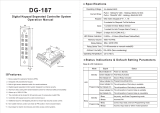Page is loading ...

Copyright Gianni Industries, Inc. All Rights Reserved.
P-MU-DG600 Ver. B Publish:2004.08.27 Page: 1/ 6
DG-600 Standalone Proximity Reader
Operation User's Manual
I. Product Characteristic:
DG-600 has a 600 cards and PIN codes capacity and a reading time of 0.5-second max.
Transmitted to the host with extended Wiegand format auxiliary reader.
The Unit will operate with card only, PIN or card, PIN + card.
The logical memory does not allow duplicate cards to be programmed.
The host unit will lockout for 60 seconds if 5 incorrect password attempts are entered.
Beeper sound gives positive signal of all keypad activations.
Build in tamper switch that turns on alarm relay to ensure vandal proof operation.
Non-volatile memory stores all programmed information for at least 10 years, even in the
event of total power failure.
Removable memory chip in the main control module allows on site replacement in the
event of break down.
Fully Programmable via keypad and master code

Copyright Gianni Industries, Inc. All Rights Reserved.
P-MU-DG600 Ver. B Publish:2004.08.27 Page: 2/ 6
II. Specifications:
Operating Voltage
DC +8.5V to 16V
Current Draw
Average 50mA, Peak 100mA @ 12Vdc
Transmitting Frequency
125 KHz
Memory Volume
600 Proximity cards/tokens and PIN codes
Read Range
Up to 10 cm (Depending on local installation conditions)
Keyboard
12 digits keypad (0~9, *, #)
Input
Request-to-exit, door reed switch, auxiliary reader
Relay Electric Current
2A MAX @30Vdc ;0.4A @ 120Vac
Invalid PIN Lock-out
The system will shut down for 60 seconds while 5 times of
incorrectly Master Codes enrolled or PIN codes attempted
(None beeper signal of keypad activations).
Relocking timer
Strike Time: 1~99 seconds (adjustable)
Strike mode: Access Timer or Latch
Alarm Function
Door Held Open Alarm: 10~990
Door Forced Alarm
Panel Temper Alarm
DG-600E: Wiegand 44 or 26-bit only format (adjustable),
hexadecimal (Em 64-bit standard R/O or compatible)
Format
DG-600H: Wiegand 26~37 or 26-bit only format (adjustable),
hexadecimal (125KHz 26~37-bit R/O or compatible)
Case Material
ABS (UL94V0)
Color
Dark gray/ Beige White
Operating Temperature
-20~+70
℃
Ambient Humidity
5~95% relative humidity non-condensing
Visual Signals
3 LED display with audible indication (Red/Yellow/Green)
EMC
Meet CE requirement

Copyright Gianni Industries, Inc. All Rights Reserved.
P-MU-DG600 Ver. B Publish:2004.08.27 Page: 3/ 6
III. The indicator signal chart:
Sound and LED indicator:
Mode Signal Condition
Yellow LED
(Flashing slowly)
Power on, Stand-by
Green LED Valid entry, lock relay active
User Signals
Red LED Warning, Invalid Card or code, Tamper
Yellow LED Programming mode entered
Yellow LED
(Flashing)
Card has been read, awaiting input of PIN
codes
Green LED Slot Position ready to store card
LED
signal
Programming
Signals
Red LED Memory slot already has a card registered
1 Beep
Card presented、Any key pressed
User Signals
4 Beeps
Invalid card 、 Data computing error
1 Beep
The input data is correct 、 Enters or Exit
Programming mode
Sound
signal
Programming
Signals
4 Beeps
Input mistake, or other operation mistakes,
duplicate card
Default Settings:
Access Mode Read Card only (00)
Format
All bits(44-bit or 26~37-bit)
Card register None
Master Codes 12345 (5 digits)
(All) Alarm function Defeat able (00)
Relocking timer 5 seconds
Pressed key delay time (Time Out) 5 seconds
Waiting input PIN codes time 5 seconds
Setting mode delay time 25 seconds
Terminal connections:
CN1 Contacts on block for the system CN2 Contacts on block for auxiliary reader
12 + 8.5 ~ 16 Vdc 12 + 8.5 ~ 16 Vdc
V
GND 、 Power ground
V
GND 、 Power ground
D Electrified lock D1
DATA1 Wiegand Data 1
C
Electrified lock, Alarm Common
(COM)
D0 DATA0 Wiegand Data 0
A Alarm Common LED LED contact
E Door reed switch BEEP Beeper contact
B Request-to-exit

Copyright Gianni Industries, Inc. All Rights Reserved.
P-MU-DG600 Ver. B Publish:2004.08.27 Page: 4/ 6
IV. Wiring diagram:
Fail-Safe Lock
St 2 connect to 1-2
Contact door switch or the
electric lock signal output
Push Button
External relay start
the warning system
Auxiliary Reader
(Wiegand Format)
Connect to 1-2;C and D contact is N.C.
Connect to 2-3; for N.O.
Connect to 1-2;C and A contact is N.C.
Connect to 2-3; for N.O.
Fail-Secure Lock
St 2 connect to 2-3
*Linear supply recommended
Power supply
(10~15Vdc)
Insert 2-3 position to reset
DG-600E Jp1 leads to Wiegand 44 bits format
DG-600H Jp1 leads to all Wiegand format
DG-600E Jp1 short-circuit to Wiegand 26 bits format
DG-600H Jp1 short-circuit to Wiegand 26 bits format
Note:
1. DG-600 auxiliary reader must not be further than 20 meters from the host. Also this
reader should be nearer than 30 centimeters, to avoid disturbance. The suggested wire
gauge is #22~26 AWG.
2. DG-600E important instructions: At the back of the main PC board JP1 (see wiring
diagram). The system storage card form is Wiegand 44 bits. When you have Wiegand 26
bits auxiliary reader, please do use the solder to short JP1 to turn to Wiegand 26 bits
(HEX) form, the auxiliary reader stores different card, this produce invalid card readings
3. DG-600H, the card storage form is Wiegand. If short-circuits JP1 turns Wiegand 26 bits
form, can only read Wiegand 26 bits to the system.
4. DG-600E, DG-600H when JP1 has the change, there’s a possibility the card stored
would be invalid. Reset to input the card.
5. The varistor or diode must be connected across the lock terminal (electromagnet...)
operated by the device. The vartistor controls the overload produced by the strike coil
(EMP).
6. Egresses switch is in N.O. Condition.
7. Alarm system use (C.A. contact) start with external relay.
8. Using a Linear supply power recommended, to prevent power reduction at the card
reader.

Copyright Gianni Industries, Inc. All Rights Reserved.
P-MU-DG600 Ver. B Publish:2004.08.27 Page: 5/ 6
V. Operation Instruction
WARNING: Please read all of operation instruction before proceeding.
Enter Program Mode
Enter twice the master code : (Default setting is "12345") → Yellow LED will light up →
you are now in the “Programming Mode”.
Exiting from the Program Mode
Press 「#」 → to exit from the programming mode, or if no activation has happened
for 25 seconds , the system will return to the user mode.
System Setting Access Mode
Enter the Programming Mode, Press 「* 0」+ 「??」
A. Proximity Only: For Using Card/Tag Only.
?? = 00, setting complete.
B. Proximity or PIN Code to open the door:
?? = 01, setting complete.
C. Proximity + PIN to open the door: Card followed by PIN code to enter.
?? = 02, the setting is complete.
Note 1: After using the proximity card the yellow LED blinks and input the PIN codes. If
wrong PIN code is input it will automatically return to the “User Mode”.
Note 2: 5 continuous wrong pin codes will automatically deletes the card.
Adding and deleting cards
Enter the Programming Mode, Press the card storage slot code: 000~599
A. Green light comes on: This slot code may register the card
I. Show card to readerÆYellow light blinks Æ input 5 digits PIN codes Æ Green light
offÆ enrolled completed Æ(repeat)
II. Show card to readerÆ (4 audible beep) another card has already been input
(duplicate card).
B. Red light comes on: This slot already has a code registered
I. Press 「**」 (deletion) Æ Green light comes on Æ Show card to reader Æ
﹝same as step “A-1”﹞
II. Enter another slot card position.
Note 1: Regardless of system setting access mode select, you must enter a 5-digit PIN
codes after showing the card to complete the register program, otherwise the card
input will not be successful.
Note 2: The master code are not be used for PIN code.
Relocking timer setting
Enter the Programming Mode, Press 「*1」+「??」
A. Pulse mode:?? = 01~99 seconds, 05 represents 5 seconds → (An audible beep)
indicates setting successfully→to exit from the programming mode, or program other
operating.
B. Latching mode:?? = 00 → (An audible beep) indicates setting successfully→to exit from
the programming mode, or program other operating.
Note: Enter「00」Sets the relay to latching mode. (Correct code or card entered opens the
relay, and the relay stays open until the correct code or card is entered again).

Copyright Gianni Industries, Inc. All Rights Reserved.
P-MU-DG600 Ver. B Publish:2004.08.27 Page: 6/ 6
Alarm Function
Enter the Programming Mode, Press 「*2」+「??」
A. Alarm Setup: Input time ,「??」 = 01~99, 05 represents 50 seconds.
B. To turn off alarm function: Input 「00」
Example 1: Door Held Open Alarm
If the relocking timer is set for 5 seconds, and the Alarm Setup is set for 10 seconds,
the following will happen:
If the door has been opened via a valid card or PIN codes, but has remained open for
more than 15 seconds then an audible alarm will sound and the RED LED will flash and
remain until the door has been closed correctly.
This activation is controlled, using contacts 「E」 and 「V」.
Example 2: Door Forced Alarm (same example)
If the door is opened without the use of a valid card or PIN codes, the audible alarm will
sound and the RED LED will flash and remain until the door has been closed correctly.
This activation is controlled, using contacts 「E」 and 「V」.
Example 3: Panel Tamper Alarm
The main panel has a anti-tamper micro switch installed, if the main panel is opened,
the audible alarm will sound and the RED LED will flash and remain until the panel has
been closed correctly.
Changing the Master codes
Enter the Programming Mode, Press 「*3」+「?????」the new 5 digit master code
→(An audible beep)→enrolled completed→Enter 「#」 to exit from the
programming mode, or program other operating.
Reset Function
A. To Reset the master code only (Return to default setting "12345")
Insert the jumper ST1 2-3 position→Green LED will flash→An audible beep→
completed →Return Insert the jumper ST1 to 1-2 position
Note: Remove jumper after Yellow LED has been flashing for 5 Seconds. If the jumper is
NOT removed then the system will TOTALLY reset and remove all stored information
B. Totally reset (remove all stored information)
Insert the jumper ST1 2-3 position→Green LED will flash→An audible beep→ Red
LED will flash→An audible beep, all parameters reset→Return Insert the jumper ST1
to 1-2 position
/