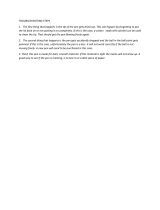Page is loading ...

User's Manual
Thank you very much for purchasing this product.
➢ To ensure correct and safe usage with a full understanding of this product's performance, please be
sure to read through this manual completely and store it in a safe location.
➢ Unauthorized copying or transferral, in whole or in part, of this manual is prohibited.
➢ The contents of this operation manual and the specifications of this product are subject to change
without notice.
➢ The operation manual and the product have been prepared and tested as much as possible. If you
find any misprint or error, please inform us.
➢ Roland DG Corp. assumes no responsibility for any direct or indirect loss or damage which may
occur through use of this product, regardless of any failure to perform on the part of this product.
➢ Roland DG Corp. assumes no responsibility for any direct or indirect loss or damage which may
occur with respect to any article made using this product.

For Canada
CLASS A NOTICE
This Class A digital apparatus meets all requirements of the
Canadian Interference-Causing Equipment Regulations.
CLASSE A AVIS
Cet appareil numérique de la classe A respecte toutes les
exigences du Règlement sur le matériel brouilleur du
Canada.
For the USA
FEDERAL COMMUNICATIONS COMMISSION
RADIO FREQUENCY INTERFERENCE
STATEMENT
This equipment has been tested and found to comply with the
limits for a Class A digital device, pursuant to Part 15 of the
FCC Rules.
These limits are designed to provide reasonable protection
against harmful interference when the equipment is operated
in a commercial environment.
This equipment generates, uses, and can radiate radio
frequency energy and, if not installed and used in accordance
with the instruction manual, may cause harmful interference
to radio communications.
Operation of this equipment in a residential area is likely to
cause harmful interference in which case the user will be
required to correct the interference at his own expense.
Unauthorized changes or modification to this system can void
the users authority to operate this equipment.
The I/O cables between this equipment and the computing
device must be shielded.
ROLAND DG CORPORATION
1-6-4 Shinmiyakoda, Hamamatsu-shi, Shizuoka-ken, JAPAN 431-2103
MODEL NAME : See the MODEL given on the rating plate.
RELEVANT DIRECTIVE : EC LOW VOLTAGE DIRECTIVE (73/23/EEC)
EC ELECTROMAGNETIC COMPATIBILITY DIRECTIVE (89/336/EEC)

1
Contents
To Ensure Safe Use .....................................................................................................................3
Important Notes on Handling and Use ................................................................................................................... 7
Chapter 1 Getting Started ..................................................................................................................9
1-1 About the Machine .............................................................................................................................................. 10
Features ......................................................................................................................................... 10
Names and Functions.................................................................................................................... 11
1-2 About the Documentation................................................................................................................................. 13
Included Documentation .............................................................................................................. 13
1-3 Checking the Included Items............................................................................................................................. 14
Chapter 2 Getting Ready to Print ....................................................................................................15
2-1 Installation.............................................................................................................................................................. 16
Deciding On an Installation Site ................................................................................................... 16
Removing the Protective Material.................................................................................................. 17
2-2 Connecting the Cables ....................................................................................................................................... 18
Connecting the Power Cord .......................................................................................................... 18
Connecting to the Computer ......................................................................................................... 19
2-3 Installing and Setting Up the Software............................................................................................................ 20
Overview of the Included Software ...............................................................................................20
System Requirements .................................................................................................................... 20
Installing the Driver....................................................................................................................... 21
Installing Dr.METAZA2 .................................................................................................................. 22
Installing MPX-70 Head Manager ................................................................................................. 22
2-4 Dr. METAZA2 Settings........................................................................................................................................ 23
Making the Setting for the Printer .................................................................................................. 23
Chapter 3 Performing Printing .........................................................................................................25
3-1 Switching the Power On and Off..................................................................................................................... 26
Switching the Power On and Off................................................................................................... 26
3-2 Starting Dr. METAZA2........................................................................................................................................ 27
Starting Dr. METAZA2 ................................................................................................................... 27
Names and Functions of Dr. METAZA2 Screen Items .................................................................... 27
3-3 Getting Ready to Print ....................................................................................................................................... 28
The Printing Area........................................................................................................................... 28
Preparing Material to Print ............................................................................................................ 28
Preparing the Image ...................................................................................................................... 29
3-4 Loading Material................................................................................................................................................... 30
Mounting Material on the Table .................................................................................................... 30
3-5 Creating Printing Data........................................................................................................................................ 32
Step 1 : Decide on the Size and Shape of the Material.................................................................. 32
Step 2 : Import the Image .............................................................................................................. 33
Step 3 : Save the File ..................................................................................................................... 34
3-6 Starting Printing.................................................................................................................................................... 35
Starting Printing............................................................................................................................. 35
Stopping Printing Operations ........................................................................................................ 37
Chapter 4 More Advanced Operations ............................................................................................39
4-1 Tips and Tricks for Image Layout ...................................................................................................................... 40
Tips and Tricks for Image Layout.................................................................................................... 40
Step 1 : Cut Out the Required Image.............................................................................................41
Step 2 : Adjust the Location and Size of the Image........................................................................ 42
Step 3 : Enclose the Image in a Circle ........................................................................................... 43
4-2 Tips and Tricks for Text Layout ......................................................................................................................... 44
Tips and Tricks for Text Layout ....................................................................................................... 44
1. Arranging Text Horizontally....................................................................................................... 45
2. Arranging in the Shape of a Fan................................................................................................. 48

Contents
2
Copyright© 2005 Roland DG Corporation
Windows
®
is a registered trademark or trademark of Microsoft
®
Corporation in the United States and/or other countries.
Company names and product names are trademarks or registered trademarks of their respective holders.
http://www.rolanddg.com/
4-3 Adjusting Brightness and Contrast .................................................................................................................. 51
Checking the Finished Results in the Preview Window ................................................................. 51
Tips and Tricks for Image Adjustment ............................................................................................52
4-4 Printing Materials of a Wide Variety of Shapes ............................................................................................. 53
About the Size and Shape of the Printing Area .............................................................................. 53
Adding a Material Shape ............................................................................................................... 54
4-5 Other Handy Features........................................................................................................................................ 55
A Wide Variety of Operations You Can Accomplish with Dr. METAZA2........................................ 55
4-6 Items You Can Set Using the Driver ............................................................................................................... 57
A Wide Variety Settings You Can Make with the Driver ................................................................. 57
Chapter 5 Maintenance and Adjustment.........................................................................................61
5-1 Daily Care.............................................................................................................................................................. 62
Daily Care ..................................................................................................................................... 62
Cleaning the Adhesive Sheet ......................................................................................................... 62
Head Cleaning .............................................................................................................................. 64
Cleaning the Body and Cover........................................................................................................ 65
5-2 Maintenance of the Marking Pins..................................................................................................................... 66
Starting MPX-70 Head Manager ....................................................................................................66
Checking the State of the Marking Pins ......................................................................................... 66
Changing the Pin Used for Marking .............................................................................................. 67
Adjusting the Striking Force of the Pins ......................................................................................... 68
5-3 Head Replacement .............................................................................................................................................. 69
Replacing the Head....................................................................................................................... 69
5-4 Adjustment of the Origin-point Location ...................................................................................................... 70
Adjusting the Location of the Machine's Origin Point ................................................................... 70
5-5 Registration of Custom Material...................................................................................................................... 72
Adjusting the Striking Force to Match the Material........................................................................ 72
Chapter 6 Appendix ...........................................................................................................................73
6-1 What to Do If ....................................................................................................................................................... 74
The machine doesn't run even when printing data is sent. ............................................................ 74
Striking is performed, but nothing is printed. ................................................................................ 74
The image is unattractive............................................................................................................... 74
The image is uneven...................................................................................................................... 74
The image is always faint at the same location.............................................................................. 75
The printed location isn't where desired ....................................................................................... 75
What to Do If Installation Is Impossible......................................................................................... 75
Uninstalling the Driver .................................................................................................................. 76
6-2 When Moving the Machine ................................................................................................................................ 77
6-3 Head Life................................................................................................................................................................ 78
6-4 Locations of the Power Rating and Serial Number Labels........................................................................ 79
6-5 Main Unit Specifications ..................................................................................................................................... 80

3
Used for instructions intended to alert the user to the risk of death or severe
injury should the unit be used improperly.
About WARNING and CAUTION Notices
Used for instructions intended to alert the user to the risk of injury or material
damage should the unit be used improperly.
* Material damage refers to damage or other adverse effects caused with re-
spect to the home and all its furnishings, as well to domestic animals or pets.
WARNING
CAUTION
About the Symbols
The symbol alerts the user to important instructions or warnings. The specific meaning of
the symbol is determined by the design contained within the triangle. The symbol at left means
"danger of electrocution."
The symbol alerts the user to items that must never be carried out (are forbidden). The
specific thing that must not be done is indicated by the design contained within the circle. The
symbol at left means the unit must never be disassembled.
The symbol alerts the user to things that must be carried out. The specific thing that must be
done is indicated by the design contained within the circle. The symbol at left means the power-
cord plug must be unplugged from the outlet.
To Ensure Safe Use
Improper handling or operation of this machine may result in injury or damage to property.
Points which must be observed to prevent such injury or damage are described as follows.
Incorrect operation may cause injury
WARNING
Never allow children near the machine.
The machine includes locations and components
that pose a danger to children, and major acci-
dent, including injury, blindness, or choking, may
occur.
Do not disassemble, repair, or modify.
Doing so may lead to fire or abnormal opera-
tion resulting in injury.
CAUTION
Install on a stable surface.
Failure to do so may result in the unit tipping
over, leading to injury.
Be sure to follow the operation proce-
dures described in this manual.
Failure to follow the procedures may cause sud-
den operation or the like of the machine, which
may result in unexpected injury.

To Ensure Safe Use
4
Danger of electrical short, shock, electrocution, or fire
WARNING
Do not use with any electrical power sup-
ply that does not meet the ratings dis-
played on the AC adapter.
Use with any other power supply may lead to
fire or electrocution.
Do not use with any power supply other
than the dedicated AC adapter.
Use with any other power supply may lead to
fire or electrocution.
Never operate the machine or insert or
remove its power plug with wet hands.
Doing so may result in electrical shock or elec-
trocution.
Never allow the machine to get wet, or
apply gasoline, thinner, or any other flam-
mable material to it.
Current leakage may cause electrical shock, elec-
trocution, or combustion and fire.
Never allow hairpins, coins, matches, or
any other object to get inside the machine.
Doing so may cause and electrical short, result-
ing in shock or electrocution, or the inserted
object may catch fire.
Never place gasoline, alcohol, thinner, or
any other flammable material near the
machine, or use an aerosol spray close to
the machine.
Doing so may cause fire.
Never damage the power cord or pull it
with force.
Doing so may tear the cord's insulation, causing
an electrical short and resulting in electrical
shock, electrocution, or fire.
Never place any object on the power cord,
bend the power cord using excessive force,
or allow the power cord to become de-
formed.
If it becomes deformed, the deformed location
may grow hot and cause fire.
Never use the machine with the power
cord bound into a bundle or roll.
If the cord is in a bundle or roll, it may grow hot
and cause fire.
Never use any power cord other than the
power cord included with the machine.
Also, never use a power strip or extension
cord.
The power strip or extension cord may grow
hot and cause fire.
Do not use with a damaged AC adapter,
power cord or plug, or with a loose elec-
trical outlet.
Doing so may lead to fire, electrical shock, or
electrocution.
When unplugging the electrical power
cord from the power outlet, grasp the plug,
not the cord.
Unplugging by pulling the cord may damage it,
leading to fire, electrical shock, or electrocution.
In the event of an abnormal state (such as
smoke or sparks, odor or burning or un-
usual noise), immediately unplug the
power cord.
Failure to do so may result in fire, electrical
shock, or electrocution. Immediately disconnect
the power cord and contact your Roland DG
Corp. service center.
When not in use for several hours, unplug
the power-cord plug from the electrical
outlet.
Failure to do so may result in danger of electri-
cal shock, electrocution or fire due to deterio-
ration of electrical insulation.

To Ensure Safe Use
5
The head area becomes hot
WARNING
Never touch the head immediately after
printing has finished.
Doing so may cause burns.

To Ensure Safe Use
6
Warning Label
Warning label is affixed to make areas of danger immediately clear. The meaning of the label is
as follows. Be sure to heed its warnings.
Also, never remove the label or allow it to become obscured.
Caution: High Temperature
Never touch immediately after printing.

7
Important Notes on Handling and Use
This machine is a precision device. To ensure the full performance of this machine, be sure to
observe the following important points. Failure to observe these may not only result in loss of
performance, but may also cause malfunction or breakdown.
This machine is a precision device.
➢Handle carefully, and never subject the machine to impact or excessive force.
➢Never print material outside the range of specifications.
Install in a Suitable Location
➢Install in a location having the specified temperature and relative humidity.
➢Install in a quiet, stable location offering good operating conditions.
Important Notes on Connecting the Cables
➢Connect the power cord and the computer's input and output cables securely.
When Moving the Machine
➢When moving the machine, be sure to support it at the bottom using two hands. Attempting to move the
machine by holding it at a different location may result in damage.
➢When moving the machine, turn the knob to secure the head in place.
➢When moving the machine to another location, be sure to attach the retainers. Attempting moving without
attaching the retainers may result in damage.
Printing
➢Never attempt to perform printing on the edges or over holes in printing material.
➢Printing results may vary according to the original data, the material printed, and the details of settings. Before
you perform actual printing, we recommend carrying out test printing.

8

9
Chapter 1
Getting Started

Chapter 1 Getting Started
10
1-1 About the Machine
Features
This machine is a metal printer. It prints images by striking detailed points using a marking pin mounted in a head.

1-1 About the Machine
Chapter 1 Getting Started
11
Names and Functions
Main Unit
Head
Adhesive sheet
Material is placed on the adhesive sheet, which then holds
the material in place. This lets you immobilize objects
without having to use commercially available tape or the
like.
Head unit
This moves up and down, bringing the
tip of the head (the marking pin) in
line with the surface of the material.
Power/Movement button
Pressing this makes the light come on and switches
on the power. Pressing it while the unit is on moves
the table to the material-mounting location (toward
the front of the unit) or to the material-printing loca-
tion.
To switch off the power, you hold down the button
for one second or longer.
Ta b l e
Knob
This secures the head unit in place.
Cover
USB connectorPower-code connector
Brush

1-1 About the Machine
Chapter 1 Getting Started
12
Marking pins
Nine pins are arranged in the head. Printing
is performed using one of these pins.
Head

Chapter 1 Getting Started
13
1-2 About the Documentation
Included Documentation
The following documentation is included with the machine.
MPX-70 User's Manual (this manual)
This explains how to install and set up the machine, how to install and set up the software, how to perform printing,
and other such matters.
Dr. METAZA2 online help
This is the operation manual for the Dr. METAZA2 program included with the machine. Installing and setting up the
software enables you to view the documentation.
To view the online help, follow the procedure below.
From the [Start] menu, click [All Programs] (or [Programs]).
Click [Roland Dr. METAZA2], then click [Dr. METAZA2 Help].

Chapter 1 Getting Started
14
1-3 Checking the Included Items
The following items are included with the machine. Make sure they are all present and accounted for.
Power cord
User's manual
(This document)
CD-ROMUSB cable
AC adapter Test-use printing material

15
Chapter 2
Getting Ready to Print

Chapter 2 Getting Ready to Print
16
2-1 Installation
Deciding On an Installation Site
Install the machine on a stable base in a stable location. Also, use the machine in a location having the correct
operating environment (temperature of 10 to 30 °C and relative humidity of 35 to 80% [with no condensation]).
Use in an unsuitable location may result in malfunction or breakdown.
CAUTION
Install on a stable surface.
Failure to do so may result in the unit tipping over, leading to injury.
Unsuitable Installation Sites
➢Locations subject to large fluctuations in temperature or humidity
➢Locations subject to shaking or vibration
➢Locations where the floor is tilted, not level, or unstable
➢Dusty locations
➢Locations exposed to direct sunlight or near air-conditioning or heating equipment
➢Locations exposed to considerable electrical or magnetic noise, or other forms of electromagnetic energy

2-1 Installation
Chapter 2 Getting Ready to Print
17
Removing the Protective Material
Protective material is attached to protect the machine from vibration and the like during transportation. Remove this
once the machine is installed.
➢Be sure to remove the protective material. Any that remains may cause breakdown when the power is switched
on.
➢The protective material is required when moving the machine. Be sure not to discard it.
Procedure
➊
Loosen the knob.
The head unit rises.
➋
Remove the protective material.
Knob
Protective material
Head unit
Protective material

Chapter 2 Getting Ready to Print
18
2-2 Connecting the Cables
Connecting the Power Cord
WARNING
Do not use with any electrical power supply that does not meet the ratings dis-
played on the AC adapter.
Use with any other power supply may lead to fire or electrocution.
Important Notes on the Power Cord
WARNING
Never damage the power cord or pull it with force.
Doing so may tear the cord's insulation, causing an electrical short and resulting in electri-
cal shock, electrocution, or fire.
WARNING
Never place any object on the power cord, bend the power cord using excessive
force, or allow the power cord to become deformed.
If it becomes deformed, the deformed location may grow hot and cause fire.
WARNING
Never use the machine with the power cord bound into a bundle or roll.
If the cord is in a bundle or roll, it may grow hot and cause fire.
WARNING
Never use any AC adapter and power cord other than the AC adapter and power
cord included with the machine. Also, never use a power strip or extension cord.
The power strip or extension cord may grow hot and cause fire.
WARNING
Do not use with a damaged AC adapter, power cord or plug, or with a loose electri-
cal outlet.
Doing so may lead to fire, electrical shock, or electrocution.
Power-cord connector
AC adapter
Power cord
/