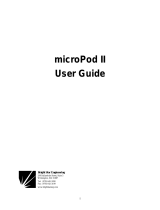Configuring the Built-in DHCP Server..................................................................................51
Enabling the Built-in DHCP server.................................................................................51
Viewing DHCP Clients...................................................................................................52
Controlling ZoneDirector Management Access....................................................................53
Setting the System Time.....................................................................................................54
Setting the Country Code....................................................................................................55
Channel Optimization....................................................................................................55
Channel Mode...............................................................................................................56
Changing the System Log Settings.....................................................................................57
Reviewing the Current Log Contents.............................................................................57
Customizing the Current Log Settings...........................................................................58
Setting Up Email Alarm Notifications...................................................................................61
Customizing Email Alarms.............................................................................................63
Configuring SMS Settings for SMS Guest Pass Delivery......................................................64
Enabling Login Warning Messages......................................................................................65
Enabling Network Management Systems............................................................................65
Enabling SmartCell Insight Communication....................................................................65
Enabling Management via FlexMaster............................................................................66
Enabling Northbound Portal Interface Support...............................................................68
Configuring SNMP Support...........................................................................................69
Enabling Telnet..............................................................................................................75
4 Configuring Security and Other Services
Self Healing.........................................................................................................................77
Automatically Adjust AP Power......................................................................................77
Automatic Channel Selection.........................................................................................77
Load Balancing...................................................................................................................81
To disable Load Balancing on a per-WLAN basis..........................................................82
Band Balancing...................................................................................................................82
Radar Avoidance Pre-Scanning..........................................................................................82
AeroScout RFID Tag Detection...........................................................................................82
Ekahau Tag Detection.........................................................................................................83
Active Client Detection........................................................................................................83
Tunnel Configuration...........................................................................................................84
Packet Inspection Filter.......................................................................................................85
Ethernet Port Redundancy..................................................................................................85
Using an External AAA Server.............................................................................................87
Active Directory.............................................................................................................88
LDAP............................................................................................................................90
RADIUS /RADIUS Accounting.......................................................................................93
TACACS+...................................................................................................................104
Ruckus Wireless ZoneDirector™ Release 10.0 User Guide
4