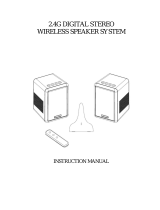www.jbl.com
English
11
11 SPECIFICATIONS
Audio/ video
• Maximum Power: 100 W
• Frequency Response: 75 Hz - 20 KHz
• HDMI Video Input: 3 (support 4K UHD, HDMI 2.0)
• HDMI Video Output (With Audio Return Channel): 1 (Support
4K UHD, HDMI 2.0
• HDCP Version: 2.2 and 1.4
Bluetooth
• Bluetooth Version: 4.2
• Bluetooth Transmitter Frequency Range: 2402 - 2480 MHz
• Bluetooth Transmitter Power: 9 dBm
• Bluetooth Transmitter Modulation: GFSK, π/4 DQPSK
Wi-Fi
• 2.4G Wi-Fi Transmitter Frequency Range: 2412 - 2472 MHz
(2.4 GHI ISM BAND)
• 2.4G Wi-Fi Transmitter Power: <20dBm
• 2.4G Wi-Fi Modulation: DBPSK, BPSK, CCK, QPSK, BPSK,
16 QAM
• 5G Wi-Fi Transmitter Frequency Range: 5.15 - 5.35GHz,
5.470 - 5.725GHz, 5.725 - 5.825GHz
• 5G Wi-Fi Transmitter Power: <20 dBm
• 5G Wi-Fi Modulation: QPSK, BPSK, 16QAM, 64QAM,
256QAM
• 5.8G Wireless Transmitter Frequency Range:
5740 - 5840MHz
• 5.8G Wireless Transmitter Power: < 8 dBm
• 5.8G Wireless Transmitter Modulation: GFSK
General
• Power Supply: 100-240V~50/60Hz
• Transducer: 2 x 20mm (0.8”) tweeter, 4 x 44 x 80mm
racetrack driver
• Ethernet: 10/100Mbps
• Dimension (W x H x D): 1020 x 60 x 93mm
• Net Weight: 2.5kg
• Gross Weight: 4.4kg
12 TROUBLESHOOTING
Never try to repair the product yourself. If you have any problems
using this product, check the following points before you request
service.
How can I reset the LINK BAR?
• You can reset the LINK BAR via the settings menu. Select
Device Preference -> Reset.
What are the sound modes on the LINK BAR?
• There are 4 sound modes, you can select in the settings
menu: Sound -> EQ mode:
a. Standard
b. Movie
c. Music
d. Voice
“Standard” sound mode is the default settings.
Will my LINK BAR enter low power-mode automatically?
• You can set the standby in the settings menu
No sound from the LINK BAR:
• Make sure that the LINK BAR is not muted.
• Make sure to select the correct audio input source.
No sound from the wireless subwoofer:
• Check if the subwoofer LED is in solid white color. Blinking
LED means a disconnection. Manually pair the subwoofer
with the LINK BAR.
Distorted sound or echo:
• If you play audio from the TV through the LINK BAR, make
sure the TV speaker is disable or muted.
A device cannot connect with the LINK BAR.
• Check if you enable the Bluetooth function of the device.
• The LINK BAR is already connected to another Bluetooth
device. Press and hold on the remote control to disconnect
and pair with a new device.
Poor audio quality from a connected Bluetooth device:
• The Bluetooth reception is poor. Move the device closer to
the LINK BAR, or remove any obstacles between the device
and the LINK BAR.
No response to the voice command:
• Depending on the location of your LINK BAR, the ambient
conditions may prevent the speaker from detecting the voice
command “Hey Google” or “OK Google”.
• Try using the remote control, press the Google Assistant
button ( ) and speak to the mic on the remote control.
• Make sure the Privacyswitch is off, and the microphones are
not muted.