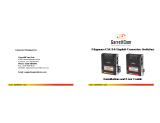Page is loading ...

SR-1000-XT DIN Rail Media Converters
perle.com/products/media-converters/sr-1000xt-din-rail-copper-fiber-converters.shtml
Industrial Gigabit Copper to Fiber Converters
1000Base-T to 1000Base-X Fiber Media Converters
Link copper to multimode or single mode fiber
Dual fiber ST/SC or Single fiber SC connectors
Extend network distances up to 10km
-40°C to +75°C (-40°F to +167°F) extended operating temperature
Advanced Features: Link Pass-Through, Far-End Fault, Auto-MDIX
Triple Power Input: Dual Terminal block power connector & T-Bus
Perle SR-1000-XT DIN Rail Media Converters transparently connect UTP copper to
fiber in industrial grade operating temperatures -40°F to +167°F (-40°C to +75°C). Equipment found in traffic
management, oil and gas pipelines, weather tracking, industrial and outdoor applications must function in
temperatures that cannot be supported by a commercial based media converter. These Gigabit Media Converters are
ideal for use with industrial devices subjected to harsh environments and severe temperatures such as security cameras,
wireless access points, alarms, traffic controllers, sensors and tracking devices.
Enable Gigabit speeds across a multimode fiber link up to 2km in length. (learn more)
Extend the data transmission distance of IP-based devices by connecting their 1000Base-T copper interface to fiber.
Extend the distance of an existing industrial network by linking CAT5/6/7 cabling to multimode or single mode fiber.
Protect Ethernet data from EMI noise and interference by inter-connecting your copper-Ethernet devices over fiber in
industrial plants.
An SR-1000-XT Media Converter is also available with an SFP slot.
Network Administrators "see-everything" with Perle's advanced features such as Auto-Negotiation, Auto-MDIX, Link Pass-
Through, Far End Fault, and Pause which make the end to end link completely transparent. This allows for more efficient
troubleshooting and less on-site maintenance. These cost and time saving features, along with a lifetime warranty and free
worldwide technical support, make SR-1000-XT Gigabit Media Converters the smart choice for IT professionals.
SR-1000-XT Fiber Media Converter Features: 1000Base-T to 1000Base-X
Fully
designed to
operate in
extreme
temperatures
Perle SR-1000-XT Industrial Media Converters only use components that are fully qualified and rated to
operate in -40F to +167F.
There are other products on the market that claim to operate at -40°F to +167°F however, they use
“commercial-grade” components that have not been qualified by the manufacturer (OEM) to operate at
the claimed temperature ranges. When “commercial-grade” parts are exposed to extremely high or low
temperatures, product failures are inevitable. For example, integrated circuits on the PCB overheat
causing premature failures. Under-rated connectors do not allow for proper contact between the device
and the cables. These failures eventually stop all data communications in these high and low
temperature environments.
By choosing Perle you can be confident you will not be subjected to these failures.

DIN Rail
Enclosure
Easily mount on a DIN rail or inside distribution boxes using native DIN Rail enclosure with grounding
clip. No need for add-on brackets.
Auto-
Negotiation
The media converter supports auto negotiation. The 1000Base-X fiber interface negotiates according to
802.3 clause 37. The 1000Base-T negotiates according to 802.3 clause 28 and 40. The 1000Base-X will
link up with its partner after the highest common denominator (HCD) is reached and the copper has
linked up with its partner. The 1000Base-X will continue to cycle through negotiation transmitting a
remote fault of offline (provided this is enabled through the switch setting) until the copper is linked up
and the HCDs match.
The media converter supports auto-negotiation of full duplex, half duplex, remote fault, full duplex pause,
asymmetric pause and Auto MDI-X.
Auto-MDIX
with Skew
Correction
Auto-MDIX (automatic medium-dependant interface crossover) detects the signaling on the 1000Base-T
interface to determine the type of cable connected (straight-through or crossover) and automatically
configures the connection when enabled. The media converter can also correct for wires swapped within
a pair.
The media converter will adjust for up to 64ns of delay skew between the 1000Base-T pairs.
Smart Link
Pass-
Through
When Smart Link Pass-Through mode is enable, the Ethernet copper port will reflect the state of the
Ethernet fiber media converter port. This feature can be used whether fiber auto-negotiation is enabled
or disabled.
Fiber Fault
Alert
With Fiber Fault Alert the state of the 1000Base-X receiver is passed to the 1000Base-X transmitter.
This provides fault notification to the partner device attached to the 1000Base-X interface of the media
converter. If the 1000Base-X transmitter is off, as a result of this fault, it will be turned on periodically to
allow the condition to clear should the partner device on the 1000Base-X be using a similar technique.
This eliminates the possibility of lockouts that occur with some media converters. Applies only when fiber
auto-negotiation is disabled.
Pause (IEEE
802.3x)
Pause signaling is an IEEE feature that temporarily suspends data transmission between two devices in
the event that one of the devices becomes overwhelmed. The media converter supports pause
negotiation on the 1000Base-T copper connection and 1000Base-X fiber connection.
Duplex Full and half duplex operation supported.
Jumbo
Packets
Transparent to jumbo packets up to 10KB.
VLAN Transparent to VLAN tagged packets.
Remote
LoopBack
Capable of performing a loopback on the 1000Base-X fiber interface.
Hardware Specifications: SR-1000-XT Media Converters
Power

Input Supply
Voltage
Triple voltage 12 / 24 / 48 VDC (9.6 – 60 VDC) input supporting:
a) 2 x Terminal Block power input and
b) 1 x T-Bus power input
Current 0.09 A (@ 24VDC)
Power
Consumption
2.16 watts (@ 24VDC)
Power
Connector
Dual input Terminal Block and/or T-Bus
Indicators
Power / TST This green LED is turned on when power is applied to the media converter. Otherwise it is off. The LED
will blink fast/slow when in Loopback test mode or hardware error.
Fiber link on /
Receive
activity (LKF)
On: Fiber link present. Blinking slowly: Fiber link disabled because of copper link loss. Blinking quickly:
Fiber link present and receiving data. Off: No fiber link present
Copper link
on / Receive
activity (LKC)
On: Fiber link present. Blinking slowly: Fiber link disabled because of copper link loss. Blinking quickly:
Fiber link present and receiving data. Off: No fiber link present
Switches - accessible by sliding the chassis open
Auto-
Negotiation
Auto (Deafault-Up): In this mode of operation the media converter will negotiate Ethernet parameters
on both the copper and the fiber connection. This will ensure the most optimal connection parameters
will be in effect. If connecting to another Perle Gigabit Media Converter, this parameter should be set to
Auto.
Off: The fiber Negotiation should only be turned off, if the fiber link partner does not support fiber link
negotiations
Smart Link
Pass-Through
Standard Mode (Default-Up): In this mode, if Fiber Negotiation is set to OFF, the links on the fiber and
copper sides can be brought up and down independently of each other. A loss of link on either the fiber
link or copper link can take place without affecting the other connection. However, if the Fiber
Negotiation (switch 2) is set to Auto, then a loss of link on the copper side will result in a loss of link on
the fiber side but not vice versa.
Smart Link Pass-Through (Down): In this mode, the link state on one connection is directly reflected
through the media converter to the other connection. If link is lost on one of the connections, then the
other link will be brought down by the media converter.

Pause Enabled (Default-Up): In this mode, when Fiber Negotiation has been turned off, the media converter
will use this setting for its Ethernet parameter negotiation on the copper connection. With this Pause
switch in the Enabled position, the media converter will advertise support for Symmetrical and
Asymmetrical Pause.
Disabled: The media converter will not advertise support for the Pause feature.
Loopback Disabled (Default-Up): The loopback feature is disabled. This is the normal position for regular
operation. The switch must be set to this position for data to pass through the media converter.
Enabled: This is a test mode. All data received on the receive (RX) fiber connection is looped back to
the transmit (TX) fiber connection. The state of the copper is not relevant and no data or link status is
passed through to the copper side.
Fiber Fault
Alert (FFA)
Enabled (Default-Up): In this mode, when Fiber negotiation is turned on, if the media converter detects
a loss of fiber signal on the fiber receiver it will immediately disable its fiber transmitter signal. This
notifies the fiber link partner that an error condition exists on the fiber connection. If the remote media
converter is set up for FFA Enabled and the local media converter is set up with Smart Link Pass-
Through, a loss of fiber link on either the transmit or receive line will be passed through to the local
copper connection to notify the connected device. If the media converter has been set to Smart Link
Pass-Through mode, the effect will be the same as FFA since the link loss on the fiber receiver will
result in bringing down the copper link, which will in turn cause the transmit fiber link to be brought
down.
Disabled: In this mode, the media converter will not monitor for fiber fault.
Duplex Mode Auto (Default-Up): In this mode, when Fiber Negotiation has been turned off, the media converter will
use this Duplex setting for its Ethernet parameter negotiation on the copper connection. In the Auto
position, the media converter will advertise support for both Full and Half Duplex mode. The resultant
negotiation will provide the most optimum connection.
Half: In this mode, the media converter will force the negotiation to Half Duplex mode
Cables and Connectors
1000Base-T RJ45 connector, 4 pair CAT 5 (UTP or STP) or better cable
Fixed Fiber Dual multimode or single mode ( Duplex ) fiber - SC, ST
Single strand fiber ( Simplex ) – SC
Magnetic
Isolation
1.5kv
Fiber Optic
Cable
Multimode: 62.5 / 125, 50/125, 85/125, 100/140 micron
Single Mode: 9/125 micron (ITu-T 625)
Filtering
Filtering 1024 MAC Addresses
Frame Specifications
Buffer 512 Kbits frame buffer memory

Size Maximum frame size of 10,240 bytes
Packet Transmission Characteristics
Bit Error Rate
(BER)
<10
Environmental Specifications
Operating
Temperature
-40 C to 75 C (-40 F to 167 F)
Storage
Temperature
-40 C to 85 C (-40 F to 185 F)
Operating
Humidity
5% to 90% non-condensing
Storage
Humidity
5% to 95% non-condensing
Operating
Altitude
Up to 3,048 meters (10,000 feet)
Heat Output
( BTU/HR )
7.37
MTBF (Hours) 695,274 (Calculation model based on MIL-HDBK-217-FN2 @ 30 °C)
Chassis Molded plastic DIN Rail case with an IP20 ingress protection rating
Mounting
Din Rail Kit Native
Product Weight and Dimensions
Weight 0.12 kg, 0.26 lbs
Dimensions 114 x 100 x 22.5mm, 4.5 x 3.9 x 0.88 inches
Packaging
Shipping
Weight
0.17 kg, 0.37 lbs
Shipping
Dimensions
145 x 105 x 30 mm, 5.7 x 4.1 x 1.2 inches
Regulatory Approvals
-12

Emissions FCC 47 Part 15 Class A, EN55032 (CISPR32) Class A
EN55011 (CISPR11)
ICES-003
EN61000-6-4 (Emissions for industrial environments)
CISPR 32:2015/EN 55032:2015 (Class A)
CISPR 24:2010/EN 55024:2010
EN61000-3-2
Immunity EN55024
EN 61000-4-2 (ESD)
EN 61000-4-3 (RS)
EN 61000-4-4 (EFT)
EN 61000-4-5 (Surge)
EN 61000-4-6 (CS)
EN 61000-4-8 (PFMF)
EN 61000-4-11
IEC/EN 61000-6-2 (General Immunity for Industrial Environments)
Electrical
Safety
IEC 62368-1(ed 2)
EN 62368-1:2014
CE
Laser Safety EN 60825-1:2007
Fiber optic transmitters on this device meet Class 1 Laser safety requirements per IEC-60825
FDA/CDRH standards and comply with 21CFR1040.10 and 21CFR1040.11.
Environmental Reach, RoHS and WEEE Compliant
Other ECCN: 5A991
HTSUS Number: 8517.62.0020
Perle Limited Lifetime Warranty
Gigabit to IP Cameras

Connect IP Cameras to Gigabit Backbone
Extend the reach to IP cameras using industrial fiber media converters. Security cameras are typically installed in remote
locations where extremely high or low temperatures are a concern -- ceilings, rooftops, light poles, along fences,
pipelines and transit routes.
Stand-alone Extended Temperature Media Converters are placed at the remote end connecting cameras with copper
interfaces to fiber optic cabling. The fiber can extend the distance up to 10 kilometers using single mode or multimode
fiber back to a control center. A media converter chassis located in the data closet at the control center accepts the fiber
signal, converts it, and connects to the copper equipment at the main site.
Gigabit Fiber to Wireless Access Points
Connect Wireless Access Points to Gigabit Backbone
Extend the reach to wireless access points ( AP ) using fiber media converters. When a company deploys a wireless
network in their office or large warehouse, APs need to be set up throughout the facility to ensure complete coverage for
reliability. The network manager will likely need to extend further than the 100 meters allowed by copper cable to reach
many of the APs.
When APs are used in industrial environments where extremely high or low temperatures are a concern, Stand-alone
Extended Temperature Media Converters are placed at the remote end connecting APs with copper interfaces to fiber
optic cabling. The fiber can extend the distance up to 10 kilometers using single mode or multimode fiber back to a
control center. A media converter chassis located in the data closet at the control center accepts the fiber signal,
converts it, and connects to the copper equipment at the main site.
Extend between two UTP Gigabit Switches

Extend the network distance between two twisted pair Gigabit Switches
Two Gigabit Ethernet Media Converters can extend the distance between 1000Base-T Switches across a fiber link up to
10Km in length.
Gigabit UTP Switch to Fiber Switch
Interconnect a UTP Switch with a Fiber Switch
A media converter can interconnect a UTP copper based Switch port to a remote switch that has integrated fiber.
Switch to Gigabit Server
Extend the network distance between a Gigabit Switche and a Gigabit File Server
Two Gigabit Ethernet Media Converters can extend the distance between a 1000Base-T Switch and a Gigabit File
Server across a fiber link up to 10Km in length.
Direct Connect - Long Distance

Direct Connection between two remote devices
With a pair of Gigabit Media Converters two devices, such as file servers, can be connected up to 10km away across a
fiber link.
Enterprise Infrastructure
Enterprise Infrastructure using Fiber Optics
Create a fiber infrastructure for your enterprise network without any wholesale replacement of existing copper-based
equipment.

Single Mode / Single Fiber

Connect copper ports over a single fiber strand ( also referred to as “Bi-Directional” BiDi )
When Single Strand fiber is used, a pair of Single Fiber Media Converters is needed for the copper to fiber conversion.
Perle Single Fiber Media Converters are also referred to as “Up/Down” models. For example the SR-1000-SC10U (“Up”)
and SR-1000-SC10D (“Down”), shown below, must be used in pairs. An “Up” must be matched with a “Down” peer to
deal with transmit and receive frequencies separately.
SR-1000-SC10USR-1000-SC10D
The majority of installations for single mode fiber media converters are of the “dual connector” or “dual fiber” type where
one fiber connection is used for transmit, the other for receive. These are physically “crossed” to match up the
Transmit/Receive links.
However, to reduce costs, or where there are limits on available fiber, WDM technology may be utilized. WDM uses
separate transmit and receive frequencies to communicate on a single fiber strand. WDM technology relies on the fact
that optical fibers can carry many wavelengths of light simultaneously without interaction between each wavelength.
Thus, a single fiber can carry many separate wavelength signals or channels simultaneously.
So remember, if Single Strand fiber is used, you will need an “Up” Media Converter on one side and a “Down” Media
Converter on the other for copper to fiber conversion.
Perle offers a wide variety of Single Fiber (“Up/Down”) Media Converters to connect 10BaseT, Fast Ethernet and Gigabit
to single fiber. Whether you need Managed or Unmanaged, Standalone or Modular Chassis Based, 20km or 120km,
Perle has the right model to meet your fiber conversion requirement.
Select a Model to obtain a Part Number - SR-1000-XT DIN Rail Media Converters
Dual Fiber Models
Model Connector Type
Transmit
(dBm)
Receive
(dBm) Power
Budget
(dBm)
Wavelength
(nm)
Fiber
Type
Core
Size
(um)
Modal
Bandwidth
(MHz* Km)
Operating
DistanceMin Max Min Max
SR-
1000-
SC05-
XT
Dual SC 1000Base-
SX
-9.5 -4.0 -17.0 -3.0 7.5 850 MMF 62.5 160 220 m
(722 ft)
62.5 200 275 m
(902 ft)
50 400 500 m
(1,640 ft)
50 500 550 m
(1,804 ft)
50 2000 1000 m
(3281 ft)

SR-
1000-
ST05-
XT
Dual ST 1000Base-
SX
-9.5 -4.0 -17.0 -3.0 7.5 850 MMF 62.5 160 220 m
(722 ft)
62.5 200 275 m
(902 ft)
50 400 500 m
(1,640 ft)
50 500 550 m
(1,804 ft)
50 2000 1000 m
(3281 ft)
SR-
1000-
SC10-
XT
Dual SC 1000Base-
LX/LH
-9.5 -3.0 -20.0 -3.0 10.5 1310 MMF* 62.5 500 550 m
(1804 ft)
50 400 550 m
(1,804 ft)
50 500 550 m
(1,804 ft)
SMF ** - 10 km
(6.2 mi)
SR-
1000-
ST10-
XT
Dual ST 1000Base-
LX/LH
-9.5 -3.0 -20.0 -3.0 10.5 1310 MMF* 62.5 500 550 m
(1804 ft)
50 400 550 m
(1,804 ft)
50 500 550 m
(1,804 ft)
SMF ** - 10 km
(6.2 mi)
Single Fiber Models Recommended use in pairs
Model Connector Type
Transmit
(dBm)
Receive
(dBm) Power
Budget
(dBm)
Wavelength
(nm)
Fiber
Type
Core
Size
(um)
Modal
Bandwidth
(MHz* Km)
Operating
Distance
Min Max Min Max
SR-
1000-
SC10U-
XT
Single SC 1000Base-
BX-U
-9.0 -3.0 -20.0 -3.0 11.0 1310 / 1490 SMF ** - 10 km
(6.2 mi)

SR-
1000-
SC10D-
XT
Single SC 1000Base-
BX-D
-9.0 -3.0 -20.0 -3.0 11.0 1490 / 1310 SMF ** - 10 km
(6.2 mi)
*A mode-conditioning adapter as specified by the IEEE standard, is required regardless of the span length. Note how the
mode conditioning adapter for 62.5-um fibers has a different specification from the mode-conditioning adapter for 50-um
fibers.
**ITU-T G.652 SMF as specified by the IEEE 802.3z standard.
Part
Number Media Converter Accessories
29029928 UNO-PS/1AC/24DC/60W DIN-Rail Power Supply: 24 VDC, 60 Watt with universal 85 to 264 VAC, -25 to
70°C extended operating temperature.
29043768 UNO-P/1AC/24DC/150W Power Supply - DIN-Rail 24 VDC , 150 Watt power supply with universal 85 to
264 VAC, -25 to 70°C extended operating temperature
28664918 TRIO-PS/1AC/48DC/5 DIN-Rail Power Supply: 48 VDC, 240 Watt with universal 85 to 264 VAC, 30 to 56V
DC output range adjustable, -25 to 70°C extended operating temperature.
28665018 TRIO-PS/1AC/48DC/10 Power Supply - DIN-Rail 48 VDC , 480 Watt power supply with universal 85 to 264
VAC, 30 to 56V DC output range adjustable, -25 to 70°C extended operating temperature
28669838 MINI-SYS-PS-100-240AC/24DC/1.5 Power Supply - For use with modular TBUS DIN rail connector system.
24VDC / 1.5 A, 36 Watts with universal 85 to 264 VAC, -25 °C to 70 °C extended operating temperature
22038528 ME225TBUS15/4P1SBK - TBUS DIN Rail Connector - Transmit power voltage and data across the bus. 4
parallel positions and 1 serial position. UL 8A / cUL 6A, 150 V. Width 22.5cm. Carton of 5. For use with SR
and SRS DIN Rail Media Converters.
Product
Image Description
Power
Cord
Product
Number
SR-1000-SC05-XT- Gigabit Industrial Media Rate Converter: 1000Base-T (RJ-45)
[100 m/328 ft] to 1000BASE-SX 850nm multimode (SC) [550 m/1804 ft], -40F to
+167F (-40C to +75C) extended operating temperature support. DIN Rail case,
terminal block (Combicon) power connector for external power source
None 05091560
SR-1000-ST05-XT- Gigabit Industrial Media Rate Converter: 1000Base-T (RJ-45)
[100 m/328 ft] to 1000BASE-SX 850nm multimode (ST) [550 m/1804 ft], -40F to
+167F (-40C to +75C) extended operating temperature support. DIN Rail case,
terminal block (Combicon) power connector for external power source
None 05091570

Product
Image Description
Power
Cord
Product
Number
SR-1000-SC10-XT- Gigabit Industrial Media Rate Converter: 1000Base-T (RJ-45)
[100 m/328 ft] to 1000BASE-LX/LH 1310 nm single mode (SC) [10 km/6.2 miles], -40F
to +167F (-40C to +75C) extended operating temperature support. DIN Rail case,
terminal block (Combicon) power connector for external power source
None 05091580
SR-1000-ST10-XT- Gigabit Industrial Media Rate Converter: 1000Base-T (RJ-45)
[100 m/328 ft] to 1000BASE-LX/LH 1310 nm single mode (ST) [10 km/6.2 miles], -40F
to +167F (-40C to +75C) extended operating temperature support. DIN Rail case,
terminal block (Combicon) power connector for external power source
None 05091590
SR-1000-SC10U-XT- Gigabit Industrial Media Rate Converter: 1000Base-T (RJ-45)
[100 m/328 ft] to 1000BASE-BX 1310nm TX / 1490nm RX single strand fiber, single
mode (SC) [10 km/6.2 miles], -40F to +167F (-40C to +75C) extended operating
temperature support. DIN Rail case, terminal block (Combicon) power connector for
external power source
None 05091600
SR-1000-SC10D-XT- Gigabit Industrial Media Rate Converter: 1000Base-T (RJ-45)
[100 m/328 ft] to 1000BASE-BX 1490nm TX / 1310nm RX single strand fiber, single
mode (SC) [10 km/6.2 miles], -40F to +167F (-40C to +75C) extended operating
temperature support. DIN Rail case, terminal block (Combicon) power connector for
external power source
None 05091610
Accessories
Accessory
Image Description Model Number
Accessory
Number
Power Supply
TRIO-PS/1AC/48DC/5 DIN-Rail Power Supply: 48 VDC, 240 Watt
with universal 85 to 264 VAC, 30 to 56V DC output range
adjustable, -25 to 70°C extended operating temperature.
TRIO-
PS/1AC/48DC/5
Power Supply
28664918

Accessory
Image Description Model Number
Accessory
Number
TRIO-PS/1AC/48DC/10 Power Supply - DIN-Rail 48 VDC , 480
Watt power supply with universal 85 to 264 VAC, 30 to 56V DC
output range adjustable, -25 to 70°C extended operating
temperature
TRIO-
PS/1AC/48DC/10
Power Supply
28665018
MINI-SYS-PS-100-240AC/24DC/1.5 Power Supply - For use with
modular TBUS DIN rail connector system. 24VDC / 1.5 A, 36 Watts
with universal 85 to 264 VAC, -25 °C to 70 °C extended operating
temperature
MINI-SYS-PS-100-
240AC/24DC/1.5
Power Supply
28669838
UNO-PS/1AC/24DC/60W DIN-Rail Power Supply: 24 VDC, 60 Watt
with universal 85 to 264 VAC, -25 to 70°C extended operating
temperature.
UNO-
PS/1AC/24DC/60W
Power Supply
29029928
UNO-PS/1AC/24DC/150W Power Supply - DIN-Rail 24 VDC , 150
Watt power supply with universal 85 to 264 VAC, -25 to 70°C
extended operating temperature
UNO-
PS/1AC/24DC/150W
Power Supply
29043768
Copyright © 1996 - 2022 Perle. All Rights Reserved
/