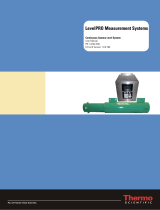Page is loading ...

Operating and Service Manual
Ramsey
ORETRONIC ™
Tramp Metal
Detector
Rec 4105 Rev. E
Part No. 060298

ORETRONIC™ Tramp Metal Detector

ORETRONIC™ Tramp Metal Detector
iii
Ramsey
ORETRONIC ™
Tramp Metal Detector
This document is confidential and is the property of Thermo
E
lectron. It may not be copied or reproduced in any way
without the express written consent of Thermo Electron.
This document also is an unpublished work of Thermo
E
lectron. Thermo Electron intends to, and is maintaining
the work as confidential information. Thermo Electron also
may seek to protect this work as an unpublished copyright.
In the event of either inadvertent or deliberate publication,
Thermo Electron intends to enforce its rights to this work
under the copyright laws as a published work. Those having
access to this work may not copy, use, or disclose the
information in this work unless expressly authorized by
Thermo Electron.
All registered and unregistered trademarks are the property of
their res
p
ective owners.
Thermo Electron,
501 90th Avenue N.W.
Minneapolis, MN 55433
U.S.A.
Tel (763) 783-2500
Fax (763) 783-2525
http://www.thermo.com
2002 Thermo Electron

ORETRONIC™ Tramp Metal Detector
Revision History
Revision A July, 2000 Manual released. This revision documents version
1.01 of the ORETRONIC III Tramp Metal Detector
Software.
Revision B October, 2000 Manual revised to add information about the under
belt single coil model and remote front panel.
Revision C January, 2002 This revision documents version 1.04 of the
ORETRONIC III Tramp Metal Detector software.
Manual revised to add information about
Electronically Simulated Tramp (EST) optional
system and UL updates.
Revision D November
2002 This revision documents changes for software
version 1.05. Maximum clips delay extended to 30
feet.
Revision E August 2003 ECO #3497 - This revision documents changes for
software version 1.06 Auto Zero or F5 disabled
after control alarms on tramp, or if in calibrate
mode. F5 can be disabled by turning on SW1-7.

REC 4105 i
Table of Contents
Table of Contents...................................................................................................i
List of Tables ....................................................................................................... v
List of Figures .................................................................................................... vii
About this Manual................................................................................................ ix
Who Should Use this Manual?........................................................................... ix
What’s New ..................................................................................................... ix
Organization of the Manual .............................................................................. ix
Documentation Conventions............................................................................... x
Safety Messages ................................................................................................ x
Occupational Safety and Health Act (OSHA)...................................................... xi
General Precaution .......................................................................................... xi
Thermo Electron Warranty.............................................................................. xii
Disclaimer ..................................................................................................... xiii
Chapter 1 Introduction to the ORETRONIC III Tramp Metal Detector .................... 1-1
1.1 Overview............................................................................................... 1-1
1.2 Theory of Operation .............................................................................. 1-1
1.3 System Components ............................................................................... 1-4
1.3.1 Support Structure and Coils................................................................ 1-6
1.3.2 Control Unit ..................................................................................... 1-7
1.4 Features and Options............................................................................. 1-7
1.4.1 Simplified Operator Interface ............................................................. 1-7
1.4.2 Remote Front Panel ........................................................................... 1-8
1.4.3 Synchronization of Transmitter Pulses ................................................. 1-8
1.4.4 Speed Sensor .................................................................................... 1-8
1.4.5 Clip Detector .................................................................................... 1-8
1.4.6 High Pile Detector............................................................................. 1-8
1.4.7 Timed Delay Marker .......................................................................... 1-8
1.5 System Requirements............................................................................. 1-8
1.6 Technical Specifications......................................................................... 1-9
Chapter 2 Installing the TMD ...........................................................................2-15
2.1 Overview..............................................................................................2-15
2.2 Installation Considerations ...................................................................2-15
2.2.1 Mounting Location ...........................................................................2-15
2.2.2 Electrical Specifications ...................................................................2-16
2.2.3 Input Power Requirements.................................................................2-16
2.2.4 Safety Precautions............................................................................2-16
2.3 Equipment Handling .............................................................................2-17
2.4 Inspection and Unpacking .....................................................................2-17
2.5 Storing the TMD............................................... Error! Bookmark not defined.
2.6 Installing the TMD ...............................................................................2-17
2.6.1 Installing the Coil Support Structure and Coils for a Dual Coil TMD......2-18
2.6.2 Installing the Coil Support Structure and Coil for an Under Belt Single Coil
TMD 2-18
2.6.3 Installing System Devices .................................................................2-19
2.6.4 Mounting the Control Unit.................................................................2-19

ORETRONIC™ Tramp Metal Detector
REC 4105
ii
2.6.5 Field Wiring the TMD...................................................................... 2-21
2.6.5.1 Critical Wiring Conditions............................................................. 2-21
2.6.5.2 Field Wiring Procedure.................................................................. 2-22
2.7 Connecting Incoming Power.................................................................. 2-23
2.8 Configuring the TMD........................................................................... 2-25
2.8.1 DIP Switch Settings......................................................................... 2-25
2.8.2 CPU Board Switch Settings............................................................... 2-26
2.9 Initial Power On .................................................................................. 2-27
2.10 Calibrating the Speed Sensor................................................................ 2-27
2.11 Determining Values to Use for Initial Setup........................................... 2-28
2.11.1 Determining Belt Speed.................................................................... 2-28
2.11.2 Determining Clip Delay.................................................................... 2-29
2.11.3 Determining Timed Delay................................................................. 2-29
Chapter 3 Operating the TMD ............................................................................ 3-1
3.1 Overview............................................................................................... 3-1
3.2 Operator Interface................................................................................. 3-1
3.2.1 Operating Modes ............................................................................... 3-2
3.2.2 Menu Structure.................................................................................. 3-2
3.2.2.1 SCROLL Keys................................................................................ 3-4
3.2.2.2 VALUE Keys.................................................................................. 3-4
3.2.2.3 ENTER Key ................................................................................... 3-4
3.2.2.4 RESET Key.................................................................................... 3-5
3.2.3 Front Panel LED Indicators................................................................. 3-5
3.2.3.1 NORMAL....................................................................................... 3-5
3.2.3.2 ALARM......................................................................................... 3-5
3.2.3.3 BYPASS ........................................................................................ 3-5
3.2.3.4 CALIB........................................................................................... 3-5
3.2.3.5 Bar Graph...................................................................................... 3-5
3.2.4 Front Panel Displays.......................................................................... 3-6
3.2.4.1 Run Screen..................................................................................... 3-6
3.2.4.2 Password Protection Screen.............................................................. 3-7
3.2.4.3 Calibration Screens......................................................................... 3-8
3.2.4.3.1 Coil Balance.............................................................................. 3-8
3.2.4.3.2 Calibrate for Metal..................................................................... 3-8
3.2.4.3.3 Calibrate for Clip....................................................................... 3-9
3.2.4.3.4 EST Cal.................................................................................. 3-10
3.2.4.3.5 Test........................................................................................ 3-10
3.2.4.3.6 Exit........................................................................................ 3-10
3.2.4.4 Setup Screens............................................................................... 3-10
3.2.4.4.1 Clip Delay............................................................................... 3-10
3.2.4.4.2 Bar/Rod Sensitivity.................................................................. 3-10
3.2.4.4.3 Bar/Rod Length ....................................................................... 3-11
3.2.4.4.4 Belt Speed............................................................................... 3-11
3.2.4.4.5 Timed Delay............................................................................ 3-11
3.2.4.4.6 Timed Duration........................................................................ 3-11
3.2.4.4.7 Audit Int................................................................................. 3-11
3.2.4.4.8 Material Code.......................................................................... 3-12
3.2.4.4.9 Time Constant ......................................................................... 3-12
3.2.4.4.10 Filter .................................................................................... 3-12
3.2.4.4.11 Operating Frequency............................................................... 3-12
3.2.4.4.12 Remote Front Panel................................................................. 3-12
3.2.4.4.13 Modbus Communications......................................................... 3-12
3.2.4.4.14 Switch Settings ...................................................................... 3-13

ORETRONIC™ Tramp Metal Detector
REC 4105
3.2.4.4.15 Front Panel Tests ....................................................................3-13
3.2.4.4.16 Software Version.....................................................................3-13
3.2.4.4.17 Exit .......................................................................................3-13
3.2.4.5 Error Messages..............................................................................3-14
3.2.4.5.1 Error Conditions.......................................................................3-14
3.2.4.5.2 Fault Conditions.......................................................................3-14
3.3 Setting up the TMD...............................................................................3-15
3.3.1 Before You Begin.............................................................................3-15
3.3.2 Using the Display Scroll ...................................................................3-16
3.3.3 Entering Values................................................................................3-16
3.3.4 Initial Setup Procedure .....................................................................3-17
Chapter 4 Maintaining and Troubleshooting ........................................................ 4-1
4.1 Overview............................................................................................... 4-1
4.2 Routine Maintenance ............................................................................. 4-1
4.3 Troubleshooting..................................................................................... 4-2
4.3.1 Visual Inspection .............................................................................. 4-2
4.3.2 Diagnosing and Correcting Problems ................................................... 4-3
4.4 False Tripping....................................................................................... 4-4
4.4.1 Correcting Coil Imbalance.................................................................. 4-4
4.4.2 Finding the Source of Mechanical or Electrical Noise............................ 4-6
4.4.3 Adjusting for High Product Noise (Mineral Ores).................................. 4-9
4.4.4 Adjusting for Bar/Rod Detection ........................................................4-11
4.4.5 Adjusting for Clip (Belt Splice) Detection...........................................4-11
4.5 Passing Tramp Undetected ....................................................................4-15
4.5.1 Adjusting Metal Sensitivity ...............................................................4-16
4.5.2 Changing the Material Type Code to Adjust Sensitivity.........................4-17
4.5.3 Testing for Coil or Junction Box Damage ............................................4-18
4.5.3.1 Testing the Transmitter Coil ...........................................................4-20
4.5.3.2 Testing the Receiver Coil ...............................................................4-20
4.5.4 Determining TMD Malfunction ..........................................................4-21
4.6 Passing Bars or Rods Undetected...........................................................4-24
4.7 Installing Default Values.......................................................................4-25
4.8 Error Messages.....................................................................................4-26
4.8.1 Error Conditions ..............................................................................4-26
4.8.2 Fault Conditions...............................................................................4-26
Chapter 5 Chapter: Service, Repair, and Replacement Parts................................... 5-1
5.1 Service and Repair Information.............................................................. 5-1
5.2 Parts Ordering Information ................................................................... 5-1
5.3 Parts Lists............................................................................................. 5-2
5.4 Disposal of Hazardous Waste.................................................................. 5-4
Appendix A TMD Modbus Interface A-1
A.1. Overview of TMD Communications.........................................................A-1
A.2. Modbus Message Types Supported by the TMD........................................A-1
A.2.1. Example: Read Holding Registers........................................................A-2
A.2.2. Example: Preset Multiple Registers .....................................................A-3
A.2.3. Exception Responses..........................................................................A-3
A.2.4. Master/Slave Timing Considerations....................................................A-4
A.2.5. TMD Holding Registers......................................................................A-4
Appendix B Remote Front Panel B-1
B.1. Overview...............................................................................................B-1
B.2. Routine Maintenance .............................................................................B-1
B.3. Technical Specifications.........................................................................B-2
B.4. Installing the Remote Front Panel ..........................................................B-3
B.5. Mounting the Remote Front Panel ..........................................................B-4
B.6. Field Wiring the Remote Front Panel......................................................B-6

ORETRONIC™ Tramp Metal Detector
REC 4105
iv
B.6.1. Input Power Requirements ..................................................................B-6
B.6.2. Critical Wiring Conditions..................................................................B-6
B.7. Field Wiring Procedure..........................................................................B-7
B.8. Setting the Comm Switches.....................................................................B-8
B.9. Setting up and Operating the Remote Front Panel ...................................B-9
B.10. Parts List ..............................................................................................B-9
Appendix C Electronically Simulated Tramp (EST) C-1
C.1. Overview.............................................................................................. C-1
C.2. Theory of Operation.............................................................................. C-1
C.3. Mechanical Installation......................................................................... C-1
C.4. Electrical Installation ........................................................................... C-2
C.5. Calibration and Setup ........................................................................... C-2
C.6. Interval Setup....................................................................................... C-2
C.6.1. Last EST (EST Last) ..........................................................................C-3
C.6.2. EST Test (EST Test) ..........................................................................C-3
Appendix D Engineering Drawings D-1
Index .................................................................................................................. A

REC 4105
v
List of Tables
Table 2-1: SW1 DIP Switch Settings...................................................................2-25
Table 2-2: CPU Board Switch Settings................................................................2-27
Table 2-3: Comm Switch SW4 Settings ...............................................................2-27
Table 3-1: Error Messages.................................................................................3-14
Table 3-2: Fault Messages .................................................................................3-14
Table 4-1: Error Messages.................................................................................4-26
Table 4-2: Fault Messages .................................................................................4-27
Table A-1: TMD Exception Responses .................................................................A-3
Table A-2: TMD Holding Registers (Continued)....................................................A-5
Table B-3: Comm Switch Settings .......................................................................B-9

ORETRONIC™ Tramp Metal Detector
REC 4105
vi
****
THIS PAGE LEFT BLANK
INTENTIONALLY
****

REC 4105
vii
List of Figures
Figure 1-1: Magnetic Fields Generated by the TMD.............................................. 1-2
Figure 1-2: How Conductivity Affects Decay Time............................................... 1-2
Figure 1-3: Ore/Tramp Metal Decay Time Comparison.......................................... 1-3
Figure 1-4: Measurement Window Timing ........................................................... 1-3
Figure 1-5: Signal Sensitivity/Measurement Timing Adjustments ............................ 1-4
Figure 1-6: TMD System Components: Dual Coil ................................................ 1-5
Figure 1-7: TMD System Components: Under Belt Single Coil................................ 1-6
Figure 1-8: ORETRONIC III Control Unit ............................................................ 1-7
Figure 2-1: Control Unit Mounting Dimensions....................................................2-19
Figure 2-2: Control Unit Enclosure - Bottom View...............................................2-21
Figure 2-3: Terminal Block Locations on the CPU Board.......................................2-22
Figure 2-4: Switch Locations on the CPU Board...................................................2-26
Figure 3-1: Tramp Metal Detector Front Panel ...................................................... 3-2
Figure 3-2: TMD Menu Tree ............................................................................... 3-3
Figure 4-1: Terminals on the CPU Board.............................................................4-19
Figure B-1: Remote Front Panel Dimensions.........................................................B-5
Figure B-2: Interior of the Remote Front Panel Enclosure ......................................B-7

ORETRONIC™ Tramp Metal Detector
REC 4105
viii
****
THIS PAGE LEFT BLANK
INTENTIONALLY
****

REC 4105
ix
About this Manual
This manual provides the information you need to install, operate, and
maintain the ORETRONIC III Tramp Metal Detector (TMD). This revision
documents version 1.06 of TMD software.
Read this manual before working with the system. For personal and system
safety, and for the best product performance, make sure you thoroughly
understand the manual before installing, operating, or maintaining this
machine.
Who Should Use this Manual?
The ORETRONIC III Tramp Metal Detector Operating and Service Manual
is a learning resource and reference for anyone concerned with installing,
operating, or maintaining the detector in a belt conveyor system.
What’s New
Auto Zero and F5 inhibited after alarming on tramp or if in calibrate mode.
Organization of the Manual
This manual is organized into five chapters and four appendixes.
Chapter 1: Introduction to the ORETRONIC III Tramp Metal Detector gives
you an overview of the device’s capabilities, describes its functions, and
lists its technical specifications.
Chapter 2: Installing the TMD provides information about installing the
detector including procedures for mounting, wiring, and configuring the
ORETRONIC III TMD system.
Chapter 3: TMD Operations provides information about setting up, cali-
brating, and operating the detector. It includes a thorough description of
the operator interface to the ORETRONIC III TMD.
Chapter 4: Maintaining and Troubleshooting the TMD provides information
about maintenance and troubleshooting. It includes procedures for
determining and correcting operational problems.
Chapter 5: Service, Repair, and Replacement Parts tells you how to contact
Thermo Electron service departments for assistance and how to order parts
for your ORETRONIC III TMD.

ORETRONIC™ Tramp Metal Detector
REC 4105
x
Appendix A: TMD Modbus Interface explains the implementation of
Modbus protocol on the interface between the TMD and an intelligent host.
Appendix B: Remote Front Panel describes the remote front panel option
for the TMD.
Appendix C: Electronically Simulated Tramp contains the installation and
operating instructions for the EST system.
Appendix D: Engineering Drawings contains the installation and
assembly drawings required for the ORETRONIC III TMD system.
Documentation Conventions
The following conventions are used in this manual to help easily identify
certain types of information:
• Italic type is used for references to other sections of the
manual. Italic is also used to introduce new terms and for
emphasis.
• The names of setup and calibration displays and variables are
shown in FULL CAPITALS.
• The names of keys on the TMD are shown in BOLD
CAPITALS.
Safety Messages
Instructions in this manual may require special precautions to ensure the
safety of the personnel performing the operations.
Potential safety issues are indicated by this symbol:
Please read the safety information before performing any operation
preceded by this symbol.
There are two levels of safety messages: warnings and cautions. The
distinction between the two is as follows:
WARNING
Failure to observe could result in death
or serious injury.
CAUTION
Failure to observe may cause minor
injury or damage the equipment

ORETRONIC™ Tramp Metal Detector
REC 4105 xi
Occupational Safety and Health Act (OSHA)
The Occupational Safety and Health Act clearly places the burden of com-
pliance on the user of the equipment and the act is generalized to the extent
that determination of compliance is a judgment decision on the part of the
local inspection. Hence, Thermo Electron will not be responsible for meet-
ing the full requirements of OSHA in respect to the equipment supplied or
for any penalty assessed for failure to meet the requirements, in respect to
the equipment supplied, of the Occupational Safety and Health Act, as
interpreted by an authorized inspector. Thermo Electron will use their best
efforts to remedy such violation at a reasonable cost to the buyer.
General Precaution
Do not install, operate, or perform any maintenance procedures until you
have read the safety precautions presented below.
WARNING
Failure to follow safe installation and servicing
procedures could result in death or serious injury.
Make sure only qualified personnel perform
installation and maintenance procedures in
accordance with the instructions in this manual.
Allow only qualified electricians to open and work
in the electronics cabinest, power supply cabinest,
control cabinets, or switch boxes.
Covers over the electronics and rotatingpartsmust
always remain in place during normalooperation
Remove only for maintenance, with the machine’s
power OFF. Replace all covers before resuming
operation.
During maintenance, a safety tag (not supplied by
the factory) is to be displayed in the ON/OFF
switch areas instructing others not to operate the
unit (ANSI:B157.1).
WARNING
High voltage that may be present on leads could
cause electrical shock.
All switches must be OFF when checking input AC
electrical connections, removing or inserting
printed circuit boards, or attaching voltmeters to
the system.
Use extreme caution when testing in, on, or around
the electronics cabinet, PC boards, or modules.
There are voltages in excess of 115 V or 230 V in
these areas.
WARNING

ORETRONIC™ Tramp Metal Detector
REC 4105
xii
Use only the procedures and new parts
specifically referenced in this manual to ensure
specification performance and certification
compliance. Unauthorized procedures or parts
can render the instrument dangerous to life,
limb, or property.
CAUTION
Keep hands and clothing away from all moving or
rotating parts.
CAUTION
Do not place or store objects of any kind on the
machine.
CAUTION
This machine should not be operated at more
than the production rate stated on your
Equipment Specification sheet or used in
applications other than those stated in the
original order.
Thermo Electron Warranty
The seller agrees, represents, and warrants that the equipment delivered
hereunder shall be free from defects in material and workmanship. Such
warranty shall not apply to accessories, parts, or material purchased by the
seller unless they are manufactured pursuant to seller's design, but shall
apply to the workmanship incorporated in the installation of such items in
the complete equipment. To the extent purchased parts or accessories are
covered by the manufacturer's warranty, seller shall extend such warranty
to buyer.
Seller's obligation under said warranty is conditioned upon the return of the
defective equipment, transportation charges prepaid, to the seller's factory
in Minneapolis, Minnesota, and the submission of reasonable proof to seller
prior to return of the equipment that the defect is due to a matter embraced
within seller's warranty hereunder. Any such defect in material and
workmanship shall be presented to seller as soon as such alleged errors or
defects are discovered by purchaser and seller is given opportunity to
investigate and correct alleged errors or defects and in all cases, buyer
must have notified seller thereof within one (1) year after delivery, or one
(1) year after installation if the installation was accomplished by the seller.

ORETRONIC™ Tramp Metal Detector
REC 4105
xiii
Said warranty shall not apply if the equipment shall not have been operated
and maintained in accordance with seller's written instructions applicable to
such equipment, or if such equipment shall have been repaired or altered or
modified without seller's approval; provided, however, that the foregoing
limitation of warranty insofar as it relates to repairs, alterations, or
modifications, shall not be applicable to routine preventive and corrective
maintenance which normally occur in the operation of the equipment.
“EXCEPT FOR THOSE WARRANTIES SPECIFICALLY CONTAINED
HEREIN, SELLER DISCLAIMS ANY AND ALL WARRANTIES WITH
RESPECT TO THE EQUIPMENT DELIVERED HEREUNDER, INCLUDING
THE IMPLIED WARRANTIES OF MERCHANTABILITY AND FITNESS
FOR USE. THE SOLE LIABILITY OF SELLER ARISING OUT OF THE
WARRANTY CONTAINED HEREIN SHALL BE EXCLUSIVELY LIMITED
TO BREACH OF THOSE WARRANTIES. THE SOLE AND EXCLUSIVE
REMEDY FOR BREACH OF THE WARRANTIES SET OUT ABOVE
SHALL BE LIMITED TO THE REPAIR OR REPLACEMENT OF ANY
DEFECTIVE ACCESSORY, PART OR MATERIAL WITH A SIMILAR
ITEM FREE FROM DEFECT, AND THE CORRECTION OF ANY DEFECT
IN WORKMANSHIP. IN NO EVENT SHALL SELLER BE LIABLE FOR
ANY INCIDENTAL OR CONSEQUENTIAL DAMAGES.”
Purchaser agrees to underwrite the cost of any labor required for
replacement; including time, travel, and living expenses of Thermo Goring
Kerr Field Service Engineer at closest factory base.
THERMO ELECTRON
501 90TH AVE. NW
MINNEAPOLIS, MN 55433
PHONE: (763) 783-2500
FAX: (763) 783-2525
Disclaimer
Though the information provided herein is believed to be accurate, be
advised that the information contained herein is not a guarantee for satis-
factory results. Specifically, this information is neither a warranty nor
guarantee, expressed or implied, regarding performance, merchantability,
fitness, or any other matter with respect to the products, and recommenda-
tion for use of the product/process information in conflict with any patent.
Please note that Thermo Electron reserves the right to change and/or
improve the product design and specifications without notice.

REC 4105
xiv
****
THIS PAGE LEFT BLANK
INTENTIONALLY
****

REC 4105 1-1
Chapter 1
Introduction to the ORETRONIC
III Tramp Metal Detector
This chapter introduces the ORETRONIC III Tramp Metal Detector (TMD).
It gives an overview of the device’s capabilities, describes its basic
functionality, and lists its technical specifications.
1.1 Overview
The ORETRONIC III Tramp Metal Detector (TMD) detects the presence of
tramp metal in bulk material being transported on a conveyor belt.
Detected tramp metal can then be removed from the process stream man-
ually or automatically by mechanical means. Removing the tramp metal
protects crushers, material handlers, and process equipment from the dam-
age it may cause.
This highly reliable system detects all types of tramp metal that could be
found in bulk material on belt conveyors even when it is buried in wet, con-
ductive materials. Tramp metal could include such things as bucket teeth,
manganese steel mantles, bore crowns, bar scrap, chains, and tools. The
bulk material (or burden) can be product such as iron pellets, minerals,
aggregates, coal, or coke.
The ORETRONIC III TMD can be installed on conveyors with speeds up to
1,200 ft/min (6.1 m/s). In addition, because it is insensitive to materials
with high magnetic permeability and electrical conductivity, this detector
can be used in applications where conventional metal detectors produce an
unacceptable false alarm rate.
The ORETRONIC III TMD has a microprocessor-based control unit that
automates system setup and calibration. The operator interface provides
easy-to-read indicators, a touch panel keypad designed to simplify setting
up, and maintaining the system.
1.2 Theory of Operation
The TMD operates by generating a pulsed magnetic field (the primary
magnetic field) that is radiated from its transmitter coil. This field gener-
ates an output signal in the receiver coil (see Figure 1-1)
When the pulse is turned off, eddy currents induced in tramp metal produce
a secondary magnetic field. This new field also generates an output signal
in the receiver coil. The detector measures the effect of this secondary
magnetic field only during the time the primary field is inoperative.

ORETRONIC™ Tramp Metal Detector
REC 4105
1-2
Figure 1-1: Magnetic Fields
Generated by the TMD
RECEIVER
COIL
TRANSMITTER
COIL
PR IM ARY
MAGNETIC
FIELD
TRAMP
METAL
SECONDARY
MAGNETIC
FIELD
The material on the conveyor belt also produces a secondary magnetic field.
The two magnetic fields can be distinguished from each other by observing
their decay times. The better the conductivity characteristics of the
material, the longer the decay time. As the magnetic field decays, the
output signal strength decreases (see Figure 1-2).
Figure 1-2: How Conductivity
Affects Decay Time
Signal Strength
Time
A90224
Poor Condition Material
Good Condition Material
A00206
/