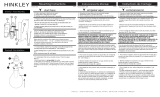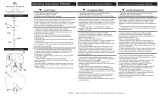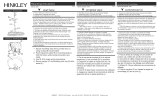Page is loading ...

Quick installation guide
XAT 3000 LED
XAT 2000 LCD
XAT 4000 LCD
English

XAT 3000 LED, XAT 2000 LCD and XAT 4000 LCD
Keyboards for Intelbras intrusion alarm centers
Congratulations, you have just purchased a product with Intelbras quality and safety.
The XAT 2000 LCD, XAT 3000 LED and XAT 4000 LCD keyboards have a modern design and have
an easy and intuitive language to identify and send information to the alarm system. The keyboards
have a cover to protect against accidental key activation, easy viewing of zone status, intuitive sig-
naling of partition/zone status, tamper protection, expansion to two more wired zones and audible
signaling during operation.

4
1. Technical specications
Especicações XAT 3000 LED XAT 2000 LCD XAT 4000 LCD
supply voltage 9 to 16 Vdc
Maximum consumption 60 mA 100 mA
Operating Temperature -10 to 50 °C, relative humidity up to 90%
Compatibility
Intelbras 2000 line
unmonitored alarms
(except AMN 2003) and
Intelbras monitored alarms
Intelbras monitored alarms
Tamper protection Tamper key
Number of zones 2 single wired zones
T1T2 communication bus 100 m cable 4×26 AWG or greater, maximum length of 100 m and total resistance of up
to 40 Ω. Power supply is recommended via the AUX output of the alarm panel
Communication bus
AB (RS485) NA
1 km (recommended cable:
22 to 24 AWG shielded twisted
pair). Exclusive power supply
(12-15 V/1.8 A) connected to a
UPS is recommended
Connection topology Star Star Star/Cascade
Dimensions with individual
packaging (W × H × D) 108 × 164 × 35 mm
Net weight 162 g 168 g 167,26 g
Gross weight 197 g 201 g 199,6 g
Note: the AB bus is only compatible with the AMT 4010 Smart and AMT 4010 Smart Net.

5
2. Installation
The following image shows the connection between the keyboard (XAT 3000 LED, XAT 2000 LCD
and XAT 4000 LCD) and the alarm control panel, as follows:
1. Connection of the T1 connector on the keyboard to the T1 on the control unit;
2. Connection of T2 of the keyboard to T2 of the control unit;
3. Connect the positive (+) of the keyboard to the positive (+) of the control unit and the negative (–)
of the keyboard to the negative (–) of the control unit.
This wire should be as close to the keyboard as possible
Yellow
Black
Green
Blue
White
Red
Yellow
Black
Green
Blue
White
Red
This wire should be as close to the keyboard as possible
Connection diagram for XAT line keyboards
To conclude or obtain more information about the installation or programming of this device, consult the
manual of the alarm panel used in the installation, available at
www.intelbras.com.br.

6
Warranty term
It is established that this warranty is granted upon the following conditions:
Client’s name:
Client’s signature:
Invoice number:
Date of purchase:
Model: Serial number:
Retailer:
1. All parts, pieces and components of the product are guaranteed against any manufacturing defects that may
occur, for a period of 1 (one) year - this being 90 (ninety) days of legal warranty and 9 (nine) months of contractual
guarantee –, counted from the date of purchase of the product by the Consumer, as stated on the product purcha-
se invoice, which is an integral part of this Term throughout the national territory. This contractual warranty inclu-
des the free exchange of parts, pieces and components that show manufacturing defects, including the costs of
labor used in this repair. If no manufacturing defect is found, but rather defect(s) arising from inappropriate use,
the Consumer will bear these expenses.
2. The installation of the product shall be executed in accordance with the Product Manual and/or Installation Gui-
de. If your product requires the installation and conguration by a qualied technician, seek a suitable specialized
professional, the costs of these services not being included in the product amount.
3. Having perceived the defect, the Consumer shall immediately contact the nearest Authorized Service which appears
in the report offered by the manufacturer – they are the only ones authorized to examine and remedy the defect
during the warranty term foreseen herein. If this is not respected, this warranty shall lose its validity, as it shall be
characterized as product infringement.
4. If the Consumer requests home service, it shall contact the nearest Authorized Service to inquire about the technical
visit rate. If it is necessary to remove the product, the ensuing expenses, such as those of transportation and insu-
rance of the taking and return of the product, shall be the Consumer’s responsibility.
5. The warranty shall lose its validity totally in the occurrence of any of the following cases: a) if the defect is not one
of manufacture, but is caused by the Consumer or by third parties foreign to the manufacturer; b) if the damage to
the product arises from accidents, disasters, agents of nature (lightning, oods, landslides, etc.), humidity, voltage
in the electrical network (excess voltage caused by accidents or excessive uctuations in the network), installation/
use in disagreement with the user’s manual or arising from natural wear of the parts, pieces and components; c) if
the product has undergone effects of a chemical, electromagnetic, electrical or animal (insects, etc.) nature; d) if
the serial number of the product has been falsied or erased; e) if the appliance has been infringed.
6. This warranty does not cover loss of data; therefore, it is advisable that if it is the case of the product, the Consumer
makes a backup regularly of the data which appears in the product.
7. Intelbras is not responsible for the installation of this product, or for possible attempts at fraud and/or sabotage in
its products. Maintain the updates of the software and applications used up-to-date, if it is the case, as well as the
network protection required for defense against hackers. The equipment is guaranteed against defects in its usual
conditions of use, it being important to bear in mind that, as it is electronic equipment, it Is not free of fraud and
scams which may interfere with its correct functioning.
8. After its useful life, the product must be delivered to an authorized Intelbras service center or directly disposed of
in an environmentally appropriate manner to avoid environmental and health impacts. If you prefer, the battery, as
well as other unused Intelbras brand electronics, can be disposed of at any Green Eletron collection point (waste
management facility to which we are associated). If you have any questions about the reverse logistics process,
please contact us at (48) 2106-0006 or 0800 704 2767 (Monday to Friday 8am to 8pm and Saturdays 8am to 6pm)
or via -mail [email protected].
9. LGPD - General Law for the Protection of Personal Data: Intelbras does not access, transfer, capture, or perform
any other type of treatment of personal data from this product.
These being the conditions of this complementary Warranty Term, Intelbras S/A reserves the right to
alter the general, technical and esthetic features of its products without prior notice.
All the images of this manual are illustrative.
Product benefiting from the Legislation of Informatics.

01.23
Made in Brazil
Customer Support: +55 (48) 2106 0006
Forum: forum.intelbras.com.br
Support via chat: chat.apps.intelbras.com.br
Support via e-mail: supor[email protected]
Customer Service / Where to buy? / Who installs it?: 0800 7042767
Produced by: Intelbras S/A – Indústria de Telecomunicação Eletrônica Brasileira
Rodovia BR 459, km 124, 1325 – Distrito Industrial – Santa Rita do Sapucaí/MG – 37540-000
CNPJ 82.901.000/0016-03 – www.intelbras.com.br | www.intelbras.com
/