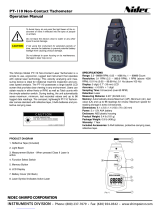between its laser aperture and the measured object.
Turn on the tachometer. Short press the MODE button to select the non-contact
measurement mode. (No mode icon will be displayed.)
Short press the UNIT button to select REV.
Long press to turn on the laser. Point the laser at the object being counted.
The vertical angle is not more than 30°.
Note: The lock measurement mode can also be used. For details, please see No.2
and No.5 in VII. Buttons.
When the counted object has been scanned by the laser, the tachometer will add up
7 8
Note: Counted objects must be reflective, or they may not be counted.
b.
c.
d.
e.
and No.5 in VII. Buttons.
Start the object under test. The trigger symbol will flash and the measured value
The tachometer is placed in a stable position with a distance of 50mm to 500mm
2. Non-Contact---REV (Figure 5)
g.
a.
will be displayed on the tachometer screen.
the count and display the number.
Long press to turn on/off the meter. Short press to turn on/off the backlight.
Short press the MODE button to switch between the measurement modes. Long
press to turn on/off the lock measurement.
Short press the UNIT button to switch between functions/units. Long press to rotate
the screen.
Short press the MAX/MIN/AVG button to step though MAX/MIN/AVG/last reading.
Long press to turn on/off the Bluetooth.
The Measure button :
In the lock measurement mode: will show on the screen. Short press the Measure
button to start/stop measuring.
Not in the lock measurement mode: will not show on the screen. Press and hold
the Measure button to start measuring, and release the button to stop measuring.
Note: After the product is turned on, it enters the unlocked measurement mode by
default. The Measure button on the side of the product has the same functions
as that on the front panel.
The STORE button :
View stored data: In the main interface, short press the STORE button to view the
stored data. At this point, each time users press the STORE button, the screen
displays the next stored data.
prepare for data storage. The storage number flashes on the screen. Short press
Store the current data: In the main interface, long press the STORE button to
1.
2.
3.
4.
5.
a.
b.
6.
a.
b.
VIII. Operation
Do not point the laser directly at users' eyes.
When taking non-contact measurements, keep the product at least 50mm away
When taking contact measurements, the shaft contacts/contact wheels should be
slowly approaching the object under test.
from the object under test to avoid product damage or personal injury.
Non-Contact (Optical) Measurement
the STORE button to select a number. Long press the STORE button to save the
Warning:
To take non-contact measurements, please first loosen the quick release screws on
both sides of the mechanical adapter and remove the adapter from the product.
1. Non-Contact---RPM/Hz (Figure 4)
>
>
>
current data.
Note: When viewing or storing data, short press the Measure button to return to the
main interface. After data is stored, units cannot be changed. Up to 10 groups of
data can be stored. When viewing a group of data, short press the MAX button to
view its MAX/MIN/AVG/last reading.
Figure. 4
Stop the object under test from rotating.
Cut a piece of 10mm*10mm reflecting tape, stick it on the measured object, and
tear off the film on the surface of the reflecting tape.
between its laser aperture and the measured object.
Turn on the tachometer. Short press the MODE button to select the non-contact
measurement mode. (No mode icon will be displayed.)
The tachometer is placed in a stable position with a distance of 50mm to 500mm
a.
b.
c.
d.
Short press the UNIT button to select RPM or Hz.
Long press to turn on the laser. Point the laser at the reflecting tape. The vertical
angle is not more than 30°.
Note: The lock measurement mode can also be used. For details, please see No.2
e.
f.