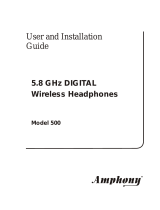Page is loading ...

RR
User and Installation
Guide
2.4 GHz RangeBooster
Transmitter

User and Installation Guide
Page 1
RR
Unpacking: Check that this package contains:
One 2.4 GHz RangeBooster transmitter, one AC adapter.
How to use the RangeBooster transmitter
The RangeBooster transmitter can be used in situations where sufficient
coverage cannot be achieved by the primary transmitter and works as a
repeater in conjunction with the primary transmitter. In the example below, a
pair of 2.4 GHz Digital Wireless Headphones is operated such that there are 4
walls between the transmitter and headphones. In this case, the signal
reaching the headphones may be too weak for proper reception. By adding a
RangeBooster transmitter as shown in the example, coverage can be
improved for the area in which the signal of the primary transmitter was too
weak without the RangeBooster transmitter or in cases where there may be
interference from other 2.4 GHz devices. Since the audio signal is transmitted
digitally to the RangeBooster transmitter, no audio degradation will occur.
Example 1: Headphones
without RangeBooster
Example 2: Headphones
using RangeBooster,
reception is improved
Primary
transmitter
Primary
transmitter
RangeBooster
Data cable
connection
The RangeBooster transmitter will reproduce the signal from the primary
transmitter and create a secondary coverage area. The RangeBooster
transmitter will receive a data signal from the primary transmitter via a data
cable connection. The size of the coverage area of the RangeBooster
transmitter will be approximately the same as the coverage area of the
primary transmitter.

User and Installation Guide
Page 2
RR
Step 1
Preparing the Data cable
The RangeBooster transmitter requires a data connection with the primary
transmitter. This data connection should be established by using a shielded
coaxial cable which is fitted with two RCA connectors.
This cable is not provided with this set and is available from your local video or
satellite equipment dealer.
Suitable cables are video and satellite cables with a cable impedance between
50 and 75 Ohms. Examples of suitable cable types are: RG-174, RG-58 and
RG-6. Cables with low signal attenuation may improve reception. The cable
diameter itself does not influence reception. Unshielded cables may be
susceptible to interference and deteriorate the data connection. Data network
cables may not provide the correct cable impedance and not guarantee
reliable reception.
Since the data connection will transfer high-speed serial audio data, it is
important to select a cable with the correct cable impedance. If a cable with a
cable impedance outside of the range of 50 to 75 Ohms is used, it may be
necessary to use appropriate adapters that will convert the cable impedance
to 50 to 75 Ohms at each end of the cable in order to avoid a cable impedance
mismatch at the transmitter side.
Data cable
50 to 75 Ohms shielded coaxial cable
RCA connector RCA connector
Step 2
Locating the RangeBooster transmitter
The location of the RangeBooster transmitter should be chosen such that:
the number of walls and obstacles between the RangeBooster transmitter
and the headphones / receiver is minimized anywhere in the desired
coverage area to improve reception;
the cable length of the data cable will be as short as possible (preferably
less than 30 to 50 ft) to minimize data signal degradation; and
there is sufficient RF signal attenuation between the primary transmitter
and the RangeBooster transmitter (no line of sight) to minimize RF signal
competition between both transmitters.
Elevation as well as the presence of reflecting walls will influence the coverage
area of the RangeBooster transmitter. It is suggested to experiment in order to
find the best location for the RangeBooster transmitter.

User and Installation Guide
Page 3
RR
Step 3
Connecting the RangeBooster transmitter
Install the data cable such that the cable length is minimized. Optimum
performance will be achieved if the cable length is 30 ft or less. Connect the
RangeBooster transmitter power input with the supplied AC adapter. Connect the
data cable with the data input at the RangeBooster transmitter and the data
output of the primary transmitter. The primary transmitter should be connected as
described in the user manual.
DATA IN
DC 9V
CABLE ADJUST
RangeBooster transmitter
DC 9 V
300 mA
Power outlet
AC adapter
Data
cable
Connect to “DATA OUT”
of primary transmitter.

RR
BO
OS
T
BO
OS
T
RangeBooster
2.4 GHz
User and Installation Guide
Page 4
RR
Step 4
Operating the RangeBooster transmitter
As soon as valid data is received via the data input, the transmit light will light
and the RangeBooster transmitter will broadcast a signal. When the primary
transmitter goes into standby mode or if no valid audio signal is received
anymore, the RangeBooster transmitter will go into standby mode after
approximately 1 minute and the transmit light will go out.
Transmit light
The RangeBooster transmitter has to be tuned in order to maximize
performance. Tuning will compensate for any data delays that occur while the
audio data travels through the data cable. These delays will depend on the
length of the data cable. If the RangeBooster is not tuned properly, crackling
and disruptions of the audio may occur in areas where an RF signal is
received from both the primary transmitter and the RangeBooster transmitter,
such as in areas that are located between the primary transmitter and the
RangeBooster transmitter.
Tuning is done by turning the “CABLE ADJUST” knob. This knob has 16
settings. Find the setting that produces the least amount of crackling and
audio interruptions.
Audio interruptions can also be minimized by changing the location of the
RangeBooster transmitter and primary transmitter (see page 2).
DATA IN
DC 9V
CABLE ADJUST
Tuning

User and Installation Guide
Page 5
RR
Problems and Solutions Table
For more information, including a detailed troubleshooting guide,
visit the Amphony web site at: www.amphony.com
What is Happening Possible Why What to Do
Faulty data cable Check the data cable for short
circuits and ensure that it is
properly connected to the
primary transmitter and to the
RangeBooster transmitter
No audio signal at
primary transmitter
Check that the primary
transmitter´s transmit light is
lit and that the primary
transmitter is receiving an
audio signal
RangeBooster
transmit light does
not light
Faulty AC adapter
or faulty power outlet
Check the power outlet and
the AC adapter; if possible,
check for correct voltage of
the AC adapter
RangeBooster
transmitter not tuned
Tune the RangeBooster
transmitter as described on
page 4
Faulty data cable Ensure that the data cable
has the correct impedance
and is not damaged
Data cable too long Shorten the length of the data
cable if possible
Poorly chosen
location of
RangeBooster
transmitter
Relocate the RangeBooster
transmitter or primary
transmitter as described on
page 2
Crackling noise,
audio distortion or
dropouts at
headphones or
receiver after the
RangeBooster
transmitter is
powered up,
especially when
moving the
headphones or
receiver
Strong interference In some cases, there may be
strong interference preventing
proper reception of the audio
signal which can be caused
by microwave ovens, cordless
telephones, wireless networks
or video transmitters. Either
eliminate the interference or
relocate the RangeBooster
transmitter or primary
transmitter.
Poorly chosen
location of
RangeBooster
transmitter
Relocate the RangeBooster
transmitter or primary
transmitter as described on
page 2
Range does not
improve by using
RangeBooster
transmitter
Strong interference See under “Strong
interference“ above

User and Installation Guide
Page 6
RR
Copyright (C) 2003 Amphony. All rights reserved.
The information contained herein is subject to change without notice.
Revisions may be issued to advise of such changes and/or additions.
All product names, trade names, or corporate names mentioned in this
document are acknowledged to be the proprietary property of the registered
owners.
FCC ID PMJT1000
This device complies with part 15 of the FCC Rules. Operation is subjected
to the following two conditions: 1) This device may not cause harmful
interference and 2) this device must accept any interference received,
including interference that may cause undesired operation.
Caution: Any changes or modifications not expressly approved by the party
responsible for compliance could void the user's authority to operate the
equipment.
Printed in China.
Technical Specifications
Audio transmission method: Digital (audio data is received via a
digital audio data connection)
Transmitter frequency: 2.4 GHz
Data rate: > 3 Mbps
Data Port Cable Impedance: 50 … 75 Ohms
Data Port Tuning: 16 settings
Data Port audio format: Amphony Data (connects with Amphony
devices that provide a
Data Out port)

Limited warranty
WHAT YOUR WARRANTY COVERS
This warranty extends only to the original user of the equipment (“you”, ”your”) and is limited to the
purchase price of each part. Amphony and it’s affiliated companies (”we”, ”our”, ”us”) warrant this
RangeBooster transmitter against defects in materials or workmanship as follows.
LABOR: For a period of ninety (90) days from the original date of purchase, if we determine that the
equipment is defective subject to the limitations of this warranty, we will replace it at no charge for labor.
We warrant any such work done against defects in materials or workmanship for the remaining portion of
the original warranty period.
PARTS: For a period of one (1) year from the original date of purchase, we will supply, at no charge, new
or rebuilt replacement parts in exchange for parts we determine are defective subject to the limitations of
this warranty. We warrant any such replacement parts against defects in materials or workmanship for
the remaining portion of the original warranty period.
Note: ”Parts” means items included in this package. It does not include other parts purchased seperately.
WHAT YOUR WARRANTY DOES NOT COVER
This warranty does not cover consumer instruction, physical setup or adjustment of any consumer
electronic equipment, or signal transmission problems.
This warranty does not cover cosmetic damage, damage due to the affixing of any attachment not
provided with the product, loss of parts, connecting the product to any but the specified receptacles,
lightning, electrical surges, fire, flood, or other acts of God, accident, misuse, abuse, repair or alteration
by other than authorized service personnel, negligence, commercial or institutional use, or improper or
neglected maintenance.
This warranty does not cover equipment sold AS IS or WITH ALL FAULTS, equipment removal or
reinstallation, shipping damage if the equipment was not packed and shipped in the manner we
prescribe, nor equipment purchased, serviced, or operated outside the contiguous United States of
America.
LEGAL LIMITATIONS
REPLACEMENT AS PROVIDED UNDER THIS WARRANTY IS YOUR EXCLUSIVE REMEDY. WE
SHALL NOT BE HELD LIABLE FOR ANY INCIDENTAL OR CONSEQUENTIAL DAMAGES FOR
BREACH OF ANY EXPRESSED OR IMPLIED WARRANTY ON THIS EQUIPMENT, NOR FOR ANY
INCIDENTAL OR CONSEQUENTIAL DAMAGES RESULTING FROM THE USE OF, OR INABILITY TO
USE, THIS EQUIPMENT. UNDER NO CIRCUMSTANCES SHALL OUR LIABILITY, IF ANY, EXCEED
THE PURCHASE PRICE PAID FOR THIS EQUIPMENT, EXCEPT TO THE EXTENT PROHIBITED BY
APPLICABLE LAW. EXCEPT AS PROVIDED HEREIN, WE MAKE NO WARRANTIES, EXPRESS OR
IMPLIED, INCLUDING WARRANTIES OF MERCHANTABILITY AND FITNESS FOR A PARTICULAR
PURPOSE. WE RESERVE THE RIGHT TO REFUSE TO HONOR THIS WARRANTY IF WE
DETERMINE ANY OF THE ABOVE EXCEPTIONS TO HAVE CAUSED THIS EQUIPMENT NOT TO
HAVE PERFORMED PROPERLY. THIS WARRANTY SHALL BE VOID IF ANY FACTORY-APPLIED
IDENTIFICATION MARK, INCLUDING BUT NOT LIMITED TO SERIAL NUMBERS AND WARRANTY
LABELS, HAS BEEN ALTERED OR REMOVED. THIS WARRANTY SHALL ALSO BE VOID IF THE
TRANSMITTER OR HEADPHONES HAVE BEEN OPENED BY AN UNAUTHORIZED PERSON.
This warranty gives you specific legal rights which may vary from state to state. Some states do not allow
the exclusion or limitation of incidental or consequential damages, or allow limitations on the duration of
an implied warranty, so those limitations may not apply to you.
Note: No responsibility is assumed for the presence of interference outside of Amphony’s control, such
as other transmitters or microwave ovens, which may hamper proper signal reception.
/