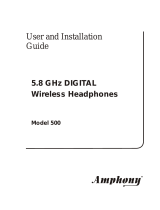Page is loading ...

RR
© 2004 Amphony 1
2.4 GHz DIGITAL Wireless Headphones, Model 1000
Q: What is the difference between the Amphony 2.4 GHz Digital Wireless headphones and
current 900 MHz wireless headphones ?
A: The main difference is how the audio signal travels from the transmitter to your headphones.
Almost all of the current wireless systems on the market use a method called FM (Frequency
modulation) which is very similar to the operation of your FM radio. The major drawback ist that this
type of modulation is ‘analog’ which is the reason for the poor performance of 900 MHz analog
headphones.
If you listen carefully to a CD over 900 MHz analog wireless headphones, you will notice significant
noise/static, low signal dynamics and low channel separation. Also, the signal quality will vary when
you move around the room (the noise will increase locally and also the further you move away from
the transmitter).
Our headphones use something which is called ‚digital' modulation. The same way music is
recorded on a CD using 1's and 0's, it is transmitted as 1's and 0's to the headphones. The result of
this technology is that there is no audio quality degradation during transmission, i.e. you will hear
the exact same audio quality as you would with corded headphones.
Because of this digital technology, these headphones are very suitable for high-quality audio, such
as music coming from a CD, DVD, digital satellite receiver etc.
Q: Can these digital headphones also be used for my analog television or receiver ?
A: Yes. The transmitter has an analog audio interface which connects to the standard line output of
your analog television or receiver. The analog audio is converted to a digital signal inside the
transmitter and then transmitted digitally to your headphones.
Please note that even though there is no audio degradation during transmission to your head-
phones, you will hear noise if the analog input signal is already noisy. This is often the case for
analog audio sources.
Q: Is the technology used in these headphones similar to Bluetooth or MP3 ?
A: Even though both our headphones and Bluetooth / MP3 use digital audio, there is a fundamental
difference between Bluetooth and how audio is transmitted to our headphones. Bluetooth is only
able to transmit audio data at very low data rates reliably (typically up to 200 kbps). Therefore, only
compressed audio can be transmitted via Bluetooth. A commonly used technique to compress
audio data is MP3. Our headphones, however, do not compress the audio and transmit the full bit
rate. As a result, the audio quality is not degraded such as with MP3. Also, the audio latency (audio
delay) of MP3 compressed audio is fairly high and thus not suitable for television or video
applications. Since our headphones do not compress the audio and since only a minimum of data
buffering is used, the audio delay is minimal.
Frequently Asked Questions

Q: What is Forward Error Correction and why is it used in these headphones ?
A: Occasionally, there may be some data which is corrupted during transmission. This may be the
case when there is interference, such as other transmitters, electrical sparks or if you move around
and the signal is temporarily lost. Forward Error Correction as it is used in our headphones can in
most cases repair the data which is received to guarantee 100% correct data reception and
therefore 100% correct audio reception.
This technology is in part responsible for the high robustness of the transmission. With 900 Mhz
analog headphones you may have noticed ‘clicks’ or ‘pops’ during sparks which often occur when
switching on appliances.
Q: What exactly is a RangeBooster transmitter ?
A: A RangeBooster transmitter is a secondary transmitter which can be used to extend the opera-
ting range of the 2.4 GHz Digital wireless headphones. This is useful if you want to listen to your
headphones in areas where the signal may be blocked by walls or other obstacles. Also, the use of
RangeBooster transmitters is recommended in areas where there may be strong interference from
other transmitters, microwave ovens etc.
The RangeBooster transmitter can be placed in an area where signal reception from the main
transmitter is not possible or difficult. It is possible to use multiple RangeBooster transmitters. It is
necessary though to have a cable connection, preferably a coaxial cable connection, between the
location of the main transmitter and any RangeBooster transmitter. The audio will be transmitted
from the main transmitter to any RangeBooster transmitter via cable digitally, i.e. without any audio
degradation.
Please do not use a 5.8 GHz RangeBooster since it will
not work with your 2.4 GHz headphones.
Please do not use a 5.8 GHz RangeBooster since it will not work with your 2.4 GHz
headphones.
Q: What are the benefits of transmitting the full data rate without using audio compression ?
A: Since our transmitter transmits a data rate of over 3 Mbps (3 million bits per second), the audio
can be transmitted without audio compression. Also, forward error correction can be used. The
reason that other systems use audio compression is to reduce the extremely high data rate of a
pure (uncompressed) audio signal in order to either be able to store that signal or transmit that
signal more easily.
The biggest drawback of using audio compression is that the quality of the audio signal is reduced,
such as in MP3-compressed audio. This is because audio compression removes parts of the music.
Some types of music which are particularly difficult to compress without noticing audio degradation.
Systems using audio compression are not able to deliver CD-quality audio.
Forward error correction adds additional data to the transmitted signal so that in cases where the
data may be corrupted during transmission, the original data can be recovered at the receiver. This
ensures a very robust transmission.
© 2004 Amphony 2

Q: Can these headphones also be used to listen to surround sound ?
A: Yes. In order to experience surround sound via headphones, it is necessary to convert the
surround signal into something called a ‚binaural signal'. There are many binaural processors on the
market which can be connected directly to the transmitter. It is recommended though to test the
binaural processor prior to purchase since the surround perception very much depends on your
hearing and a particular binaural processor may not be suitable for you. You can test the processor
using corded headphones.
Q: Will my 2.4 GHz cordless telephone or wireless LAN affect the operation of the
headphones or vice versa ?
A: While the headphones will normally not affect the operation of a 2.4 GHz cordless telephone or
wireless LAN, the headphones may mute while the telephone or wireless LAN is being operated.
The range of the headphones may also be affected during the operation of other 2.4 GHz
equipment. If you do operate a 2.4 GHz cordless telephone or wireless network close to the
headphones, we recommend that you purchase one of our 5.8 GHz models to eliminate any
possibility of interference. Whether or not the headphones will be affected by other 2.4 GHz devices
depends to a large degree on the type of equipment and the distance between such equipment and
the headphones relative to the headphones transmitter. Digital cordless telephones are more likely
to cause problems than analog cordless telephones. The base station of certain types of cordless
telephones, such as the Siemens Gigaset or Panasonic Gigarange series, will periodically
broadcast signal beacons, even when the telephone is not in use, that may cause a clicking noise of
the headphones. Walls located between such equipment and the headphones will in many cases
attenuate an interfering signal enough for it not to cause any problems when operating the
headphones. The headphones employ an error correction scheme and thus can tolerate
interference up to a certain degree without any signal degradation. If interference is a problem and if
there is no direct line-of-sight to the headphones transmitter then the use of RangeBooster modules
is recommended.
Q: How does the transmitter connect to my audio equipment ?
A: The transmitter connects to any standard audio line output via the supplied stereo RCA audio
cable. In cases where no line output (RCA audio out) is available, the transmitter can also connect
to other audio outputs via appropriate adapters which are not supplied with the product. By using a
Y adapter which has either a 3.5 mm or a 6.3 mm audio plug on one side and 2 RCA plugs on the
other side, the transmitter can be connected to headphone outputs. Please note that most
headphone outputs can be adjusted in volume. It is imporant that any adjustable outputs be set
such to the level which yields the highest volume at the headphones without clipping (distortion).
Q: Can more than one set of headphones be used at the same time ?
A: It is possible to purchase additional headphones individually which can be operated from the
same transmitter. Please contact your dealer for more information.
© 2004 Amphony 3

Contacting Amphony Support
For contact details and Local Sales Representatives, visit the Amphony web site at:
http://www.amphony.com
Amphony has made best efforts to ensure that the information contained in this document is accurate and reliable. However, the
information is subject to change without notice and is provided “AS IS” without warranty of any kind (express or implied). No
responsibility is assumed by Amphony for the use of this information, nor for infringements of patents or other rights of third
parties. This document is the property of Amphony and implies no license under patents, copyrights, trademarks, or trade
secrets. No part of this publication may be used as a basis for manufacture or sale of any items without the prior written consent
of Amphony. The names of products of Amphony or other vendors and suppliers appearing in this document may be trademarks
or service marks of their respective owners which may be registered in some jurisdictions. A list of Amphony trademarks and
service marks can be found at http://www.amphony.com.
© 2004 Amphony 4
Q: Do I need line of sight between the transmitter and headphones ?
A: Line of sight between the transmitter and headphones is not necessary for the headphones to
operate. However, for maximum range and reliability, we recommend that the transmitter be placed
such that the number of walls of obstacles between the transmitter and listening area is reduced to
a minimum.
Q: Do these headphones work with rechargeable batteries ?
A: Yes, the headphones also work with rechargeable batteries, such as NiMh or NiCd batteries.
These batteries can be recharged with an external charger.
Q: How can I mute my television while the headphones are in use ?
A: Many TVs will mute their speakers if an audio cable is plugged into the headphone output.
However, most TVs can also be muted by pushing the “Mute” button at the remote control.
Q: Does the transmitter accept digital audio data ?
A: The Model 1000 transmitter does not connect to digital audio sources. We recommend that you
use the Model 2000 or Model 2500 transmitter both of which feature digital audio inputs.
Q: Can I operate multiple transmitters in the same room, all of which receive audio from
different sources ?
A: While it is possible to connect multiple transmitters to different audio sources in the same room,
only one transmitter can be active at a time. However, it is possible to operate a 5.8 GHz transmitter
at the same time as a 2.4 GHz transmitter without any conflicts.
/