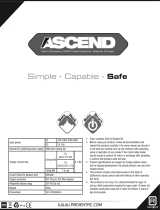Congratulations on your decision to purchase a Light
& Motion Bicycle Lighting System. Prepare yourself
to leave your car at home, rediscover your old
stomping grounds and ride your bike year round.
Please join us in viewing the world in a different light.
To get the maximum satisfaction from your Light &
Motion system, please take a moment to familiarize
yourself with your new light by reading the
instructions.

CAUTION -
Bicycling in the dark is an inherently dangerous
activity and no lighting system will guard you against
inattentive motorists or other night time hazards.
When not in use, ALWAYS unplug the light head
from the battery. When unplugging the light head
cable from the battery, always pull the connector, not
the cable. Ride with an approved helmet and use
extreme caution. You should carry an auxiliary light
with you and wear reflective clothing. Make sure your
bicycle is equipped with the legally required
reflectors. Only use Light & Motion chargers to
charge your Light & Motion batteries. Failure to do
so will void the warranty and damage the system.

Warranty
Light & Motion offers a 30 day warranty on all lamps
and a 90 day warranty on all batteries.All other facets
of Light & Motion systems carry a one year warranty
against manufacturer defects.
Returning Products for Warranty Evaluation,
or Repair:
Should your system malfunction for any reason,
contact the Light & Motion service department at
(831) 645-1538 to schedule service and receive an
RMA number to return your light to us. Please make
sure to unplug the battery from the light before
shipping. All warranty and repair product should be
returned with proof of purchase to:
Light & Motion
300 Cannery Row
Monterey, CA 93940
In the UK contact your local bicycle dealer for
warranty instructions.

5
Table of Contents
Warranty and repair information . . . . . . . . . . . . . . . . . . . . . . . . . . . . . . . . . . .4
ARC Li-ion parts identification . . . . . . . . . . . . . . . . . . . . . . . . . . . . . . . . . . . . .6
ARC NiMH parts identification . . . . . . . . . . . . . . . . . . . . . . . . . . . . . . . . . . . .8
Solo Logic Li-ion and NiMH parts identification . . . . . . . . . . . . . . . . . . . . . .10
Commuter parts identification . . . . . . . . . . . . . . . . . . . . . . . . . . . . . . . . . . . .12
Vega parts identification . . . . . . . . . . . . . . . . . . . . . . . . . . . . . . . . . . . . . . . . .14
Charging your battery using the Turbo Charger . . . . . . . . . . . . . . . . . . . . . .15
Charging the 7.2v NiMH battery using the trickle charger . . . . . . . . . . . . . .19
Installation of light head and battery . . . . . . . . . . . . . . . . . . . . . . . . . . . . . . .20
Bar mounted light break-away disk replacement . . . . . . . . . . . . . . . . . . . . . .22
Installing the strap on the 7.2v NiMH and Li-ion battery . . . . . . . . . . . . . . .23
Installing the strap on the 10.8v NiMH and 11.1v Ultra battery mount . . . .23
Installing battery on frame . . . . . . . . . . . . . . . . . . . . . . . . . . . . . . . . . . . . . . .25
Attaching the light head to the battery . . . . . . . . . . . . . . . . . . . . . . . . . . . . .26
Mounting the light head to the Cabeza mount . . . . . . . . . . . . . . . . . . . . . . .27
Mounting the Cabeza light head . . . . . . . . . . . . . . . . . . . . . . . . . . . . . . . . . . .28
ARC and ARC Li-ion HID light operation . . . . . . . . . . . . . . . . . . . . . . . . . . .29
ARC NiMH low battery warning and discharge protection . . . . . . . . . . . . .30
ARC HID run times . . . . . . . . . . . . . . . . . . . . . . . . . . . . . . . . . . . . . . . . . . . .31
Solo Logic Mv light operation . . . . . . . . . . . . . . . . . . . . . . . . . . . . . . . . . . . . .32
Solo Logic run times . . . . . . . . . . . . . . . . . . . . . . . . . . . . . . . . . . . . . . . . . . . .33
Commuter light operation . . . . . . . . . . . . . . . . . . . . . . . . . . . . . . . . . . . . . . .34
Commuter light run times . . . . . . . . . . . . . . . . . . . . . . . . . . . . . . . . . . . . . . .34
Vega LED light operation . . . . . . . . . . . . . . . . . . . . . . . . . . . . . . . . . . . . . . . .35
Vega run times . . . . . . . . . . . . . . . . . . . . . . . . . . . . . . . . . . . . . . . . . . . . . . . . .35
Charging the Vega . . . . . . . . . . . . . . . . . . . . . . . . . . . . . . . . . . . . . . . . . . . . . .36
Lamp replacement . . . . . . . . . . . . . . . . . . . . . . . . . . . . . . . . . . . . . . . . . . . . . .37

6
Light & Motion ARC Li-ion and
Li-ion Ultra HID system parts identification
Please verify the contents of your Light & Motion lighting
system.
1. Lithium ion Turbo Charger
2. 11.1v Li-ion battery
3. 11.1v Ultra Li-ion battery
4.ARC Li-ion HID light w/ bar mount
5. Handle bar mount w/ spacers
6. Cabeza helmet mount
7. Slimline battery mount (6 amp/hr. Ultra battery ONLY)
8. Hook and loop bomber strap
9. Spare break-away disks (2)

10
Light & Motion Solo Logic Li-ion and
NiMH Mv system parts identification
A) Solo Logic Li-ion
1. Solo Logic Mv light w/“Lefty” wing mount
2. Handle bar mount w/ spacers
3. Cabeza helmet mount
4. Hook and loop bomber strap
5. Li-ion Turbo Charger
6. 11.1v Lithium ion (4Amp/hr) Battery
B) Solo Logic Mv NiMH
1. Solo Logic Mv light w/“Lefty” wing mount
2. Handle bar mount w/ spacers
3. Cabeza helmet mount
4. Hook and loop bomber strap
7.Trickle Charger
8. NiMH Turbo Charger (Optional w/ Logic Mv)
9. 7.2v NiMH battery

15
Charging your battery using
the Turbo Charger TM
The Light & Motion Turbo Charger is a universal input system
that will work on any wall voltage from 90-260 volts.
Depending on the outlet style you may require an adapter to
plug the charger into the wall outlet.
Charging the battery using the Li-ion Turbo Charger.
Always fully charge your battery before its first use. Batteries
are shipped partially charged and must be fully charged to
achieve the proper run time.
1) Begin by plugging the power cord into the charger and then
into the appropriate wall socket.
2) Attach the battery to the Li-ion Turbo Charger by aligning
the arrow on the socket from the charger with the red dot or
arrow on the Ultra Li-ion battery.
3) Once the battery is attached to the Li-ion Turbo Charger, a
yellow LED will illuminate on the left side of the charger
indicating the battery is receiving a charge.

16
4) After approximately 2 hrs and 45 min. both the yellow and
the green LED lights will be illuminated, this indicates the
battery is 80% charged.
5) After an additional 2 hrs the battery will be fully charged
and only the green LED on the left side will be liluminated.
Two flashing LED lights indicate an error. If this happens
remove the battery and unplug the Turbo Charger from the
wall and wait about 5 minutes. Then try to charge the system
again.
The Li-ion Turbo Charger will charge a fully depleted battery
in approximately 4.5 hours.
The Li-ion Turbo Charger will automatically shut off so the
battery may be left on the charger indefinitely, without
harming the battery.
Note: The Li-ion Turbo Charger is ONLY compatible with the
Li-ion and Ultra Li-ion batteries.

17
Charging the battery using the NiMH Turbo Charger.
Always fully charge your battery before its first use. Batteries
are shipped partially charged and must be fully charged to
achieve the proper run time.
Note: NiMH batteries require approximately 5-10 charge and
discharge cycles to reach full capacity. Until the battery
reaches full capacity your run times may be less than stated.
1) Begin by plugging the power cord into the charger and then
into the appropriate wall socket.
2) Attach the battery to the NiMH Turbo Charger by aligning
the arrow on the socket from the charger with the yellow dot
(7.2v NiMH) or arrow on the (10.8V NiMH) battery.
3) Once the battery is attached to the charger, a yellow LED
will illuminate on the right side of the charger indicating the
battery is receiving a charge.
4) After the battery has received a full charge, a green LED will
illuminate on the left side of the charger indicating the battery
is fully charged.

18
Two flashing LED lights indicate an error. If this happens, please
remove the battery and unplug the Turbo Charger from the
wall and wait about 5 minutes. Then try to charge the system
again.
The NiMH Turbo Charger will charge a fully depleted battery
in approximately 3.5 hours. Leaving the battery on for
approximately 1 additional hour will “top off” the battery for
highest capacity.
The NiMH Turbo Charger is designed to fully maintain the
battery’s capacity throughout it’s life cycle.The battery can be
left connected to the charger indefinitely to keep the battery
fully charged and ready for use.
NOTE: The NiMH Turbo Charger uses a DT/dt charging
algorithm and is most efficient if the ambient temperature is
between 65-80 degrees Fahrenheit. Extreme heat will cause
the temperature sensor to give a false “charge complete”
reading and will lead to decreased capacity in the battery.
Hint: Always store your battery in a cool dry place and fully
recharge it before every ride. Never leave your battery in a
discharged state and always fully recharge it after 60-90 days
of storage.

19
Charging the 7.2v NiMH battery
using the trickle charger
Always fully charge your battery before its first use. Batteries
are shipped partially charged and must be fully charged to
achieve the proper run time.
Note: NiMH batteries require approximately 5-10 charge and
discharge cycles to reach full capacity. Until the battery reaches
full capacity your run times may be less than stated. The 7.2v
trickle charger operates only on the specified wall voltage and
should be used to charge the 7.2v battery pack only.
1) After plugging the charger into a wall socket, insert the
keyed charger plug into the socket on the top of the battery
by aligning the raised arrows with the yellow dot on the
battery.
Charge time for a fully discharged battery is approximately 14
hours.The battery will become warm to the touch when fully
charged. For partially discharged batteries the charge time is
approximately proportional to the run time ( i.e. 1 hour run
time would require a 7 hour charge). To prolong battery life,
do not charge over 24 hours.
Hint: A timer attached to the wall socket will help prevent
over charging the battery if left on the trickle charger.

20
Installation of light head and battery
Installing light head assembly
Your Light & Motion Light head comes pre-assembled with the
bar style mount attached to the light head.
1) Determine the best location for your handle bar mount as
it relates to your specific brake/shifter bar layout. Ideally, the
bar mount should be attached to the right and as close to the
stem as possible.
2) After determining which bar spacer(s) to use (it may be
necessary to cut spacers), orient the bar mount with the
opening facing rear and the Light & Motion logo facing
forward. Securely tighten with the thumb screw.
3) The light head is then secured to the bar mount by a ball
detent. Slide the base of the light head onto the bar mount
until it seats securely.
4) Once flush to front of mount, it will “lock” into place.
5) To remove press down on the front edge of the light head
mount and press backwards.
Page is loading ...
Page is loading ...
Page is loading ...
Page is loading ...
Page is loading ...
Page is loading ...
Page is loading ...
Page is loading ...
Page is loading ...
Page is loading ...
Page is loading ...
Page is loading ...
Page is loading ...
Page is loading ...
Page is loading ...
Page is loading ...
Page is loading ...
Page is loading ...
Page is loading ...
/