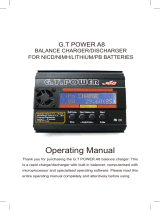Page is loading ...

Thank you for purchasing this Typhoon L50B Pro charger. We are sure you will be pleased
with its performance and features. In order to ensure that you obtain the maximum benefit
from its operation, please read these instructions carefully.
TYPHOON
L50B Pro
opErAting instructions
Please keep for future reference


1
Input Voltage 11~15V DC
Battery Type & Cells 1~5 Lithium-Ion or Lithium-Polymer cells (3.6V or
3.7V respectively)
1~6 LiFePO4 cells (3.3V)
1~14 Nickel-Cadmium cells
1~14 Nickel-Metal Hydride cells
1 - 6 Lead-Acid cells (2V per cell)
Battery Capacity 100mAh ~ 6000mAh adjustable ONLY for
Lithium-Ion, Lithium-Polymer and LiFePO4
Charge Rate 0.1A ~ 6A Adjustable in 100mA steps
(2C charge rate available for Li-Po Batteies)
Trickle Charge Rate 0 ~ 200mA
Balancing Max. Current 280mA
(Tolerance 5mV during charge)
Charge Termination “Zero Delta V” peak detection for NiCd/NiMH
“Constant current / constant voltage” for Li-Ion/Po
LiFe and Pb
Delta Peak Sensitivity 5mV ~ 25mV for NiCd & 3mV ~ 25mV for NiMH
(per cell)
SpECIAL FEATUrES
• 2-line,16character,bluebacklit,LCDmakesthescreenextremelyclearand
legible.
• Built-inintelligentbalancingcircuitisdesignedtoindividuallybalanceeachcellon
the connected lithium battery pack within the tolerance of 5mV during charge or
discharge.
• BalancingplugadaptorboardsaresuppliedtosuitPolyquest,FlightPowerand
Thunder Power batteries. Optional adaptors for JST XH are available.
• Voltagemonitoringfeatureshowseachactualcellvoltageonthescreenduring
balancing.
• Variouswarningmessagesforincorrectinputvoltage,wrongconnections,
unsuitable battery condition and reverse polarity on output.
• Packagedinaruggedaluminiumcase.
SpEciFicAtions

2
SAFEty prEcAutions
•DO NOT attempt to charge incompatible types of rechargeable batteries.
This charger is designed to only charge and discharge Nickel-Cadmium,
Nickel-Metal Hydride, Lithium-Ion, Lithium-Polymer, LiFePO4 and Lead-
Acid batteries.
•Makesureyouplacethechargeronafirmlevelsurfaceforcharging.
•DO NOT attempt to charge batteries at excessive fast charge currents.
Check with your battery manufacturer for the maximum charge rate
applicable to your battery.
•DO NOT use automotive type battery chargers to power the charger.
•DO NOT leave the charger unattended while charging. Disconnect
the battery and remove input power from charger immediately if the
charger becomes hot. Allow the charger or battery to cool down before
reconnecting.
•DO NOT allow water, moisture or foreign objects into the charger.
•DO NOT place the battery or charger on or near a flammable object
while in use. Keep away from carpets, cluttered workbenches, etc.
•DO NOT cover the air intake holes on the charger as this could cause
the charger to overheat.
•Connecttheinputleadstothe12Vpowersourcefirst,thenconnectthe
battery.
•DO NOT disassemble the charger.
•Thisunitisnot intended for use by young children or infirm persons
unlesstheyhavebeenadequatelysupervisedbyaresponsiblepersonto
ensure that they can use it safely.
•Youngchildrenshouldbesupervised to ensure that they do not play
with the Typhoon L50B Pro.
•DO NOT attempt to charge non-rechargeable batteries.
•Thebatterymustbeplacedinawellventilatedarea(forcharginglead-
acid batteries)
•After charging, disconnect the battery charger from the power supply
first, then disconnect the battery.

3
Lithium Ion/polymEr BAttEry
SAFEty WArnings
Ensure that the charger and battery are placed on a non-flammable
surface whilst charging and ideally charge outdoors wherever possible.
NEVER charge a Lithium ION/Polymer/Fe battery inside a vehicle whatever
the circumstances.
ALWAYS ensure that the charger is correctly set for the battery being
charged, checking both voltage and capacity. Be particularly careful if using
a series/parallel battery pack, or if using packs of different specifications
with the same charger.
NEVER charge at a rate higher than that recommended by the cell
manufacturer, this can be very dangerous.
DO NOT leave Lithium ION/Polymer/Fe batteries unattended whilst they
are charging. Monitoring the batteries during charging is very important.
ALWAYS monitor the temperature of the battery being charged every few
minutes. If the battery becomes hot to the touch, disconnect it from the
charger immediately and allow to cool. DO NOT recommence charging
until the battery and charger have been checked for compatibility and the
charger settings have been confirmed as being correct.
In the unlikely event of the Lithium ION/Polymer/Fe battery catching fire
DO NOT use water to attempt to put the fire out, instead use sand or a
fire extinguisher designed for electrical fires.
When used correctly, Lithium ION/Polymer/Fe battery packs are as safe
asanyothertypeofrechargeablebatterypack.Howevertheydorequire
different charge regimes to the longer established Nickel Cadmium and
Nickel Metal Hydride technologies and have the potential of catching
fire if severely mistreated.
If Lithium Polymer battery packs are short-circuited or severely
over-charged elemental Lithium may be deposited internally, and if the
battery pouch is damaged this can escape from inside the battery. If this
occurs a fire may be caused, as elemental Lithium is highly reactive
when exposed to water or moisture, producing flammable hydrogen
gas and corrosive fumes. Elemental Lithium is not produced unless the
battery pack is severely mistreated, so in normal usage there is no
likelihood of explosion or fire.

4
Lithium Ion/polymEr/FE BAttEriEs
Lithium battery packs must NEVER be discharged below 3 volts per cell
as this will result in damage to the cells. If the voltage is allowed to drop
below 3 volts per cell the battery voltage may seem to recover following a
charge, but the battery may not then give its full nominal capacity and a
reduction in performance is likely – allowing the voltage to drop below 3
volts per cell will invalidate all warranty claims.
NEVER charge Lithium Polymer battery packs at greater than 4.2V per
cell, Lithium Ion at 4.1V volts per cell or LiFe at greater than 3.7V per cell
as this will cause irreversible damage to the cells and will invalidate all
warranty claims.
DO NOT use discharge rates in excess of those specified with the battery
pack as this will result in a significant drop in voltage under load and will
dramatically reduce the number of charge/discharge cycles the battery
pack will give.
DO NOT attempt to charge Lithium battery packs whilst the input
12 volt battery is being charged, as the voltage supplied to the Lithium
Polymer charger may be too high.
If disposing of Lithium battery packs ensure that the pack is fully
discharged by using a light bulb, electric motor or similar to completely
discharge the pack.
DO NOT allow any Lithium battery pack to short-circuit as this is likely to
resultinaminorexplosionandconsequentfire.
BEFORE charging any Lithium battery packs they should be closely
inspected for any damage, such as punctures in the sleeving or if the
battery has swollen or expanded in size. If any such damage is detected
DO NOT charge, even if the battery otherwise appears to be brand new.
Before commencing charging ALWAYS double check the settings on the
charger to ensure it is set correctly for the battery pack to be charged.
Using the wrong settings is likely to result in damage to the battery pack
being charged and could result in the battery catching fire.

5
Input powEr
12V DC
Connect the charger’s red alligator clip to the positive (+) terminal on the
power source and the black alligator clip to the negative (-) terminal. The
charger will display “Input voltage” error message if the input is below 11V
or above 15V. If this happens, please recheck the input power supply to
make sure correct power is present.
Output BAttEry ConnEctions
Two 4mm banana sockets are located on the right side of the charger.
Connect the battery main power leads to these sockets with the positive
(+) lead connected to the red socket and the negative (-) lead to the
black socket. You may need to purchase an adaptor lead to suit the
specific connector on you battery and make this more convenient. The “No
battery” error message will be displayed if trying to start charging without
connecting a battery to these sockets. The “Open Circuit” error message
will be displayed if a battery becomes disconnected from the charger
while a function is in progress. A “Reverse Polarity” error message will be
displayed if a battery is connected to the charger in reverse.
Note: In order to balance Lithium batteries during charge, please ensure
that both the battery main power leads and the balancing connector from
the battery pack are connected to both 4mm output banana sockets and
balancingportrespectively.Thebalancingport(JSTEHtype)requiresa
short lead (supplied) and an adaptor board to suit other battery balance
connectors.TwotypesaresuppliedtosuitPolyquest,FlightPowerand
Thunder Power batteries (TP). Other types are available as options.
If the main battery power leads ONLY are connected to the output banana
sockets, without connecting the balancing connector to the balancing port
on the charger, the charger will charge or discharge the connected Lithium
pack without balancing it.

6
NiCd CHARGE
C=3.0A
BATT TYPE
NiCd CHARGE
C=3.0A
START
BATTERY CHECK
WAIT PLEASE....
CHG 0:00 00000
NC+3.00A 5.200V
INC
DEC
ENTER
INC DEC
NiCd delta-peak-
volt = 0mV/cell
NiCd delta-peak-
volt = 0mV/cell
ENTER
INC DEC
Setting Charge Current
Adjust the desired charge current, which ranges from 0.1A to
6.0A with the INC & DEC buttons. Press the ENTER button to
confirm the setting.
Setting Delta Peak Sensitivity
Set the Delta Peak Sensitivity from 5mV to 25mV per cell with
the INC & DEC buttons and press the ENTER button to confirm
the setting.
NiCd CHARGE
C=3.0A
NiCd delta-peak-
volt = 0mV/cell
NiCd Mode
• When the charger is connected to the power source the charger will show the
battery mode that was last used.
• If the battery TYPE button is briefly pressed, the present battery type (NiCd, NiMH,
Lithium, or Pb ) will flash. While the existing battery type is flashing, every time
the battery TYPE button is pressed, the following modes are shown in order:
• If the other buttons are pressed, or nothing is pressed, the present battery type
stops flashing.
• If the Battery TYPE button is pressed and briefly held, the recent & previous data
will be shown until the Battery TYPE button is pressed.
• If the ENTER button is briefly pressed, a parameter which can be adjusted starts
to flash and if the ENTER button is pressed again, the next parameter starts to
flash. If nothing is pressed for 3 seconds, the parameter stops flashing.
• Once the ENTER button is pressed and briefly held, the charger starts to charge
according to the selected parameters.
NiCd CHARGE
C=3.0A
BATT TYPE
NiMH CHARGE
C=3.0A
BATT TYPE
LiIo CHARGE 3.0A
C=3000mAh 10.8Vp
BATT TYPE
Pb CHARGE
C=3.0A 12V Pack
BATT TYPE
OpErAtion
progrAmming

7
NiMH CHARGE
C=3.0A
BATT TYPE
NiMH CHARGE
C=3.0A
START
BATTERY CHECK
WAIT PLEASE....
CHG 0:00 00000
NC+3.00A 5.200V
INC
DEC
ENTER
INC DEC
NiMH delta-peak-
volt = 0mV/cell
NiMH delta-peak-
volt = 0mV/cell
ENTER
INC DEC
Setting Charge Current
Adjust the desired charge current, which ranges from 0.1A to
6.0A with the INC & DEC buttons. Press the ENTER button to
confirm the setting.
Setting Delta Peak Sensitivity
Set the Delta Peak Sensitivity from 5mV to 25mV per cell with
the INC & DEC buttons and press the ENTER button to confirm
the setting.
NiMH CHARGE
C=3.0A
NiMH delta-peak-
volt = 0mV/cell
NiMH Mode
• When the charger is connected to the power source the charger will show the
battery mode that was last used.
• If the battery TYPE button is briefly pressed, the present battery type (NiCd, NiMH,
Lithium, or Pb ) will flash. While the existing battery type is flashing, every time
the battery TYPE button is pressed, the following modes are shown in order:
• If the other buttons are pressed, or nothing is pressed, the present battery type
stops flashing.
• If the Battery TYPE button is pressed and briefly held, the recent & previous data
will be shown until the Battery TYPE button is pressed.
• If the ENTER button is briefly pressed, a parameter which can be adjusted starts
to flash and if the ENTER button is pressed again, the next parameter starts to
flash. If nothing is pressed for 3 seconds, the parameter stops flashing.
• Once the ENTER button is pressed and briefly held, the charger starts to charge
according to the selected parameters.

8
Lilo CHARGE 3.0A
C=3000mAh 10.8Vp
INC
BATT TYPE
DEC
ENTER
Lilo CHARGE 3.0A
C=3000mAh 10.8Vp
INC DEC
START
BATTERY CHECK
WAIT PLEASE....
CHG 0:00 00000
LI + 3.00A 12.000V
Lilo CHARGE 3.0A
C=3000mAh 10.8Vp
INC DEC
Lilo CHARGE 3.0A
C=3000mAh 10.8Vp
INC DEC
BALANCER CON.
NOT CONNECTED
BALANCER CON.
CONNECTED
Lithium Type
Lilo
ENTER
Lithium Type
Lilo
DEC
Lithium Type
LiPo
DEC
INC
Lithium Type
LiFe
INC
ENTER
ENTER
This charger is capable of charging up to 6 cell Lithium-Ion, Lithium-Polymer or
LiFePO4 batteries. It uses “constant current / constant voltage” regime in order to
fully charge these Lithium batteries. Constant current is delivered during the fast
charge. When the voltage of the Li-Ion, Li-Po battery and LiFePO4 reaches approx
4.1V, 4.2V, and 3.7V per cell respectively, the charger starts to change its charge
method from “constant current” to “constant voltage”. The “constant voltage” allows
the battery to dictate how much current the charger should deliver for safe, full
charges. When the current drops below approx 1/10th current of the user selected
battery capacity, the charger will stop charging as the battery is fully charged.
Setting Battery Capacity
Adjust the desired battery capacity from 100mAh to 6000mAh
(50mAh per step) with the INC & DEC buttons. Press the ENTER
button to confirm the setting.
Lilo CHARGE 3.0A
C=3000mAh 10.8Vp
Setting Battery Voltages For Li-Ion Battery Pack
Select the correct total battery voltage to be charged or
discharged with the INC & DEC buttons – 3.6V, 7.2V, 10.8V,
14.4V and 18.0V [Vpack].
LiIon CHARGE 3.0A
C=3000mAh 10.8Vp
Lithium Modes (Li-Ion/Li-Po/Li-Fe)

9
Setting Charge Current
Always set the capacity first. When the capacity has been set, the
currentwillautomaticallyshowanequivalentof1C.Forinstance,
a 3000mAh battery will initially show 3A. This can be varied up to
2C (6A max) or down to 0.1A using the INC & DEC buttons. That
current may be further limited automatically to a lower value if
the charging power exceeds 50W (Amps x Volts).
Lilo CHARGE 3.0A
C=3000mAh 10.8Vp
Setting Battery Voltages For Li-Po Battery Pack
Select the correct total battery voltage to be charged with
the INC & DEC buttons – 3.7V, 7.4V, 11.1V, 14.8V and 18.5V
[Vpack].
LiPo CHARGE 3.0A
C=3000mAh 11.1Vp
Setting Battery Voltages For Li-Fe Battery Pack
Select the correct total battery voltage to be charged with the
INC & DEC buttons – 3.3V, 6.6V, 9.9V, 13.2V and 16.5V [Vpack].
LiFe CHARGE 3.0A
C=3000mAh 11.1Vp
Setting Battery Type
Choose the desired battery type (Li-Ion, Li-Po or Li-Fe ) with
the INC & DEC buttons. Press the ENTER button to confirm the
setting.
IMPORTANT NOTE
For safety purposes, this charger is designed to automatically deliver a 1C charge
rate to batteries of Li-Ion, Li-Po or Li-Fe, based on the user selected battery capacity
unless over-ridden only for batteries designed to accept 2C charging.
Example: Li-Po cell of 1500mAh capacity : 1C = 1500mAh ( = 1.5A ) charge current.
BALANCER CON.
NOT CONNECTED
The left screen will be shown if the Lithium charge or discharge
starts without the balancing cable connected to the balancing
port of the charger.
BALANCER CON.
CONNECTED
The left screen will be shown if the Lithium charge or discharge
starts with the balancing cable connected to the balancing port of
the charger.
Lithium Type
LiPo
IMPORTANT NOTE
The maximum voltage for Li-Ion is 4.1V per cell, 4.2V per cell for Li-Po batteries
and 3.7V per cell for Li-Fe batteries. Therefore, it is extremely important to choose
the correct Lithium battery type to be charged, as each Lithium battery has a
different voltage level. If not, it may cause very serious damage to the batteries and
increase the risk of a fire!

10
PB CHARGE
C=3.0A 12Vpack
BATT TYPE
ENTER
PB CHARGE
C=3.0A 12Vpack
INC DEC
START
BATTERY CHECK
WAIT PLEASE....
CHG 0:00 00000
PB + 3.0 A 12.000V
PB CHARGE
C=3.0A 12Vpack
INC DEC
to NiCd charge
ENTER
Setting Charge Current
Adjust the desired charge current, which ranges from 0.1A to
6.0A with the INC & DEC buttons. Press the ENTER button to
confirm the setting.
Setting Battery Voltages For a Lead-Acid (Pb)
Battery Pack
Select the correct total battery voltage to be charged with the
INC & DEC buttons – 2V, 4V, 6V, 8V, 10V, and 12V [Vpack].
PB CHARGE
C=3.0A 12Vpack
PB CHARGE
C=3.0A 12Vpack
Pb Mode

11
Displays During Charge
ScrEEn DisplAys
CHG 0.30:25 00000
NC + 3.00A 5.200V
“BLC” will be shown if the balancer cable of the battery is connected to the
balancing port of the charger.
CHG: Charge
NC = NiCd
NM = NiMH
Ll = Lilo, LP = LiPo, LF = LiFe
Pb = Pb
If the Enter button is pressed at any
stage, the charge can be terminated.
END 030:00 00000
NC 100mA 10.750V
In order to move to the main display, press the Enter button.
Completion Display (with Audible Warning)
If the Battery TYPE button is pressed for over 3 seconds, the Data view will be
displayed as above. Data displays can be scrolled left and right by using the INC &
DEC buttons. If the Battery TYPE button is pressed again, the data view screen will
disappear.
This screen only shows a value if a balancing adaptor is
connected.
Press the ENTER button, the “01” should flash, each cell voltage
is shown by INC & DEC buttons.
LCB-MAX = 0.000V
LCB-MIN = 0.000V
This screen only shows a value if a balancing connector is
connected.
It shows the maximum and minimum voltage on the screen.
Data Display
In order to move to the main display, press the Enter button.
INPUT = 12.00V
OUTPUT = 13.18V
ChgCAPA=00000mAh
CHG PEAK = 12.00V
INC
DEC
CHG PEAK = 12.00V
DCHG AVR = 13.18V
INC
DEC
LCB-[01] = 0.000V
LCB-AVG = 0.000V
INC
DEC
ENTER
LCB-[02] = 0.000V
LCB-AVG = 0.000V
INC
DEC
0.00 0.00 0.00V
0.00 0.00 0.00V
LCB-MAX = 0.000V
LCB-MIN = 0.000V
INC
DEC
INC
DEC
INC
DEC
LCB-[01] = 0.000V
LCB-AVG = 0.000V

12
INPUT BATTERY
VOLTAGE ERROR
Error mEssAgEs
NO BATTERY
OUTPUT BATTERY
REVERSE POLARITY
OUTPUT CIRCUIT
PROBLEM
CHECK THE BATT.
OPEN CIRCUIT
CHECK THE BATT.
OVER VOLTAGE
CHECK THE BATT.
LOW VOLTAGE
BALANCER VOLTAGE
IS TOO HIGH
BALANCER VOLTAGE
IS TOO LOW
DON’T CHARGE LiXX
WITH THIS MODE
Input voltage is below 11.0V or exceeds 15V.
Battery is not connected to the charger’s output banana
sockets.
Battery is connected to the output banana sockets in
reverse.
The circuit of the charger has a problem.
Battery has become disconnected during an operation.
Wrong voltage is set while charging Lithium or Pb batteries.
Wrong voltage is set, or batteries are over discharged, while
charging Lithium or Pb batteries.
Voltage per cell is too high during balancing. The pack may
be faulty.
Battery cells are short-circuited during balancing. The pack
may be faulty.
If the charger attempts to start charging with settings for
NiCd/MH, or Pb batteries while there is a balancing cable
connected to the balancing port of the charger. This helps
prevent charging Lithium batteries in the wrong charge
mode.


Logic RC Limited
14 Hartham Lane
Herford
SG14 1QN
United Kingdom
www.
L
ogic
rC
.com
/