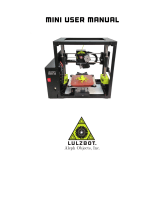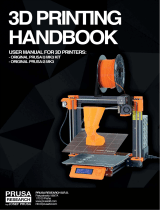Page is loading ...

2
Table of Contents
Table of Contents .......................................................................................................................................... 2
1. Introduction ............................................................................................................................................ 6
1.01 User Manual Options .................................................................................................................... 6
1.02 Safety ............................................................................................................................................ 7
1.03 Warranty ........................................................................................................................................ 7
1.04 Support .......................................................................................................................................... 7
1.05 Unpacking ..................................................................................................................................... 8
1.06 Contents ........................................................................................................................................ 8
1.07 Other Tools and Supplies .............................................................................................................. 8
1.08 Parts of the KNP3D ....................................................................................................................... 9
2. Setting Up ............................................................................................................................................ 11
2.01 Hardware Setup .......................................................................................................................... 11
2.02 Software Setup ............................................................................................................................ 13
2.02.1 Slic3r .................................................................................................................................... 13
2.02.2 KNP3D Converter ................................................................................................................ 14
2.02.3 Slic3r Profiles for KNP3D ......................................................................................................... 14
2.03 Control Panel............................................................................................................................... 15
2.04 Leveling (Tramming) the Build Plate ........................................................................................... 15
2.05 Loading Filament ......................................................................................................................... 17
3. Your First Print .................................................................................................................................... 19
3.01 Overview of the 3D Printing Process .......................................................................................... 19
3.02 Load Profiles into Slic3r .............................................................................................................. 20
3.03 Print a Test File ........................................................................................................................... 20
4. More About Slic3r ................................................................................................................................ 23
4.01 Important – Read This! ................................................................................................................ 23
4.02 Slic3r Tabs .................................................................................................................................. 24
4.03 Understanding Profiles ................................................................................................................ 24
4.04 Changing and Saving Settings .................................................................................................... 25
4.05 Plater ........................................................................................................................................... 27
4.05.1 Add ..................................................................................................................................... 27
4.05.2 Delete and Delete All ............................................................................................................ 28
4.05.3 Arrange ................................................................................................................................. 28
4.05.4 Duplicate and Remove Duplicates ....................................................................................... 28
4.05.5 Rotate .................................................................................................................................. 29

3
4.05.6 Scale ................................................................................................................................... 29
4.05.7 Split ..................................................................................................................................... 30
4.05.8 View/Cut .............................................................................................................................. 30
4.05.9 Settings ................................................................................................................................ 31
4.05.10 File Info .................................................................................................................................. 31
4.06 More Information on Slic3r .......................................................................................................... 31
5. More About Printing ............................................................................................................................ 32
5.01 Important – Read This! ................................................................................................................ 32
5.02 Preheat ........................................................................................................................................ 32
5.03 Pausing the Print ......................................................................................................................... 33
5.03.1 Pause ....................................................................................................................................... 33
5.03.2 Pause at ZPos .......................................................................................................................... 34
5.03.3 Cold Pause ............................................................................................................................... 35
5.04 Changing Temperature and Speed During a Print...................................................................... 35
5.04.1 Changing the Speeds During a Print ....................................................................................... 35
5.04.2 Changing the Extrusion Temperature During a Print ............................................................... 36
5.05 Unloading Filament While Not Currently Printing........................................................................ 36
5.06 Changing Filament During a Print ............................................................................................... 37
5.07 Printing with ABS and Other Filaments ....................................................................................... 38
5.07.1 ABS .......................................................................................................................................... 38
5.07.2 PVA Support ............................................................................................................................ 39
5.08 Printing Duplicates ...................................................................................................................... 39
5.09 Skirt and Brim .............................................................................................................................. 40
5.10 Support Material .......................................................................................................................... 40
5.11 Two Color Printing ....................................................................................................................... 42
5.11.1 Generating the .AMF.XML File ................................................................................................. 42
5.11.2 Assigning Extruders ................................................................................................................. 42
5.11.3 Ooze Prevention ...................................................................................................................... 44
5.12 Using the Left Extruder Only ....................................................................................................... 45
5.13 Printing a Solid Object as a “Vase” ............................................................................................. 46
5.14 Organizing Files on the SD Card ................................................................................................ 46
6. Post Processing .................................................................................................................................. 48
6.01 Removing the Object ................................................................................................................... 48
6.02 Removing Support Material ......................................................................................................... 48
6.03 Sanding the Object ...................................................................................................................... 48
6.04 Gluing Printed Objects ................................................................................................................ 48
6.05 Other Finishing ............................................................................................................................ 48

4
7. Maintenance ........................................................................................................................................ 49
7.01 Build Plate Surface Check .......................................................................................................... 49
7.02 Build Plate Leveling/Tramming ................................................................................................... 49
7.03 Extruder Cleaning ....................................................................................................................... 49
7.04 Cleaning the Rods and Checking the Belts ................................................................................ 50
7.05 Filament Check and Storage ....................................................................................................... 50
7.06 Checking the Frame .................................................................................................................... 50
7.07 Miscellaneous.............................................................................................................................. 51
Appendix A Troubleshooting ....................................................................................................................... 51
Appendix B Slic3r Settings .......................................................................................................................... 55
B1 Print Settings ..................................................................................................................................... 56
Print Settings > Layers and Perimeters .............................................................................................. 56
Print Settings > Infill ............................................................................................................................ 57
Print Settings > Speed ........................................................................................................................ 58
Print Settings > Skirt and brim ............................................................................................................ 59
Print Settings > Support Material ........................................................................................................ 59
Print Settings > Notes ......................................................................................................................... 60
Print Settings > Output Options .......................................................................................................... 60
Print Settings > Multiple Extruders ...................................................................................................... 61
Print Settings > Advanced ................................................................................................................... 61
B2 Filament Settings ............................................................................................................................... 62
Filament Settings > Filament .............................................................................................................. 62
Filament Settings > Cooling ................................................................................................................ 62
B3 Printer Settings .................................................................................................................................. 63
Printer Settings > General ................................................................................................................... 63
Printer Settings > Custom G-code ...................................................................................................... 63
Printer Settings > Extruder 1 (or Extruder 2) ...................................................................................... 64
Appendix C Control Panel - Utilities ............................................................................................................ 65
Map of the Menus on the KNP3D Control Panel While Idle ................................................................... 65
Map of the Control Panel Menus During Printing.................................................................................... 66
C1 – Utilities Menu Page 1 .................................................................................................................. 66
C2 – Utilities Menu Page 2 .................................................................................................................. 66
C3 – Utilities Menu Page 3 .................................................................................................................. 67
C4 – Utilities Menu Page 4 .................................................................................................................. 67
C5 – Utilities Menu Page 5 .................................................................................................................. 67
C6 – Monitor Mode before Print Begins .............................................................................................. 67
C7 – Preheat Settings ......................................................................................................................... 67

5
C8 – Bot Statistics ............................................................................................................................... 68
C9 – Filament Odometer ..................................................................................................................... 68
C10 – Profiles (for Preheating) ............................................................................................................ 68
C11 – Jog Mode .................................................................................................................................. 69
C12 – General Settings ....................................................................................................................... 69
C13 – Monitor Mode after Print Begins ............................................................................................... 70
C14 – Statistics ................................................................................................................................... 70
Appendix D Specifications .......................................................................................................................... 71
Acknowledgements ..................................................................................................................................... 72

6
1. Introduction
1
Thank you for purchasing a KNP3D! At KNK USA we are committed to providing the very best customer
support for our products.
If you are new to 3D printing, remember that it’s not like using a regular printer. It’s not meant to be fast
and it’s not meant to be used as a production machine. 3D printing is a fabrication process and, with
each print, you are essentially “growing an object.” You will learn about the variables which affect each
print (such as temperature, speed, layer thickness) and you will learn how these variables work in
combination to produce amazing results!
So, let’s get started! Before attempting to operate your KNP3D, please read Chapters 1 – 3. It’s
important to get the KNP3D set up properly, the plate leveled, and the proper settings loaded. Take note
of anything marked IMPORTANT or in red type throughout this manual.
1.01 User Manual Options
This is a preliminary user manual and will be greatly expanded in the future. Please check back
regularly for updates.
This user manual is published in three formats: an interactive online manual, a downloadable
interactive manual, and a PDF version. All three contain the same information; the format options are
for your convenience.
The following shows the functions of the various icons in the two interactive versions:
Turning Pages: To turn
pages, click on arrows, enter a page number, click or
swipe on the lower corners of the pages, or click on
triangles on right or left sides of pages.
Enable Full Screen: Click for Full Screen
mode. Press Esc or click on icon to return to regular
mode.
Print: Select pages to print to your printer. It is
recommended that you do not print the entire manual
as it is updated every six months or so.
Bookmark: Table of Contents opens and you can
click on any chapter, section, or subsection to
immediately access.
Thumbnails: Displays the thumbnail images for all
pages in the book.
Sound: Click to turn off or turn back on the
page flipping sound.
Zoom: Zoom in and out, as needed. You can
also double click on a page to zoom in or out. Note
that while zoomed in, moving the mouse automatically
scrolls the page up and down.
Search: You can search by any word(s) in the
manual. Click on the Search icon, enter the word(s),
and all pages with that word or words will be listed.
Click on a listing to be taken to that page.
In future updates to this user manual, look for the following icon: These icons will be linked to
online videos covering that section of the user manual.
1
© 2014 Accugraphic Sales, Inc. All Rights Reserved

7
1.02 Safety
Please be aware of the following safety guidelines when working with the KNP3D:
Hot Elements: Do not touch the heated build plate or extruder nozzles while the KNP3D is printing.
At the end of the printing process, wait for the printer to cool down before touching the extruder head
or build plate. This can take around 15 to 20 minutes.
Fire Hazard: Do not place flammable materials near the KNP3D.
Pinch Points: Keep hands, long hair, jewelry, etc. away from the moving parts.
Risk to Children and Pets: Please supervise children around the printer while it is heating, as well as
printing. Also note that small printed items could pose a choking hazard to both children and pets,
especially when inadvertently dropped onto the floor.
Eye Protection: When removing support material on finished models, please use safety glasses to
protect your eyes.
Adequate Ventilation: When printing with ABS (acrylonitrile butadiene styrene) filament, a pungent
odor will be emitted. Please operate the KNP3D in a well-ventilated room but avoid any direct air
blowing on the printer as this can interfere with temperature control.
Movement and Touching: Do not move the KNP3D or touch any circuitry while it is plugged in.
Recommended Materials: Only use the recommended filament types sold at www.knp3d.com. If you
are interested in trying a different filament, please contact KNK USA first to determine if the KNP3D is
designed to print that material.
1.03 Warranty
IMPORTANT: If a KNP is damaged during the initial shipment to the customer, then your dealer
should be notified as soon as possible. If damages are reported later than three weeks after delivery,
then it will be the responsibility of the owner to ship the damaged KNP back to KNK USA for repair.
The one year parts and labor warranty covers parts for both accidental damage, as well as wear and
tear. If warranty work is required, the owner is responsible for shipping costs to and from KNK USA.
Discounted shipping will be provided by KNK USA.
KNP3D owners outside the USA should contact their dealer for procedures regarding warranty work
or shipping damage.
It is also recommended that you retain the original box with packing materials in case you ever need
to ship your KNP3D.
1.04 Support
If you need additional assistance after reading this manual, please visit our forum at
http://knkusa.com/forums/. Click on the KLIC-N-Print 3D category listed in the right side menu.
We are also available by filling out a contact form at: http://knp3d.com/contact-us/ or by calling 800-
268-3672.
If you purchased your KNP3D from one of our authorized resellers or distributors, please contact
them as your first line of support.

8
1.05 Unpacking
When unpacking the KNP3D we recommend placing the box on the floor.
Open the top of the box and remove the cartons that surround the printer.
Next, remove the printer by lifting it by the top metal frame. Do NOT remove the printer by lifting it
by the cables.
Take note that the two boxes at the bottom of the shipping box contain the power cable, USB
cable and the filament guides.
Place the KNP3D on a work surface. A 3D printer should be operated in a dust-free, non-humid
room with a temperature of 65°F (18°C) or warmer. If printing ABS filament, also make sure the
room has adequate ventilation.
Open the box that contains the KNP3D extruder and remove the box from the printer.
The build plate should now be visible. You’ll notice a thin layer of Kapton tape covering the build
plate. Do not remove this film. This is the surface material on which you’ll eventually be printing.
Next, the build plate needs to be raised.
This can be done by manually rotating the large threaded screw clockwise directly behind the
build plate.
Raise the build plate until you can easily access the two boxes beneath which contain spools of
filament. Carefully remove these as well as any remaining packaging.
1.06 Contents
Please verify that you have received all of the following:
KNP3D Printer
USB Cable
Power Cable
8 GB SD Card
2 randomly-selected one pound (lb) rolls of PLA (polyactic acid) filament
Hex wrench set
2 filament roll holders
Sheet of Plastic Heat Bed Tape
Sheet of Paper Heat Bed Tape
1.07 Other Tools and Supplies
Owners of 3D printers often find some of the following items useful. If you have other suggestions,
please post at our user forum, linked in Section 1.04, and we’ll include them in future updates!
Safety Glasses – To protect your eyes while removing support material
Cut-Resistant Gloves – To protect your hands while removing support material
Paper Heat Bed Tape – Used to cover the build plate when printing with PLA

9
Plastic Heat Bed Tape – Used to cover the build plate when printing with ABS
Artist’s Palette Knife or Metal Spatula – Used to remove printed object from the build plate
Plastic Scraper – Used to apply tape to the build plate; aids in removing wrinkles
Calipers – Used to measure the filament diameter (in case off-spec filament is suspected)
Wire Cutters and Tweezers – Used to remove support material on printed objects
Scissors – Used to snip off the end of filament (filament can have stringy ends after unloading)
Lint Free Cloth – Used to wipe off dust
Sandpaper – Used to smooth any rough edges on the printed object
Files – Used to smooth any rough edges on the printed object
1.08 Parts of the KNP3D
Front of KNP3D
Build Platform
Knobs (3)
Y Axis
Rods (2)
Build Platform
Build Plate
Control Panel
Z Axis Limit Switch
Case
SD Card Reader
X Axis Rods (2)
Z Axis
Rods (2)
Y Axis Motor
Extruders (2)

11
2. Setting Up
2.01 Hardware Setup
Install the extruder:
(1) Start by manually turning the large threaded screw counterclockwise to lower the build plate all
the way down.
(2) Open the box which contains the extruder and remove it from the plastic sleeve.
(3) Place the extruder on the extruder mount, making sure the cooling fans are facing forward.
(4) Once in place, locate the hex wrench and two silver bolts (found in the same accessory box as
the extruder).
(5) Tighten the two bolts on the bottom side of the extruder.
Bottom side of the extruder
Once positioned, bolt will
pass through the mount and
into the extruder here.
The other bolt will pass
through the mount and be
inserted here.
Top side of the extruder mount
One bolt will come up
through this hole and into
the bottom of the extruder.
The other bolt will come up
through this hole and into the
bottom of the extruder.
Screw the bolts on each
side into place.
View from the bottom side of the extruder mount

12
Attach the spool holders:
(1) Open the two long boxes that were on the bottom of the shipping carton to locate two spool
holders.
(2) On the back of the KNP3D locate the two holes for mounting these holders.
(3) Install by unscrewing the outermost nut on the spool holder and then inserting the holder into the
hole and tightening the nut from inside the KNP3D.
Attach the filament guide tubes and filament:
(1) Locate the two filament guide tubes.
(2) Slip each tube into the fasteners on the back of the KNP3D and screw the fasteners securely:
(3) Place a roll of filament on the right spool of the KNP3D, making sure the filament will feed from
the bottom side of the spools, straight up into the guide tubes:
(4) Loading the filament into the extruder will be covered in Section 2.05.
Connect to an outlet:
(1) Plug the power cable into the power port on the back of the printer.
(2) Be sure the power switch is turned “off” before plugging the power cord into a power outlet.
Most of the spool holder extends
out from the back of the printer.

13
(3) Turn off the power when not using the printer. Unplug from your power outlet if the printer will not
be used for a long period of time.
2.02 Software Setup
There are a few pieces of software you’ll need in order to create files that the KNP3D uses:
2.02.1 Slic3r
Slic3r is the tool you need to convert a digital 3D model into printing instructions for your 3D printer. It
cuts the model into horizontal slices (layers), generates tool paths to fill them, and calculates the
amount of material to be extruded.
Windows Installation:
Download Slic3r from this link: http://knp3d.com/software/. Select a file with “stable” in the name
and then choose either x64 or x86, depending on your computer: a 64 bit computer or an older 32
bit, respectively.
Slic3r is a self-contained executable, requiring no installation. You simply download it, extract it,
and it’s ready to use. You will find there are two executable files: slic3r and slic3r-console. You
only need to use slic3r.
We recommend saving this slic3r file somewhere accessible, such as your Desktop, or creating a
shortcut icon on the Desktop.
The first time you open slic3r, the Configuration Assistant window will open. Click on Cancel as
you will need to switch to Expert mode. This is covered in Chapter 3.
Mac OSX Installation:
Download Slic3r from this link: http://knp3d.com/software/. Select the file with “stable” in the
name.
Double click the downloaded DMG file.
Once Finder opens, drag the Slic3r icon into your Applications folder.
The first time you open Slic3r, the Configuration Assistant window will open. Click on Cancel
as you will need to switch to Expert mode. This is covered in Chapter 3.
Note: You may receive a message that says “’Slic3r’ can’t be opened because it is from an
unidentified developer.” If so, then in your Mac’s System Preferences, select Security &
Privacy and click the lock icon that reads “Click the lock to make changes.” Then set “Allow
applications downloaded from: ‘Mac App Store and identified developers’” to “Anywhere”. Start
Slic3r. Once running, if you’d like, you may reset Gatekeeper to “Mac App Store and identified
developers”.

14
2.02.2 KNP3D Converter
KNP3D Converter is a post processing application. This will take the gcode files from Slic3r and
convert them into x3g, a format the KNP3D understands.
Download KNP3D Converter from this link: http://knp3d.com/software/
Windows Installation:
KNP3D Converter is a self-contained executable, requiring no installation. You simply download
it, extract it, and it’s ready to use.
We recommend saving it somewhere accessible, such as your Desktop, or creating a shortcut
icon on the Desktop.
Mac OSX Installation:
Double click the downloaded DMG file.
Once Finder opens, drag the KNP3D Converter icon into your Applications folder.
The KNP3D Converter can be used either of two ways:
Open KNP3D converter, browse to locate the input .gcode file created in Slic3r, choose an output
location (e.g. SD card) and click on Convert.
Alternatively, after creating the .gcode file in Slic3r, open the folder where the file was saved.
Drag and drop this file onto the KNP3D Converter icon and it will automatically generate the .x3g
file and save it in the same folder.
2.02.3 Slic3r Profiles for KNP3D
To get you started with appropriate settings for printing, some profiles are set up and available to
download. A few things to know about these profiles:
The profiles contain settings for the KNP3D itself, the filaments you can use, and some initial
printing recommendations (temperatures, speeds, thicknesses).
There are different profiles for fast printing (draft mode), medium printing (default mode), and
slow printing (high quality mode).
Important: There are no “perfect” profiles that work on every single type of object you might
choose to print. For example, a small flat object will mostly likely need a different profile than a
tall thin object. So, you will need to be doing test prints and adjusting settings as needed. When
you find the best settings for a particular type of object, you can save those settings with a new
profile name and build your own library of settings.
Use the following link to download a profile bundle containing the settings to get you started:
KNP3D Profile Bundle
This is a zip file so, after downloading, extract the .ini file and note where you have saved it.
Instructions for loading this file into Slic3r will be covered in Section 3.02.

15
2.03 Control Panel
When you initially power up the KNP3D, a welcome screen will appear for a few seconds, followed by
the Main Menu:
To maneuver through the menu, press the buttons on the panel to the right of the display:
Main Menu options include:
Utilities Menu options include:
Additional settings within the Utilities Menu are presented in Appendix C.
2.04 Leveling (Tramming) the Build Plate
The leveling (tramming) procedure is very important for making sure your prints are successful.
While “leveling” is the term used by most 3D printer owners and companies, the correct term is
“tramming”. The goal is to make sure the distance between the build plate and the nozzle is the
same at all locations across the build plate.
Go back to prior menu.
Move up the menu.
Move down the menu.
Select current option.
Go to next menu.
Check current
temperatures
Change preheat settings
See Appendix C7
Load or Unload Filament
See Sections 2.05 and 5.05
Level Build Plate
See
Section 2.04
Go to Utilities Menu: See below and
also Appendix C.
Small arrow indicates
currently selected
item in menu.
Begin preheating filament and build
plate. See
Section 5.02
Browse SD card for a file to print. See
Sections 3.03 (step 10) and 5.14

16
For this process, you’ll need a single sheet of printer paper or even just a Post It note.
(1) Turn on the power to the KNP3D. Place the sheet of paper on the build plate.
(2) On the control panel, select Utilities and then select Level Build Plate. The current
temperatures of the extruders and platform (build plate) will appear:
(3) The extruder head will first move over to the right side and the build plate will rise up. Then the
extruder will move to the center of the build plate. The display will now show this:
(4) You can now manually move the extruder head in different positions over the build plate by
sliding it left / right or pulling it forward / pushing it backward.
Since this is a manual process, you can move the extruder head to as many positions as you would
like. However, for this calibration, you will be moving the head to three different positions: over each
of the three adjustment knobs (located below the build plate). In each position you will adjust the
height so that it just touches the piece of paper.
(5) To begin, move the extruder head above the front right knob.
(6) If you cannot slide the paper between the extruder and the build plate, you have it too high and
need to turn the knob to the left. If you can slip the paper between the build extruder and build
plate, with room to move the paper up and down, you have the build plate too low so turn the
knob to the right. Again, the goal is to have just a little bit of resistance when you slide the paper
under the nozzle.
Turn the knob to the right to raise the build plate (Right = Raise)
Turn the knob to the left to lower the build plate. (Left = Lower)
(7) Once you have the front right knob adjusted, move the extruder head to the front left and repeat
Steps (5) and (6). You want to avoid having the nozzle dig into the plate so if, while moving, the
paper suddenly has a lot of resistance, stop and lower the plate at that point.
(8) After you have the front left knob adjusted, move to the center back. Repeat Steps (5) and (6).
(9) Upon making adjustments at all three locations, repeat Steps (5) – (9) and adjust again. It
usually takes three or four repeats at each location to get the tramming just right.
(10) If you’re satisfied that the plate is trammed and the paper will slide with just a little resistance in
all three locations, press K on the control panel. Note that this calibration procedure should be
repeated any time you’ve moved the printer or if you are having printing issues.
Raise
Lower

17
2.05 Loading Filament
(1) Before loading the filament, be sure to disconnect the guide tube from the top of the extruder by
pulling the plastic tubing out of the hole in the acrylic plate.
(2) Feed the filament into the bottom of the guide tube until it comes out the other end. If you plan to
use only one filament, the right side is considered the default. Remember that the spools should be
loaded so that the filament feeds straight up into the guide tubes:
(3) Extend the filament several more inches so that you can easily hold it between your thumb and index
finger. Use scissors to cut off and discard about one inch of the end.
(4) Next, on the control panel, go to: Utilities > Filament Loading > Load Right:
(5) The extruder head will now begin heating up to 230°C. This will be displayed on the control panel
and, as the temperature increases, the progress bar will expand:
(6) When the extruder reaches the preset temperature, the KNP3D will play a little tune, prompting you
to load the filament. The display will show:
(7) Press down on the small extruder lever on the right side of the right extruder and feed the filament
firmly down into the hole on the top.
(8) Once in, let go of the extruder lever and the filament will begin to slowly feed into the extruder. Place
the end of the guide tube into the hole in the acrylic plate. After a few seconds, you’ll see filament
streaming out of the nozzle.
Extruder Lever

18
(9) You will most likely see a different color for the first few seconds. Not to worry. Every machine is
tested with a randomly selected colored filament before it’s packaged for shipment. Once the proper
color filament starts streaming out of the nozzle, allow it to continue feeding through for another 5 - 8
seconds.
(10) Press K to exit. Turn off the KNP3D. After a minute or so, you can remove and discard the extruded
filament.
(11) If, at any time during the loading process you need to cancel, press the left button on the control
panel and the option to cancel will appear.
(12) To learn how to unload filament, refer to Sections 5.05 and 5.06.

19
3. Your First Print
3.01 Overview of the 3D Printing Process
3D printing on a KNP3D uses an additive manufacturing process called Fused Filament Fabrication,
allowing users to turn computer-designed 3D models into physical objects.
Any 3D program which will export in .stl, .obj. or .amf format can be used. The following are several
programs to consider, if you are new to designing in 3D:
Rhino3D
Moment of Inspiration
Or any number of other 3D design programs
You can also locate .stl files on the Internet to download. Many of these are free files! To locate
these, just search on “free stl files” at google.com. For now, a test file will be provided at a download
link in Section 3.03.
A program (typically referred to as a slicer), opens the .stl file and “slices” it into very thin layers,
which is then translated into instructions that the printer understands. We recommend using Slic3r,
which you downloaded in Section 2.02.1.
There are different types of materials (aka filaments) which can be used for printing, such as PLA,
ABS, nylon and more. These plastics are fed through the printer’s extruder which melts the plastic
and squirts it out of a nozzle (kind of like a miniature glue gun). The printer extrudes layer on layer
until the object is complete.
Below is a flow diagram of the process used with the KNP3D. Most steps involve just a click or two,
so do not fret over the number of steps. Once you’ve performed this procedure a few times, it will be
easy to remember.

20
We recommend you follow all of the steps in this chapter as a way to test your KNP3D. You can use
either of the free PLA filaments that were shipped with your KNP3D. PLA (Polylactic Acid) is a
popular filament to use because it readily sticks to the build plate, has a pleasant odor when heated,
and is less likely to warp than the other commonly used thermoplastic, ABS (acrylonitrile butadiene
styrene).
3.02 Load Profiles into Slic3r
In this section, the profile bundle downloaded in Section 2.02.3 will be loaded. As mentioned before,
these profiles are starting points for prints. As you test and create your own successful models, you’ll
want to save your settings under new profile names. We also encourage you to share your results at
our user forum: http://knkusa.com/forums.
In Chapter 4, the most important features of Slic3r will be covered. Additionally, you can learn more
about Slic3r by referring to its user manual at this link: Slic3r User Manual.
The first time you open Slic3r, the Configuration Assistant window will also open. Click on Cancel
as you will need to switch to Expert mode.
To switch to Expert mode, go to File > Preferences (on a Mac, go to Slic3r > Preferences) and
select Expert in the drop down menu and mark all three boxes. Then click on OK:
You will need to restart Slic3r so that the menus will switch to the Expert mode.
Once Slic3r has reopened, go to File > Load Config Bundle (note: not the top menu item, but the
third one in the menu). Browse to locate the “KNP3D Profiles” file you downloaded in Section 2.02.3.
Select it and click on Open.
3.03 Print a Test File
You’re now ready to make your first print. We’ve created a simple 3D key fob to be used:
Download Key Fob
(1) Download this .stl file and then open up Slic3r.
(2) On the Plater tab (top left), click the Add button. Browse and locate the downloaded .stl file and click
on Open. The file name will appear under Name:
/