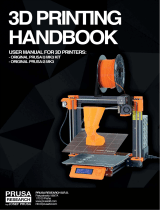Page is loading ...


Please always refer to the http://www.prusa3d.com/drivers/
for an updated version of this Multi Material handbook (PDF download).
QUICK GUIDE TO THE FIRST PRINT
1.
Carefully follow upgrade steps (page 13)
2. Read about different filaments and print quality (page 11)
3. Learn how to load/unload filament - it's different from MK2/S (page 12)
4. Stopping the print is critical operation - read about it (page 17)
5. Learn about smart wipe tower (page 19)
Original
Prusa
i3
MK2
Multi
Material
v1.0
from
September
12,
2017
©
Prusa
Research
s.r.o.
2

About the author
Josef Prusa (born Feb 23
rd
, 1990) became interested in the 3D printing phenomenon before
joining the Prague’s University of Economics in 2009 - at first it was a hobby, a new
technology open to changes and improvements. The hobby soon became a passion and
Josef grew into one of the leading developers of Adrien Bowyer’s international, open source,
RepRap project. Today, you can see the Prusa design in different versions all around the
world, it is one of the most popular printers and thanks to it, knowledge about the 3D printing
technology significantly increased among public.
Jo’s work on self-replicating printers (you can print the other printer parts with your printer)
are still ongoing and currently there is Prusa i3 - the third iteration of the original 3D printer. It
is constantly updated with the latest innovations and you've just purchased its latest version.
In addition to printer hardware upgrades, the main goal is to make the technology more
accessible and understandable for all users.
Josef Prusa also organizes workshops for the public, participates in professional
conferences dedicated to the popularization of 3D printing. For example, he lectured at the
TEDx conference in Prague and Vienna, at World Maker Faire in New York, Maker Faire in
Rome or at the Open Hardware Summit hosted by MIT. Josef also teaches Arduino at
Charles University and was also a lecturer at the Academy of Arts in Prague.
In his own words, he imagines 3D printers will be available in every home in a not too distant
future. If anything is needed, you can simply print it. In this field, you just push the
boundaries every day... We're glad you're part of it with us!
3

Table of contents
About the author 4
2 Product details 6
3 Multi Material Upgrade introduction 6
3.1 How it functions 6
4 Software 7
4.1 PrusaControl 7
4.1.1 Slicing profiles 8
4.1.2 Basics 8
4.2 Prusa3D Slic3r Multi Material 9
4.2.1 Slicing profiles 10
4.3 Multi Material post processor 10
5 Supported materials 11
5.1 Filaments and print quality 11
5.2 Loading/Unloading the filament 13
6 Upgrade and first print 14
7 Printing in Multi Material mode 14
7.1 Loading the model in PrusaControl 14
7.2 Loading the model in Slic3r Multi Material 15
7.2 Printing with soluble supports 17
7.2.1 Soluble supports in PrusaControl 17
7.2.2 Soluble supports in Slic3r 17
7.3 Stopping the print 17
8 Printing in Single mode with one extruder 18
8.1 Single mode with PrusaControl 18
8.2 Single mode with Slic3r 18
8.3 Using web Color Print app 19
9 Frequently asked questions 19
9.1 Smart Wipe Tower size and additional print time 19
10 Troubleshooting 22
10.1 Extruder jammed 22
10.2 Colour bleeding 23
11 List of tested filaments 24
4

Important notice, tip, hint or information that helps you print with ease.
Read carefully! This part of text has uppermost importance - either for user safety of
for a proper printer service.
This symbol indicates text related to printer kit only.
2 Product details
Title: Multi Material Upgrade for Original Prusa i3 MK2/S
Manufacturer: Prusa Research s.r.o., Partyzánská 188/7a, Prague, 170 00, Czech Republic
EEE group: 3 (IT and/or telecommunication equipment), Device use: indoor only
Power supply: 90-135 VAC, 2 A / 180-264 VAC, 1 A (50-60 Hz)
Working temperature range: 18 °C (PLA)-38 °C, indoor use only
Working humidity: 85 % or less
3 Multi Material Upgrade introduction
Multi Material Upgrade (MMU) is an addition to the Original Prusa i3 MK2/MK2S 3D printer
which enables printing with up to 4 different materials in one single print.
3.1 How it functions
Instead of traditional use of multiple independent extruders which is considered industry
standard, MMU uses only one hotend with 4 extruder motors and Y splitter. When the
material use is finished during the layer, it is pulled out of the hotend and next one is inserted
back in.
This removes any need to calibrate the position of the nozzle tips and eliminates oozing from
unused extruder or artifacts as only one nozzle is present. It is the first commercial solution
like this.
5

4 Software
Install the driver package version 1.9.0 or the latest from http://www.prusa3d.com/drivers/
and during installation, select Original Prusa i3 MK2 Multi Material as one of the installed
printers. Two additional programs will be installed compared to the standard MK2/S
installation.
4.1 PrusaControl
PrusaControl is the easiest way how to dive into Multi Material printing with MK2. Open
settings and choose “Original Prusa i3 MK2 MM” as your printer. Menu on the right will
extend to accommodate more extruders.
Wipe tower is also shown, you can see and adjust the position of it (more info about how
Smart Wipe Tower works can be found in 9.1 Smart Wipe Tower size and additional print
time).
6

4.1.1 Slicing profiles
Print profiles for 150 um, 200 um and 300 um are preconfigured in the PrusaControl. Lower
layer heights are not available yet, only when using single mode discussed in chapter 8
Printing in Single mode with one extruder. Single material mode can be easily enabled
by toggling a switch at the top of the right menu.
Additional print settings and materials can be used on the Multi Material in single extruder
mode. The printer is as capable as regular MK2/MK2S in this mode so it can print flexible
materials etc. without problems.
4.1.2 Basics
Materials
Assign materials to used extruders. By clicking on the color dot you can set filament color
and see it on the final model. When one extruder contains soluble material, soluble supports
options appear in support menu. All assigned extruders are displayed in bold.
Wipe amount
Sets the amount of wiping done on filament change. Increase the amount if your colors
bleed into each other.
Printer settings
Select the print quality and infill you want to use. Soluble supports are enabled when one
extruder contains soluble material.
Object settings
You can assign extruders/filaments to the object parts. Either click on the part and select
extruder. Or select the part by name if the part is hard to select by mouse.
7

Single material mode
Single material mode can be enabled by switch at the top of the right menu.
4.2 Prusa3D Slic3r Multi Material
Slic3r enables more advanced control over the generated G-code. When you open the
Prusa3D Slic3r Multi Material you can immediately see few differences. First you can see
and adjust the position of Smart Wipe Tower (more info about how Smart Wipe Tower works
can be found in 9.1 Smart Wipe Tower size and additional print time) marked as 1 on the
picture and you can see 4 material select boxes marked as 2.
Material selectors have colored boxed on the left, by clicking on them you can assign color
to each extruder and preview the model in final colors when the model is sliced in Preview
tab.
8

4.2.1 Slicing profiles
Print profiles for 150 um, 200 um and 350 um are preconfigured in the Slic3r PE for Multi
Material. Lower layer heights are not available yet, only when using single mode discussed
in chapter 8 Printing in Single mode with one extruder.
Additional print settings and materials can be used on the Multi Material in single extruder
mode. Just install normal MK2 from Drivers package (when selection Original Prusa i3 MK2
Multi Material, everything is automatically pre selected) and select Multi Material Single
Mode from printer options. This will allow you to use Variable Layer Height and 100 um and
lower layer heights. The printer is as capable as regular MK2/MK2S in this mode so it can
print flexible materials etc without problems.
4.3 Multi Material post processor
Multi Material post processor is an application installed with Drivers package to generate
Smart Wipe Tower and filament switching into the g-code file for the MMU equipped printer.
G-code generated with Multi Material Slic3r and PrusaControl already has those since
drivers release v1.7.8 so post processor is not needed, however when using ColorPrint,
G-code needs to be processed. Post Processor will also be needed in the future to
process G-codes from other slicing engines like Simplify3D. Official support for 3rd party
slicers hasn’t been released yet. More information about ColorPrint can be found in 8.3
Using web Color Print app.
9

5 Supported materials
Currently only PLA, ABS and PVA/BVOH (Primaselect PVA or Verbatim BVOH works
reliably) are supported in the Multi Material mode. Normal range of filaments can be used in
single mode discussed at chapter 8 Printing in Single mode with one extruder. We're testing
and preparing settings for more. Combinations of different temperature materials are
possible, hotend can change temperature during the printing of Smart Wipe Tower.
Filaments which tend to be extremely stringy can however increase the chance of clogging
the Y splitter and require cleaning.
5.1 Filaments and print quality
Some filaments are harder to print with than others. If you are having troubles, try a different
brand or color. From our experience chalky feeling filaments with mineral filler are not as
aesthetically pleasing. Same applies on MK2 but the effect is multiplied with multi material
upgrade. Smooth and shiny looking filaments will produce the best results. See chapter 11
List of tested filament.
10

For some filaments or color combinations (such as black color together with white color)
additional wipe area might be needed. In Slic3r that can be set up in Multiple Extruders
menu under the Print Settings tab. Default value works with most materials and color
combinations. In PrusaControl under the Wipe amount option.
Presets are:
● Decreased 60 mm / 7.5 mm
● Normal 60 mm / 15 mm
● Increased/Soluble 60 mm / 20 mm
A better quality filament will yield much better results than a low cost filament from ebay.
Good and well working brands are Prusa, ColorFabb, Fillamentum …
11

5.2 Loading/Unloading the filament
Always check the filament before the print for potential damage, cut off all of
the damaged part to be sure that filament can pass extruder pulleys and cooling
tubes properly. Pay special attention to this after every aborted print.
Loading filament now has slightly changed behaviour compared to regular MK2 and always
load/unload it from menu.
When opening the Load or Unload menu, you have an option to Load/Unload all 4
automatically or each extruder separately.
First phase of automatic loading is slow feed (In this phase you just push the filament to the
entry hole of the extruder and as soon as you feel that the extruder grabs it, press the knob).
Second phase is fast feed (This phase just loads the filament to the cooling tube and
prepare it for the operation).
Printer tests all used extruders prior to the print on the first layer at the front of
the print bed to verify proper filament insertion (for G-codes generated from
Slic3r/PrusaControl from Drivers 1.9 package). After all the filaments are primed,
the printer beeps and waits for 10 seconds for the user to verify that all the filaments are
primed properly. If the priming regions interfere with the print, the printer is paused
indefinitely for the user to remove the priming material before the print starts.
12

6 Upgrade and first print
1. Assemble the upgrade according to
http://manual.prusa3d.com/c/Original_Prusa_i3_MK2_to_Multi_Material_upgrade
2. Upgrade firmware to 3.0.12 or the newer from www.prusa3d.com/drivers. Use the
Multi Material version placed in folder “MK2-MultiMaterial”.
3. Run Calibrate XYZ before continuing. It is not mandatory but can save some
troubleshooting later. (Described in 3D
Printing
Handbook
-
chapter
6.3.5
Calibrate
XYZ
)
4. Install 1.9.0 drivers or newer with Prusa3D Slic3r MK2 Multi Material and Multi
Material postprocessor from www.prusa3d.com/drivers
5. Delete all files from your printer SD card. They are no longer compatible.
6. Copy all sample G-codes from our driver package Objects/MK2MM folder to the SD
card. You can check out the models at www.prusa3d.com/printable-3d-models/.
7. Load filament. See the section 5.2 Loading/Unloading the filament
8. Run V2MM Calibration from SD card and run Live Adjust Z like on a regular MK2/S.
Described in chapter 6.3.9
First
layer
calibration
in our
3D
Printing
Handbook
.
9. Print a sample G-code. Gear Bearing is a good start model.
7 Printing in Multi Material mode
7.1 Loading the model in PrusaControl
Select all parts of the multipart object and drag and drop them on the PrusaControl, it will be
automatically recognized as multipart object. Click Yes to finish the import.
Select the parts of the object by clicking on them and assign extruder under Object
settings. Hard to reach objects can be selected in the drop down menu by their name.
13

7.2 Loading the model in Slic3r Multi Material
Start by opening the main part of the model. In our example we use Chimera (it is copied to
your hard drive during the Drivers installation) and Chimera_6_body.stl. Load the file as if
printing with normal MK2 and double click the object afterwards. New dialog will open where
you can load additional parts.
Click Load parts..., select all additional files and Open.
14

Now you can easily highlight every part and set the extruder with which it should be printed.
Easier to follow video guide how to prepare the g-code files is available at
http://www.prusa3d.com/MMUVIDEO
Note: You can use the same system as used in PrusaControl with drag and
dropping all the parts at the same time.
15

7.2 Printing with soluble supports
We strongly suggest to use Verbatim BVOH support material. It is available on our eshop
http://shop.prusa3d.com/en/special/161-verbatim-bvoh-soluble-support-05kg.html or as a
second best option Prima Select PVA also available
http://shop.prusa3d.com/en/special/169-primaselect-pva-soluble-support-500g.html.
Unfortunately quality of different PVA brands vary greatly and we cannot guarantee anything
from other soluble support brands :-/
When cleaning soluble supports up, try to break away as much material as possibly
while dry. Then continue peeling the material under running warm water. The last
bits can be removed by letting the print soak in warm water. Water soluble supports
always need to be stored in dry conditions.
7.2.1 Soluble supports in PrusaControl
Soluble material must be selected in one of the extruders first. Then two new options are
available under the support menu:
1) Everywhere, soluble - soluble material is used everywhere
2) Build plate only, soluble interface - supports only starting from printbed from main
material and with soluble interface
3) Everywhere, soluble interface - regular supports with soluble interface
7.2.2 Soluble supports in Slic3r
Soluble support material always needs to be selected in the extruder number 4 (the
rightmost one) and selected in Prusa3D Slic3r MK2 Multi Material as the fourth filament.
Special print setting with “Soluble Supports” appended to the name needs to be used.
Apart from this change printing works as with regular multi material printer. Extruder 1 to 3
can be used as usual.
7.3 Stopping the print
Three options will be presented how to unload the filaments. For successful
printing, all filament ends must be nice and clean, so printer will ask which
16

filaments to unload so you can check. Check out the chapter 5.2 Loading/Unloading the
filament to see how the filament end should look.
1) All - All filaments will be unloaded to check the ends and user has to load all of them
back.
2) Used during print - Only the filaments used in the print being stopped will be
unloaded assuming the ones unused maintain perfect condition from the last loading
3) Current - The filament currently in use is unloaded. This should be used only when
the print was running nicely and something else was problem, like a wrong color
filament used.
8 Printing in Single mode with one extruder
Features like Smooth Variable Layer Height or finer print settings are not yet available in
Multi Material mode yet. But they can be used in Single mode with just one extruder
enabled. It makes the printer basically bowden version of MK2.
WARNING: The G-codes generated for normal MK2/MK2S will either not work at
all or produce very poor results. They need to be generated again.
Single material mode testing G-codes are present in the objects folder from the
installation.
8.1 Single mode with PrusaControl
Enable Single material mode switch at the top of the right menu. New materials and print
settings will load automatically.
8.2 Single mode with Slic3r
Simply launch Prusa3D Slic3r MK2 where additional printer config is available as “MK2
MultiMaterial single mode”.
When printing G-code generated like this, printer will ask you which extruder should be used
to print the object.
17

8.3 Using web Color Print app
Slice the object as you are used to in Multi Material Single mode. Load the G-code into
http://www.prusaprinters.org/color-print/ and select Multi Material.
You can add color changes as you are used to, but you will be able to select to which
extruder printer will switch.
After downloading the .gcode, you need to use Multi Material Post Processor app to
generate wipe tower as described in 4.3 Multi Material post processor
Please note, all used colors need to be the same material.
9 Frequently asked questions
9.1 Smart Wipe Tower size and additional print time
How big is the smart wipe tower?
Wipe tower is always 60 mm wide and contain between one and three by default 15 mm
slots based on the model you are printing. If you only two materials are printed at one layer,
one slot is used. Each additional material will add one slot and increase the size by another
15 mm. One slots takes approximately 1 minute per layer. The size of slots in the wipe tower
can be changed, see chapter 5.1 Filaments and print quality.
In some prints, multiple materials during single layer are used later, but print starts with only
one. In this case the smart wipe tower is still being printed with number of slots from the
18

most complex part of the model. However, before those slots are actually used, they are
printed with sparse infill to save material. When slots are not needed anymore later in the
print, the number is automatically reduced. This is the reason it is called “smart”. The wipe
ower is smaller than from all the competing technologies.
When
filament
change
is
not
needed,
smart
wipe
tower
is
hollow.
When
number
of
filament
changes
needed
decreases,
tower
will
shrink.
Smart wipe tower prevents the need to use any sort of ooze shields as in traditional multi
extruder systems! The size also remains constant, no matter how many copies of the objects
you print or how big the object is.
We suggest to print more copies of the same object, if printing small parts as the Smart Wipe
Tower will remain the same size.
19

Multiple
objects
with
4
materials
wipe
tower
Large
object
with
3
materials
wipe
tower
20
/