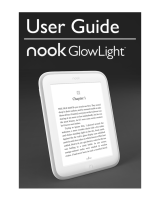4. Onceyouhaveconnectedtoanetwork,tapNext(ifyouareinaBarnes&
Noblestoreandconnectedtoitsnetwork)orContinue(ifyouareconnected
toanyotherWi-Finetwork.)
YourNOOKdisplaysamessagesayingitisregisteringyourdevice.When
theregistrationhascompleted,yourNOOKdisplaysaSignInscreenwith
anemailfield,apasswordfield,andakeyboardatthebottomofthescreen.
5. SignintoyourBN.comaccount.
WhenyouregisteryourNOOK,youlinkittoyourBarnes&Nobleaccount
andgiveitaccessallthebooksandperiodicalsinyourBarnes&Noble
library.Youalsomakeitpossibletoshopfornewbooksandperiodicalson
yourNOOK.
Note:Bysigningin,youagreetotheDeviceTerms,StoreTerms,and
PrivacyPolicyforyourNOOK.Linkstothesetermsappearatthebottom
ofthescreen.
IfyoualreadyhaveaBarnes&Nobleaccount,dothis:
OntheSignInscreen,entertheemailaddressandpasswordforyour
Barnes&Nobleaccount.(Asasecurityprecaution,ifyouenteryour
passwordincorrectlyfivetimes,youwillbelockedoutofyourBN.com
accountforhalfanhour.Ifyoulike,youcanresetyouraccountbyvisiting
BN.com.)
TaptheSignInbuttonbelowthepasswordfield.
Whenadialogboxappears,saying“Registrationsuccessful,”taptheOK
button.
IfyoudonotalreadyhaveaBarnes&Nobleaccount,dothis:
TaptheCreateAccountbutton.YourNOOKdisplaysaformforcreatinga
Barnes&Nobleaccount.
Entertheinformationrequested,includingyourname,password,creditcard
type,number,andexpirationdate,andasecurityquestion.
TapSubmit.
YourNOOKcreatesyourBarnes&NobleaccountandregistersyourNOOKto