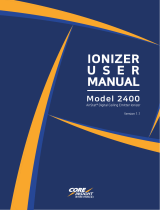SCS - 926 JR Industrial Drive, Sanford, NC 27332
East: (919) 718-0000 | West: (909) 627-9634 • Website: StaticControl.com
TB-9016 Page 4 of 5
© 2020 DESCO INDUSTRIES, INC.
Employee Owned
The area around the aperture of the Static Sensor must
be kept clean to ensure accurate, drift-free
readings. Never touch the aperture with anything. To
remove dust or other particulate matter, use low-
pressure instrument-grade air. To remove more severe
contamination, spray or ush with the smallest practical
amount of clean technical-grade of isopropyl alcohol.
Then allow the instrument to air dry for several hours.
Calibration
Frequency of recalibration should be based on the
critical nature of those ESD sensitive items handled and
the risk of failure for the ESD protective equipment and
materials. In general, SCS recommends that calibration
be performed annually.
Equipment Needed
1 High Voltage Power Supply (10,000 V)
1 Voltmeter (with > 50 kilohms input impedance)
1 Cable with a 2.5 mm mono plug and secondary
connector to interface with voltmeter.
Test Fixture
1 Metal Plate with 5 in² area or greater
1 Metal Stand for supporting the Static Sensor and
holding its top face 1 inch away from the metal plate
2 Connectors on the metal plate with which it can
interface with the high voltage power supply
1 Connector on the metal stand with which it can be
connected to electrical ground
Procedure
1. Place the Static Sensor on the metal stand, and
verify that its top face is placed exactly one inch
away from the center of the metal plate.
2. Connect the stand to equipment ground.
3. Power the Static Sensor and set it to the low range.
4. Ground the metal plate, and zero the Static
Sensor’s display.
5. Disconnect the metal plate from equipment ground,
and connect it to the high voltage power supply.
6. Apply a +1,000 V charge to the plate.
7. The Static Sensor should now display 1.000.
8. If the Static Sensor does not display 1.000,
remove the battery door and use a screwdriver to
turn the small trimpot located inside the battery
compartment. Turn the trimpot until the display
reads 1.000. This will calibrate the low range of the
Static Sensor.
9. Repeat steps 6-8 for the high range on the Static
Sensor and use a test voltage of 5,000 V.
Specications
Performance
Measurement Range (switch selectable)
Low Range 0 to ±2kV / inch
High Range 0 to ±20 kV / inch
Measurement Accuracy
Voltage Monitor Output Better than ±5% of reading,
10mV
Voltage Display Better than ±5% of reading,
±2 counts
Measurement Stability ±10 counts
Voltage Monitor
Output 2 volts output at full scale
Ratio
Low Range 1/1000 of the measured
electrostatic eld
High Range 1/10000 of the measured
electrostatic eld
Front Panel Meter
Voltage Display 3-1/2 digit LED display
Range
Low 0 to ±1.999 kV / inch
High 0 to ±19.99 kV / inch
Display Resolution
Low Range 1 V / inch
High Range 10 V / inch
Sampling Rate 3 readings per second
Features
Automatic Shuto Unit will shut o after 20
minutes from last activity
Ranging System LED distance indicator;
aligned targets indicate one
(1) inch
Range / Zero Switch LED distance indicator.
Resets the instrument to zero
and selects the measurement
range.
Low Battery Indicator An LCD display message
indicates when the battery is
low
Hold Switch Retains the LCD display
reading when depressed